Zscaler Internet Access Functions for IBM SOAR¶
Table of Contents¶
Release Notes¶
Version |
Date |
Notes |
|---|---|---|
1.0.0 |
06/2021 |
Initial Release |
1.0.1 |
06/2022 |
Added rate limiting support and function retry support, improved request error handling, and refreshed container image to support Python 3.9. |
1.0.2 |
07/2024 |
Converted to Python3 |
Overview¶
Zscaler Internet Access Integration for IBM SOAR
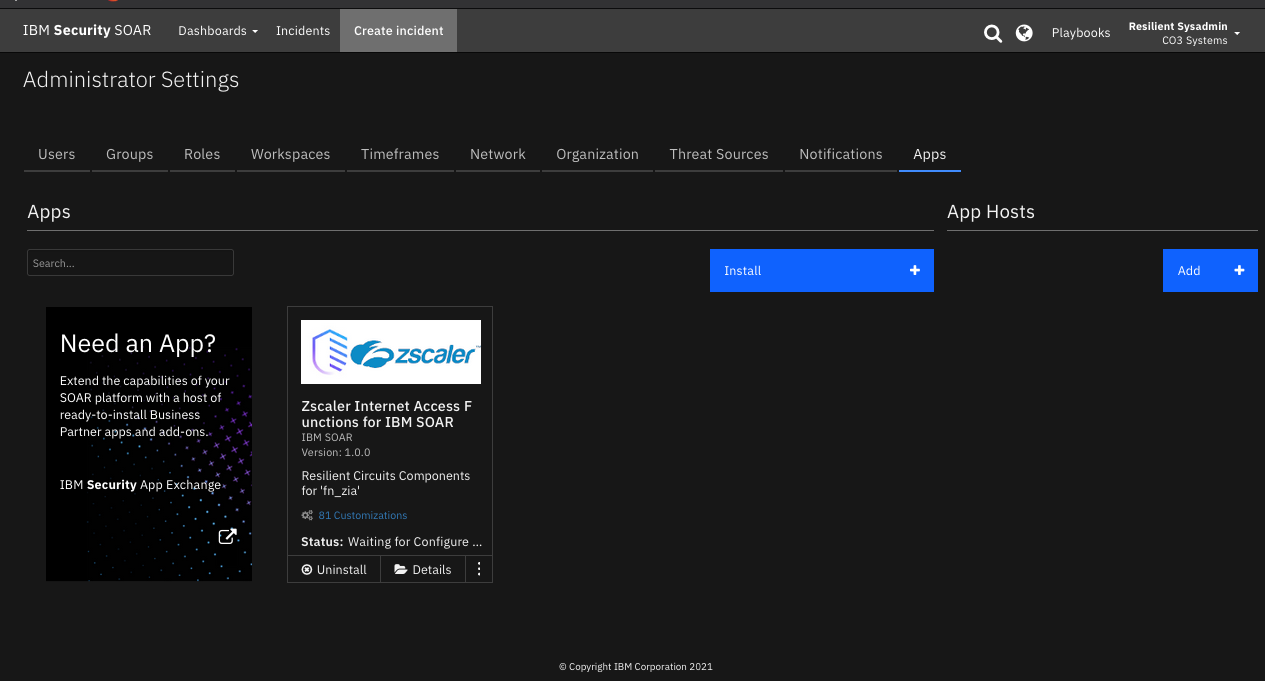
The Zscaler Internet Access Integration (ZIA) for SOAR to facilitate manual enrichment and actions against a ZIA environment in the IBM SOAR Platform.
Key Features¶
The Zscaler Internet Access Integration provides the following functionality:
Functions to get the global blocklist and allowlist.
Functions to add URLs, URIs, DNS hostnames and IP addresses to the main blocklist and allowlist.
Functions to remove URLs, URIs, DNS hostnames and IP addresses from the main blocklist and allowlist.
Functions to get URL categories and create custom URL categories.
Functions to add URLs, URIs, DNS hostnames and IP addresses to custom URL categories.
A function to query the ZIA sandbox for a hash value.
A function to lookup the category of a URL.
Note: See the following for ZIA URL definitions https://help.zscaler.com/zia/url-format-guidelines
Requirements¶
This app supports the IBM Security QRadar SOAR Platform and the IBM Security QRadar SOAR for IBM Cloud Pak for Security.
SOAR platform¶
The SOAR platform supports two app deployment mechanisms, Edge Gateway (also known as App Host) and integration server.
If deploying to a SOAR platform with an App Host, the requirements are:
SOAR platform >=
51.0.0.0.9340.The app is in a container-based format (available from the AppExchange as a
zipfile).
If deploying to a SOAR platform with an integration server, the requirements are:
SOAR platform >=
51.0.0.0.9340.The app is in the older integration format (available from the AppExchange as a
zipfile which contains atar.gzfile).Integration server is running
resilient-circuits>=30.0.0.If using an API key account, make sure the account provides the following minimum permissions:
Name
Permissions
Org Data
Read
Function
Read
The following SOAR platform guides provide additional information:
Edge Gateway Deployment Guide or App Host Deployment Guide: provides installation, configuration, and troubleshooting information, including proxy server settings.
Integration Server Guide: provides installation, configuration, and troubleshooting information, including proxy server settings.
System Administrator Guide: provides the procedure to install, configure and deploy apps.
The above guides are available on the IBM Documentation website at ibm.biz/soar-docs. On this web page, select your SOAR platform version. On the follow-on page, you can find the Edge Gateway Deployment Guide, App Host Deployment Guide, or Integration Server Guide by expanding Apps in the Table of Contents pane. The System Administrator Guide is available by expanding System Administrator.
Cloud Pak for Security¶
If you are deploying to IBM Cloud Pak for Security, the requirements are:
IBM Cloud Pak for Security >=
1.10.15.Cloud Pak is configured with an Edge Gateway.
The app is in a container-based format (available from the AppExchange as a
zipfile).
The following Cloud Pak guides provide additional information:
Edge Gateway Deployment Guide or App Host Deployment Guide: provides installation, configuration, and troubleshooting information, including proxy server settings. From the Table of Contents, select Case Management and Orchestration & Automation > Orchestration and Automation Apps.
System Administrator Guide: provides information to install, configure, and deploy apps. From the IBM Cloud Pak for Security IBM Documentation table of contents, select Case Management and Orchestration & Automation > System administrator.
These guides are available on the IBM Documentation website at ibm.biz/cp4s-docs. From this web page, select your IBM Cloud Pak for Security version. From the version-specific IBM Documentation page, select Case Management and Orchestration & Automation.
Proxy Server¶
The app does support a proxy server.
Python Environment¶
Python 3.9, 3.11, and 3.12 are officially supported. When deployed as an app, the app runs on Python 3.11. Additional package dependencies may exist for each of these packages:
resilient-circuits>=30.0.0
resilient-lib>=39.0.0
validators>=0.18.2
Development Version¶
This app has been implemented using:
Product Name |
Product Version |
API URL |
API Version |
|---|---|---|---|
Zscaler Internet Access |
6.1 |
<zia_cloud_name>/api/v1 |
v1 |
Prerequisites¶
The app user must have a ZIA API subscription.
The user organization’s API key must be enabled.
NOTE: API authentication is based on a combination of the API key and ZIA admin credentials (i.e., username and password).
Configuration¶
Retrieve the Base URL and API key/token.
To locate the base URL and key/token:
Log in to the ZIA Admin Portal using the user’s admin credentials.
Go to Administration > Cloud Service API Key Management.
NOTE: To view the Cloud Service API Key Management page, the administrator must be assigned an admin role that includes the Authentication Configuration functional scope.
Permissions¶
REST API access must be enabled for the account that IBM SOAR is communicating with as specified in the App configration file.
Installation¶
Install¶
To install or uninstall an App or Integration on the SOAR platform, see the documentation at ibm.biz/soar-docs.
To install or uninstall an App on IBM Cloud Pak for Security, see the documentation at ibm.biz/cp4s-docs and follow the instructions above to navigate to Orchestration and Automation.
App Configuration¶
The following table provides the settings you need to configure the app. These settings are made in the app.config file. See the documentation discussed in the Requirements section for the procedure.
Config |
Required |
Example |
Description |
|---|---|---|---|
zia_api_base_url |
Yes |
|
ZIA API base URL. Dependent on particular ZIA cloud instance being accessed by user. |
zia_username |
Yes |
|
Username used for programmatic (API) access to ZIA. |
zia_password |
Yes |
|
Password used for programmatic (API) access to ZIA. |
zia_api_key |
Yes |
|
Api Key used for programmatic (API) access to ZIA. |
http_proxy |
No |
|
Optional setting for an http proxy if required. |
https_proxy |
No |
|
Optional setting for an https proxy if required. |
Function - ZIA: Add To Allowlist¶
Add URLs, DNS hostnames or IP addresses to the allowlist. Artifacts of type URL are parsed to extract a format suitable for ZIA. See the URL guidelines at https://help.zscaler.com/zia/url-format-guidelines.
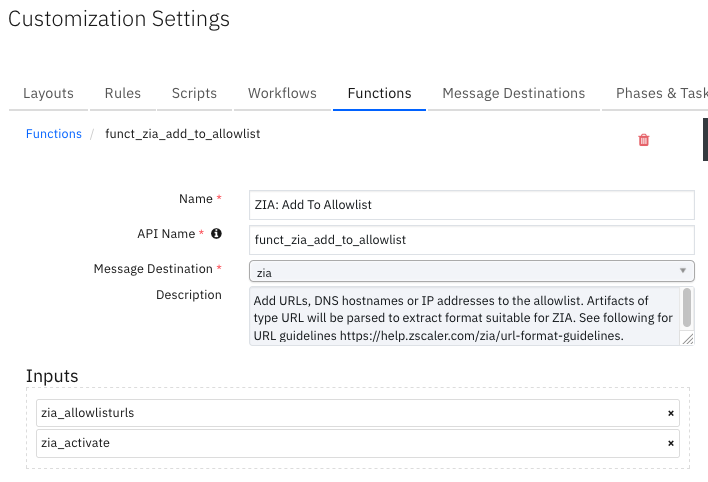
Inputs:
Name |
Type |
Required |
Example |
Tooltip |
|---|---|---|---|---|
|
|
Yes |
|
Activate the configuration on ZIA. |
|
|
No |
|
The URLs, URIs, DNS hostnames or IP addresses to the allowlist. See the URL guidelines at https://help.zscaler.com/zia/url-format-guidelines. |
Outputs:
NOTE: This example might be in JSON format, but
resultsis a Python Dictionary on the SOAR platform.
results = {
}
Example Function Input Script:
inputs.zia_allowlisturls = artifact.value
inputs.zia_activate = rule.properties.zia_activate
Example Function Post Process Script:
## ZIA - zia_add_artifact_to_allowlist post processing script ##
import re
# Globals
FN_NAME = "funct_zia_add_to_allowlist"
WF_NAME = "ZIA: Add Artifact To Allowlist"
CONTENT = results.content
INPUTS = results.inputs
# Processing
def main():
note_text = u''
urls = INPUTS.get("zia_allowlisturls")
if CONTENT:
response = CONTENT.get("response")
if "error_code" not in response:
activation = CONTENT.get("activation")
# In order to test all urls have been successfully added, convert string of urls
# to a list and convert urls to the format used by ZIA. e.g. https://user:password@domain.com:port/index.html ->
# domain.com:port/index.html
allowlist_urls = [re.sub(r'^.*\/\/(.*@)*(.*)', r'\2', u) for u in re.split("\s+|,", urls)]
updated_allowlist = response.get("whitelistUrls")
if all(a in updated_allowlist for a in allowlist_urls):
note_text = u"ZIA Integration: Workflow <b>{0}</b>: Successfully added URLs <b>{1}</b> to allowlist " \
u"for SOAR function <b>{2}</b>.".format(WF_NAME, urls, FN_NAME)
note_text += u" Activation status: <b>{0}</b>.".format(activation["status"])
else:
note_text = u"ZIA Integration: Workflow <b>{0}</b>: Not all URLss added while attempting " \
u"to add URLs <b>{2}</b> to allowlist for SOAR function <b>{2}</b>."\
.format(WF_NAME, urls, FN_NAME)
else:
note_text += u"ZIA Integration: Workflow <b>{0}</b>: There was an error returned while attempting " \
u"to add URLs <b>{1}</b> to allowlist for SOAR function <b>{2}</b>."\
.format(WF_NAME, urls, FN_NAME)
note_text += u"<br>Error code: <b>{0}</b>, Error code: <b>{1}</b>, Details: <b>{2}</b>."\
.format(response["error_code"], response["status"], response["text"] )
else:
note_text += u"ZIA Integration: Workflow <b>{0}</b>: There was <b>no</b> result returned while attempting " \
u"to add URLs <b>{1}</b> to allowlist for SOAR function <b>{2}</b>."\
.format(WF_NAME, urls, FN_NAME)
incident.addNote(helper.createRichText(note_text))
main()
Function - ZIA: Add To Blocklist¶
Add URLs, DNS hostnames or IP addresses to the blocklist. Artifacts of type URL are parsed to extract a format suitable for ZIA. See the URL guidelines at https://help.zscaler.com/zia/url-format-guidelines.
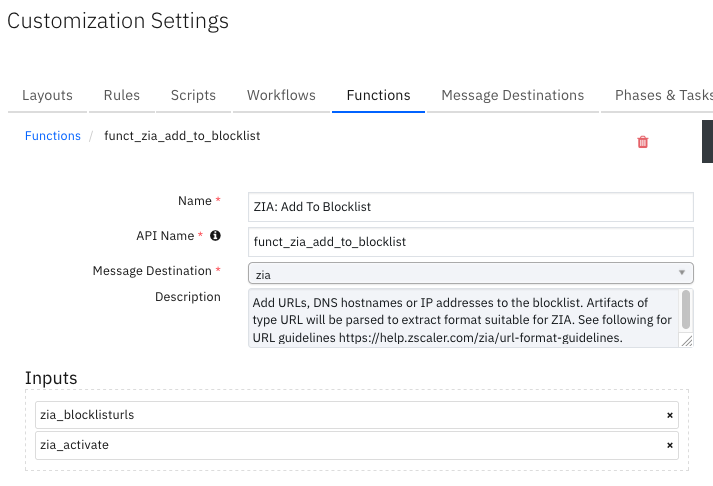
Inputs:
Name |
Type |
Required |
Example |
Tooltip |
|---|---|---|---|---|
|
|
Yes |
|
Activate the configuration on ZIA. |
|
|
No |
|
The URLs, URIs, DNS hostnames or IP addresses to add to the blocklist. See the URL guidelines at https://help.zscaler.com/zia/url-format-guidelines. |
Outputs:
NOTE: This example might be in JSON format, but
resultsis a Python Dictionary on the SOAR platform.
results = {
# TODO: Generate an example of the Function Output within this code block.
# To get the output of a Function:
# 1. Run resilient-circuits in DEBUG mode: $ resilient-circuits run --loglevel=DEBUG
# 2. Invoke the Function in SOAR
# 3. Gather the results using: $ resilient-sdk codegen -p fn_zia --gather-results
# 4. Run docgen again: $ resilient-sdk docgen -p fn_zia
# Or simply paste example outputs manually here. Be sure to remove any personal information
}
Example Function Input Script:
inputs.zia_blocklisturls = artifact.value
inputs.zia_activate = rule.properties.zia_activate
Example Function Post Process Script:
## ZIA - wf_zia_add_artifact_to_blocklist post processing script ##
# Globals
FN_NAME = "funct_zia_add_to_blocklist"
WF_NAME = "ZIA: Add Artifact To Blocklist"
CONTENT = results.content
INPUTS = results.inputs
# Processing
def main():
note_text = u''
urls = INPUTS.get("zia_blocklisturls")
if CONTENT:
response = CONTENT.get("response")
if "error_code" not in response:
activation = CONTENT.get("activation")
status = response.get("status")
if status == "OK":
note_text = u"ZIA Integration: Workflow <b>{0}</b>: Successfully added URLs <b>{1}</b> to blocklist " \
u"for SOAR function <b>{2}</b>.".format(WF_NAME, urls, FN_NAME)
note_text += u" Activation status: <b>{0}</b>.".format(activation["status"])
else:
note_text = u"ZIA Integration: Workflow <b>{0}</b>: Unexpected status <b>{1}</b> returned while attempting " \
u"to add URLs <b>{2}</b> to blocklist for SOAR function <b>{2}</b>."\
.format(WF_NAME, urls, FN_NAME)
else:
note_text += u"ZIA Integration: Workflow <b>{0}</b>: There was an error returned while attempting " \
u"to add URLs <b>{1}</b> to blocklist for SOAR function <b>{2}</b>."\
.format(WF_NAME, urls, FN_NAME)
note_text += u"<br>Error code: <b>{0}</b>, Error code: <b>{1}</b>, Details: <b>{2}</b>."\
.format(response["error_code"], response["status"], response["text"] )
else:
note_text += u"ZIA Integration: Workflow <b>{0}</b>: There was <b>no</b> result returned while attempting " \
u"to add URLs <b>{1}</b> to blocklist for SOAR function <b>{2}</b>."\
.format(WF_NAME, urls, FN_NAME)
incident.addNote(helper.createRichText(note_text))
main()
Function - ZIA: Add To URL Category¶
Add URLs, DNS hostnames or IP addresses to a custom category. Artifacts of type URL are parsed to extract a format suitable for ZIA. See the following for URL guidelines: https://help.zscaler.com/zia/url-format-guidelines.
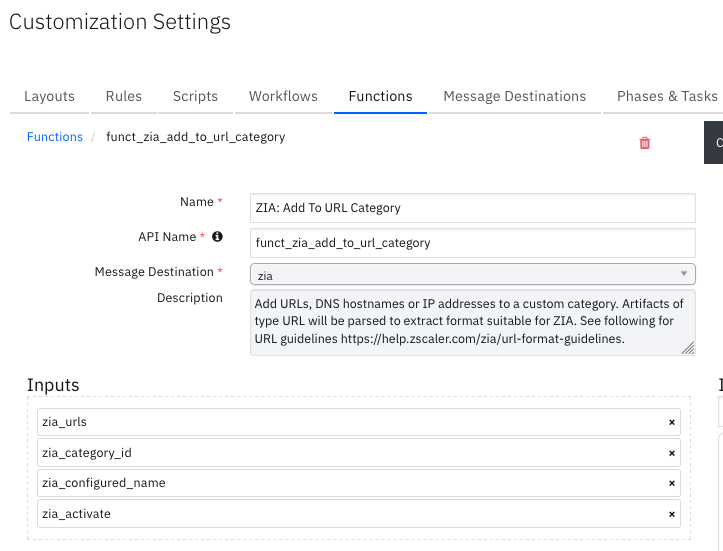
Inputs:
Name |
Type |
Required |
Example |
Tooltip |
|---|---|---|---|---|
|
|
Yes |
|
Activate the configuration on ZIA. |
|
|
No |
|
Category ID of a URL category. |
|
|
No |
|
Configured name of a custom URL category. |
|
|
Yes |
|
Entries of type DNS hostname, IP Address, URL or URI. Wildcard is a period (.). Entries are parsed to extract a format suitable for ZIA to add to a list. See the URL guidelines at https://help.zscaler.com/zia/url-format-guidelines. |
Outputs:
NOTE: This example might be in JSON format, but
resultsis a Python Dictionary on the SOAR platform.
results = {
# TODO: Generate an example of the Function Output within this code block.
# To get the output of a Function:
# 1. Run resilient-circuits in DEBUG mode: $ resilient-circuits run --loglevel=DEBUG
# 2. Invoke the Function in SOAR
# 3. Gather the results using: $ resilient-sdk codegen -p fn_zia --gather-results
# 4. Run docgen again: $ resilient-sdk docgen -p fn_zia
# Or simply paste example outputs manually here. Be sure to remove any personal information
}
Example Function Input Script:
content = workflow.properties.get_categories_results.content
configured_name = rule.properties.zia_configured_name
cats = content.get("categories")
inputs.zia_category_id = [c["id"] for c in cats if configured_name == c["configuredName"]][0]
inputs.zia_configured_name = configured_name
inputs.zia_urls = artifact.value
inputs.zia_activate = rule.properties.zia_activate
Example Function Post Process Script:
## ZIA - wf_zia_add_to_customlist post processing script ##
import re
# Globals
FN_NAME = "funct_zia_add_to_url_category"
WF_NAME = "ZIA: Add Artifact To Customlist"
CONTENT = results.content
INPUTS = results.inputs
# Processing
def main():
note_text = u''
urls = INPUTS.get("zia_urls")
category_id = INPUTS.get("zia_category_id")
configured_name = INPUTS.get("zia_configured_name")
if CONTENT:
response = CONTENT.get("response")
if "error_code" not in response:
activation = CONTENT.get("activation")
# In order to test all urls have been successfully added, convert string of urls
# to a list and convert urls to the format used by ZIA. e.g. https://user:password@domain.com:port/index.html ->
# domain.com:port/index.html
customlist_urls = [re.sub(r'^.*\/\/(.*@)*(.*)', r'\2', u) for u in re.split("\s+|,", urls)]
updated_customlist = response.get("urls")
if all(a in updated_customlist for a in customlist_urls):
note_text = u"ZIA Integration: Workflow <b>{0}</b>: Successfully added URLs <b>{1}</b> to customlist "\
u"with category ID <b>{2}</b> and configured name <b>{3}</b> for SOAR function <b>{4}</b>."\
.format(WF_NAME, urls, category_id, configured_name, FN_NAME)
note_text += u" Activation status: <b>{0}</b>.".format(activation["status"])
else:
note_text = u"ZIA Integration: Workflow <b>{0}</b>: Not all urls added while attempting "\
u"to add URLs <b>{1}</b> to customlist with category ID <b>{2}</b> and configured name <b>{3}</b> "\
u"for SOAR function <b>{4}</b>.".format(WF_NAME, urls, category_id, FN_NAME)
else:
note_text += u"ZIA Integration: Workflow <b>{0}</b>: There was an error returned while attempting "\
u"to add URLs <b>{1}</b> to to customlist of category ID <b>{2}</b> for SOAR function <b>{2}</b>."\
.format(WF_NAME, urls, category_id, FN_NAME)
note_text += u"<br>Error code: <b>{0}</b>, Error code: <b>{1}</b>, Details: <b>{2}</b>."\
.format(response["error_code"], response["status"], response["text"] )
else:
note_text += u"ZIA Integration: Workflow <b>{0}</b>: There was <b>no</b> result returned while attempting "\
u"to add URLs <b>{1}</b> to to customlist of category ID <b>{2}</b> for SOAR function <b>{2}</b>."\
.format(WF_NAME, urls, category_id, FN_NAME)
incident.addNote(helper.createRichText(note_text))
main()
Function - ZIA: Add URL Category¶
Add a new custom URL category.
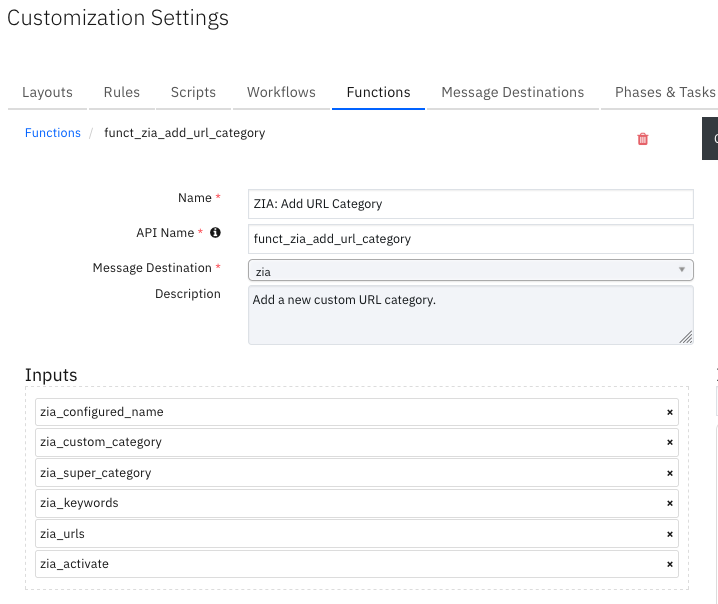
Inputs:
Name |
Type |
Required |
Example |
Tooltip |
|---|---|---|---|---|
|
|
Yes |
|
Activate the configuration on ZIA. |
|
|
No |
|
Configured name of a custom URL category. |
|
|
No |
|
Indicates whether category is custom type. Valid values are “true”, “false”” |
|
|
No |
|
Keyword string. |
|
|
No |
|
Super category of a custom URL category. |
|
|
Yes |
|
Entries of type DNS hostname, IP Address, URL or URI. Wildcard is a period (.). Entries are parsed to extract a format suitable for ZIA to add to a list. See the URL guidelines at https://help.zscaler.com/zia/url-format-guidelines. |
Outputs:
NOTE: This example might be in JSON format, but
resultsis a Python Dictionary on the SOAR platform.
results = {
# TODO: Generate an example of the Function Output within this code block.
# To get the output of a Function:
# 1. Run resilient-circuits in DEBUG mode: $ resilient-circuits run --loglevel=DEBUG
# 2. Invoke the Function in SOAR
# 3. Gather the results using: $ resilient-sdk codegen -p fn_zia --gather-results
# 4. Run docgen again: $ resilient-sdk docgen -p fn_zia
# Or simply paste example outputs manually here. Be sure to remove any personal information
}
Example Function Input Script:
inputs.zia_configured_name = rule.properties.zia_configured_name_input
inputs.zia_custom_category = "true"
inputs.zia_super_category = rule.properties.zia_super_category
inputs.zia_urls = rule.properties.zia_urls.content
inputs.zia_activate = rule.properties.zia_activate
Example Function Post Process Script:
## ZIA - wf_zia_add_url_category post processing script ##
import re
# Globals
FN_NAME = "funct_zia_add_url_category"
WF_NAME = "ZIA: Add Custom Category"
CONTENT = results.content
INPUTS = results.inputs
# Processing
def main():
note_text = u''
urls = INPUTS.get("zia_urls")
configured_name = INPUTS.get("zia_configured_name")
if CONTENT:
response = CONTENT.get("response")
if "error_code" not in response:
activation = CONTENT.get("activation")
id = response.get("id")
super_cat = response.get("superCategory")
# In order to test all urls have been successfully added, convert string of urls
# to a list and convert urls to the format used by ZIA. e.g. https://user:password@domain.com:port/index.html ->
# domain.com:port/index.html
list_urls = [re.sub(r'^.*\/\/(.*@)*(.*)', r'\2', u) for u in re.split("\s+|,", urls)]
category_list = response.get("urls")
if all(a in category_list for a in list_urls):
note_text = u"ZIA Integration: Workflow <b>{0}</b>: Successfully Created category <b>{1}</b> with id "\
u"<b>{2}</b> and with urls <b>{3}</b> in super category <b>{4}</b> for SOAR function <b>{5}</b>."\
.format(WF_NAME, configured_name, id, urls, super_cat, FN_NAME)
note_text += u" Activation status: <b>{0}</b>.".format(activation["status"])
else:
note_text = u"ZIA Integration: Workflow <b>{0}</b>: Category <b>{1}</b> creation not successfull " \
u"with URLs <b>{2}</b> for SOAR function <b>{3}</b>."\
.format(WF_NAME, configured_name, urls, FN_NAME)
else:
note_text += u"ZIA Integration: Workflow <b>{0}</b>: There was an error returned while attempting " \
u"to create category <b>{1}</b> with URLS <b>{2}</b> for SOAR function <b>{3}</b>."\
.format(WF_NAME, configured_name, urls, FN_NAME)
note_text += u"<br>Error code: <b>{0}</b>, Error code: <b>{1}</b>, Details: <b>{2}</b>."\
.format(response["error_code"], response["status"], response["text"] )
else:
note_text += u"ZIA Integration: Workflow <b>{0}</b>: There was <b>no</b> result returned while attempting " \
u"to create category <b>{1}</b> with URLS <b>{2}</b> for SOAR function <b>{3}</b>."\
.format(WF_NAME, configured_name, urls, FN_NAME)
incident.addNote(helper.createRichText(note_text))
main()
Function - ZIA: Get Allowlist¶
Gets a list of allow-listed URLs. See the following URL guidelines: https://help.zscaler.com/zia/url-format-guidelines.
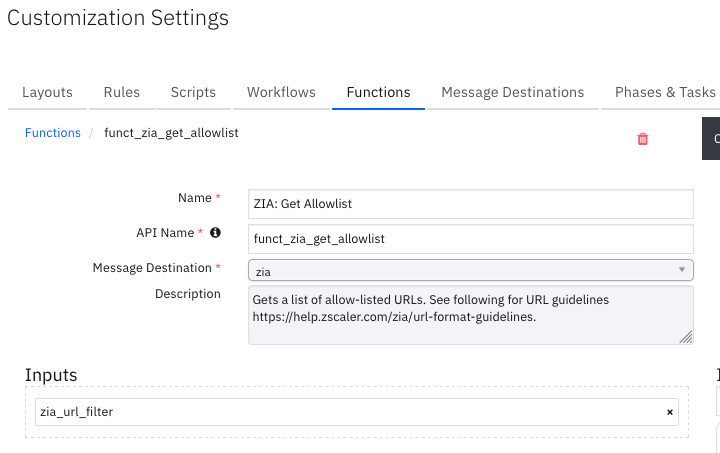
Inputs:
Name |
Type |
Required |
Example |
Tooltip |
|---|---|---|---|---|
|
|
No |
` |
Outputs:
NOTE: This example might be in JSON format, but
resultsis a Python Dictionary on the SOAR platform.
results = {
# TODO: Generate an example of the Function Output within this code block.
# To get the output of a Function:
# 1. Run resilient-circuits in DEBUG mode: $ resilient-circuits run --loglevel=DEBUG
# 2. Invoke the Function in SOAR
# 3. Gather the results using: $ resilient-sdk codegen -p fn_zia --gather-results
# 4. Run docgen again: $ resilient-sdk docgen -p fn_zia
# Or simply paste example outputs manually here. Be sure to remove any personal information
}
Example Function Input Script:
## ZIA - wf_zia_get_allowlist post processing script ##
import re
URL_FILTER = rule.properties.zia_url_filter
def is_regex(regex_str):
""""Test if sting is a correctly formed regular expression.
:param regex_str: Regular expression string.
:return: Boolean.
"""
try:
re.compile(regex_str)
return True
except (re.error, TypeError):
return False
def main():
# Test filter to ensure it is a valid regular expressions.
if URL_FILTER and not is_regex(URL_FILTER):
raise ValueError("The query filter '{}' is not a valid regular expression.".format(unicode(URL_FILTER)))
inputs.zia_url_filter = rule.properties.zia_url_filter
if __name__ == "__main__":
main()
Example Function Post Process Script:
## ZIA - wf_zia_get_allowlist post processing script ##
# Globals
FN_NAME = "funct_zia_get_allowlist"
WF_NAME = "ZIA: Get Allowlist"
# Processing
CONTENT = results.content
INPUTS = results.inputs
QUERY_EXECUTION_DATE = results["metrics"]["timestamp"]
note_text = ''
def main():
note_text = u''
url_filter = INPUTS.get("zia_url_filter")
if CONTENT:
if "error_code" not in CONTENT:
allowlist_urls = CONTENT.whitelistUrls
url_counts = CONTENT.url_counts
note_text = u"ZIA Integration: Workflow <b>{0}</b>: There were <b>{1}</b> allowlist URLS (s) out of a total of "\
u"<b>{2}</b> using URL filter <b>{3}</b> returned for SOAR function <b>{4}</b>."\
.format(WF_NAME, url_counts["filtered"], url_counts["total"], url_filter, FN_NAME)
if allowlist_urls:
if url_counts["filtered"] <= 50:
note_text += u"<br>The data table <b>{0}</b> has been updated".format("Zscaler Internet Access - Allowlist")
for url in allowlist_urls:
newrow = incident.addRow("zia_allowlist")
newrow.query_execution_date = QUERY_EXECUTION_DATE
newrow.allowlist_url = url
newrow.query_filter = url_filter
else:
note_text += "<br>Allow list URLS: <b>{0}</b>".format(", ".join(allowlist_urls))
else:
note_text += u"ZIA Integration: Workflow <b>{0}</b>: There was an error returned using URL filter <b>{1}</b> "\
u"returned for SOAR function <b>{2}</b>."\
.format(WF_NAME, url_filter, FN_NAME)
note_text += u"<br>Error code: <b>{0}</b>, Error code: <b>{1}</b>, Details: <b>{2}</b>."\
.format(CONTENT["error_code"], CONTENT["status"], CONTENT["text"] )
else:
note_text += u"ZIA Integration: Workflow <b>{0}</b>: There were <b>no</b> results using URL filter <b>{1}</b> "\
u"returned for SOAR function <b>{2}</b>."\
.format(WF_NAME, url_filter, FN_NAME)
incident.addNote(helper.createRichText(note_text))
main()
Function - ZIA: Get Blocklist¶
Get a list of block-listed URLs. See the URL guidelines at https://help.zscaler.com/zia/url-format-guidelines.
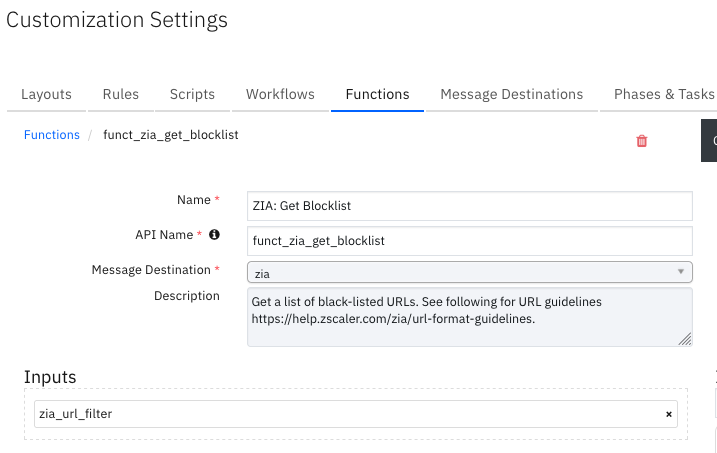
Inputs:
Name |
Type |
Required |
Example |
Tooltip |
|---|---|---|---|---|
|
|
No |
` |
Outputs:
NOTE: This example might be in JSON format, but
resultsis a Python Dictionary on the SOAR platform.
results = {
# TODO: Generate an example of the Function Output within this code block.
# To get the output of a Function:
# 1. Run resilient-circuits in DEBUG mode: $ resilient-circuits run --loglevel=DEBUG
# 2. Invoke the Function in SOAR
# 3. Gather the results using: $ resilient-sdk codegen -p fn_zia --gather-results
# 4. Run docgen again: $ resilient-sdk docgen -p fn_zia
# Or simply paste example outputs manually here. Be sure to remove any personal information
}
Example Function Input Script:
## ZIA - wf_zia_get_blocklist pre processing script ##
import re
URL_FILTER = rule.properties.zia_url_filter
def is_regex(regex_str):
""""Test if sting is a correctly formed regular expression.
:param regex_str: Regular expression string.
:return: Boolean.
"""
try:
re.compile(regex_str)
return True
except (re.error, TypeError):
return False
def main():
# Test filter to ensure it is a valid regular expressions.
if URL_FILTER and not is_regex(URL_FILTER):
raise ValueError("The query filter '{}' is not a valid regular expression.".format(unicode(URL_FILTER)))
inputs.zia_url_filter = rule.properties.zia_url_filter
if __name__ == "__main__":
main()
Example Function Post Process Script:
## ZIA - wf_zia_get_blocklist post processing script ##
# Globals
FN_NAME = "funct_zia_get_blocklist"
WF_NAME = "ZIA: Get Blocklist"
CONTENT = results.content
INPUTS = results.inputs
QUERY_EXECUTION_DATE = results["metrics"]["timestamp"]
# Processing
def main():
note_text = u''
url_filter = INPUTS.get("zia_url_filter")
if CONTENT:
if "error_code" not in CONTENT:
blocklist_urls = CONTENT.blacklistUrls
url_counts = CONTENT.url_counts
note_text = u"ZIA Integration: Workflow <b>{0}</b>: There were <b>{1}</b> blocklist URLS(s) out of a total of "\
u"<b>{2}</b> using URL filter <b>{3}</b> returned for SOAR function <b>{4}</b>."\
.format(WF_NAME, url_counts["filtered"], url_counts["total"], url_filter, FN_NAME)
if blocklist_urls:
if url_counts["filtered"] <= 50:
note_text += u"<br>The data table <b>{0}</b> has been updated".format("Zscaler Internet Access - Blocklist")
for url in blocklist_urls:
newrow = incident.addRow("zia_blocklist")
newrow.query_execution_date = QUERY_EXECUTION_DATE
newrow.blocklist_url = url
newrow.query_filter = url_filter
else:
note_text += "<br>Blocklisted URLS: <b>{0}</b>".format(", ".join(blocklist_urls))
else:
note_text += u"ZIA Integration: Workflow <b>{0}</b>: There was an error returned using URL filter <b>{1}</b> "\
u"returned for SOAR function <b>{2}</b>."\
.format(WF_NAME, url_filter, FN_NAME)
note_text += u"<br>Error code: <b>{0}</b>, Error code: <b>{1}</b>, Details: <b>{2}</b>."\
.format(CONTENT["error_code"], CONTENT["status"], CONTENT["text"] )
else:
note_text += u"ZIA Integration: Workflow <b>{0}</b>: There were <b>no</b> results using URL filter <b>{1}</b> "\
u"returned for SOAR function <b>{2}</b>."\
.format(WF_NAME, url_filter, FN_NAME)
incident.addNote(helper.createRichText(note_text))
main()
Function - ZIA: Get Sandbox Report¶
Query an MD5 to see if it was run through the ZIA Sandbox. Get a full (i.e., complete) or summary detail report for a file that was analyzed.
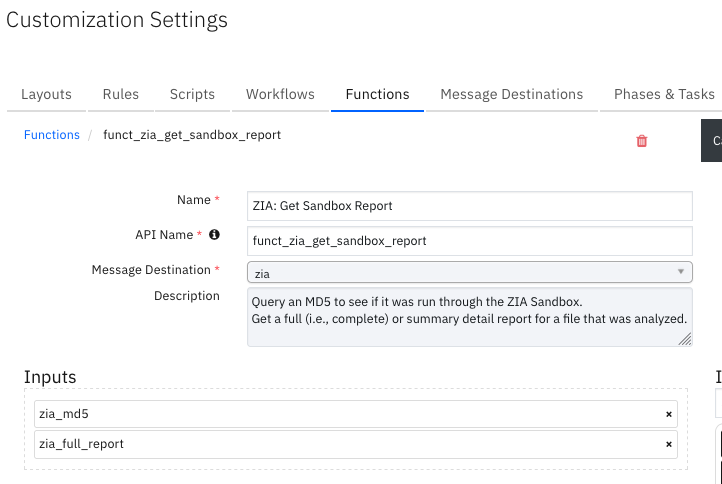
Inputs:
Name |
Type |
Required |
Example |
Tooltip |
|---|---|---|---|---|
|
|
No |
|
Boolean is True if a full report is required. |
|
|
No |
|
MD5 hash value. |
Outputs:
NOTE: This example might be in JSON format, but
resultsis a Python Dictionary on the SOAR platform.
results = {
# TODO: Generate an example of the Function Output within this code block.
# To get the output of a Function:
# 1. Run resilient-circuits in DEBUG mode: $ resilient-circuits run --loglevel=DEBUG
# 2. Invoke the Function in SOAR
# 3. Gather the results using: $ resilient-sdk codegen -p fn_zia --gather-results
# 4. Run docgen again: $ resilient-sdk docgen -p fn_zia
# Or simply paste example outputs manually here. Be sure to remove any personal information
}
Example Function Input Script:
inputs.zia_md5 = artifact.value
if rule.properties.zia_report_type.lower() == "full":
inputs.zia_full_report = True
else:
inputs.zia_full_report = False
Example Function Post Process Script:
## ZIA - wf_zia_get_sandbox_report post processing script ##
# Globals
FN_NAME = "funct_zia_get_sandbox_report"
WF_NAME = "ZIA: Get Sandbox Report"
CONTENT = results.content
INPUTS = results.inputs
QUERY_EXECUTION_DATE = results["metrics"]["timestamp"]
SUMM_HEADERS = ["Summary", "Classification", "FileProperties"]
DATA_TBL_FIELDS = {
"Summary": ["Status", "report_Category"],
"Classification": ["Type", "Category", "Score", "DetectedMalware"],
"FileProperties": ["FileType", "FileSize", "MD5", "SHA1", "Sha256", "Issuer", "DigitalCerificate",
"SSDeep", "RootCA"]
}
#Processing
def main():
note_text = u''
bad_summary = u''
bad_report_status = False
unknown_md5_str = "md5 is unknown or analysis has yet not been completed"
md5 = INPUTS.get("zia_md5")
report_type = "Full" if INPUTS.get("zia_full_report") else "Summary"
if CONTENT:
if "error_code" not in CONTENT:
full = CONTENT.get("Full Details")
summary = CONTENT.get("Summary")
for r in list(filter(None, [full, summary])):
if not isinstance(r, dict) and r.find(unknown_md5_str) > -1:
bad_summary = r
bad_report_status = True
if bad_report_status:
note_text = u"ZIA Integration: Workflow <b>{0}</b>: A <b>{1}</b> report was not returned for MD5 <b>{2}</b> " \
u"for SOAR function <b>{3}</b>." \
.format(WF_NAME, report_type, md5, FN_NAME)
note_text += "<br><b>{0}</b>".format(bad_summary)
elif summary:
note_text = u"ZIA Integration: Workflow <b>{0}</b>: A <b>{1}</b> report was returned for MD5 <b>{2}</b>. " \
u"The data table <b>{3}</b> has been updated for SOAR function <b>{4}</b>."\
.format(WF_NAME, report_type, md5, "Zscaler Internet Access - Sandbox Report Summary", FN_NAME)
newrow = incident.addRow("zia_sandbox_report_summary")
newrow.query_execution_date = QUERY_EXECUTION_DATE
for header in SUMM_HEADERS:
section = summary.get(header)
for field in DATA_TBL_FIELDS[header]:
try:
f = field.split('_')[1]
except IndexError:
f = field
newrow[field] = "{}".format(section[f])
elif full:
note_text = u"ZIA Integration: Workflow <b>{0}</b>: A <b>{1}</b> report was returned for MD5 <b>{2}</b>. " \
u"for SOAR function <b>{3}</b>."\
.format(WF_NAME, report_type, md5, FN_NAME)
note_text += "<br><b>{0}</b>".format(full)
else:
note_text += u"ZIA Integration: Workflow <b>{0}</b>: There was an unknown report type returned for MD5 <b>{1}</b>" \
u" for SOAR function <b>{2}</b>.".format(WF_NAME, md5, FN_NAME)
else:
note_text += u"ZIA Integration: Workflow <b>{0}</b>: There was an error returned for MD5 <b>{1}</b>" \
u" for SOAR function <b>{2}</b>."\
.format(WF_NAME, md5, FN_NAME)
note_text += u"<br>Error code: <b>{0}</b>, Error code: <b>{1}</b>, Details: <b>{2}</b>."\
.format(CONTENT["error_code"], CONTENT["status"], CONTENT["text"] )
else:
note_text += u"ZIA Integration: Workflow <b>{0}</b>: There were <b>no</b> results returned for MD5 <b>{1}</b>" \
u" for SOAR function <b>{2}</b>."\
.format(WF_NAME, md5, FN_NAME)
incident.addNote(helper.createRichText(note_text))
main()
Function - ZIA: Get URL Categories¶
Get information about URL categories.
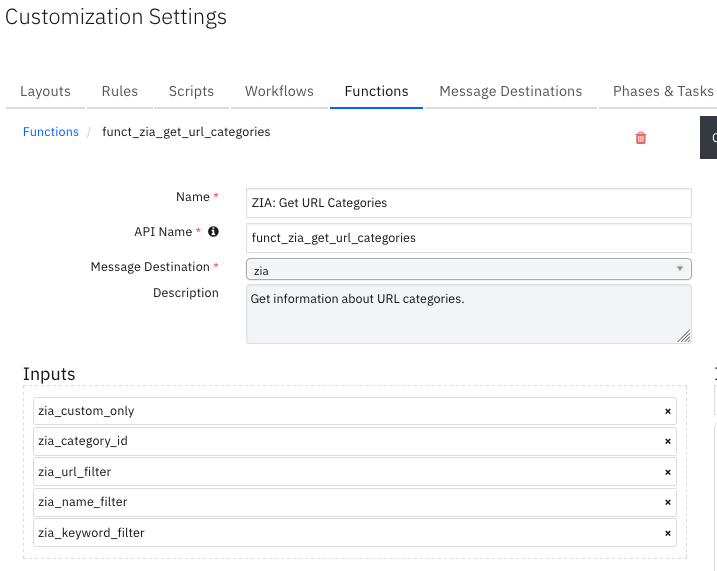
Inputs:
Name |
Type |
Required |
Example |
Tooltip |
|---|---|---|---|---|
|
|
No |
|
Category ID of a URL category. |
|
|
No |
|
Parameter to get only Custom Categories. Options ‘true’ or ‘false’. |
|
|
No |
|
Filter by keyword. Can be a string or regular expression. e.g. gambling or ^gambling.*’ . Leaving the filter blank will return the full list. |
|
|
No |
` |
|
|
|
No |
` |
Outputs:
NOTE: This example might be in JSON format, but
resultsis a Python Dictionary on the SOAR platform.
results = {
# TODO: Generate an example of the Function Output within this code block.
# To get the output of a Function:
# 1. Run resilient-circuits in DEBUG mode: $ resilient-circuits run --loglevel=DEBUG
# 2. Invoke the Function in SOAR
# 3. Gather the results using: $ resilient-sdk codegen -p fn_zia --gather-results
# 4. Run docgen again: $ resilient-sdk docgen -p fn_zia
# Or simply paste example outputs manually here. Be sure to remove any personal information
}
Example Function Input Script:
# Test is a valid category name.
configured_name = rule.properties.zia_configured_name
if configured_name.startswith('<') or configured_name.endswith('>'):
raise ValueError("The Category configured name '{}' is not a valid value.".format(unicode(configured_name)))
inputs.zia_name_filter = configured_name
Example Function Post Process Script:
## ZIA - wf_zia_get_customlist post processing script ##
# Globals
FN_NAME = "funct_zia_get_url_categories"
WF_NAME = "ZIA: Add Artifact To Customlist"
CONTENT = results.content
INPUTS = results.inputs
note_text = ''
# Processing
def main():
catname_exists = False
note_text = u''
name_filter = INPUTS.get("zia_name_filter")
if CONTENT:
cats = CONTENT.get("categories")
if any(name_filter == c["configuredName"] for c in cats):
catname_exists = True
if catname_exists:
workflow.addProperty("catname_exists", {})
else:
note_text += u"ZIA Integration: Workflow <b>{0}</b>: The category name <b>{1}</b> was not found " \
u"for SOAR function <b>{2}</b>." \
.format(WF_NAME, name_filter, FN_NAME)
incident.addNote(helper.createRichText(note_text))
main()
Function - ZIA: Remove From Allowlist¶
Remove URLs, DNS hostnames or IP addresses from the allowlist. Artifacts of type URL are parsed to extract a format suitable for ZIA. See the URL guidelines at https://help.zscaler.com/zia/url-format-guidelines.
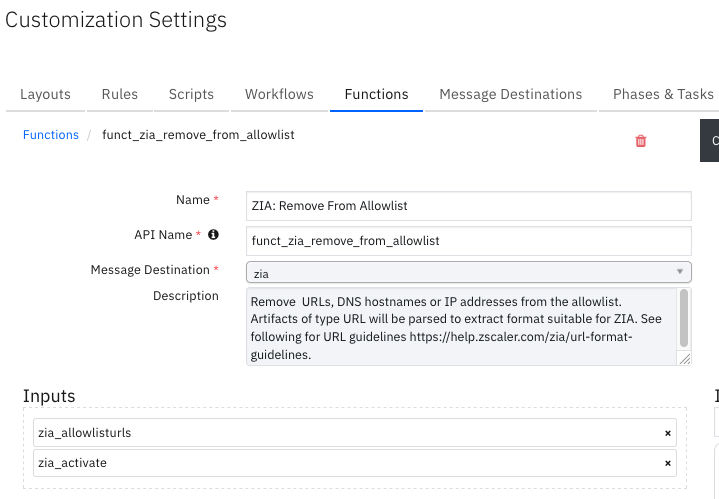
Inputs:
Name |
Type |
Required |
Example |
Tooltip |
|---|---|---|---|---|
|
|
Yes |
|
Activate the configuration on ZIA. |
|
|
No |
|
The URLs, URIs, DNS hostnames or IP addresses to the allowlist. See the URL guidelines at https://help.zscaler.com/zia/url-format-guidelines. |
Outputs:
NOTE: This example might be in JSON format, but
resultsis a Python Dictionary on the SOAR platform.
results = {
# TODO: Generate an example of the Function Output within this code block.
# To get the output of a Function:
# 1. Run resilient-circuits in DEBUG mode: $ resilient-circuits run --loglevel=DEBUG
# 2. Invoke the Function in SOAR
# 3. Gather the results using: $ resilient-sdk codegen -p fn_zia --gather-results
# 4. Run docgen again: $ resilient-sdk docgen -p fn_zia
# Or simply paste example outputs manually here. Be sure to remove any personal information
}
Example Function Input Script:
inputs.zia_allowlisturls = artifact.value
inputs.zia_activate = rule.properties.zia_activate
Example Function Post Process Script:
## ZIA - wf_zia_remove_artifact_from_allowlist post processing script ##
import re
# Globals
FN_NAME = "funct_zia_remove_from_allowlist"
WF_NAME = "ZIA: Remove Artifact From Allowlist"
CONTENT = results.content
INPUTS = results.inputs
# Processing
def main():
note_text = u''
urls = INPUTS.get("zia_allowlisturls")
if CONTENT:
response = CONTENT.get("response")
if "error_code" not in response:
activation = CONTENT.get("activation")
# In order to test all urls have been successfully added, convert string of urls
# to a list and convert urls to the format used by ZIA. e.g. https://user:password@domain.com:port/index.html ->
# domain.com:port/index.html
allowlist_urls = [re.sub(r'^.*\/\/(.*@)*(.*)', r'\2', u) for u in re.split("\s+|,", urls)]
updated_allowlist_urls = response.get("whitelistUrls")
if not any(a in updated_allowlist_urls for a in allowlist_urls):
note_text = u"ZIA Integration: Workflow <b>{0}</b>: Successfully removed URLs <b>{1}</b> from allowlist " \
u"for SOAR function <b>{2}</b>.".format(WF_NAME, urls, FN_NAME)
note_text += u" Activation status: <b>{0}</b>.".format(activation["status"])
else:
note_text = u"ZIA Integration: Workflow <b>{0}</b>: Not all urls removed while attempting " \
u"to remove URLs <b>{1}</b> from allowlist by SOAR function <b>{2}</b>."\
.format(WF_NAME, urls, FN_NAME)
else:
note_text += u"ZIA Integration: Workflow <b>{0}</b>: There was an error returned while attempting " \
u"to remove URLs <b>{1}</b> from allowlist for SOAR function <b>{2}</b>."\
.format(WF_NAME, urls, FN_NAME)
note_text += u"<br>Error code: <b>{0}</b>, Error code: <b>{1}</b>, Details: <b>{2}</b>."\
.format(response["error_code"], response["status"], response["text"] )
else:
note_text += u"ZIA Integration: Workflow <b>{0}</b>: There was <b>no</b> result returned while attempting " \
u"to remove URLs <b>{1}</b> from allowlist for SOAR function <b>{2}</b>."\
.format(WF_NAME, urls, FN_NAME)
incident.addNote(helper.createRichText(note_text))
main()
Function - ZIA: Remove From Blocklist¶
Remove URLs, DNS hostnames or IP addresses from the blocklist. Artifacts of type URL are parsed to extract a format suitable for ZIA. See the following for URL guidelines: https://help.zscaler.com/zia/url-format-guidelines.
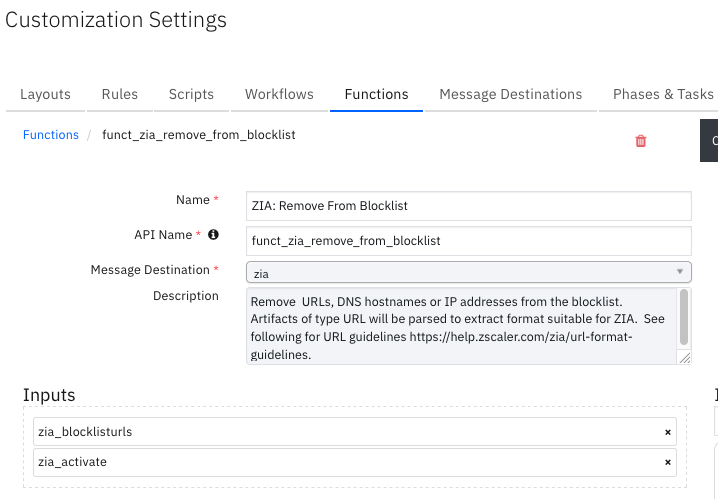
Inputs:
Name |
Type |
Required |
Example |
Tooltip |
|---|---|---|---|---|
|
|
Yes |
|
Activate the configuration on ZIA. |
|
|
No |
|
The URLs, URIs, DNS hostnames or IP addresses to add to the blocklist. See the URL guidelines at https://help.zscaler.com/zia/url-format-guidelines. |
Outputs:
NOTE: This example might be in JSON format, but
resultsis a Python Dictionary on the SOAR platform.
results = {
# TODO: Generate an example of the Function Output within this code block.
# To get the output of a Function:
# 1. Run resilient-circuits in DEBUG mode: $ resilient-circuits run --loglevel=DEBUG
# 2. Invoke the Function in SOAR
# 3. Gather the results using: $ resilient-sdk codegen -p fn_zia --gather-results
# 4. Run docgen again: $ resilient-sdk docgen -p fn_zia
# Or simply paste example outputs manually here. Be sure to remove any personal information
}
Example Function Input Script:
inputs.zia_blocklisturls = artifact.value
inputs.zia_activate = rule.properties.zia_activate
Example Function Post Process Script:
## ZIA - wf_zia_remove_artifact_from_blocklist post processing script ##
# Globals
FN_NAME = "funct_zia_remove_from_blocklist"
WF_NAME = "ZIA: Remove Artifact From Blocklist"
CONTENT = results.content
INPUTS = results.inputs
# Processing
def main():
note_text = u''
urls = INPUTS.get("zia_blocklisturls")
if CONTENT:
response = CONTENT.get("response")
if "error_code" not in response:
activation = CONTENT.get("activation")
status = response.get("status")
if status == "OK":
note_text = u"ZIA Integration: Workflow <b>{0}</b>: Successfully removed URLs <b>{1}</b> from blocklist " \
u"for SOAR function <b>{2}</b>.".format(WF_NAME, urls, FN_NAME)
note_text += u" Activation status: <b>{0}</b>.".format(activation["status"])
else:
note_text = u"ZIA Integration: Workflow <b>{0}</b>: Unexpected status <b>{1}</b> returned while attempting " \
u"to remove URLs <b>{2}</b> from blocklist by SOAR function <b>{3}</b>."\
.format(WF_NAME, status, urls, FN_NAME)
else:
note_text += u"ZIA Integration: Workflow <b>{0}</b>: There was an error returned while attempting " \
u"to remove URLs <b>{1}</b> from blocklist for SOAR function <b>{2}</b>."\
.format(WF_NAME, urls, FN_NAME)
note_text += u"<br>Error code: <b>{0}</b>, Error code: <b>{1}</b>, Details: <b>{2}</b>."\
.format(response["error_code"], response["status"], response["text"] )
else:
note_text += u"ZIA Integration: Workflow <b>{0}</b>: There was <b>no</b> result returned while attempting " \
u"to remove URLs <b>{1}</b> from blocklist for SOAR function <b>{2}</b>."\
.format(WF_NAME, urls, FN_NAME)
incident.addNote(helper.createRichText(note_text))
main()
Function - ZIA: Remove From URL Category¶
Remove URLs, DNS hostnames or IP addresses from a URL Category. Artifacts of type URL are parsed to extract the format suitable for ZIA. See the URL guidelines at https://help.zscaler.com/zia/url-format-guidelines.
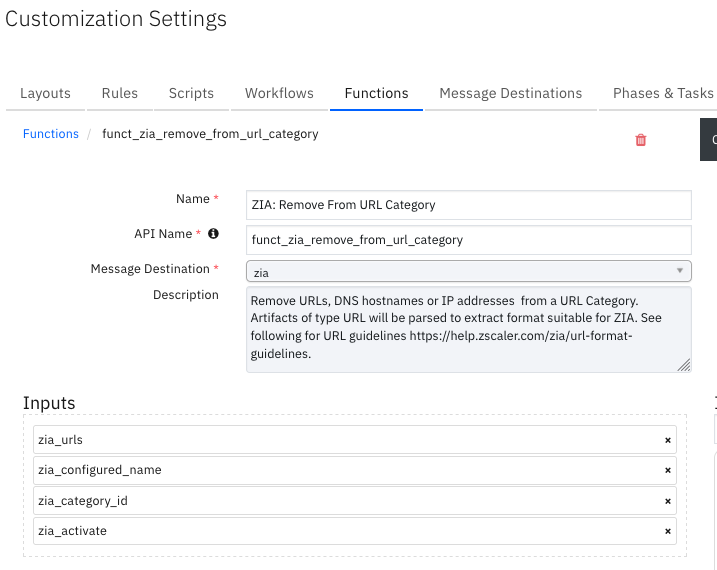
Inputs:
Name |
Type |
Required |
Example |
Tooltip |
|---|---|---|---|---|
|
|
Yes |
|
Activate the configuration on ZIA. |
|
|
No |
|
Category ID of a URL category. |
|
|
No |
|
Configured name of a custom URL category. |
|
|
Yes |
|
Entries of type DNS hostname, IP Address, URL or URI. Wildcard is a period (.). Entries are parsed to extract a format suitable for ZIA to add to a list. See the URL guidelines at https://help.zscaler.com/zia/url-format-guidelines. |
Outputs:
NOTE: This example might be in JSON format, but
resultsis a Python Dictionary on the SOAR platform.
results = {
# TODO: Generate an example of the Function Output within this code block.
# To get the output of a Function:
# 1. Run resilient-circuits in DEBUG mode: $ resilient-circuits run --loglevel=DEBUG
# 2. Invoke the Function in SOAR
# 3. Gather the results using: $ resilient-sdk codegen -p fn_zia --gather-results
# 4. Run docgen again: $ resilient-sdk docgen -p fn_zia
# Or simply paste example outputs manually here. Be sure to remove any personal information
}
Example Function Input Script:
content = workflow.properties.get_categories_results.content
configured_name = rule.properties.zia_configured_name
cats = content.get("categories")
inputs.zia_category_id = [c["id"] for c in cats if configured_name == c["configuredName"]][0]
inputs.zia_urls = artifact.value
inputs.zia_configured_name = rule.properties.zia_configured_name
inputs.zia_activate = rule.properties.zia_activate
Example Function Post Process Script:
## ZIA - wf_zia_remove_artifact_from_customlist post processing script ##
import re
# Globals
FN_NAME = "funct_zia_remove_from_url_category"
WF_NAME = "ZIA: Remove Artifact From Customlist"
CONTENT = results.content
INPUTS = results.inputs
def main():
note_text = u''
urls = INPUTS.get("zia_urls")
category_id = INPUTS.get("zia_category_id")
configured_name = INPUTS.get("zia_configured_name")
if CONTENT:
response = CONTENT.get("response")
if "error_code" not in response:
activation = CONTENT.get("activation")
# In order to test all urls have been successfully added, convert string of urls
# to a list and convert urls to the format used by ZIA. e.g. https://user:password@domain.com:port/index.html ->
# domain.com:port/index.html
customlist_urls = [re.sub(r'^.*\/\/(.*@)*(.*)', r'\2', u) for u in re.split("\s+|,", urls)]
updated_customlist = response.get("urls")
if not any(a in updated_customlist for a in customlist_urls):
note_text = u"ZIA Integration: Workflow <b>{0}</b>: Successfully removed URLs <b>{1}</b> from customlist "\
u"with category ID <b>{2}</b> and configured name <b>{3}</b> for SOAR function <b>{4}</b>."\
.format(WF_NAME, urls, category_id, configured_name, FN_NAME)
note_text += u" Activation status: <b>{0}</b>.".format(activation["status"])
else:
note_text = u"ZIA Integration: Workflow <b>{0}</b>: Not all URLs were removed while attempting "\
u"to remove URLs <b>{1}</b> from customlist with category ID <b>{2}</b> and configured name <b>{3}</b> "\
u"for SOAR function <b>{4}</b>.".format(WF_NAME, urls, category_id, configured_name, FN_NAME)
else:
note_text += u"ZIA Integration: Workflow <b>{0}</b>: There was an error returned while attempting " \
u"to remove URLs <b>{1}</b> from customlist of category ID <b>{2}</b> for SOAR function <b>{3}</b>."\
.format(WF_NAME, urls, category_id, FN_NAME)
note_text += u"<br>Error code: <b>{0}</b>, Error code: <b>{1}</b>, Details: <b>{2}</b>."\
.format(response["error_code"], response["status"], response["text"] )
else:
note_text += u"ZIA Integration: Workflow <b>{0}</b>: There was <b>no</b> result returned while attempting " \
u"to remove URLs <b>{1}</b> from customlist of category ID <b>{2}</b> for SOAR function <b>{3}</b>."\
.format(WF_NAME, urls, category_id, FN_NAME)
incident.addNote(helper.createRichText(note_text))
main()
Function - ZIA: URL Lookup¶
Look up the categorization of a URL or set of URLs, e.g., [‘abc.com’, ‘xyz.com’]. See following for URL guidelines https://help.zscaler.com/zia/url-format-guidelines.
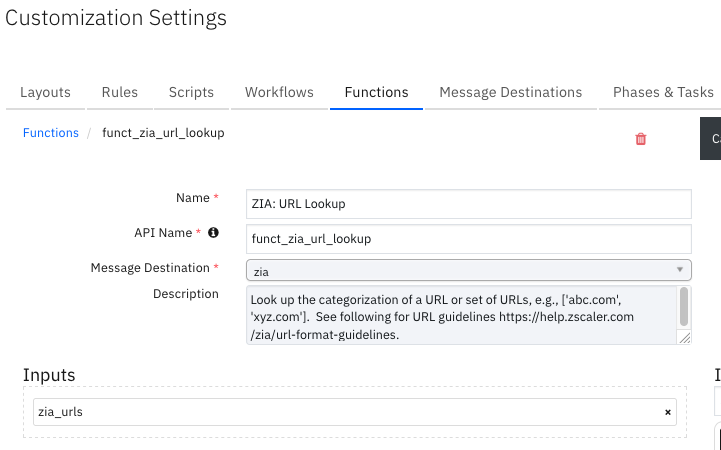
Inputs:
Name |
Type |
Required |
Example |
Tooltip |
|---|---|---|---|---|
|
|
Yes |
|
Entries of type DNS hostname, IP Address, URL or URI. Wildcard is a period (.). Entries are parsed to extract a format suitable for ZIA to add to a list. See the URL guidelines at https://help.zscaler.com/zia/url-format-guidelines. |
Outputs:
NOTE: This example might be in JSON format, but
resultsis a Python Dictionary on the SOAR platform.
results = {
# TODO: Generate an example of the Function Output within this code block.
# To get the output of a Function:
# 1. Run resilient-circuits in DEBUG mode: $ resilient-circuits run --loglevel=DEBUG
# 2. Invoke the Function in SOAR
# 3. Gather the results using: $ resilient-sdk codegen -p fn_zia --gather-results
# 4. Run docgen again: $ resilient-sdk docgen -p fn_zia
# Or simply paste example outputs manually here. Be sure to remove any personal information
}
Example Function Input Script:
inputs.zia_urls = artifact.value
Example Function Post Process Script:
## ZIA - wf_zia_url_lookup post processing script ##
# Globals
FN_NAME = "funct_zia_url_lookup"
WF_NAME = "Example: ZIA: URL Lookup"
CONTENT = results.content
INPUTS = results.inputs
QUERY_EXECUTION_DATE = results["metrics"]["timestamp"]
# Processing
def main():
note_text = u''
urls = INPUTS.get("zia_urls")
if CONTENT:
if "error_code" not in CONTENT:
note_text = u"ZIA Integration: Workflow <b>{0}</b>: There were <b>{1}</b> Results (s) returned for " \
u"URL <b>{2}</b> SOAR function <b>{3}</b>.".format(WF_NAME, len(CONTENT), urls, FN_NAME)
note_text += u"<br><b>{}</b>".format(CONTENT)
else:
note_text += u"ZIA Integration: Workflow <b>{0}</b>: There was an error returned returned " \
u"for SOAR function <b>{1}</b>."\
.format(WF_NAME, FN_NAME)
note_text += u"<br>Error code: <b>{0}</b>, Error code: <b>{1}</b>, Details: <b>{2}</b>."\
.format(CONTENT["error_code"], CONTENT["status"], CONTENT["text"] )
else:
note_text += u"ZIA Integration: Workflow <b>{0}</b>: There were <b>no</b> results returned " \
u"for SOAR function <b>{1}</b>."\
.format(WF_NAME, FN_NAME)
incident.addNote(helper.createRichText(note_text))
main()
Custom Layouts¶
Import the Data Tables and Custom Fields like the screenshot below:
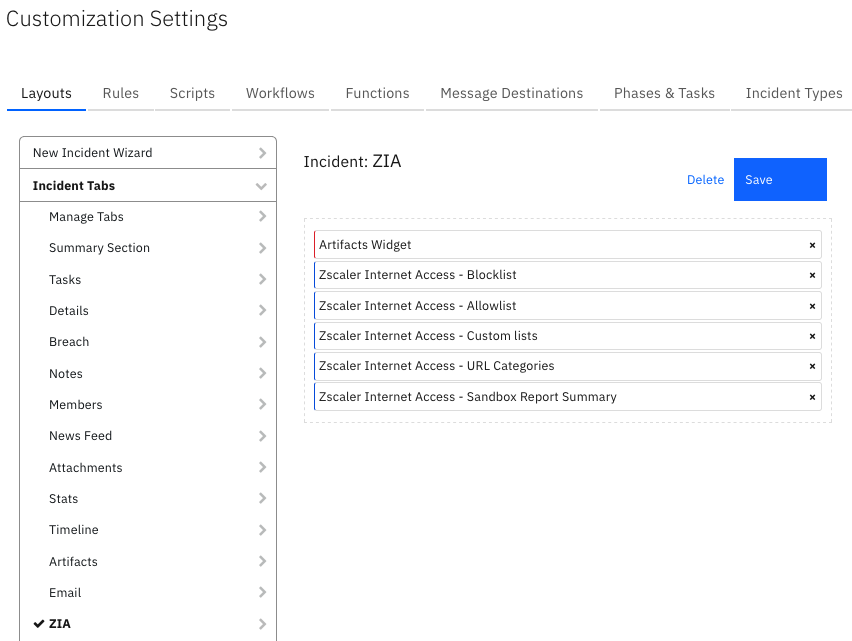
Data Table - Zscaler Internet Access - Allowlist¶
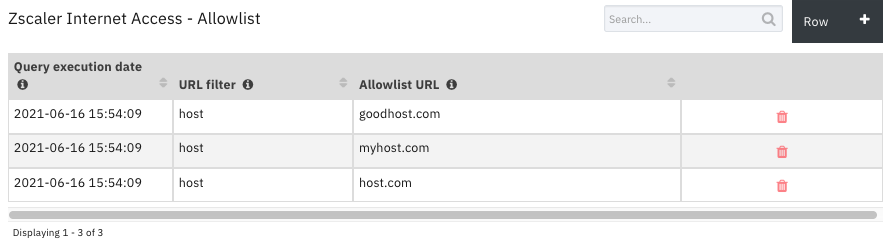
API Name:¶
zia_allowlist
Columns:¶
Column Name |
API Access Name |
Type |
Tooltip |
|---|---|---|---|
Allowlist URL |
|
|
A URL which is on the allowlist |
Query execution date |
|
|
Date and time when query was run. |
URL filter |
|
|
Filter, if any, used in query. |
Data Table - Zscaler Internet Access - Blocklist¶
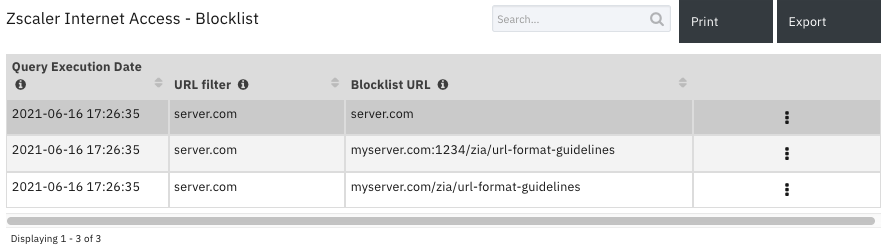
API Name:¶
zia_blocklist
Columns:¶
Column Name |
API Access Name |
Type |
Tooltip |
|---|---|---|---|
Blocklist URL |
|
|
A URL which is on the blocklist. |
Query Execution Date |
|
|
Date and time when query was run. |
URL filter |
|
|
Filter, if any, used in query. |
Data Table - Zscaler Internet Access - Custom lists¶
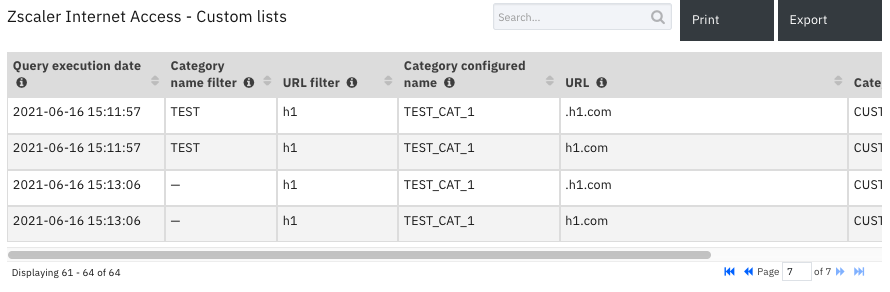
API Name:¶
zia_customlists
Columns:¶
Column Name |
API Access Name |
Type |
Tooltip |
|---|---|---|---|
Category configured name |
|
|
configured name of the custom list. |
Category ID |
|
|
Category ID of custom list. |
Category name filter |
|
|
Configured name filter, if any, used in the query. |
Query execution date |
|
|
Date and time when query was run. |
URL |
|
|
A URL on the custom list. |
URL filter |
|
|
URL filter, if any, used in the query. |
Data Table - Zscaler Internet Access - Sandbox Report Summary¶
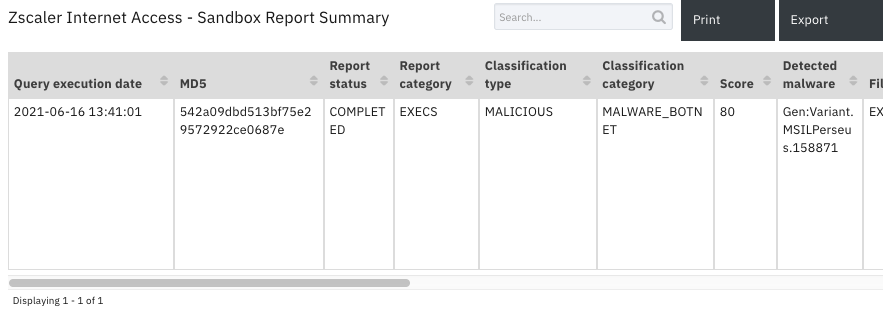
API Name:¶
zia_sandbox_report_summary
Columns:¶
Column Name |
API Access Name |
Type |
Tooltip |
|---|---|---|---|
Classification category |
|
|
- |
Classification type |
|
|
- |
Detected malware |
|
|
- |
Digital certificate |
|
|
- |
File size |
|
|
- |
File type |
|
|
- |
Issuer |
|
|
- |
MD5 |
|
|
- |
Query execution date |
|
|
- |
Report category |
|
|
- |
Report status |
|
|
- |
RootCA |
|
|
- |
Score |
|
|
- |
SHA1 |
|
|
- |
SHA256 |
|
|
- |
SSDeep |
|
|
- |
Data Table - Zscaler Internet Access - URL Categories¶
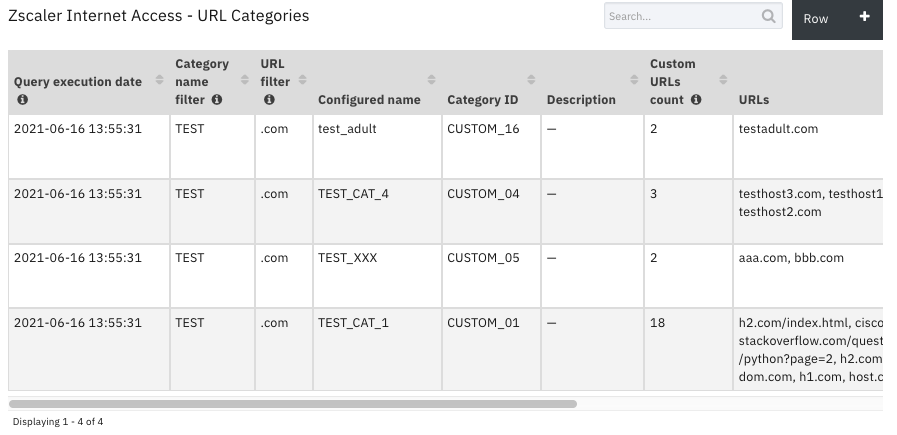
API Name:¶
zia_url_categories
Columns:¶
Column Name |
API Access Name |
Type |
Tooltip |
|---|---|---|---|
Category ID |
|
|
- |
Category name filter |
|
|
Configured name filter, if any, used in the query. |
Configured name |
|
|
- |
Custom category |
|
|
- |
Custom URLs count |
|
|
Total custom URL count before any results filtering. |
Editable |
|
|
- |
Query execution date |
|
|
Date and time when query was run. |
Type |
|
|
- |
URL filter |
|
|
URL filter, if any, used in the query. |
URLs |
|
|
- |
Rules¶
Rule Name |
Object |
Workflow Triggered |
Condition |
|---|---|---|---|
ZIA: Add Artifact To Allowlist |
artifact |
|
|
ZIA: Add Artifact To Blocklist |
artifact |
|
|
ZIA: Add Artifact To Customlist |
artifact |
|
|
ZIA: Add Custom Category |
incident |
|
|
ZIA: Add URLs To AllowList |
incident |
|
|
ZIA: Add URLs To BlockList |
incident |
|
|
ZIA: Add URLs To CustomList |
incident |
|
|
ZIA: Get Allowlist |
incident |
|
|
ZIA: Get Blocklist |
incident |
|
|
ZIA: Get Customlist |
incident |
|
|
ZIA: Get Sandbox Report |
artifact |
|
|
ZIA: Get URL Categories |
incident |
|
|
ZIA: Remove Artifact From Allowlist |
artifact |
|
|
ZIA: Remove Artifact From Blocklist |
artifact |
|
|
ZIA: Remove Artifact From Customlist |
artifact |
|
|
ZIA: Remove From Allowlist |
zia_allowlist |
|
|
ZIA: Remove From Blocklist |
zia_blocklist |
|
|
ZIA: Remove From Customlist |
zia_customlists |
|
|
ZIA: URL Lookup |
artifact |
|
|
Troubleshooting & Support¶
Refer to the documentation listed in the Requirements section for troubleshooting information.
For Support¶
This is an IBM supported app. Please search ibm.com/mysupport for assistance.