Twilio SMS¶
Table of Contents¶
This Resilient Function package can be used to send an SMS via Twilio from a workflow using the Functions feature of the Resilient Circuits integration framework.
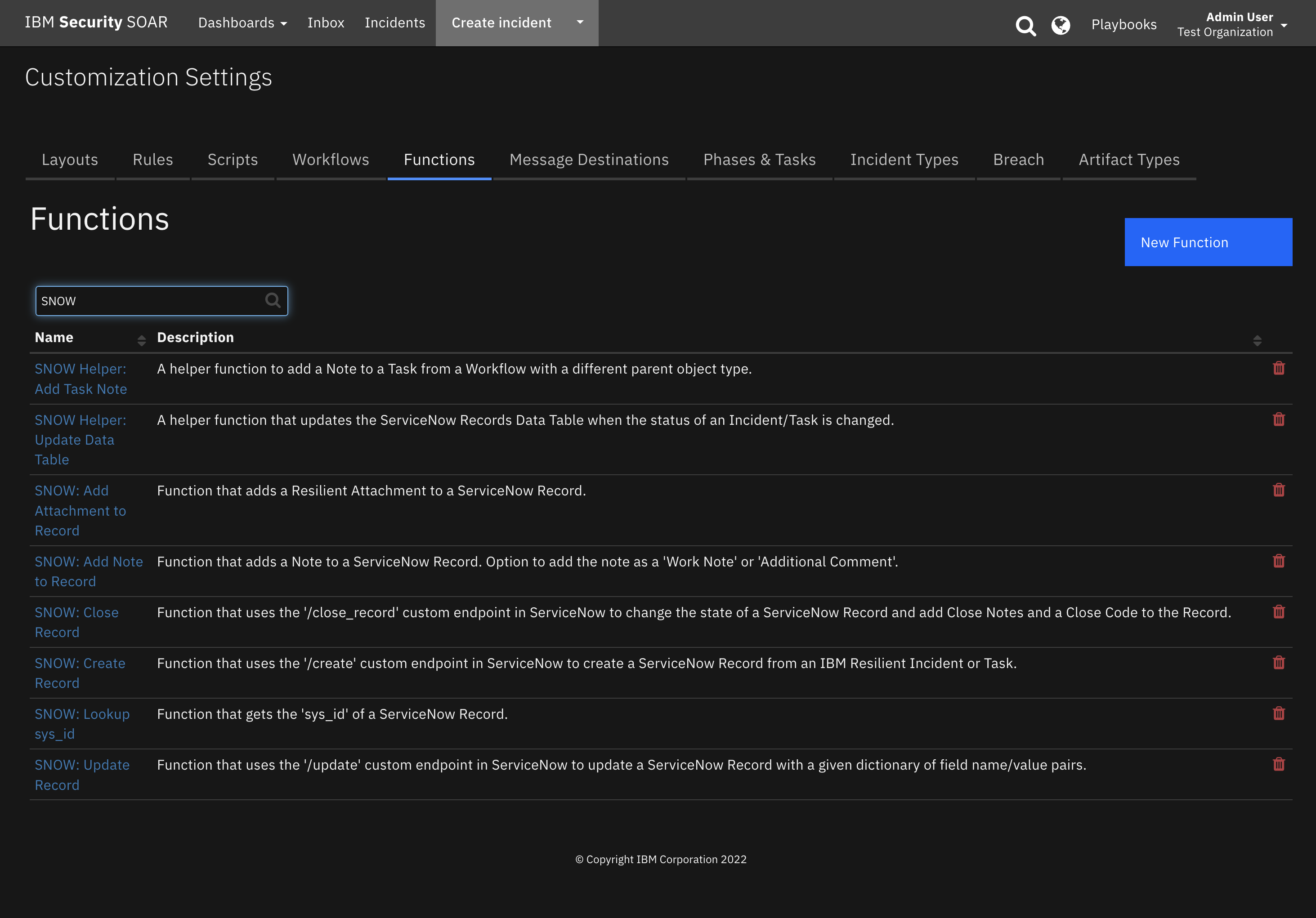
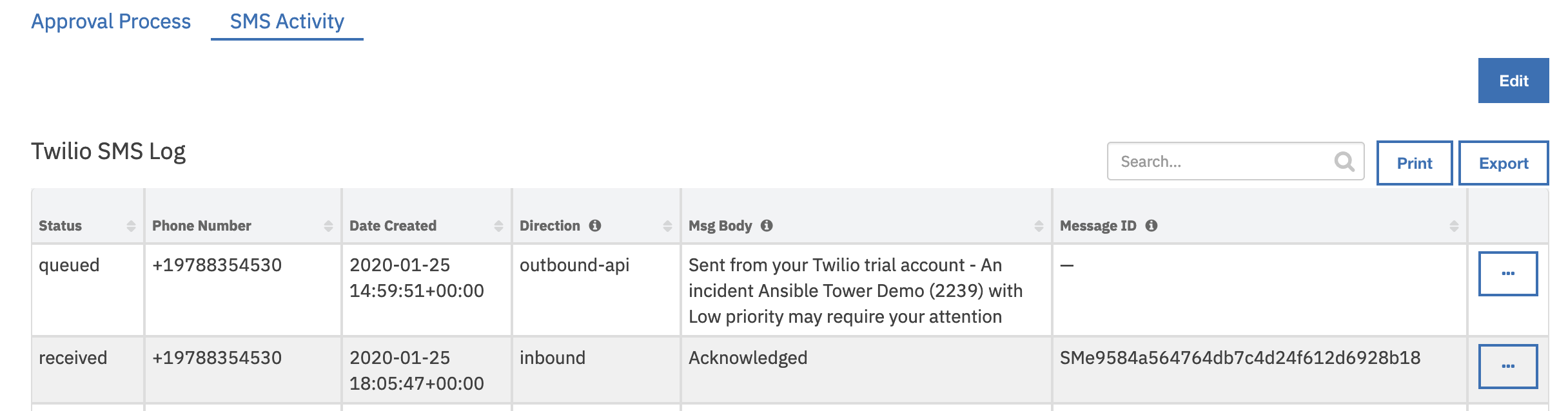
Release Notes¶
Version |
Date |
Notes |
|---|---|---|
2.0.1 |
03/2025 |
Converted example workflows to python3 |
Prerequisites:¶
Resilient version 33 or later
resilient_circuits version 51 or later
twilio version 6.21.0 or later
Installation¶
After downloading the package from the IBM AppExchange, unzip to retrive the tar.gz file:
unzip fn_twilio-<version>.zip
Install the package to your python library
pip install fn_twilio-<version>.tar.gz
Note: for python 2 environments, following the installation instructions here regarding additional python libraries to install.
After installation, before running, you must import the customizations into your Resilient platform,
resilient-circuits customize -l fn-twilio
Add the configuration settings to your app.config file:
resilient-circuits config -u -l fn-twilio
Edit the app.config file, supplying the twilio_account_sid1 and twilio_auth_token
settings as well as your twilio_src_address.
After installation, the package will be loaded by resilient-circuits run.
app.config settings¶
This package requires that it is installed on an Integrations server (preferably a RHEL platform) and that the resilient-circuits application is running.
Install this package with pip install, or python setup.py install.
To set the config values in the app.config file with a new resilient instance run resilient-circuits config -c
or use config -u to append to an existing app.config file.
Config values example: The parameters twilio_account_sid and twilio_auth_token are as defined in your Twilio account. The parameter twilio_src_address should be set to the Twilio number you wish to use.
[fn_twilio_send_sms]
twilio_account_sid=
twilio_auth_token=
# This is the number that will originate the SMS and must be an active SMS phone number on your Twilio Account
# The format should be as per the Twilio console properties for your number, e.g. +1234567890
twilio_src_address=
Run with: resilient-circuits run.
twilio_send_sms¶
Function Inputs¶
Function Name |
Type |
Required |
Example |
Info |
|---|---|---|---|---|
|
|
Yes |
|
A comma delimited (CSV) list of destination numbers in international format. |
|
|
No |
|
The message you wish to send. If left empty a message will be send with the Incident title and priority. |
Function Output¶
{
'twilio_status': [
{
'phone_number': u'+1234',
'error_message': "Unable to create record: The 'To' number is not a valid phone number.",
'success': False
},{
'phone_number': u'+353834463164',
'success': True
}
],
'inputs': {
'twilio_sms_message': u'An incident test (2096) with Low priority may require your attention',
'twilio_sms_destination': u'1234,353834463164'
}
, 'success': True
}
Pre-Process Script¶
The following is an example of setup of each parameter using a simple workflow pre-processing script. The message can be customised to suit your own use case.
inputs.twilio_sms_destination = rule.properties.twilio_sms_destination
inputs.twilio_sms_message = f'An incident {incident.name} ({incident.id}) with {incident.severity_code} priority may require your attention'
Post-Process Script¶
The results returned to Resilient can be used to determine the status for each destination. Below is an example post process script which adds a note for each destination.
from datetime import datetime
for entry in results["twilio_status"]:
if entry.get("success"):
note_text = """<b>Twilio SMS Message:</b> {0}
</br><b>sent to:</b> {1}""".format(results.inputs.get("twilio_sms_message"),
entry.get("phone_number"))
incident.addNote(helper.createRichText(note_text))
else:
note_text = """<b>Unable to send Twilio SMS Message:</b> {0}
</br><b> to:</b> {1} ({2})""".format(results.inputs.get("twilio_sms_message"),
entry.get("phone_number"), entry.get("error_message"))
incident.addNote(helper.createRichText(note_text))
row = incident.addRow("twilio_sms_log")
row['row_created'] = datetime.now().strftime('%d/%m/%y %H:%M:%S')
row['status'] = entry.get("status") or "Failed"
row['message_id'] = entry.get("messaging_service_sid")
row['date_created'] = entry.get("date_created_ts")
row['msg_body'] = entry.get("message_body") or entry.get("error_message")
row['phone_number'] = entry.get("phone_number")
row["direction"] = entry.get("direction")
Twilio: Get Responses¶
Function Inputs¶
Function Name |
Type |
Required |
Example |
Info |
|---|---|---|---|---|
|
|
Yes |
|
A destination number to filter the responses returned |
|
|
No |
|
The date which responses are returned. If blank, all responses are returned |
|
|
No |
|
Alternative to |
|
|
No |
|
Timeframe to wait if no responses are available. Timeframe can be seconds (ex. 30s), minutes (ex. 10m), hours (ex. 1h), days (ex. 1d). Default is |
Function Output¶
{
'version': '1.0',
'success': True,
'reason': None,
'content': [
{
'phone_number': '+19788354530',
'messaging_service_sid': 'SMe9584a564764db7c4d24f612d6928b18',
'date_created': '2020-01-25 18:05:47+00:00',
'direction': 'inbound',
'message_body': 'Acknowledged',
'status': 'received',
'error_message': None
}
],
'raw': '[{"phone_number": "+19788354530", "messaging_service_sid": "SMe9584a564764db7c4d24f612d6928b18", "date_created": "2020-01-25 18:05:47+00:00", "direction": "inbound", "message_body": "Acknowledged", "status": "received", "error_message": null}]',
'inputs': {
'twilio_wait_timeout': '60s',
'twilio_after_date': '2020-01-25 14:59:51+00:00',
'twilio_phone_number': '+19788354530'
},
'metrics': {
'version': '1.0',
'package': 'unknown',
'package_version': 'unknown',
'host': 'Marks-MacBook-Pro.local',
'execution_time_ms': 941,
'timestamp': '2020-01-29 13:01:09'
}
}
Pre-Process Script¶
The following is an example of setup of each parameter using a simple workflow pre-processing script. The message can be customised to suit your own use case.
From a datatable row:
inputs.twilio_phone_number = row['phone_number']
inputs.twilio_date_sent = row['date_created']
Post-Process Script¶
Below is an example post process script which adds a row to the datatable for each response.
from datetime import datetime
if results.success:
for entry in results.content:
row = incident.addRow("twilio_sms_log")
row['row_created'] = datetime.now().strftime('%d/%m/%y %H:%M:%S')
row['status'] = entry.get("status")
row['message_id'] = entry.get("messaging_service_sid")
row['date_created'] = entry.get("date_created_ts")
row['msg_body'] = entry.get("message_body")
row['phone_number'] = entry.get("phone_number")
row["direction"] = entry.get("direction")
else:
incident.addNote("Twilio Received Messages failed: {}".format(results.reason))
Example: Twilio Receive Messages¶
Get all SMS messages based on destination phone number and date sent information.
Function Inputs¶
Function Name |
Type |
Required |
Example |
Info |
|---|---|---|---|---|
|
|
Yes |
|
A destination number to filter the responses returned |
|
|
No |
|
The date which responses are returned. If blank, all responses are returned |
|
|
No |
|
Alternative to |
|
|
No |
|
Timeframe to wait if no responses are available. Timeframe can be seconds (ex. 30s), minutes (ex. 10m), hours (ex. 1h), days (ex. 1d). Default is |
Function Output¶
{
'version': '1.0',
'success': True,
'reason': None,
'content': [
{
'phone_number': '+19788354530',
'messaging_service_sid': 'SMe9584a564764db7c4d24f612d6928b18',
'date_created': '2020-01-25 18:05:47+00:00',
'direction': 'inbound',
'message_body': 'Acknowledged',
'status': 'received',
'error_message': None
}
],
'raw': '[{"phone_number": "+19788354530", "messaging_service_sid": "SMe9584a564764db7c4d24f612d6928b18", "date_created": "2020-01-25 18:05:47+00:00", "direction": "inbound", "message_body": "Acknowledged", "status": "received", "error_message": null}]',
'inputs': {
'twilio_wait_timeout': '60s',
'twilio_after_date': '2020-01-25 14:59:51+00:00',
'twilio_phone_number': '+19788354530'
},
'metrics': {
'version': '1.0',
'package': 'unknown',
'package_version': 'unknown',
'host': 'Marks-MacBook-Pro.local',
'execution_time_ms': 941,
'timestamp': '2020-01-29 13:01:09'
}
}
Pre-Process Script¶
The following is an example of setup of each parameter using a simple workflow pre-processing script. The message can be customised to suit your own use case.
From a datatable row:
inputs.twilio_phone_number = rule.properties.twilio_sms_destination
inputs.twilio_date_sent_ts = rule.properties.twilio_after_date_ts
inputs.twilio_wait_timeout = rule.properties.twilio_wait_timeout
Post-Process Script¶
Below is an example post process script which adds a row to the datatable for each response.
from datetime import datetime
if results.success:
for entry in results.content:
row = incident.addRow("twilio_sms_log")
row['row_created'] = datetime.now().strftime('%d/%m/%y %H:%M:%S')
row['status'] = entry.get("status")
row['message_id'] = entry.get("messaging_service_sid")
row['date_created'] = entry.get("date_created_ts")
row['msg_body'] = entry.get("message_body")
row['phone_number'] = entry.get("phone_number")
row["direction"] = entry.get("direction")
else:
incident.addNote("Twilio Received Messages failed: {}".format(results.reason))
Rules¶
Rule Name |
Object Type |
Workflow Triggered |
|---|---|---|
Example: Send Twilio SMS |
|
|
Example: Twilio Receive Messages |
|
|
Twilio: Get Responses |
|
|