SentinelOne¶
Table of Contents¶
Release Notes¶
Version |
Date |
Notes |
|---|---|---|
1.1.0 |
10/2023 |
Convert to playbooks; add upload file support; poller improvements; SentinelOne tab |
1.0.1 |
1/2022 |
Update payload schema files |
1.0.0 |
1/2022 |
Initial Release |
Overview¶
IBM SOAR app - bidirectional synchronization and functions for SentinelOne
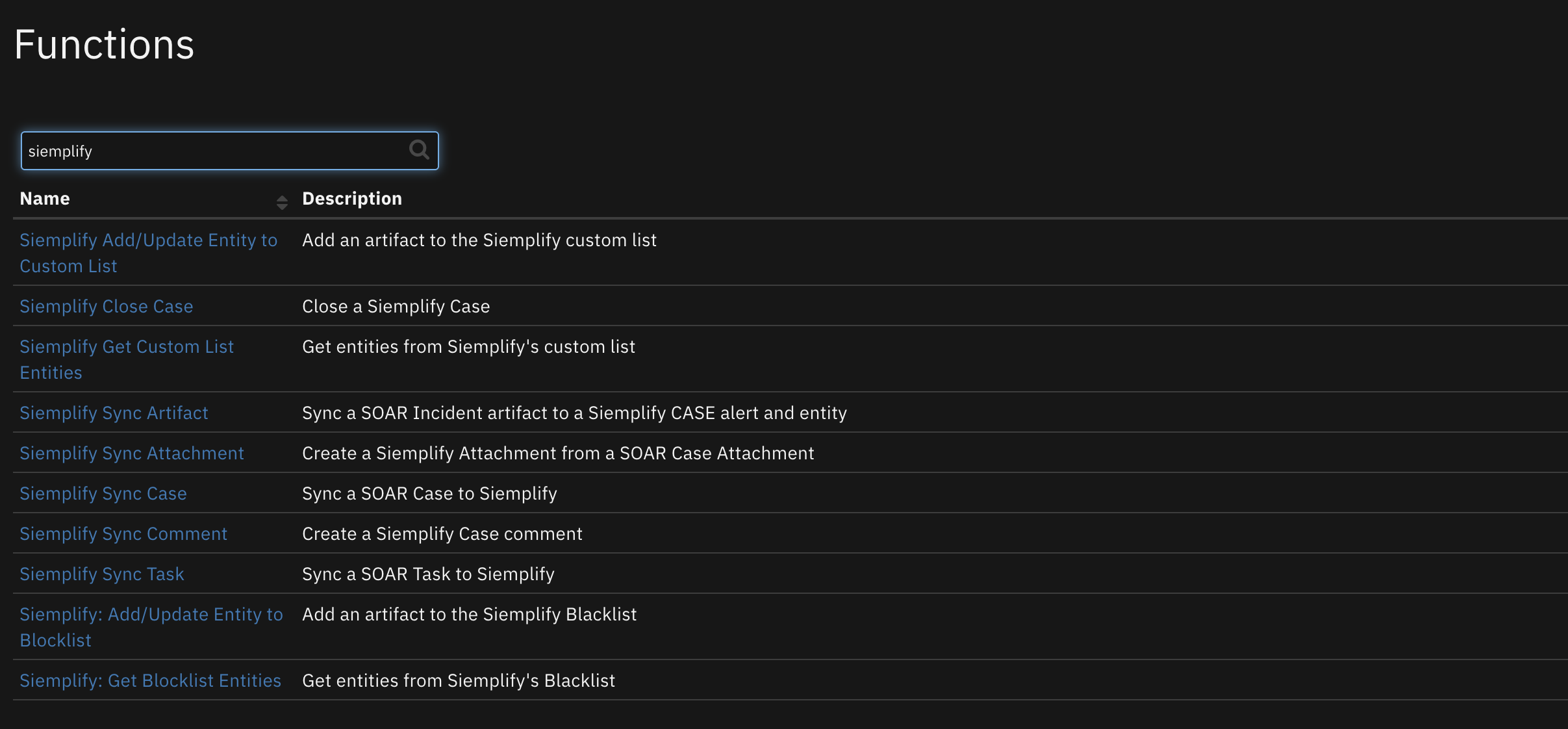
The SentinelOne platform provides AI-powered prevention, detection, response, and threat hunting across user endpoints, containers, cloud workloads, and IoT devices.
This app escalates SentinelOne threat incidents into IBM Security SOAR as an incident/case.
Key Features¶
Poll SentinelOne for threats and create a corresponding incident/case in the IBM SOAR platform for each threat.
Get SentinelOne threat notes and add them as notes in corresponding IBM SOAR incident/case.
Resolve a SentinelOne threat when the corresponding IBM SOAR incident is closed.
Close an IBM SOAR incident/case when the corresponding SentinelOne threat is resolved in SentinelOne.
Create artifacts from the SentinelOne threat in the IBM SOAR platform.
Provide information on the SentinelOne agent (endpoint) in a data table.
Allow the IBM SOAR user to perform the following actions on the SentinelOne agent:
connect/disconnect agent from network
shutdown/restart agent
initiate/abort full disk scan
Get the agent or threat details and write the JSON returned from SentinelOne in a formatted SOAR case note.
Requirements¶
This app supports the IBM Security QRadar SOAR Platform and the IBM Security QRadar SOAR for IBM Cloud Pak for Security.
SOAR platform¶
The SOAR platform supports two app deployment mechanisms, Edge Gateway (formerly App Host) and integration server.
If deploying to a SOAR platform with an Edge Gateway, the requirements are:
SOAR platform >=
48.2.16.The app is in a container-based format (available from the AppExchange as a
zipfile).
If deploying to a SOAR platform with an integration server, the requirements are:
SOAR platform >=
48.2.16.The app is in the older integration format (available from the AppExchange as a
zipfile which contains atar.gzfile).Integration server is running
resilient-circuits>=49.0.0.If using an API key account, make sure the account provides the following minimum permissions:
Name
Permissions
Org Data
Read
Function
Read
Incident
Edit, Read, Create, Owner, Status
Incident Notes
Edit
Layouts
Edit, Read
The following SOAR platform guides provide additional information:
Edge Gateway Deployment Guide or App Host Deployment Guide: provides installation, configuration, and troubleshooting information, including proxy server settings.
Integration Server Guide: provides installation, configuration, and troubleshooting information, including proxy server settings.
System Administrator Guide: provides the procedure to install, configure and deploy apps.
The above guides are available on the IBM Documentation website at ibm.biz/soar-docs. On this web page, select your SOAR platform version. On the follow-on page, you can find the Edge Gateway Deployment Guide, App Host Deployment Guide, or Integration Server Guide by expanding Apps in the Table of Contents pane. The System Administrator Guide is available by expanding System Administrator.
Cloud Pak for Security¶
If you are deploying to IBM Cloud Pak for Security, the requirements are:
IBM Cloud Pak for Security >=
1.8.Cloud Pak is configured with an Edge Gateway.
The app is in a container-based format (available from the AppExchange as a
zipfile).
The following Cloud Pak guides provide additional information:
Edge Gateway Deployment Guide or App Host Deployment Guide: provides installation, configuration, and troubleshooting information, including proxy server settings. From the Table of Contents, select Case Management and Orchestration & Automation > Orchestration and Automation Apps.
System Administrator Guide: provides information to install, configure, and deploy apps. From the IBM Cloud Pak for Security IBM Documentation table of contents, select Case Management and Orchestration & Automation > System administrator.
These guides are available on the IBM Documentation website at ibm.biz/cp4s-docs. From this web page, select your IBM Cloud Pak for Security version. From the version-specific IBM Documentation page, select Case Management and Orchestration & Automation.
Proxy Server¶
The app does support a proxy server.
Python Environment¶
Python 3.6 and Python 3.9 are supported. Additional package dependencies may exist for each of these packages:
resilient-circuits>=49.0.0
This app has been implemented using:
Product Name |
Product Version |
API URL |
API Version |
|---|---|---|---|
SentinelOne |
X#99 |
https://SentinelOne-server/web/api/v2.1 |
2.1 |
Prerequisites¶
A SentinelOne cloud account with Admin role.
Configuration¶
To run the app, obtain an API token from the SentinelOne My User menu item in the Options menu and place in the App configuration file.
Permissions¶
SentinelOne Admin role is required in the SentinelOne account that IBM SOAR is communicating with as specified in the App configration file.
Installation¶
Install¶
To install or uninstall an App or Integration on the SOAR platform, see the documentation at ibm.biz/soar-docs.
To install or uninstall an App on IBM Cloud Pak for Security, see the documentation at ibm.biz/cp4s-docs and follow the instructions above to navigate to Orchestration and Automation.
App Configuration¶
The following table provides the settings you need to configure the app. These settings are made in the app.config file. See the documentation discussed in the Requirements section for the procedure.
Config |
Required |
Example |
Description |
|---|---|---|---|
sentinelone_server |
Yes |
|
SentinelOne server |
api_version |
Yes |
|
SentinelOne REST API version |
api_token |
Yes |
|
SentinelOne user API token |
polling_interval |
Yes |
|
Poller interval time in seconds. Value of zero to turn poller off. |
polling_lookback |
Yes |
|
Number of minutes to look back for threat updates. Value is only used on the first time polling when the app starts. |
account_ids |
No |
|
Comma separated list of SentinelOne accountIds to query for threats. |
site_ids |
No |
|
Comma separated list of SentinelOne siteIds to query for threats. |
incident_statuses |
No |
|
Comma separated list of SentinelOne incidentStatuses to query for threats. NOTE: Include incidentStatus resolved if the poller should close SOAR incidents that are marked as resolved in SentinelOne. |
limit |
No |
|
Limit number of threats to return from query. |
sort_by |
No |
|
The column to sort results by when querying threats. |
sort_order |
No |
|
Sort direction to return threat query results: ‘asc’ or ‘desc’. |
query_param |
No |
|
Full text search for fields when querying threats. |
send_soar_link_to_sentinelone |
No |
true |
Send SOAR incident URL live link via threat note to SentinelOne. |
soar_create_case_template |
No |
/var/rescircuits/create_case.jinja |
Path to custom create incident jinja template. |
soar_close_case_template |
No |
/var/rescircuits/close_case.jinja |
Path to custom close incident jinja template. |
soar_update_case_template |
No |
/var/rescircuits/update_case.jinja |
Path to custom update incident jinja template. |
verify |
No |
/path/toclient_certificate.pem |
Path to client SSL certificate. |
Custom Layouts¶
A SentinelOne incident tab is included in the app and appears in any incident that has a SentinelOne Threat ID. The default tab contains the SentinelOne custom fields and agent data table. The screenshot below shows SentinelOne custom incident fields included on the tab:
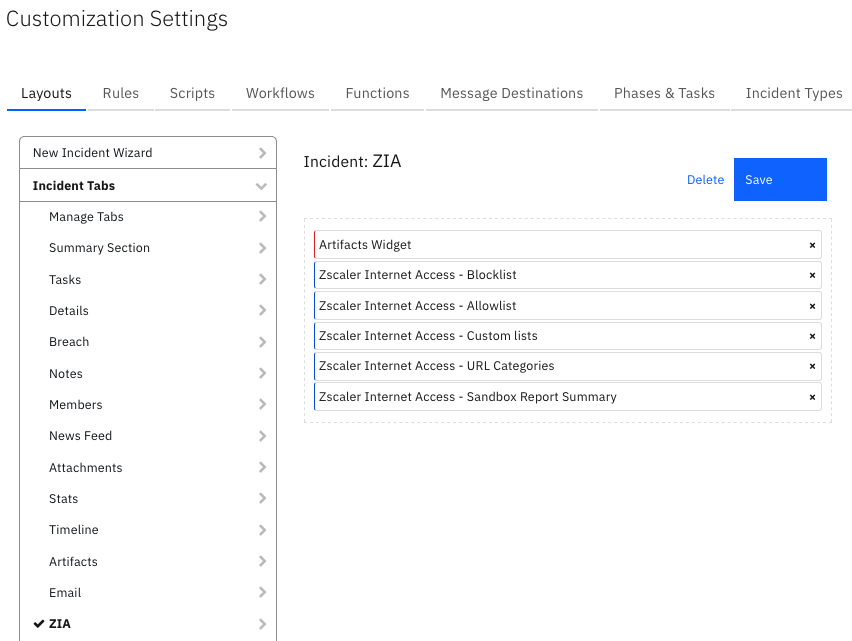
Create a Close Incident tab so that when a SOAR case corresponding to a SentinelOne threat is closed in SOAR, the user can select a SentinelOne Threat Analyst Verdict to send to SentinelOne. The SentinelOne threat cannot be closed if the Analyst Verdict is undefined.
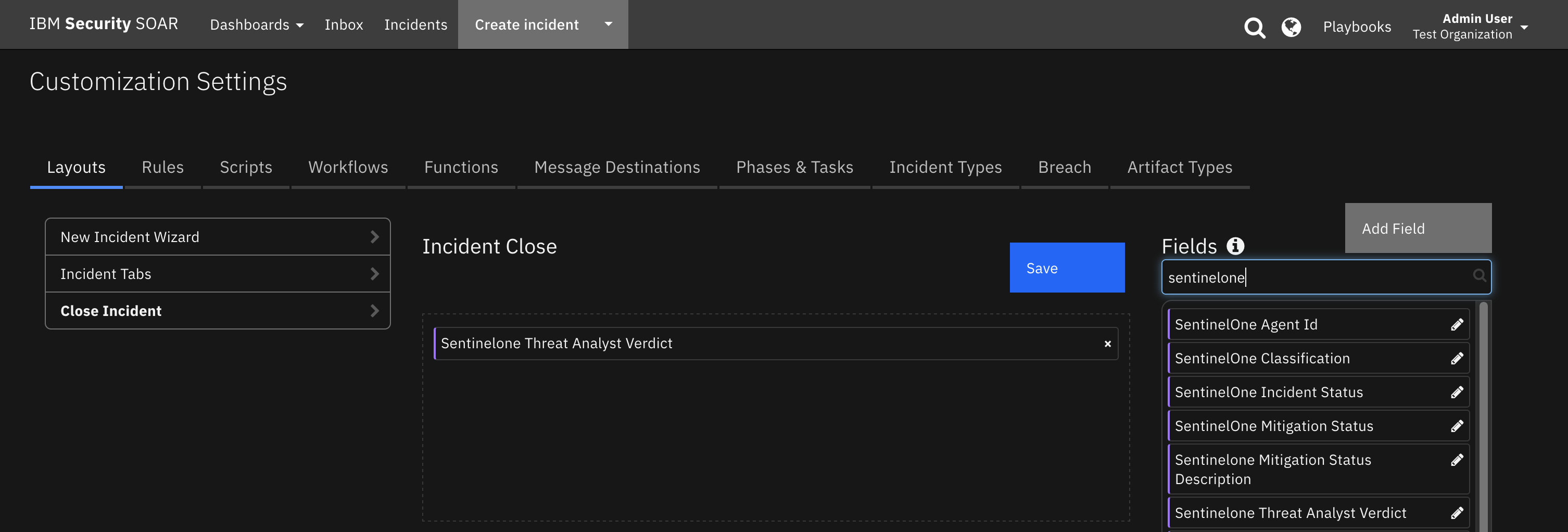 Here is a screenshot of the SentinelOne custom Close Incident popup:
Here is a screenshot of the SentinelOne custom Close Incident popup: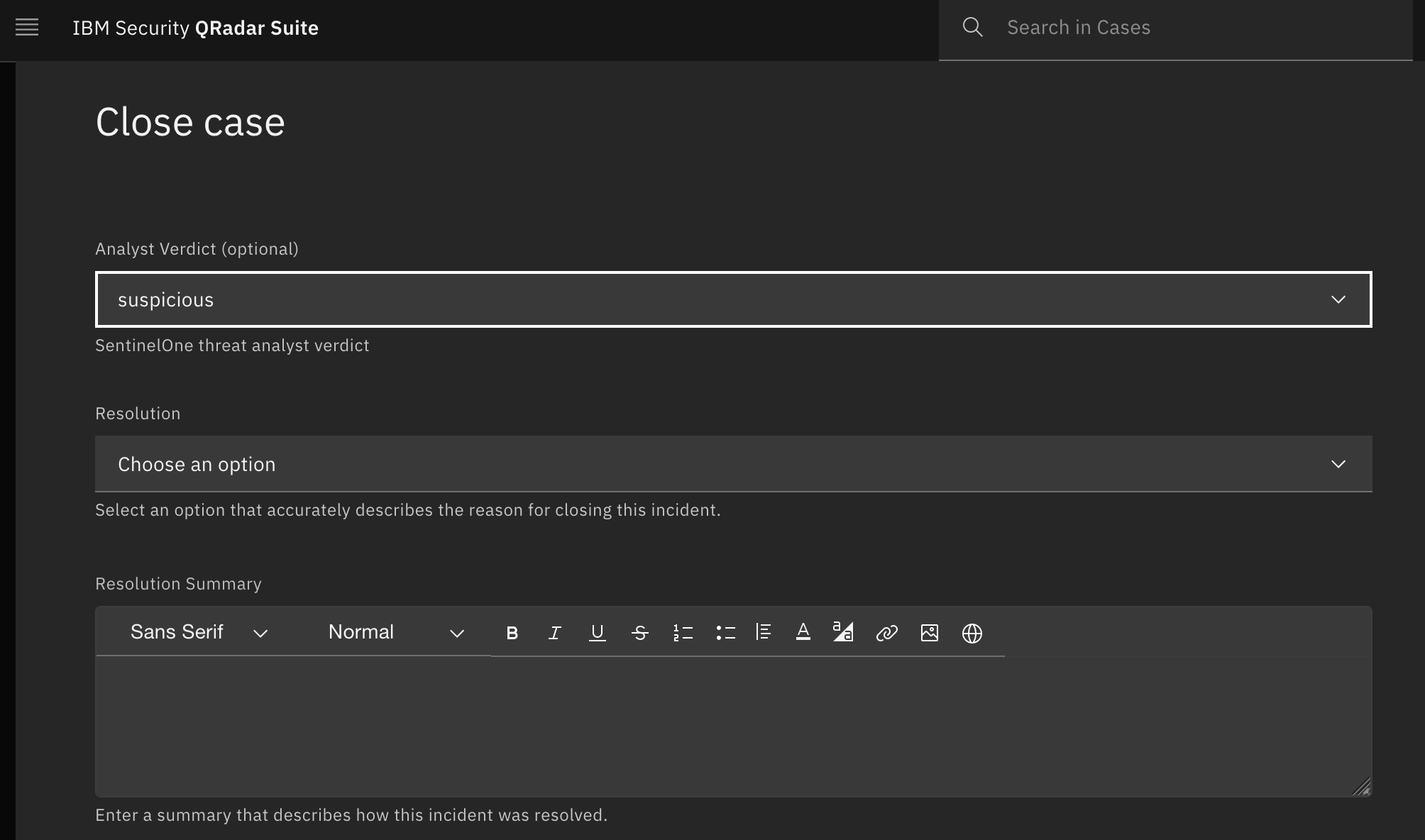 NOTE: If a custom Close Incident tab is created, all non-SentinelOne incidents also contain the SentinelOne Threat Analyst Verdict select field in the Close menu pop-up. To avoid this, you can alternatively, use the provided incident menu item rule SentinelOne: Update Analyst Verdict and Threat Status, which a user can run manually to update the Analyst Verdict and Threat status in SentinelOne. When the rule is run to resolve a SentinelOne threat, choose an Analyst Verdict and set the Threat Status to resolved. SOAR updates the SentinelOne threat which in turn causes the incident to be closed in IBM SOAR on the next poll.
NOTE: If a custom Close Incident tab is created, all non-SentinelOne incidents also contain the SentinelOne Threat Analyst Verdict select field in the Close menu pop-up. To avoid this, you can alternatively, use the provided incident menu item rule SentinelOne: Update Analyst Verdict and Threat Status, which a user can run manually to update the Analyst Verdict and Threat status in SentinelOne. When the rule is run to resolve a SentinelOne threat, choose an Analyst Verdict and set the Threat Status to resolved. SOAR updates the SentinelOne threat which in turn causes the incident to be closed in IBM SOAR on the next poll.
Function - SentinelOne: Abort Disk Scan¶
Abort a Disk Scan on an agent managed by SentinelOne.
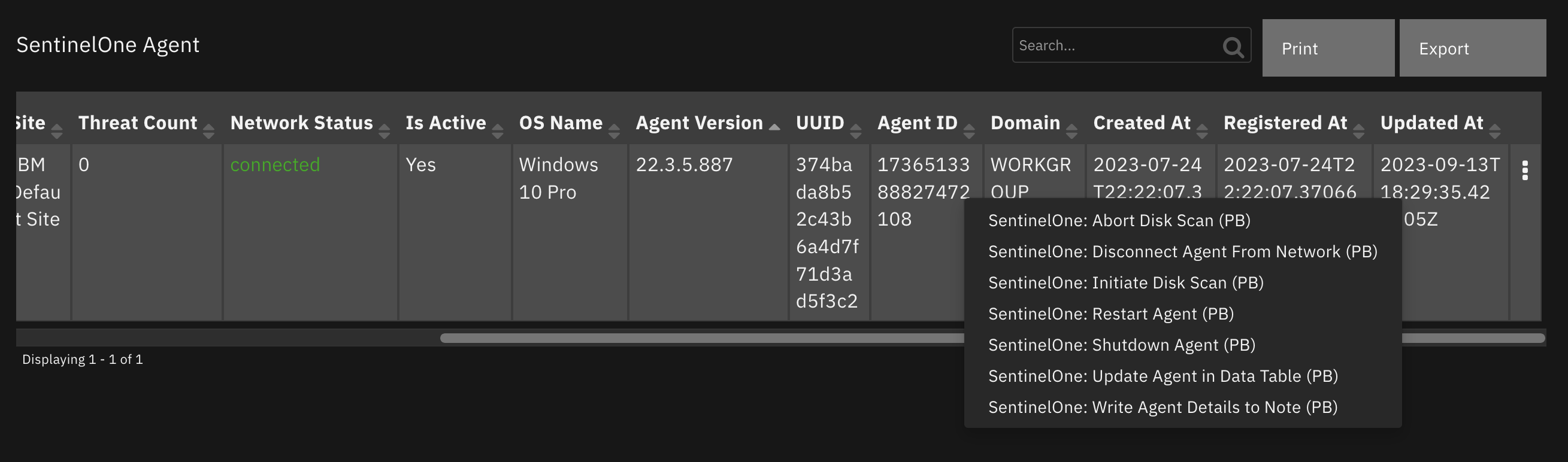
Inputs:
Name |
Type |
Required |
Example |
Tooltip |
|---|---|---|---|---|
|
|
Yes |
|
- |
Outputs:
NOTE: This example might be in JSON format, but
resultsis a Python Dictionary on the SOAR platform.
results = {
"content": {
"data": {
"affected": 1
}
},
"inputs": {
"sentinelone_agent_id": "1212121212121212121"
},
"metrics": {
"execution_time_ms": 4108,
"host": "myHost",
"package": "fn-sentinelone",
"package_version": "1.0.0",
"timestamp": "2021-12-13 11:22:36",
"version": "1.0"
},
"raw": null,
"reason": null,
"success": true,
"version": 2.0
}
Example Function Input Script:
inputs.sentinelone_agent_id = row.sentinelone_dt_agent_id
Example Function Post Process Script:
results = playbook.functions.results.abort_scan_results
so_inputs = results.get("inputs")
agent_id = so_inputs.get("sentinelone_agent_id")
note = u"<b>SentinelOne: Abort Full Disk Scan </b><br> SentinelOne Agent Id: {0}".format(agent_id)
content = results.get("content")
if content:
data = content.get("data")
if data:
if int(data.get("affected")) <= 0:
note = u"{0} Full Disk Scan was NOT aborted.".format(note)
else:
note = u"{0} Full Disk Scan aborted.".format(note)
else:
note = u"{0} Full Disk Scan was NOT aborted. No 'data' returned from function".format(note)
else:
note = u"{0} Full Disk Scan was NOT aborted. No content returned from function".format(note)
incident.addNote(helper.createRichText(note))
Function - SentinelOne: Connect to Network¶
Connect an endpoint managed by SentinelOne to the network.
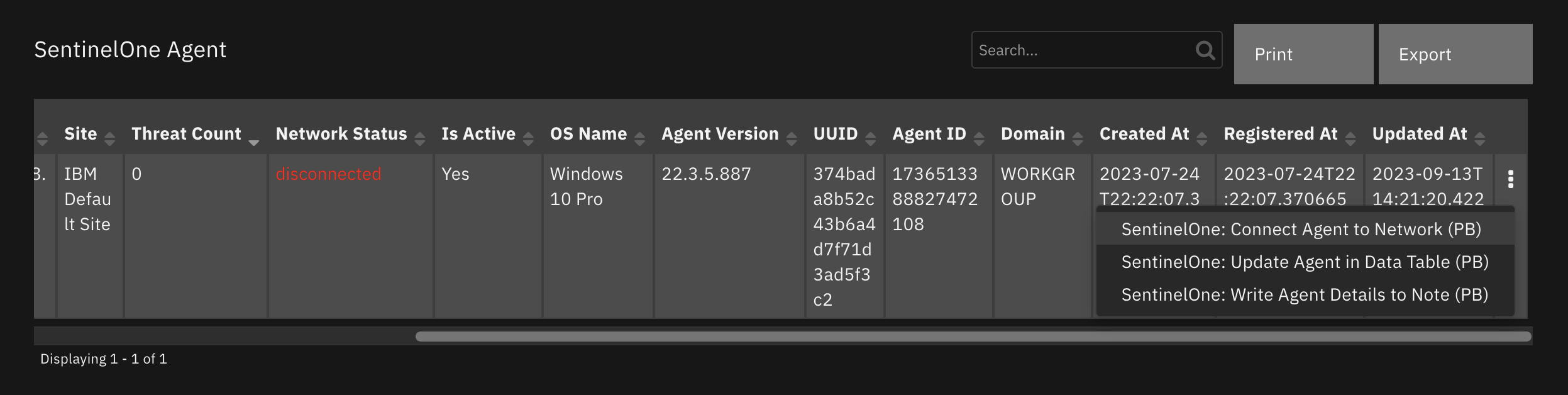
Inputs:
Name |
Type |
Required |
Example |
Tooltip |
|---|---|---|---|---|
|
|
Yes |
|
- |
Outputs:
NOTE: This example might be in JSON format, but
resultsis a Python Dictionary on the SOAR platform.
results = {
"content": {
"data": {
"affected": 1
}
},
"inputs": {
"sentinelone_agent_id": "1212121212121212121"
},
"metrics": {
"execution_time_ms": 226,
"host": "myHost",
"package": "fn-sentinelone",
"package_version": "1.0.0",
"timestamp": "2021-12-13 11:21:53",
"version": "1.0"
},
"raw": null,
"reason": null,
"success": true,
"version": 2.0
}
Example Function Input Script:
inputs.sentinelone_agent_id = row.sentinelone_dt_agent_id
Example Function Post Process Script:
results = playbook.functions.results.connect_results
so_inputs = results.get("inputs")
agent_id = so_inputs.get("sentinelone_agent_id")
note = u"<b>SentinelOne: Connect to Network </b><br> SentinelOne Agent Id: {0}".format(agent_id)
content = results.get("content")
if content:
data = content.get("data")
if data:
if int(data.get("affected")) <= 0:
note = u"{0} is NOT connected to network".format(note)
else:
networkStatus = u"""<p style= "color:{color}">{status}</p>""".format(color="green", status="connected")
row["sentinelone_dt_network_status"] = helper.createRichText(networkStatus)
note = u"{0} is connected to network".format(note)
else:
note = u"{0} no data returned from function".format(note)
else:
note = u"{0} no content data returned from function".format(note)
incident.addNote(helper.createRichText(note))
Function - SentinelOne: Disconnect From Network¶
Disconnect an endpoint managed by SentinelOne from the network.
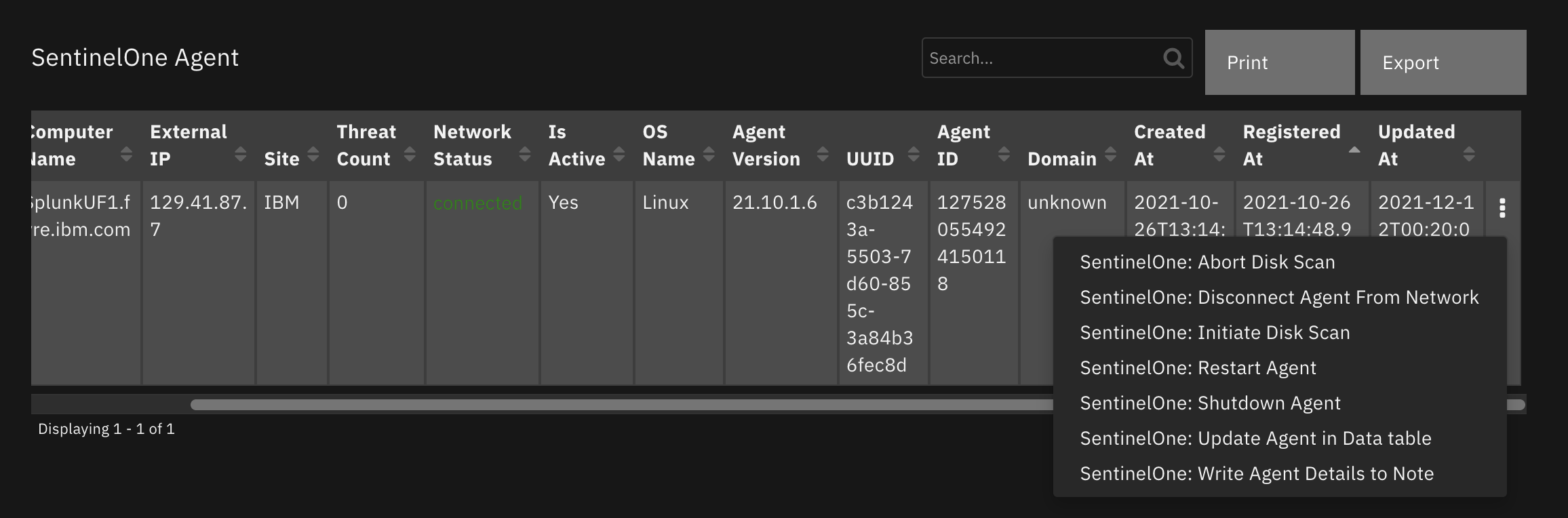
Inputs:
Name |
Type |
Required |
Example |
Tooltip |
|---|---|---|---|---|
|
|
Yes |
|
- |
Outputs:
NOTE: This example might be in JSON format, but
resultsis a Python Dictionary on the SOAR platform.
results = {
"content": {
"data": {
"affected": 1
}
},
"inputs": {
"sentinelone_agent_id": "1275282318251495460"
},
"metrics": {
"execution_time_ms": 242,
"host": "myHost",
"package": "fn-sentinelone",
"package_version": "1.0.0",
"timestamp": "2021-12-13 11:21:08",
"version": "1.0"
},
"raw": null,
"reason": null,
"success": true,
"version": 2.0
}
Example Function Input Script:
inputs.sentinelone_agent_id = row.sentinelone_dt_agent_id
Example Function Post Process Script:
results = playbook.functions.results.disconnect_results
note = u"<b>SentinelOne: Disconnect From Network </b>"
if results.get("success"):
so_inputs = results.get("inputs")
agent_id = so_inputs.get("sentinelone_agent_id")
note = "{0}<br> SentinelOne Agent Id: {1}".format(note, agent_id)
content = results.get("content")
if content:
data = content.get("data")
if data:
if int(data.get("affected")) <= 0:
note = "{0} was not disconnected from network".format(note)
else:
networkStatus = """<p style= "color:{color}">{status}</p>""".format(color="red", status="disconnected")
row["sentinelone_dt_network_status"] = helper.createRichText(networkStatus)
note = "{0} is disconnected from network".format(note)
else:
note = "{0} no data returned from function".format(note)
else:
note = "{0} no content data returned from function".format(note)
else:
note = "{0} Disconnect from Network function did not return success".format(note)
incident.addNote(helper.createRichText(note))
Function - SentinelOne: Get Agent Details¶
Get details of a SentinelOne managed agent.
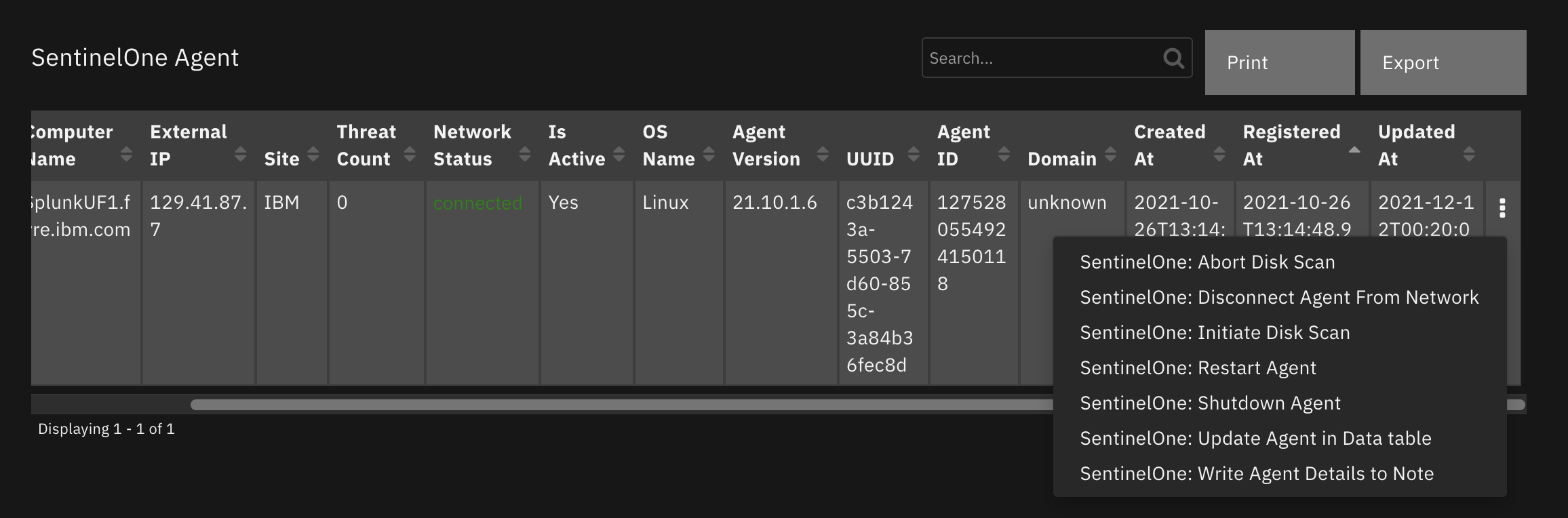
Inputs:
Name |
Type |
Required |
Example |
Tooltip |
|---|---|---|---|---|
|
|
Yes |
|
- |
Outputs:
NOTE: This example might be in JSON format, but
resultsis a Python Dictionary on the SOAR platform.
results = {
"content": {
"data": [
{
"accountId": "434343434343434343",
"accountName": "SentinelOne",
"activeDirectory": {
"computerDistinguishedName": null,
"computerMemberOf": [],
"lastUserDistinguishedName": null,
"lastUserMemberOf": []
},
"activeThreats": 0,
"agentVersion": "21.10.1.6",
"allowRemoteShell": false,
"appsVulnerabilityStatus": "not_applicable",
"cloudProviders": {},
"computerName": "computerName",
"consoleMigrationStatus": "N/A",
"coreCount": 2,
"cpuCount": 2,
"cpuId": "AMD EPYC Processor (with IBPB)",
"createdAt": "2021-10-26T13:18:19.135249Z",
"detectionState": null,
"domain": "unknown",
"encryptedApplications": false,
"externalId": "",
"externalIp": "12.4.8.3",
"firewallEnabled": true,
"firstFullModeTime": null,
"groupId": "607447413805059643",
"groupIp": "12.4.8.x",
"groupName": "Default Group",
"id": "1275282318251495460",
"inRemoteShellSession": false,
"infected": false,
"installerType": ".rpm",
"isActive": true,
"isDecommissioned": false,
"isPendingUninstall": false,
"isUninstalled": false,
"isUpToDate": true,
"lastActiveDate": "2021-12-13T16:23:27.067226Z",
"lastIpToMgmt": "10.21.10.88",
"lastLoggedInUserName": "",
"licenseKey": "",
"locationEnabled": false,
"locationType": "not_supported",
"locations": null,
"machineType": "server",
"mitigationMode": "protect",
"mitigationModeSuspicious": "detect",
"modelName": "QEMU Standard PC (i440FX + PIIX, 1996)",
"networkInterfaces": [
{
"gatewayIp": null,
"gatewayMacAddress": null,
"id": "1275282318259884069",
"inet": [
"10.21.10.88"
],
"inet6": [],
"name": "eth0",
"physical": "00:00:0A:15:0A:58"
},
{
"gatewayIp": "9.46.92.1",
"gatewayMacAddress": "00:00:0c:9f:f0:01",
"id": "1275282318268272678",
"inet": [
"9.46.92.211"
],
"inet6": [],
"name": "eth1",
"physical": "00:00:09:2E:5C:D3"
}
],
"networkQuarantineEnabled": false,
"networkStatus": "connected",
"operationalState": "na",
"operationalStateExpiration": null,
"osArch": "64 bit",
"osName": "Linux",
"osRevision": "CentOS release 7.9.2009 (Core) 3.10.0-1160.49.1.el7.x86_64",
"osStartTime": "2021-12-11T22:40:32Z",
"osType": "linux",
"osUsername": "root",
"rangerStatus": "NotApplicable",
"rangerVersion": null,
"registeredAt": "2021-10-26T13:18:19.132188Z",
"remoteProfilingState": "disabled",
"remoteProfilingStateExpiration": null,
"scanAbortedAt": "2021-12-10T21:57:56.711226Z",
"scanFinishedAt": "2021-12-10T02:33:00.768224Z",
"scanStartedAt": "2021-12-13T16:22:40.612822Z",
"scanStatus": "started",
"siteId": "607447413779893818",
"siteName": "mySite",
"storageName": null,
"storageType": null,
"threatRebootRequired": false,
"totalMemory": 3789,
"updatedAt": "2021-12-13T16:22:40.616308Z",
"userActionsNeeded": [],
"uuid": "8329e587-bbe9-b906-a6a5-646e2686eba9"
}
],
"pagination": {
"nextCursor": null,
"totalItems": 1
}
},
"inputs": {
"sentinelone_agent_id": "12121212121212121"
},
"metrics": {
"execution_time_ms": 277,
"host": "myHost",
"package": "fn-sentinelone",
"package_version": "1.0.0",
"timestamp": "2021-12-13 11:23:55",
"version": "1.0"
},
"raw": null,
"reason": null,
"success": true,
"version": 2.0
}
Example Function Input Script:
inputs.sentinelone_agent_id = incident.properties.sentinelone_agent_id
Example Function Post Process Script:
from datetime import datetime
results = playbook.functions.results.update_agent_results
note = u"<b>SentinelOne: Update Agent in Data Table: </b> \n"
if results.get("success"):
content = results.get("content")
if content:
data = content.get("data")
if data:
for agent in data:
row.sentinelone_dt_query_date = datetime.now()
row.sentinelone_dt_agent_id = agent.get("id")
networkStatus = agent.get("networkStatus")
display_color = "green" if networkStatus == "connected" else "red"
networkStatus = u"""<p style= "color:{color}">{status}</p>""".format(color=display_color, status=networkStatus)
row.sentinelone_dt_network_status = helper.createRichText(networkStatus)
row.sentinelone_dt_computername = agent.get("computerName")
row.sentinelone_dt_external_ip = agent.get("externalIp")
row.sentinelone_dt_site = agent.get("siteName")
row.sentinelone_dt_agent_version = agent.get("agentVersion")
row.sentinelone_dt_threat_count = agent.get("activeThreats")
row.sentinelone_dt_domain = agent.get("domain")
row.sentinelone_dt_os_name = agent.get("osName")
row.sentinelone_dt_uuid = agent.get("uuid")
row.sentinelone_dt_is_active = agent.get("isActive")
row.sentinelone_dt_registered = agent.get("registeredAt")
row.sentinelone_dt_created = agent.get("createdAt")
row.sentinelone_dt_updated = agent.get("updatedAt")
note = "{0} success.".format(note)
else:
note = "{0} No agent data returned from function.".format(note)
else:
note = "{0} No content data returned from function.".format(note)
else:
note = "{0} Get Agent Details function did not return success.".format(note)
incident.addNote(helper.createRichText(note))
Function - SentinelOne: Get Hash Reputation¶
Get the SentinelOne reputation of a hash.
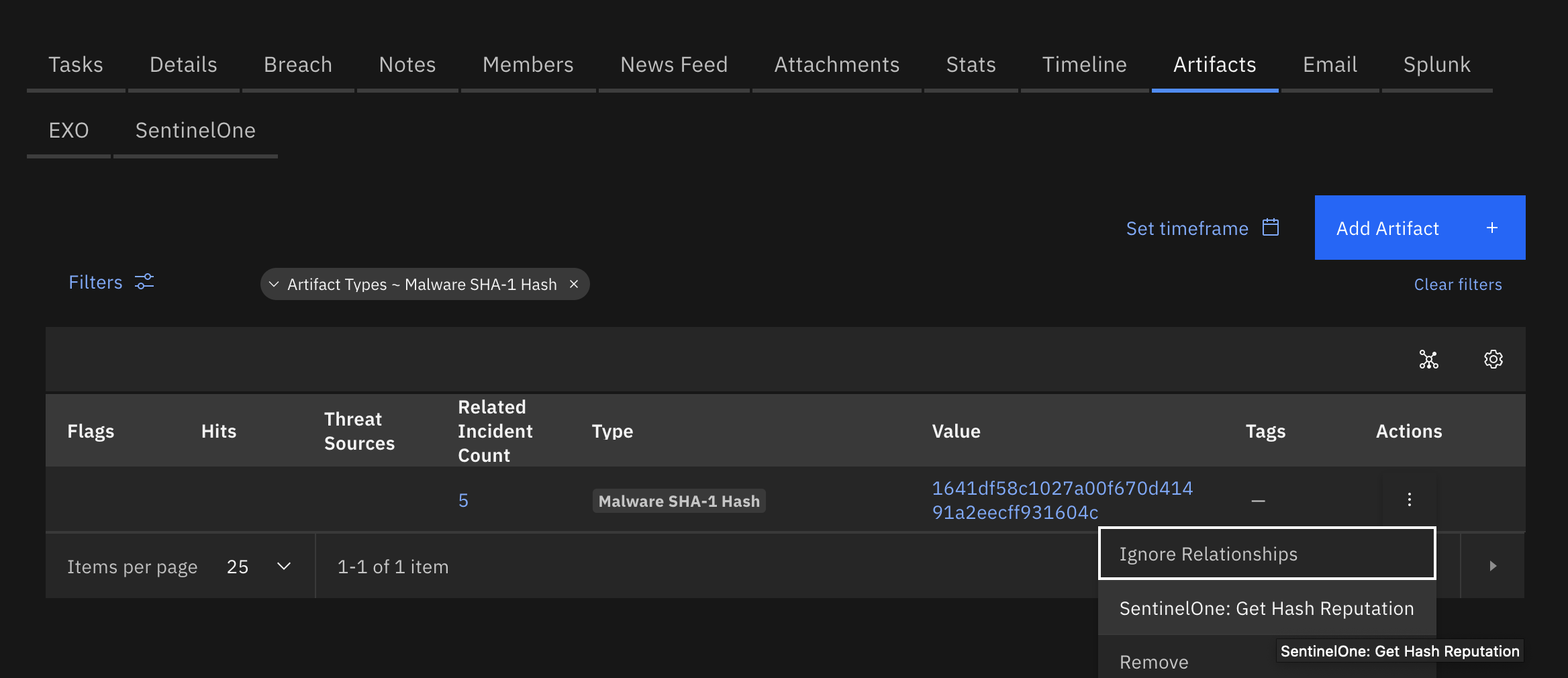
Inputs:
Name |
Type |
Required |
Example |
Tooltip |
|---|---|---|---|---|
|
|
No |
|
- |
Outputs:
NOTE: This example might be in JSON format, but
resultsis a Python Dictionary on the SOAR platform.
results = {
"content": {
"data": {
"rank": "0"
}
},
"inputs": {
"sentinelone_hash": "1641df58c1027a00f670d41491a2eecff931604c"
},
"metrics": {
"execution_time_ms": 202,
"host": "myHost",
"package": "fn-sentinelone",
"package_version": "1.0.0",
"timestamp": "2021-12-13 11:27:14",
"version": "1.0"
},
"raw": null,
"reason": null,
"success": true,
"version": 2.0
}
Example Function Input Script:
inputs.sentinelone_hash = artifact.value
Example Function Post Process Script:
results = playbook.functions.results.get_reputation_results
note = u"<b>SentinelOne: Get Hash Reputation: </b><br>"
content = results.get("content")
inputs = results.get("inputs")
hash_value = inputs.get("sentinelone_hash")
if content:
data = content.get("data")
if data:
rank = data.get("rank")
note = u"{0} Hash <b>{1}</b> has rank: <b>{2}</b>".format(note, hash_value, rank)
else:
note = u"{0} No data returned from function.".format(note)
else:
note = u"{0} No content data returned from function.".format(note)
incident.addNote(helper.createRichText(note))
Function - SentinelOne: Get Threat Details¶
Get the details of a threat detected by SentinelOne.
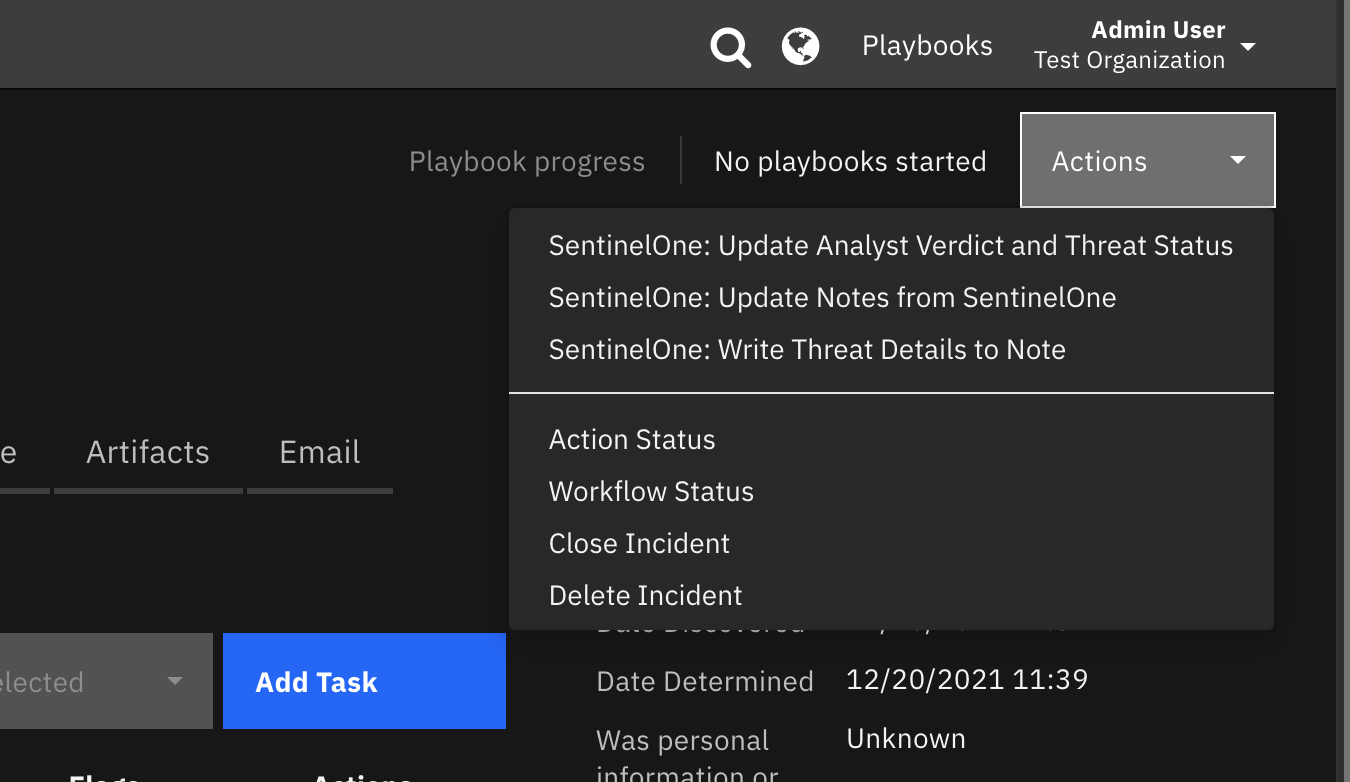
Inputs:
Name |
Type |
Required |
Example |
Tooltip |
|---|---|---|---|---|
|
|
No |
|
- |
Outputs:
NOTE: This example might be in JSON format, but
resultsis a Python Dictionary on the SOAR platform.
results = {
"content": {
"data": [
{
"agentDetectionInfo": {
"accountId": "433241117337583618",
"accountName": "SentinelOne",
"agentDetectionState": null,
"agentDomain": "unknown",
"agentIpV4": "10.21.10.88,9.46.92.211",
"agentIpV6": "",
"agentLastLoggedInUserName": "",
"agentMitigationMode": "detect",
"agentOsName": "Linux",
"agentOsRevision": "CentOS release 7.9.2009 (Core) 3.10.0-1160.49.1.el7.x86_64",
"agentRegisteredAt": "2021-10-26T13:18:19.132188Z",
"agentUuid": "8329e587-bbe9-b906-a6a5-646e2686eba9",
"agentVersion": "21.10.1.6",
"externalIp": "129.41.87.3",
"groupId": "607447413805059643",
"groupName": "Default Group",
"siteId": "606060606060606060",
"siteName": "mySite"
},
"agentRealtimeInfo": {
"accountId": "43434343434343434343434343",
"accountName": "SentinelOne",
"activeThreats": 1,
"agentComputerName": "SplunkHF1.fyre.ibm.com",
"agentDecommissionedAt": null,
"agentDomain": "unknown",
"agentId": "1275282318251495460",
"agentInfected": true,
"agentIsActive": true,
"agentIsDecommissioned": false,
"agentMachineType": "server",
"agentMitigationMode": "detect",
"agentNetworkStatus": "connected",
"agentOsName": "Linux",
"agentOsRevision": "CentOS release 7.9.2009 (Core) 3.10.0-1160.49.1.el7.x86_64",
"agentOsType": "linux",
"agentUuid": "8329e587-bbe9-b906-a6a5-646e2686eba9",
"agentVersion": "21.10.1.6",
"groupId": "6060606060606060606",
"groupName": "Default Group",
"networkInterfaces": [
{
"id": "1275282318268272678",
"inet": [
"9.46.92.211"
],
"inet6": [],
"name": "eth1",
"physical": "00:00:09:2E:5C:D3"
},
{
"id": "1275282318259884069",
"inet": [
"10.21.10.88"
],
"inet6": [],
"name": "eth0",
"physical": "00:00:0A:15:0A:58"
}
],
"operationalState": "na",
"rebootRequired": false,
"scanAbortedAt": "2021-12-10T21:57:56.711226Z",
"scanFinishedAt": "2021-12-10T02:33:00.768224Z",
"scanStartedAt": "2021-12-13T16:22:40.612822Z",
"scanStatus": "started",
"siteId": "606060606060606060",
"siteName": "IBM",
"storageName": null,
"storageType": null,
"userActionsNeeded": []
},
"containerInfo": {
"id": null,
"image": null,
"labels": null,
"name": null
},
"id": "1308905355630511064",
"indicators": [
{
"category": "Persistence",
"description": "Unsigned kernel module was loaded.",
"ids": [
384
],
"tactics": [
{
"name": "Persistence",
"source": "MITRE",
"techniques": [
{
"link": "https://attack.mitre.org/techniques/T1547/006/",
"name": "T1547.006"
}
]
}
]
},
{
"category": "Persistence",
"description": "New kernel module was added.",
"ids": [
399
],
"tactics": [
{
"name": "Persistence",
"source": "MITRE",
"techniques": [
{
"link": "https://attack.mitre.org/techniques/T1547/006/",
"name": "T1547.006"
}
]
}
]
}
],
"kubernetesInfo": {
"cluster": null,
"controllerKind": null,
"controllerLabels": null,
"controllerName": null,
"namespace": null,
"namespaceLabels": null,
"node": null,
"pod": null,
"podLabels": null
},
"mitigationStatus": [],
"threatInfo": {
"analystVerdict": "true_positive",
"analystVerdictDescription": "True positive",
"automaticallyResolved": false,
"browserType": null,
"certificateId": null,
"classification": "Malware",
"classificationSource": "Static",
"cloudFilesHashVerdict": "provider_unknown",
"collectionId": "1140024784343285701",
"confidenceLevel": "suspicious",
"createdAt": "2021-12-11T22:41:17.533077Z",
"detectionEngines": [
{
"key": "executables",
"title": "Behavioral AI"
}
],
"detectionType": "dynamic",
"engines": [
"DBT - Executables"
],
"externalTicketExists": false,
"externalTicketId": null,
"failedActions": false,
"fileExtension": null,
"fileExtensionType": null,
"filePath": "/opt/CrowdStrike/falcon-sensor12803",
"fileSize": 1617904,
"fileVerificationType": null,
"identifiedAt": "2021-12-11T22:41:17.461397Z",
"incidentStatus": "in_progress",
"incidentStatusDescription": "In progress",
"initiatedBy": "agent_policy",
"initiatedByDescription": "Agent Policy",
"initiatingUserId": null,
"initiatingUsername": null,
"isFileless": false,
"isValidCertificate": null,
"maliciousProcessArguments": " falcon-sensor",
"md5": null,
"mitigatedPreemptively": false,
"mitigationStatus": "not_mitigated",
"mitigationStatusDescription": "Not mitigated",
"originatorProcess": "systemd",
"pendingActions": false,
"processUser": "root",
"publisherName": null,
"reachedEventsLimit": null,
"rebootRequired": false,
"sha1": "1641df58c1027a00f670d41491a2eecff931604c",
"sha256": null,
"storyline": "2588b11a-e3cd-1677-7746-3f85cd99c850",
"threatId": "1308905355630511064",
"threatName": "falcon-sensor12803",
"updatedAt": "2021-12-13T16:25:55.851553Z"
},
"whiteningOptions": [
"path",
"hash"
]
}
],
"pagination": {
"nextCursor": null,
"totalItems": 1
}
},
"inputs": {
"sentinelone_threat_id": "1308905355630511064"
},
"metrics": {
"execution_time_ms": 260,
"host": "myHost",
"package": "fn-sentinelone",
"package_version": "1.0.0",
"timestamp": "2021-12-13 11:26:02",
"version": "1.0"
},
"raw": null,
"reason": null,
"success": true,
"version": 2.0
}
Example Function Input Script:
inputs.sentinelone_threat_id = incident.properties.sentinelone_threat_id
Example Function Post Process Script:
results = playbook.functions.results.get_threat_results
inputs = results.get("inputs")
threat_id = inputs.get("sentinelone_threat_id")
content = results.get("content")
data = content.get("data")
header = u"SentinelOne Threat Id: {0} Details:".format(threat_id)
json_note = {
"version": "1.1",
"header": header,
"json": data,
"sort": False
}
workflow.addProperty('convert_json_to_rich_text', json_note)
Function - SentinelOne: Initiate Disk Scan¶
Initiate a Full Disk scan on an agent managed by SentinelOne.
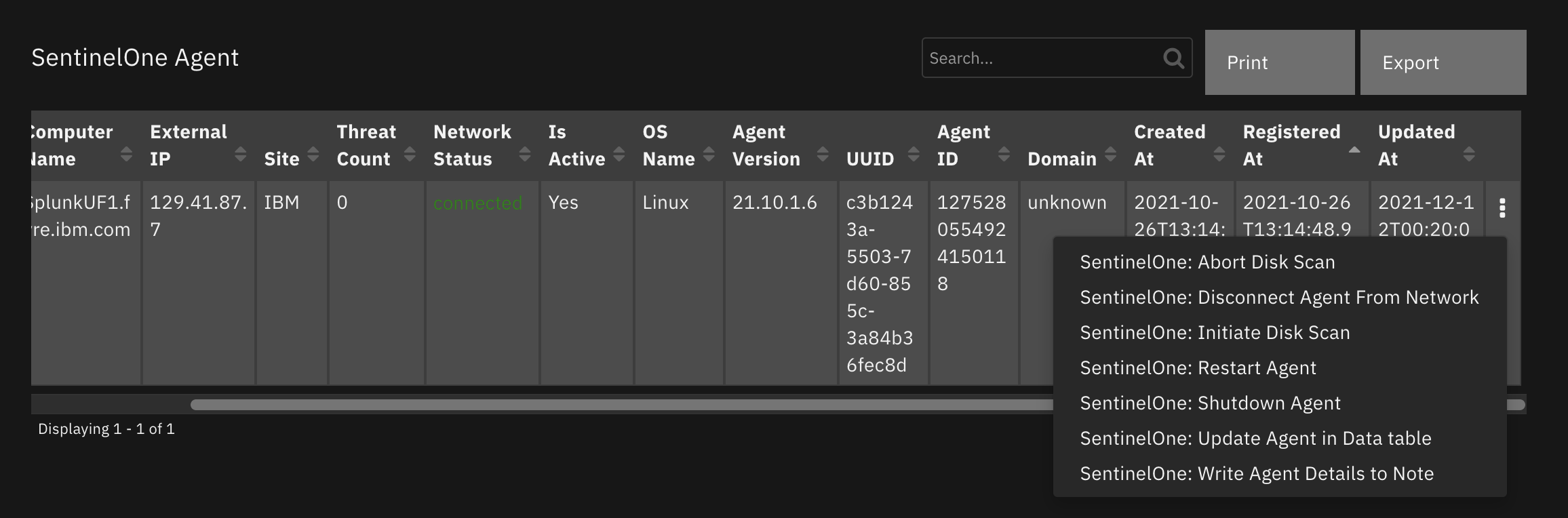
Inputs:
Name |
Type |
Required |
Example |
Tooltip |
|---|---|---|---|---|
|
|
Yes |
|
- |
Outputs:
NOTE: This example might be in JSON format, but
resultsis a Python Dictionary on the SOAR platform.
results = {
"content": {
"data": {
"affected": 1
}
},
"inputs": {
"sentinelone_agent_id": "1275282318251495460"
},
"metrics": {
"execution_time_ms": 5678,
"host": "myHost",
"package": "fn-sentinelone",
"package_version": "1.0.0",
"timestamp": "2021-12-13 11:22:20",
"version": "1.0"
},
"raw": null,
"reason": null,
"success": true,
"version": 2.0
}
Example Function Input Script:
inputs.sentinelone_agent_id = row.sentinelone_dt_agent_id
Example Function Post Process Script:
results = playbook.functions.results.initiate_scan_results
so_inputs = results.get("inputs")
agent_id = so_inputs.get("sentinelone_agent_id")
note = u"<b>SentinelOne: Initiate Full Disk Scan </b><br> SentinelOne Agent Id: {0}".format(agent_id)
content = results.get("content")
if content:
data = content.get("data")
if data:
if int(data.get("affected")) <= 0:
note = u"{0} Full Disk Scan was NOT initiated.".format(note)
else:
note = u"{0} Full Disk Scan initiated.".format(note)
else:
note = u"{0} Full Disk Scan was NOT initiated. No 'data' returned from function".format(note)
else:
note = u"{0} Full Disk Scan was NOT initiated. No content returned from function".format(note)
incident.addNote(helper.createRichText(note))
Function - SentinelOne: Resolve Threat in SentinelOne¶
Resolve (close) a threat in SentinelOne.
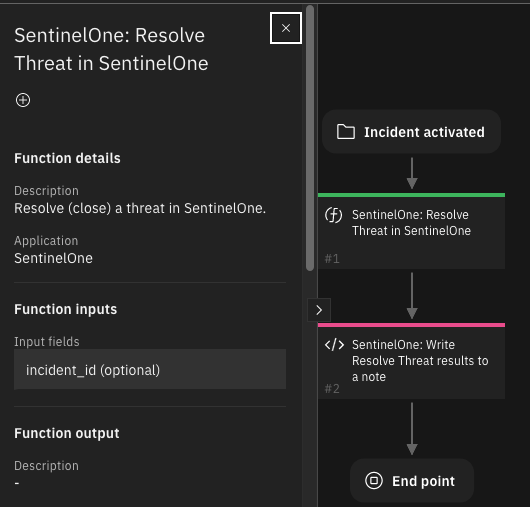
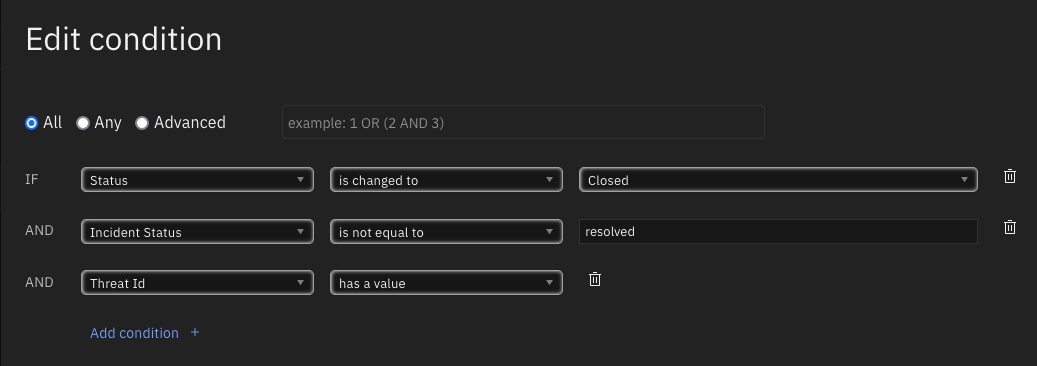
Inputs:
Name |
Type |
Required |
Example |
Tooltip |
|---|---|---|---|---|
|
|
No |
|
- |
Outputs:
NOTE: This example might be in JSON format, but
resultsis a Python Dictionary on the SOAR platform.
results = {
"content": {
"success": true,
"threat_id": "131313131313131313"
},
"inputs": {
"incident_id": 2338
},
"metrics": {
"execution_time_ms": 1208,
"host": "myHost",
"package": "fn-sentinelone",
"package_version": "1.0.0",
"timestamp": "2021-12-14 11:21:41",
"version": "1.0"
},
"raw": null,
"reason": null,
"success": true,
"version": 2.0
}
Example Function Input Script:
inputs.incident_id = incident.id
Example Function Post Process Script:
results = playbook.functions.results.resolve_threat_results
content = results.get("content")
success = content.get("success", False)
threat_id = content.get("threat_id", None)
if success:
noteText = u'<b>SentinelOne: Resolve Threat in SentinelOne</b><br> threatId {0} resolved.'.format(threat_id)
else:
noteText = u'<b>SentinelOne: Resolve Threat in SentinelOne</b><br> threatId {0}: check analystVerdict and incidentStatus in SentinelOne.'.format(threat_id)
incident.addNote(noteText)
Function - SentinelOne: Restart Agent¶
Restart a endpoint managed by SentinelOne.
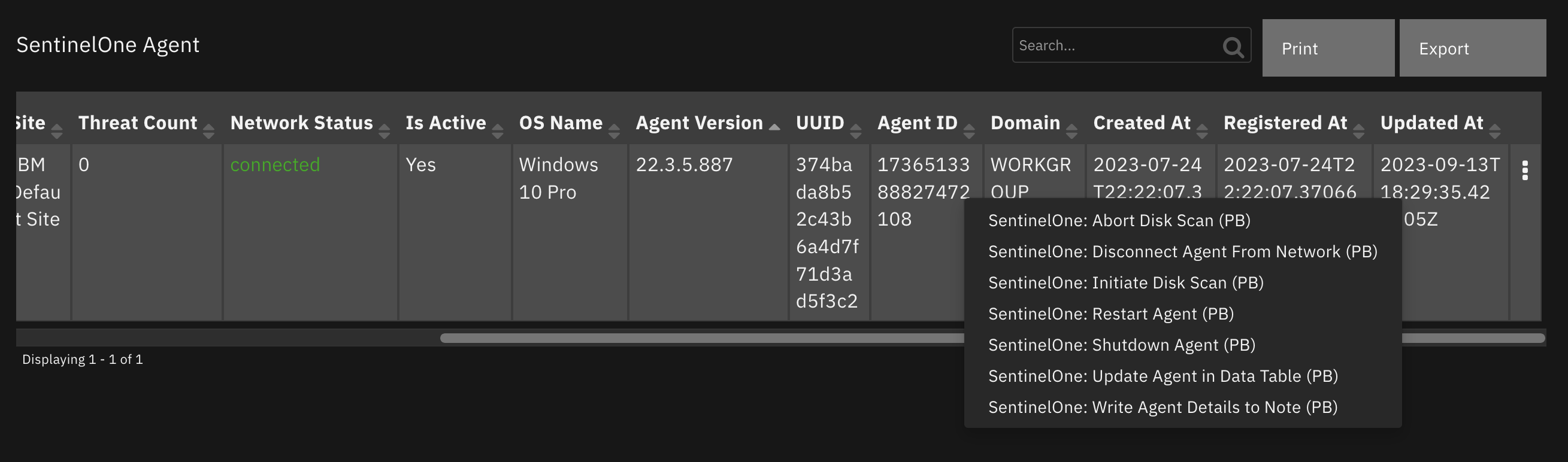
Inputs:
Name |
Type |
Required |
Example |
Tooltip |
|---|---|---|---|---|
|
|
Yes |
|
- |
Outputs:
NOTE: This example might be in JSON format, but
resultsis a Python Dictionary on the SOAR platform.
results = {
"content": {
"data": {
"affected": 0
}
},
"inputs": {
"sentinelone_agent_id": "121212121212121212"
},
"metrics": {
"execution_time_ms": 3624,
"host": "myHost",
"package": "fn-sentinelone",
"package_version": "1.0.0",
"timestamp": "2021-12-13 11:23:30",
"version": "1.0"
},
"raw": null,
"reason": null,
"success": true,
"version": 2.0
}
Example Function Input Script:
inputs.sentinelone_agent_id = incident.properties.sentinelone_agent_id
Example Function Post Process Script:
results = playbook.functions.results.restart_agent_results
so_inputs = results.get("inputs")
agent_id = so_inputs.get("sentinelone_agent_id")
note = u"<b>SentinelOne: Restart Agent</b><br> SentinelOne Agent Id: {0}".format(agent_id)
content = results.get("content")
if content:
data = content.get("data")
if data:
if int(data.get("affected")) <= 0:
note = u"{0} was NOT restarted.".format(note)
else:
note = u"{0} was restarted".format(note)
else:
note = u"{0} was NOT restarted. No 'data' returned from function".format(note)
else:
note = u"{0} was NOT restarted. No content returned from function".format(note)
incident.addNote(helper.createRichText(note))
Function - SentinelOne: Send SOAR Note to SentinelOne¶
Send a note created in SOAR to corresponding SentinelOne threat.
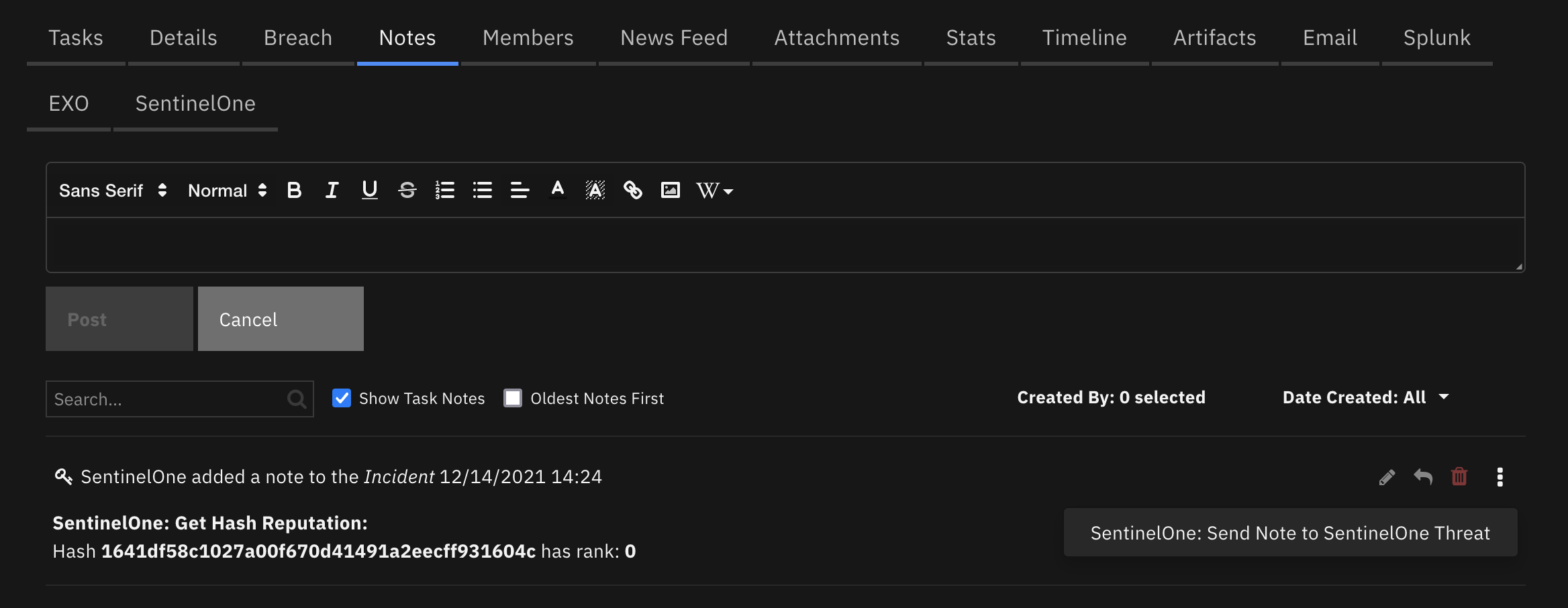
Inputs:
Name |
Type |
Required |
Example |
Tooltip |
|---|---|---|---|---|
|
|
No |
|
- |
|
|
No |
|
- |
Outputs:
NOTE: This example might be in JSON format, but
resultsis a Python Dictionary on the SOAR platform.
results = {
"content": {
"reason:": null,
"success": true
},
"inputs": {
"sentinelone_note_text": "\u003cb\u003eSentinelOne: Get Hash Reputation: \u003c/b\u003e\u003cbr /\u003e Hash \u003cb\u003e1641df58c1027a00f670d41491a2eecff931604c\u003c/b\u003e has rank: \u003cb\u003e0\u003c/b\u003e",
"sentinelone_threat_id": "1308905355630511064"
},
"metrics": {
"execution_time_ms": 5590,
"host": "myHost",
"package": "fn-sentinelone",
"package_version": "1.0.0",
"timestamp": "2021-12-13 11:28:04",
"version": "1.0"
},
"raw": null,
"reason": null,
"success": true,
"version": 2.0
}
Example Function Input Script:
inputs.sentinelone_threat_id = incident.properties.sentinelone_threat_id
inputs.sentinelone_note_text = note.text.content
Example Function Post Process Script:
from datetime import datetime
results = playbook.functions.results.send_note_results
# Edit note in SOAR to indicate it was sent to SentinelOne
#if results.get("success"):
# Get the current time
# dt_now = datetime.now()
# note.text = u"<b>Sent to SentinelOne at {0}</b><br>{1}".format(dt_now, note.text.content)
Function - SentinelOne: Shutdown Agent¶
Shutdown an agent managed by SentinelOne.
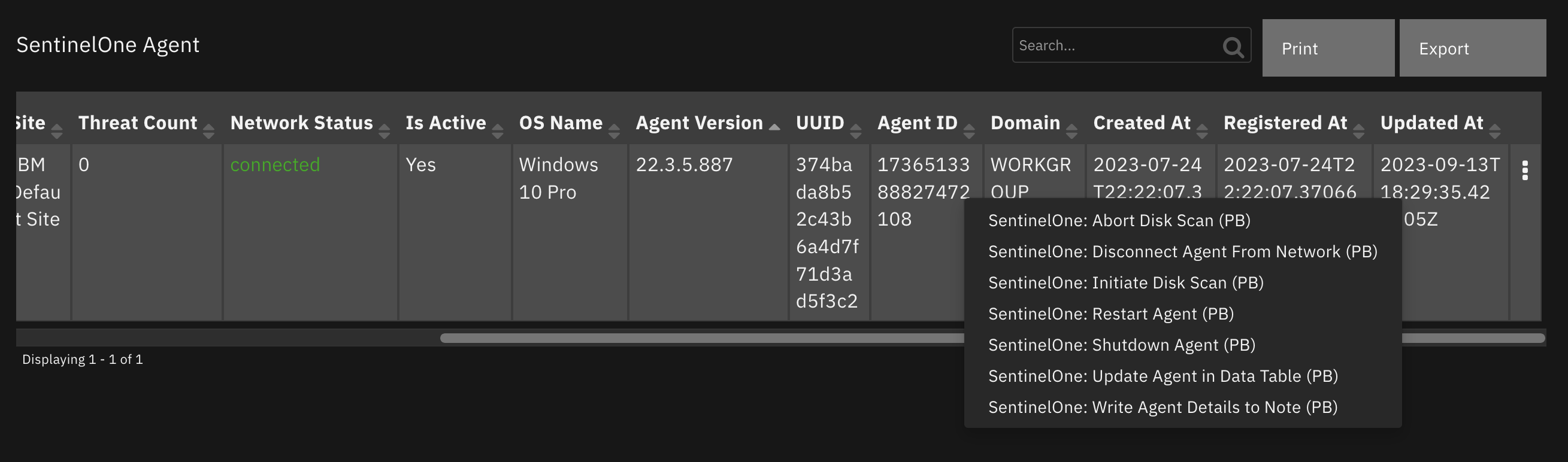
Inputs:
Name |
Type |
Required |
Example |
Tooltip |
|---|---|---|---|---|
|
|
Yes |
|
- |
Outputs:
NOTE: This example might be in JSON format, but
resultsis a Python Dictionary on the SOAR platform.
results = {
"content": {
"data": {
"affected": 0
}
},
"inputs": {
"sentinelone_agent_id": "1275282318251495460"
},
"metrics": {
"execution_time_ms": 3426,
"host": "myHost",
"package": "fn-sentinelone",
"package_version": "1.0.0",
"timestamp": "2021-12-13 11:23:17",
"version": "1.0"
},
"raw": null,
"reason": null,
"success": true,
"version": 2.0
}
Example Function Input Script:
inputs.sentinelone_agent_id = row.sentinelone_dt_agent_id
Example Function Post Process Script:
results = playbook.functions.results.shutdown_agent_results
if results.get("success"):
so_inputs = results.get("inputs")
agent_id = so_inputs.get("sentinelone_agent_id")
note = "<b>SentinelOne: Shutdown Agent </b><br> SentinelOne Agent Id: {0}".format(agent_id)
content = results.get("content")
if content:
data = content.get("data")
if data:
if int(data.get("affected")) <= 0:
note = "{0} Agent was NOT shutdown.".format(note)
else:
note = "{0} Agent shutdown initiated.".format(note)
else:
note = "{0} Agent shutdown was NOT initiated. No 'data' returned from function".format(note)
else:
note = "{0} Agent shutdown was NOT initiated. No content returned from function".format(note)
else:
note = "{0} Agent shutdown was NOT initiated. Function did no return success".format(note)
incident.addNote(helper.createRichText(note))
Function - SentinelOne: Update Notes From SentinelOne¶
Query SentinelOne threat and add any new threat notes to the SOAR incident.
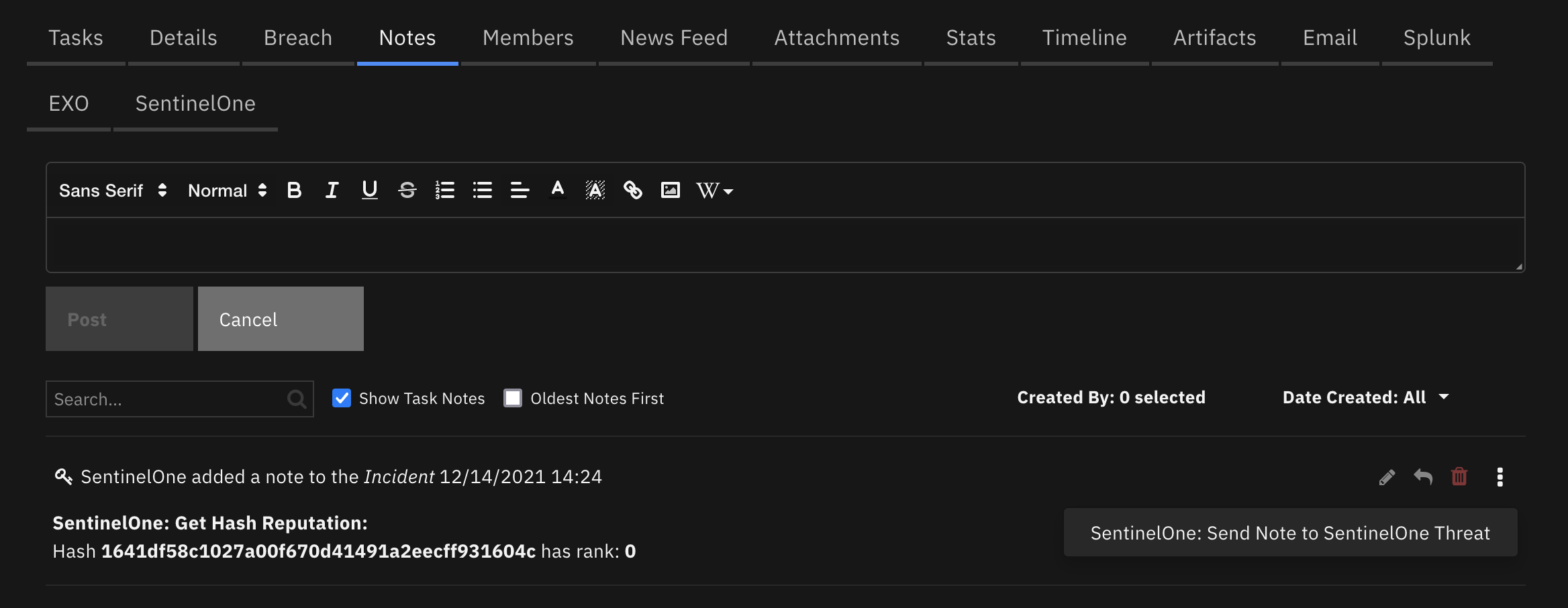
Inputs:
Name |
Type |
Required |
Example |
Tooltip |
|---|---|---|---|---|
|
|
No |
|
- |
|
|
No |
|
- |
Outputs:
NOTE: This example might be in JSON format, but
resultsis a Python Dictionary on the SOAR platform.
results = {
"content": {
"notes_created": 1,
"success": true
},
"inputs": {
"incident_id": 2334,
"sentinelone_threat_id": "1308905355630511064"
},
"metrics": {
"execution_time_ms": 1668,
"host": "myHost",
"package": "fn-sentinelone",
"package_version": "1.0.0",
"timestamp": "2021-12-13 11:28:59",
"version": "1.0"
},
"raw": null,
"reason": null,
"success": true,
"version": 2.0
}
Example Function Input Script:
inputs.incident_id = incident.id
inputs.sentinelone_threat_id = incident.properties.sentinelone_threat_id
Example Function Post Process Script:
None
Function - Sentinelone: Update Threat Status¶
Update the incidentStatus and analystVerdict of a threat in SentinelOne.
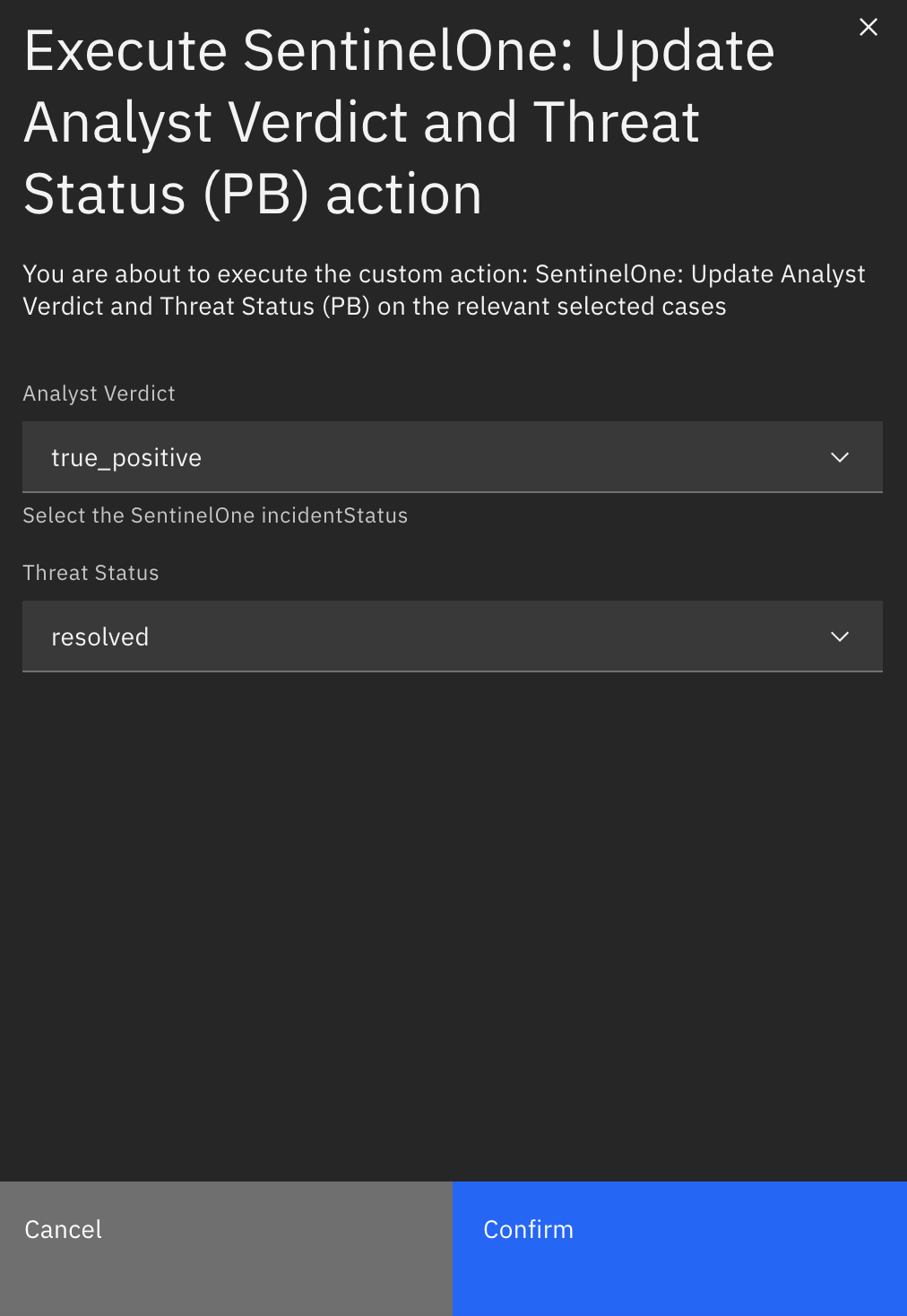
Inputs:
Name |
Type |
Required |
Example |
Tooltip |
|---|---|---|---|---|
|
|
No |
|
- |
|
|
No |
|
- |
|
|
No |
|
- |
Outputs:
NOTE: This example might be in JSON format, but
resultsis a Python Dictionary on the SOAR platform.
results = {
"content": {
"data": {
"affected": 1
}
},
"inputs": {
"sentinelone_threat_analyst_verdict": "suspicious",
"sentinelone_threat_id": "1308905355630511064",
"sentinelone_threat_status": "in_progress"
},
"metrics": {
"execution_time_ms": 5215,
"host": "myHost",
"package": "fn-sentinelone",
"package_version": "1.0.0",
"timestamp": "2021-12-13 11:25:54",
"version": "1.0"
},
"raw": null,
"reason": null,
"success": true,
"version": 2.0
}
Example Function Input Script:
inputs.sentinelone_threat_id = incident.properties.sentinelone_threat_id
inputs.sentinelone_threat_status = playbook.inputs.sentinelone_threat_status
inputs.sentinelone_threat_analyst_verdict = playbook.inputs.sentinelone_threat_analyst_verdict
Example Function Post Process Script:
results = playbook.functions.results.update_status_results
note = "<b>SentinelOne: Update Threat Status </b>"
if results.get("success"):
content = results.get("content")
threat_id = content.get("threat_id")
success_verdict = content.get("success_verdict")
success_status = content.get("success_status")
status = content.get("threat_status")
verdict = content.get("threat_analyst_verdict")
note = "{0}><br> SentinelOne Threat Id: {1}<br>".format(note, threat_id)
content = results.get("content")
if success_verdict and success_status:
note = "{0} analystVerdict set to <b>{1}</b><br> incidentStatus set to <b>{2}</b> in SentinelOne".format(note, verdict, status)
elif success_verdict:
note = "{0} analystVerdict set to <b>{1}</b><br> incidentStatus was NOT set to {2} in SentinelOne".format(note, verdict, status)
elif success_status:
note = "{0} incidentStatus set to <b>{1}</b><br> analystVerdict was NOT set to {2} in SentinelOne".format(note, status, verdict)
else:
note = "{0} analystVerdict: <b>{1}</b> and incidentStatus: <b>{2}</b> were NOT set in SentinelOne".format(note, verdict, status)
else:
note = "{0} function did not return success.".format(note)
incident.addNote(helper.createRichText(note))
Script - Convert JSON to rich text v1.3¶
This script converts a json object into a hierarchical display of rich text and adds the rich text to an incident’s rich text (custom) field or an incident note. A workflow property is used to share the json to convert and identify parameters used on how to perform the conversion. Typically, a function will create workflow property and this script will run after that function to perform the conversion.
Features:
Display the hierarchical nature of json, presenting the json keys (sorted if specified) as bold labels
Provide links to found URLs
Create either an incident note or add results to an incident (custom) rich text field.
Object: incident
Script Text:
# (c) Copyright IBM Corp. 2010, 2023. All Rights Reserved.
VERSION = 1.3
"""
This script converts a json object into a hierarchical display of rich text and adds the rich text to an incident's rich text (custom) field or an incident note.
A workflow property is used to define the json to convert and identify parameters used on how to perform the conversion.
Typically, a function will create workflow property and this script will run after that function to perform the conversion.
Features:
* Display the hierarchical nature of json, presenting the json keys as bold labels
* Provide links to found URLs
* Create either an incident note or add results to an incident (custom) rich text field.
In order to use this script, define a workflow property called: convert_json_to_rich_text, to define the json and parameters to use for the conversion.
Workflow properties can be added using a command similar to this:
workflow.addProperty('convert_json_to_rich_text', {
"version": 1.3,
"header": "Artifact scan results for: {}".format(artifact.value),
"padding": 10,
"separator": u"<br />",
"sort": True,
"json": results.content,
"json_omit_list": ["omit"],
"incident_field": None
})
Format of workflow.property.convert_json_to_rich_text:
{
"version": 1.3, [this is for future compatibility]
"header": str, [header line to add to converted json produced or None. Ex: Results from scanning artifact: xxx. The header may contain rich text tags]
"padding": 10, [padding for nested json elements, or defaults to 10]
"separator": u"<br />"|list such as ['<span>','</span>'], [html separator between json keys and lists or defaults to html break: '<br />'.
If a list, then the data is brackets by the pair specified]
"sort": True|False, [sort the json keys at each level when displayed]
"json": json, [required json to convert]
"json_omit_list": [list of json keys to exclude or None]
"incident_field": "<incident_field>" [indicates a builtin rich text incident field, such as 'description'
or a custom rich text field in the format: 'properties.<field>'. default: create an incident note]
}
For playbooks, use playbook.addProperty() with the same format as workflow.addProperty()
Playbooks can also use playbook.functions.results.convert_json_to_rich_text using the standard function output which contains the 'content' json element.
When using playbook.functions.results.convert_json_to_rich_text with standard function results, all the defaults for padding, separator, etc. are used.
"""
import re
# needed for python 3
try:
unicode("abc") # fails in py3
py2 = True
except:
unicode = str
py2 = False
rc = re.compile(r'http[s]?://(?:[a-zA-Z]|[0-9]|[$-_@.&+#\?]|[!*\(\),]|(?:%[0-9a-fA-F][0-9a-fA-F]))+')
class ConvertJson:
"""Class to hold the conversion parameters and perform the conversion"""
def __init__(self, omit_keys=[], padding=10, separator=u"<br />", sort_keys=False):
self.omit_keys = omit_keys
self.padding = padding
self.separator = separator
self.sort_keys = sort_keys
def format_link(self, item):
"""[summary]
Find embedded urls (http(s)) and add html anchor tags to display as links
Args:
item ([string])
Returns:
[str]: None|original text if no links|text with html links
"""
formatted_item = item
if py2:
num_type = bool(item and isinstance(item, (int, long, bool, float)))
else:
num_type = bool(item and isinstance(item, (int, bool, float)))
if item and not num_type:
list = rc.findall(item)
if list:
for link in list:
formatted_item = formatted_item.replace(link, u"<a target='blank' href='{0}'>{0}</a>".format(link))
return formatted_item
def expand_list(self, list_value, is_list=False):
"""[summary]
convert items to html, adding indents to nested dictionaries.
Args:
list_value ([dict|list]): json element
Returns:
[str]: html converted code
"""
if not isinstance(list_value, list):
return self.format_link(list_value)
elif not list_value:
return u"None<br>"
try:
items_list = [] # this will ensure list starts on second line of key label
for item in list_value:
if isinstance(item, dict):
result = self.convert_json_to_rich_text(item)
if is_list:
items_list.append(u"<li>{}</li>".format(result))
else:
items_list.append(result)
elif isinstance(item, list):
items_list.append(self.expand_list(item, is_list=True))
elif is_list:
items_list.append(u"<li>{}</li>".format(self.format_link(unicode(item))))
else:
items_list.append(self.format_link(unicode(item)))
expand_list_result = self.add_separator(self.separator if not is_list else u"",
items_list,
is_list=is_list)
if is_list:
return u"<ul>{}</ul>".format(expand_list_result)
else:
return u"<div style='padding:5px'>{}</div>".format(expand_list_result)
except Exception as err:
return str(err)
def convert_json_to_rich_text(self, sub_dict):
"""[summary]
Walk dictionary tree and convert to html for better display
Args:
sub_dict ([type]): [description]
Returns:
[type]: [description]
"""
notes = []
if sub_dict and isinstance(sub_dict, (list, dict)):
if isinstance(sub_dict, list):
expanded_list = self.expand_list(sub_dict, is_list=True)
notes.append(self.add_separator(self.separator, expanded_list))
else:
keys = sorted (sub_dict.keys()) if self.sort_keys else sub_dict.keys()
for key in keys:
if key not in self.omit_keys:
value = sub_dict[key]
is_list = isinstance(value, list)
item_list = [u"<strong>{0}</strong>: ".format(key)]
if isinstance(value, dict):
convert_result = self.convert_json_to_rich_text(value)
if convert_result:
item_list.append(u"<div style='padding:{}px'>{}</div>".format(self.padding, convert_result))
else:
item_list.append(u"None<br>")
else:
item_list.append(self.expand_list(value, is_list=is_list))
notes.append(self.add_separator(self.separator, u"".join(make_unicode(v) for v in item_list), is_list=is_list))
result_notes = u"".join(notes)
if isinstance(self.separator, list):
return result_notes
else:
return result_notes.replace(
u"</div>{0}".format(self.separator), u"</div>").replace(
u"{0}</div>".format(self.separator), u"</div>"
) # tighten up result
def add_separator(self, separator, items, is_list=False):
"""
apply the separator to the data
:param separator: None, str or list such as ['<span>', '</span>']
:param items: str or list to add separator
:return: text with separator applied
"""
_items = items
if not _items:
return "<br>"
if not isinstance(_items, list):
_items = [_items]
if isinstance(separator, list):
return u"".join([u"{}{}{}".format(separator[0], item, separator[1]) for item in _items])
return u"{}{}".format(separator.join(_items), separator if not is_list else u"")
def make_unicode(value):
if value is None:
return 'None'
return unicode(value)
def get_results(property_name):
if playbook and playbook.functions.results[property_name] is not None:
return playbook.functions.results[property_name]
elif playbook and playbook.properties[property_name] is not None:
return playbook.properties[property_name]
elif workflow and workflow.properties[property_name] is not None:
return workflow.properties[property_name]
return None
def get_properties(property_name):
"""
Logic to collect the json and parameters from a workflow property.
Args:
property_name: workflow property to reference
Returns:
padding, separator, header, json_omit_list, incident_field, json, sort_keys
"""
result_properties = get_results(property_name)
if not result_properties:
helper.fail("Playbook/workflow property not found: {}".format(property_name))
padding = int(result_properties.get("padding", 10))
separator = result_properties.get("separator", u"<br />")
if isinstance(separator, list) and len(separator) != 2:
helper.fail("list of separators should be specified as a pair such as ['<div>', '</div>']: {}".format(separator))
header = result_properties.get("header")
sort_keys = bool(result_properties.get("sort", False))
json_omit_list = result_properties.get("json_omit_list")
if not json_omit_list:
json_omit_list = []
incident_field = result_properties.get("incident_field")
# workflow formatted content is 'json'. Standard functions is 'content'
json = result_properties.get("json") if result_properties.get("json") else result_properties.get("content")
json_err = None
# is there an issue we need handle now?
if not json and \
result_properties.get("success") == False and result_properties.get("reason"):
json_err = result_properties.get("reason")
return padding, separator, header, json_omit_list, incident_field, json, json_err, sort_keys
## S T A R T
padding, separator, header, json_omit_list, incident_field, json, json_err, sort_keys = get_properties('convert_json_to_rich_text')
if json_err:
result = "Result error: {}".format(json_err)
else:
if header:
if isinstance(separator, list):
hdr = u"{0}{1}{2}".format(separator[0], header, separator[1])
else:
hdr = u"{0}{1}".format(header, separator)
else:
hdr = u""
convert = ConvertJson(omit_keys=json_omit_list, padding=padding, separator=separator, sort_keys=sort_keys)
converted_json = convert.convert_json_to_rich_text(json)
result = u"{}{}".format(hdr, converted_json if converted_json else "\nNone")
rich_text_note = helper.createRichText(result)
if incident_field:
incident[incident_field] = rich_text_note
else:
incident.addNote(rich_text_note)
Data Table - SentinelOne Agent¶
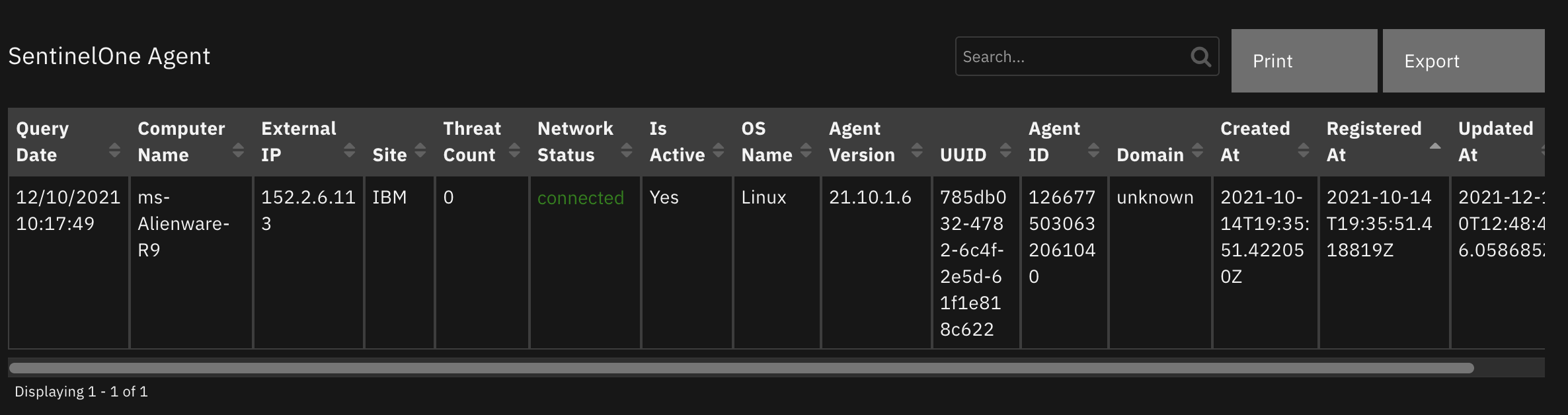
API Name:¶
sentinelone_agents_dt
Columns:¶
Column Name |
API Access Name |
Type |
Tooltip |
|---|---|---|---|
Agent ID |
|
|
- |
Agent Version |
|
|
- |
Computer Name |
|
|
- |
Created At |
|
|
- |
Domain |
|
|
- |
External IP |
|
|
- |
Is Active |
|
|
- |
Network Status |
|
|
- |
OS Name |
|
|
- |
Query Date |
|
|
- |
Registered At |
|
|
- |
Site |
|
|
- |
Threat Count |
|
|
- |
Updated At |
|
|
- |
UUID |
|
|
- |
Custom Fields¶
Label |
API Access Name |
Type |
Prefix |
Placeholder |
Tooltip |
|---|---|---|---|---|---|
Agent Id |
|
|
|
- |
- |
Classification |
|
|
|
- |
- |
Confidence Level |
|
|
|
- |
- |
Incident Status |
|
|
|
- |
- |
Mitigation Status |
|
|
|
- |
- |
Mitigation Status Description |
|
|
|
- |
- |
Analyst Verdict |
|
|
|
- |
SentinelOne threat analyst verdict |
Threat Id |
|
|
|
- |
- |
Threat Name |
|
|
|
- |
- |
Threat Overview URL |
|
|
|
- |
- |
Playbooks¶
Playbook Name |
Description |
Activation Type |
Object |
Status |
Condition |
|---|---|---|---|---|---|
SentinelOne: Abort Disk Scan (PB) |
Abort a Full Disk Scan on an agent managed by SentinelOne. |
Manual |
sentinelone_agents_dt |
|
|
SentinelOne: Add Agent to Data Table (PB) |
Add information from an agent managed by SentinelOne to the SentinelOne Agent data table. |
Automatic |
incident |
|
|
SentinelOne: Connect Agent to Network (PB) |
Disconnect a SentinelOne managed endpoint from the network. |
Manual |
sentinelone_agents_dt |
|
|
SentinelOne: Disconnect Agent From Network (PB) |
Disconnect a SentinelOne managed endpoint from the network. |
Manual |
sentinelone_agents_dt |
|
|
SentinelOne: Get Hash Reputation (PB) |
Get the SentinelOne hash reputation and write it to an incident note. |
Manual |
artifact |
|
|
SentinelOne: Initiate Disk Scan (PB) |
Initiate a full disk scan on an agent managed by SentinelOne. |
Manual |
sentinelone_agents_dt |
|
|
SentinelOne: Resolve Threat in SentinelOne (PB) |
Resolve a SentinelOne threat in SentinelOne. |
Automatic |
incident |
|
|
SentinelOne: Restart Agent Endpoint (PB) |
Restart an agent endpoint managed by SentinelOne. |
Manual |
sentinelone_agents_dt |
|
|
SentinelOne: Send Note to SentinelOne Threat (PB) |
Send a note created in SOAR to the corresponding SentinelOne threat as a threat note. |
Manual |
note |
|
|
SentinelOne: Send SOAR Note to SentinelOne (PB) |
Send a note created in SOAR to the corresponding SentinelOne threat as a threat note. |
Automatic |
note |
|
|
SentinelOne: Shutdown Agent Endpoint (PB) |
Shutdown an agent endpoint managed by SentinelOne. |
Manual |
sentinelone_agents_dt |
|
|
SentinelOne: Update Agent in Data Table (PB) |
Update the agent details in the SentinelOne Agent data table. |
Manual |
sentinelone_agents_dt |
|
|
SentinelOne: Update Analyst Verdict and Threat Status (PB) |
Update the Incident Status and Analyst Verdict of a threat in SentinelOne. Write the results to a notes. |
Manual |
incident |
|
|
SentinelOne: Update Case in SOAR |
Automatic playbook to update the SentinelOne case in SOAR. |
Automatic |
incident |
|
|
SentinelOne: Update Notes from SentinelOne (PB) |
Query SentinelOne and add any new threat notes to the SOAR incident. |
Manual |
incident |
|
|
SentinelOne: Write Agent Details to Note (PB) |
Get the SentinelOne agent details in JSON format and call the Convert JSON to rich text script to write the information to an incident note in formatted rich text. |
Manual |
sentinelone_agents_dt |
|
|
SentinelOne: Write Threat Details to Note (PB) |
Get the SentinelOne agent details in JSON format and call the Convert JSON to rich text script to write the information to an incident note in formatted rich text. |
Manual |
incident |
|
|
Troubleshooting & Support¶
Refer to the documentation listed in the Requirements section for troubleshooting information.
For Support¶
This is an IBM supported app. Please search ibm.com/mysupport for assistance.