Pipl¶
Table of Contents¶
Release Notes¶
Version |
Date |
Notes |
|---|---|---|
1.1.3 |
11/2023 |
Convert Workflow/Script to Python3 |
1.1.2 |
10/2023 |
Only Python 3 supported |
1.1.1 |
05/2022 |
Submission fix |
1.1.0 |
01/2021 |
App Host Support |
1.0.0 |
12/2018 |
Initial Release |
Overview¶
Resilient Circuits Functions to query Pipl Data API
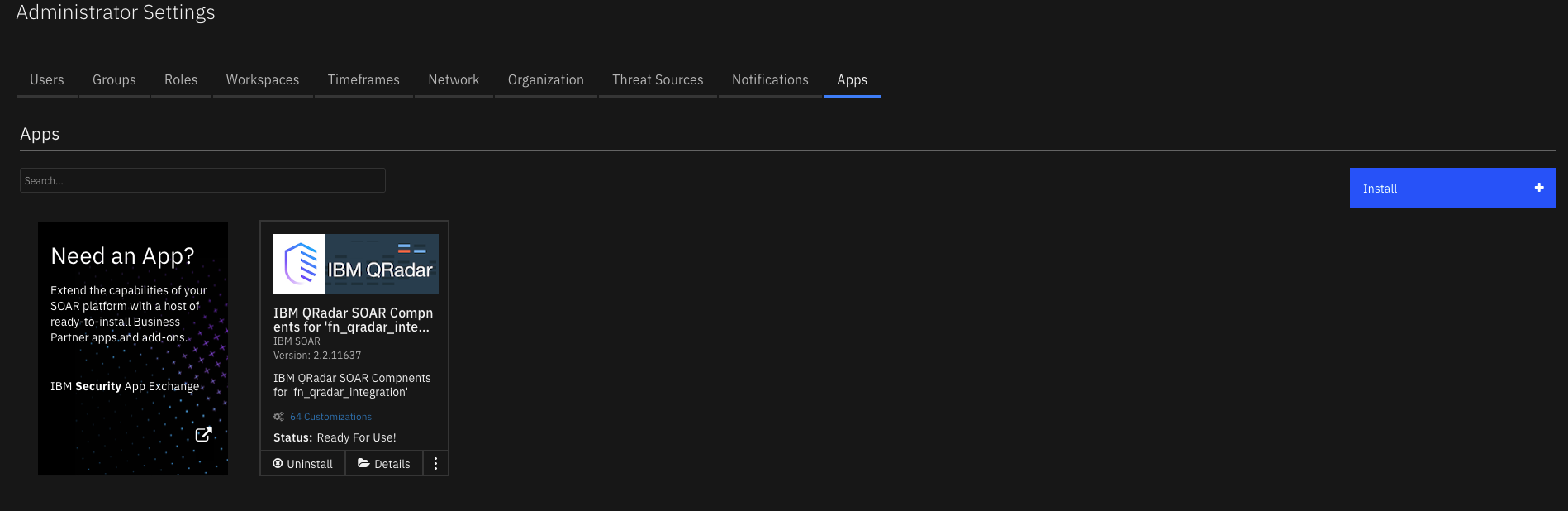
This package contains one function that enriches your leads (name, email address, phone number, or social media username) with Pipl and gets their personal, professional, demographic, and contact information. The response from Pipl is saved in Pipl possible person datatable. The package also contains a script for creating an artifact from a selected row in the datatable.
Key Features¶
Query the Pipl API
Add Pipl data to datatable
Create artifacts from datatable entries
Requirements¶
This app supports the IBM QRadar SOAR Platform and the IBM Cloud Pak for Security.
SOAR platform¶
The SOAR platform supports two app deployment mechanisms, App Host and integration server.
If deploying to a SOAR platform with an App Host, the requirements are:
SOAR platform >=
46.0.8131.The app is in a container-based format (available from the AppExchange as a
zipfile).
If deploying to a SOAR platform with an integration server, the requirements are:
SOAR platform >=
46.0.8131.The app is in the older integration format (available from the AppExchange as a
zipfile which contains atar.gzfile).Integration server is running
resilient_circuits>=46.0.0.If using an API key account, make sure the account provides the following minimum permissions:
Name
Permissions
Org Data
Read
Function
Read
The following SOAR platform guides provide additional information:
App Host Deployment Guide: provides installation, configuration, and troubleshooting information, including proxy server settings.
Integration Server Guide: provides installation, configuration, and troubleshooting information, including proxy server settings.
System Administrator Guide: provides the procedure to install, configure and deploy apps.
The above guides are available on the IBM Knowledge Center at ibm.biz/soar-docs. On this web page, select your SOAR platform version. On the follow-on page, you can find the App Host Deployment Guide or Integration Server Guide by expanding SOAR Apps in the Table of Contents pane. The System Administrator Guide is available by expanding System Administrator.
Cloud Pak for Security¶
If you are deploying to IBM Cloud Pak for Security, the requirements are:
IBM Cloud Pak for Security >= 1.10.
Cloud Pak is configured with an App Host.
The app is in a container-based format (available from the AppExchange as a
zipfile).
The following Cloud Pak guides provide additional information:
App Host Deployment Guide: provides installation, configuration, and troubleshooting information, including proxy server settings. From the Table of Contents, select Case Management and Orchestration & Automation > Orchestration and Automation Apps.
System Administrator Guide: provides information to install, configure, and deploy apps. From the IBM Cloud Pak for Security Knowledge Center table of contents, select Case Management and Orchestration & Automation > System administrator.
These guides are available on the IBM Knowledge Center at ibm.biz/cp4s-docs. From this web page, select your IBM Cloud Pak for Security version. From the version-specific Knowledge Center page, select Case Management and Orchestration & Automation.
Proxy Server¶
The app does not support a proxy server.
Python Environment¶
Only Python 3.6 and 3.9 are officially supported. Since v1.1.2 support for Python 2.7 was removed.
Installation¶
Install¶
To install or uninstall an App or Integration on the SOAR platform, see the documentation at ibm.biz/soar-docs.
To install or uninstall an App on IBM Cloud Pak for Security, see the documentation at ibm.biz/cp4s-docs and follow the instructions above to navigate to Orchestration and Automation.
App Configuration¶
The following table provides the settings you need to configure the app. These settings are made in the app.config file. See the documentation discussed in the Requirements section for the procedure.
Config |
Required |
Example |
Description |
|---|---|---|---|
pipl_api_key |
Yes |
|
API key for the Pipl API |
pipl_max_no_possible_per_matches |
Yes |
|
Max number of persons to return if your query does not match a unique person |
pipl_minimum_match |
No |
|
Float between 0 and 1. Minimum match score for a person to be returned in the results |
pipl_minimum_probability |
No |
|
Float between 0 and 1. Minimum acceptable probability for inferred data |
pipl_infer_persons |
No |
|
Boolean. True if the API should return persons made up solely from data inferred by statistical analysis from your search query. |
Custom Layouts¶
Import the Data Tables and Custom Fields like the screenshot below:
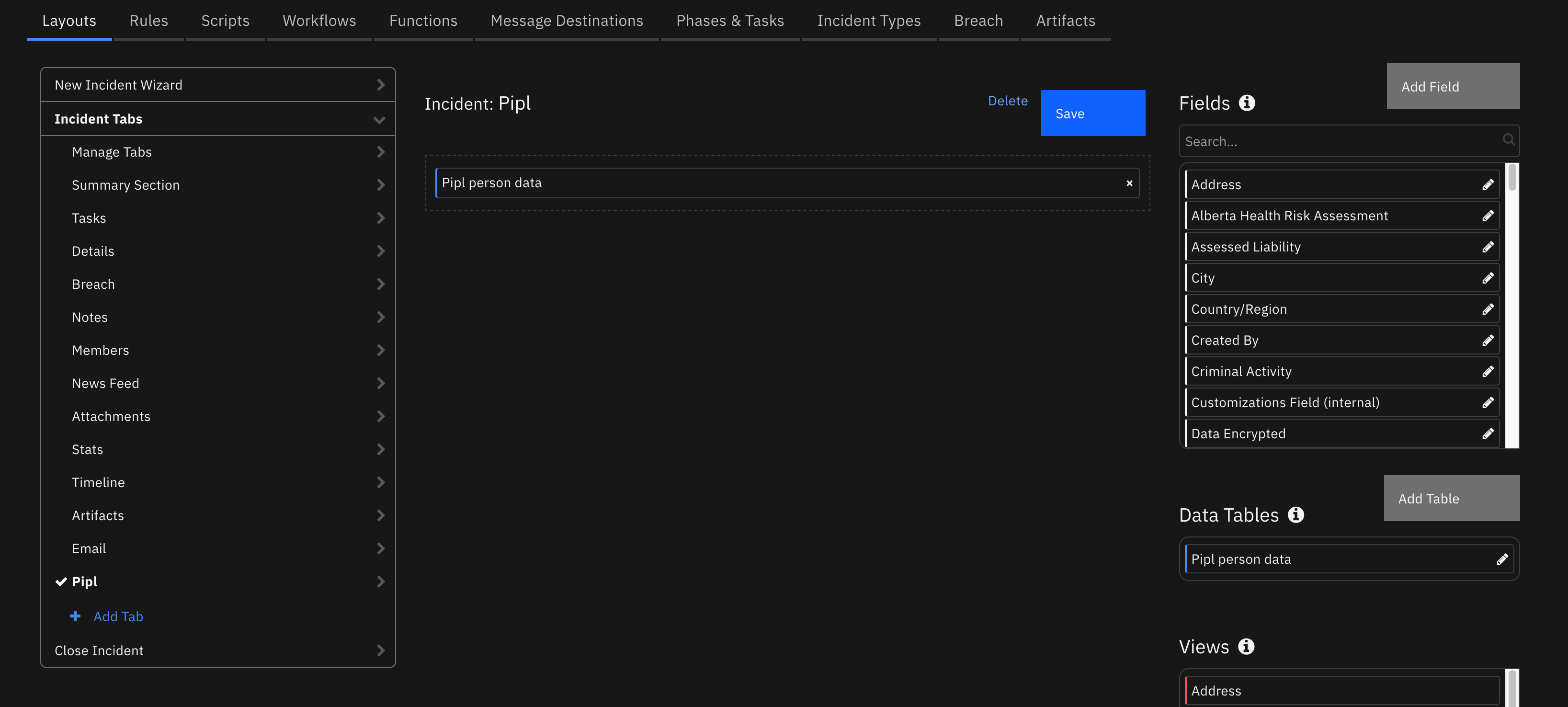
Function - Pipl search function¶
Function enriches your leads (name, email address, phone number, or social media username) with Pipl and gets their personal, professional, demographic, and contact information.
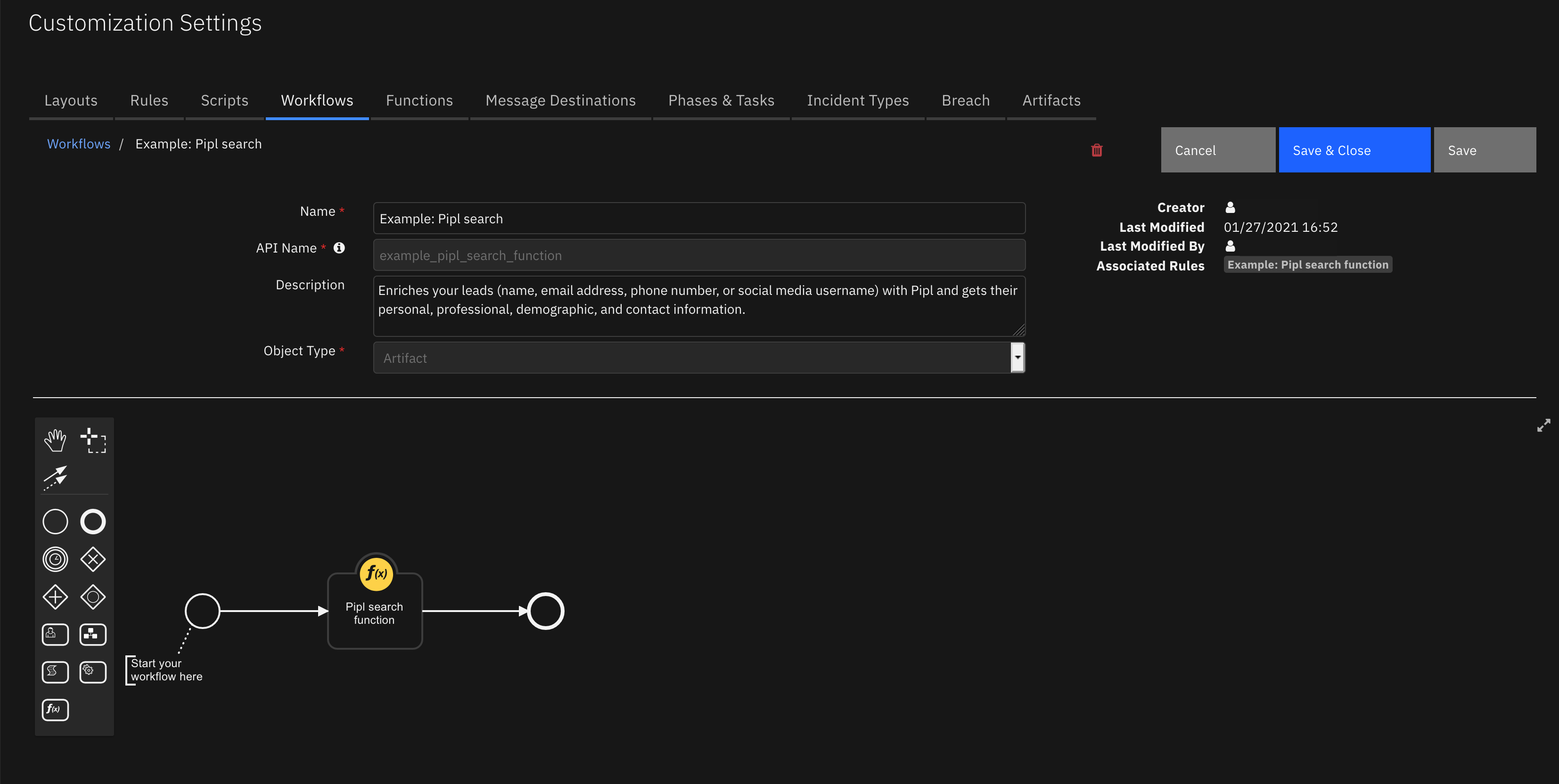
Inputs:
Name |
Type |
Required |
Example |
Tooltip |
|---|---|---|---|---|
|
|
Yes |
|
- |
|
|
Yes |
|
- |
Outputs:
results =
{
"version": "1.0",
"success": true,
"reason": null,
"content": {
"pipl_response": "definite match",
"person_list": [
{
"@id": "a00f861a-5815-41f0-8ec9-a2dbb074cb64",
"@search_pointer": "bf63b8c7c3585d05dd2358eb52f4a9ca05d02aec8b2ae7a5eaed4d9320bcfbb9940055167dba6bd2d936c8af29efcf70b569cad8e3d3cf55e956ac1fb43bee7476127e1746cd442207d6bff13ed82e4e6c80b8306ff74afbf301fdc93f4e0d3b6c5d8b6b57db7546813506ea2d8f613dbc58de5cab9281ced1def935f7e92b8c1f07441fda6eb534f6e8a39eb687256043aac4a2eb3526ee5e6860b75fed448a4fa2f66f72012593f91a854f6c3b082999dfae3a72b50292c99916c106f233c9d0bb16ac85650b1584e039c4298319045624b53895bf0e7ff6c7fa2196d7302bd6a2239e0855ab36f441ba336fac06bf5a9235cc05479f7262571c5e4961464b3513b543879036e347b5ed780b9a0d9088bcc11632036711f6ebb3815143cb618484939d7e6b527feef4ac7f85ad3aa7f663165cae3cbacf80c81ec6f8203eca62a0edb74a29bda7c5dea39da96d075294e41aaef353db096cddcf224713ee7d3c8b286893121ed84dabc5e9cd7177b7bcf2e03687a1c93cfc89b8b47d002acb52e331ff2a730bcdc72c130b2ab9e20c5da2d46afbc2cf87ff547910de9414bb8ad436cc89fea9bdaca8c2a0fb297b56fc9bf54a561607aa18a5dc966744ee2807c2faa30a92b0e05345fc31e2af240fffecf108c7ce0f8ebc482d84d344cd99668ad3799a1ae28df6b4c06c28f1b3f4744880b959b769efad87b02be9ba567d647142ced2d00ff5b8f47da4c3b4e0fd54347fe4839fb117584eb2c07dfa239b9cd64676ad3a5aff1140e3c2d591ef7da67171afcd1adbef3628ac21cf56d9465212ea01555c736a7d17d3435f68526dc21354f7b70bb768202d3c90e08cc028ed4f97500e3445f7ad9626d3dbe61824dd59c2ac77603ab39ed8e46078c5108205f689e8ede8e0de2fe230247c6f9242fa6ebd77a7e2e629e11acfd08612cc6d88e696aa28d1ccb4210ef0a568b5a54175e6246a2e79225fbbe39e3a8bddc884fd9a2b6760f0f6a76b7fb2d1fdf48d81393374e5e4b8442e5af8ba50cefbcafbb15d65cf5ff22233aedbbe5931de02e1203df2704838cd0e727dc916dcf6f3f2c4fa925f7c1bdc3565133cddd338ef8f2f93d924456fc317d5f4414b815977014bd551aec83c8f60fcbc1d1fed6f996776302ce8324e66ceba93636e942bbbd6eb6bbf4762a2063a1cda838e20b9d551a03c5a6b6613a443f90d7a2d6c8517a1f18202e11c2dee7295bb3cdbe755bb0105d142a9fc0b3220d4615b1b47fd3991514a24156f99c011b8239491b5d70414162811ff60cf0b6d5598743e17bd4cfe9f0f32e8ab02599ca010f75d86c9e60ca8958fa575d04eb20f807352634c53ae285a750cfc6bac6b2836f4ba42b2cc041c37a8529a4e87b99c7e36fd49d318c09188b49ce3ef596f951c93b1af5a099b37f5dc75ed232f10b377b904ec361e764d12f28f2bfc9b8b891140f46f475fedcdeb2cd769994dbed0a6c8bd45d75588bc7de9b6d69ed8592eb3d65c2a4480d0704a484e0904fd7cc6c990ec3911b0fbe35d095ef2674904dbd97ce9b70eb480d1f75a86dda86c02c830ccfe9fe86856756babbb8554e684155d3c3dc9f86fbd12c18b10e0382f38817fbd76fb3f84c4ad4e0c529962e03e77310d5336985e456c26a2f0bf9e2d8f40e6d5f2ad3a3e51b7d1c5a743768211e924d5083bf55aae",
"@match": 1.0,
"names": [
{
"@valid_since": "2011-07-11",
"@last_seen": "2018-04-01",
"first": "Kal",
"last": "El",
"display": "Kal El"
},
{
"@valid_since": "2010-05-11",
"first": "Clark",
"middle": "Joseph",
"last": "Kent",
"display": "Clark Joseph Kent"
},
{
"display": "The red blue blur"
}
],
"addresses": [
{
"@valid_since": "2005-02-12",
"@type": "work",
"country": "US",
"state": "KS",
"city": "Metropolis",
"street": "Broadway",
"house": "1000",
"apartment": "355",
"display": "1000-355 Broadway, Metropolis, Kansas"
},
{
"@valid_since": "1999-02-01",
"@last_seen": "2018-05-01",
"@type": "home",
"country": "US",
"state": "KS",
"city": "Smallville",
"zip_code": "66605",
"street": "Hickory Lane",
"house": "10",
"apartment": "1",
"display": "10-1 Hickory Lane, Smallville, Kansas"
}
],
"phones": [
{
"@valid_since": "2003-08-18",
"@last_seen": "2018-06-01",
"@type": "home_phone",
"country_code": 1,
"number": 9785550145,
"display": "978-555-0145",
"display_international": "+1 978-555-0145"
}
],
"emails": [
{
"@type": "work",
"@email_provider": false,
"address": "full.email.available@business.subscription",
"address_md5": "eb3e11de3c9cefc2d9d70972350e2b28",
"display": "full.email.available@business.subscription"
},
{
"@disposable": true,
"@email_provider": false,
"address": "full.email.available@business.subscription",
"address_md5": "999e509752141a0ee42ff455529c10fc",
"display": "full.email.available@business.subscription"
},
{
"@type": "personal",
"@email_provider": true,
"address": "full.email.available@business.subscription",
"address_md5": "501548362894b9a08f071b1565d8aa14",
"display": "full.email.available@business.subscription"
},
{
"@disposable": true,
"@email_provider": false,
"address": "full.email.available@business.subscription",
"address_md5": "2610ee49440fe757e3cc4e46e5b40819",
"display": "full.email.available@business.subscription"
}
],
"jobs": [
{
"title": "Field Reporter",
"organization": "The Daily Planet",
"industry": "Journalism",
"date_range": {
"start": "2000-12-08",
"end": "2012-10-09"
},
"display": "Field Reporter at The Daily Planet (2000-2012)"
},
{
"title": "Junior Reporter",
"organization": "The Daily Planet",
"industry": "Journalism",
"date_range": {
"start": "1999-10-10",
"end": "2000-10-10"
},
"display": "Junior Reporter at The Daily Planet (1999-2000)"
},
{
"title": "Top Reporter",
"organization": "The Daily Planet",
"industry": "Reporting",
"display": "Top Reporter at The Daily Planet"
}
],
"educations": [
{
"degree": "B.Sc Advanced Science",
"school": "Metropolis University",
"date_range": {
"start": "2005-09-01",
"end": "2008-05-14"
},
"display": "B.Sc Advanced Science from Metropolis University (2005-2008)"
},
{
"@valid_since": "2015-07-18",
"@last_seen": "2018-10-10",
"school": "Smallville High",
"date_range": {
"start": "2001-09-01",
"end": "2005-06-01"
},
"display": "Smallville High (2001-2005)"
}
],
"images": [
{
"url": "http://vignette1.wikia.nocookie.net/smallville/images/e/ea/Buddies_forever.jpg",
"thumbnail_token": "AE2861B242686E7BD0CB4D9049298EB7D18FEF66D950E8AB78BCD3F484345CE74536C19A85D0BA3D32DC9E7D1878CD4D341254E7AD129255C6983E6E154C4530A0DAAF665EA325FC0206F8B1D7E0B6B7AD9EBF71AFAC4C88709957ECDD78608B",
"display": "http://vignette1.wikia.nocookie.net/smallville/images/e/ea/Buddies_forever.jpg"
},
{
"@valid_since": "2014-08-18",
"@last_seen": "2019-05-01",
"url": "http://vignette3.wikia.nocookie.net/smallville/images/5/55/S10E18-Booster21.jpg",
"thumbnail_token": "AE2861B242686E7BD0CB4D9049298EB5D18FEF66D950E8AB78BCD3F484345CE74536C19A85D0BA3D32DC9E7D1878CD4D341254E7AD12C25596CC3E7F51186468FD84B26F5EA234EF1546E7F5CDF7F7F5BA84B228F4A349812F8C57A1DE7B6388B6",
"display": "http://vignette3.wikia.nocookie.net/smallville/images/5/55/S10E18-Booster21.jpg"
}
],
"usernames": [
{
"content": "superman@facebook",
"display": "superman@facebook"
},
{
"content": "@ckent",
"display": "@ckent"
}
],
"user_ids": [
{
"content": "11231@facebook",
"display": "11231@facebook"
}
],
"urls": [
{
"@category": "professional_and_business",
"@domain": "linkedin.com",
"@name": "LinkedIn",
"@source_id": "edc6aa8fa3f211cfad7c12a0ba5b32f4",
"url": "http://linkedin.com/clark.kent",
"display": "http://linkedin.com/clark.kent"
},
{
"@category": "personal_profiles",
"@domain": "facebook.com",
"@name": "Facebook",
"@source_id": "5d836a4acc55922e49fc709c7a39e233",
"url": "http://facebook.com/superman",
"display": "http://facebook.com/superman"
},
{
"@category": "professional_and_business",
"@domain": "linkedin.com",
"url": "https://www.linkedin.com/pub/superman/20/7a/365",
"display": "https://www.linkedin.com/pub/superman/20/7a/365"
}
],
"relationships": [
{
"@type": "family",
"@subtype": "Adoptive Father",
"names": [
{
"first": "Jonathan",
"last": "Kent",
"display": "Jonathan Kent"
}
],
"emails": [
{
"@email_provider": false,
"address": "full.email.available@business.subscription",
"address_md5": "428ffee0df26012a5a2c95b65af0025c",
"display": "full.email.available@business.subscription"
}
]
},
{
"@type": "family",
"@subtype": "Father",
"names": [
{
"first": "Jor",
"last": "El",
"display": "Jor El"
}
]
},
{
"@type": "family",
"@subtype": "Cousin",
"names": [
{
"first": "Kara",
"last": "Kent",
"display": "Kara Kent"
}
]
},
{
"@type": "other",
"@subtype": "Archenemy",
"names": [
{
"first": "Alexander",
"middle": "Joseph",
"last": "Luthor",
"display": "Alexander Joseph Luthor"
}
]
},
{
"@type": "work",
"@subtype": "Colleague",
"names": [
{
"first": "Ron",
"last": "Troupe",
"display": "Ron Troupe"
}
]
},
{
"@type": "friend",
"@subtype": "The real love",
"names": [
{
"first": "Chloe",
"middle": "Anne",
"last": "Sullivan",
"display": "Chloe Anne Sullivan"
}
]
}
],
"ethnicities": [
{
"content": "other",
"display": "Other"
},
{
"content": "american_indian",
"display": "American Indian"
},
{
"content": "white",
"display": "White"
}
],
"origin_countries": [
{
"country": "US",
"display": "United States"
}
],
"languages": [
{
"language": "en",
"region": "US",
"display": "en_US"
}
],
"gender": {
"@valid_since": "2004-05-16",
"content": "male",
"display": "Male"
},
"dob": {
"date_range": {
"start": "1986-01-01",
"end": "1987-05-13"
},
"display": "34 years old"
}
}
],
"raw_data": ""
},
"raw": "",
"inputs": {
"pipl_artifact_value": "clark.kent@example.com",
"pipl_artifact_type": "Email Sender"
},
"metrics": {
"version": "1.0",
"package": "fn-pipl",
"package_version": "1.1.0",
"host": "Brians-MacBook.hsd1.ma.comcast.net",
"execution_time_ms": 2,
"timestamp": "2021-01-27 18:17:34"
},
"person_list": [
{
"@id": "a00f861a-5815-41f0-8ec9-a2dbb074cb64",
"@search_pointer": "bf63b8c7c3585d05dd2358eb52f4a9ca05d02aec8b2ae7a5eaed4d9320bcfbb9940055167dba6bd2d936c8af29efcf70b569cad8e3d3cf55e956ac1fb43bee7476127e1746cd442207d6bff13ed82e4e6c80b8306ff74afbf301fdc93f4e0d3b6c5d8b6b57db7546813506ea2d8f613dbc58de5cab9281ced1def935f7e92b8c1f07441fda6eb534f6e8a39eb687256043aac4a2eb3526ee5e6860b75fed448a4fa2f66f72012593f91a854f6c3b082999dfae3a72b50292c99916c106f233c9d0bb16ac85650b1584e039c4298319045624b53895bf0e7ff6c7fa2196d7302bd6a2239e0855ab36f441ba336fac06bf5a9235cc05479f7262571c5e4961464b3513b543879036e347b5ed780b9a0d9088bcc11632036711f6ebb3815143cb618484939d7e6b527feef4ac7f85ad3aa7f663165cae3cbacf80c81ec6f8203eca62a0edb74a29bda7c5dea39da96d075294e41aaef353db096cddcf224713ee7d3c8b286893121ed84dabc5e9cd7177b7bcf2e03687a1c93cfc89b8b47d002acb52e331ff2a730bcdc72c130b2ab9e20c5da2d46afbc2cf87ff547910de9414bb8ad436cc89fea9bdaca8c2a0fb297b56fc9bf54a561607aa18a5dc966744ee2807c2faa30a92b0e05345fc31e2af240fffecf108c7ce0f8ebc482d84d344cd99668ad3799a1ae28df6b4c06c28f1b3f4744880b959b769efad87b02be9ba567d647142ced2d00ff5b8f47da4c3b4e0fd54347fe4839fb117584eb2c07dfa239b9cd64676ad3a5aff1140e3c2d591ef7da67171afcd1adbef3628ac21cf56d9465212ea01555c736a7d17d3435f68526dc21354f7b70bb768202d3c90e08cc028ed4f97500e3445f7ad9626d3dbe61824dd59c2ac77603ab39ed8e46078c5108205f689e8ede8e0de2fe230247c6f9242fa6ebd77a7e2e629e11acfd08612cc6d88e696aa28d1ccb4210ef0a568b5a54175e6246a2e79225fbbe39e3a8bddc884fd9a2b6760f0f6a76b7fb2d1fdf48d81393374e5e4b8442e5af8ba50cefbcafbb15d65cf5ff22233aedbbe5931de02e1203df2704838cd0e727dc916dcf6f3f2c4fa925f7c1bdc3565133cddd338ef8f2f93d924456fc317d5f4414b815977014bd551aec83c8f60fcbc1d1fed6f996776302ce8324e66ceba93636e942bbbd6eb6bbf4762a2063a1cda838e20b9d551a03c5a6b6613a443f90d7a2d6c8517a1f18202e11c2dee7295bb3cdbe755bb0105d142a9fc0b3220d4615b1b47fd3991514a24156f99c011b8239491b5d70414162811ff60cf0b6d5598743e17bd4cfe9f0f32e8ab02599ca010f75d86c9e60ca8958fa575d04eb20f807352634c53ae285a750cfc6bac6b2836f4ba42b2cc041c37a8529a4e87b99c7e36fd49d318c09188b49ce3ef596f951c93b1af5a099b37f5dc75ed232f10b377b904ec361e764d12f28f2bfc9b8b891140f46f475fedcdeb2cd769994dbed0a6c8bd45d75588bc7de9b6d69ed8592eb3d65c2a4480d0704a484e0904fd7cc6c990ec3911b0fbe35d095ef2674904dbd97ce9b70eb480d1f75a86dda86c02c830ccfe9fe86856756babbb8554e684155d3c3dc9f86fbd12c18b10e0382f38817fbd76fb3f84c4ad4e0c529962e03e77310d5336985e456c26a2f0bf9e2d8f40e6d5f2ad3a3e51b7d1c5a743768211e924d5083bf55aae",
"@match": 1.0,
"names": [
{
"@valid_since": "2011-07-11",
"@last_seen": "2018-04-01",
"first": "Kal",
"last": "El",
"display": "Kal El"
},
{
"@valid_since": "2010-05-11",
"first": "Clark",
"middle": "Joseph",
"last": "Kent",
"display": "Clark Joseph Kent"
},
{
"display": "The red blue blur"
}
],
"addresses": [
{
"@valid_since": "2005-02-12",
"@type": "work",
"country": "US",
"state": "KS",
"city": "Metropolis",
"street": "Broadway",
"house": "1000",
"apartment": "355",
"display": "1000-355 Broadway, Metropolis, Kansas"
},
{
"@valid_since": "1999-02-01",
"@last_seen": "2018-05-01",
"@type": "home",
"country": "US",
"state": "KS",
"city": "Smallville",
"zip_code": "66605",
"street": "Hickory Lane",
"house": "10",
"apartment": "1",
"display": "10-1 Hickory Lane, Smallville, Kansas"
}
],
"phones": [
{
"@valid_since": "2003-08-18",
"@last_seen": "2018-06-01",
"@type": "home_phone",
"country_code": 1,
"number": 9785550145,
"display": "978-555-0145",
"display_international": "+1 978-555-0145"
}
],
"emails": [
{
"@type": "work",
"@email_provider": false,
"address": "full.email.available@business.subscription",
"address_md5": "eb3e11de3c9cefc2d9d70972350e2b28",
"display": "full.email.available@business.subscription"
},
{
"@disposable": true,
"@email_provider": false,
"address": "full.email.available@business.subscription",
"address_md5": "999e509752141a0ee42ff455529c10fc",
"display": "full.email.available@business.subscription"
},
{
"@type": "personal",
"@email_provider": true,
"address": "full.email.available@business.subscription",
"address_md5": "501548362894b9a08f071b1565d8aa14",
"display": "full.email.available@business.subscription"
},
{
"@disposable": true,
"@email_provider": false,
"address": "full.email.available@business.subscription",
"address_md5": "2610ee49440fe757e3cc4e46e5b40819",
"display": "full.email.available@business.subscription"
}
],
"jobs": [
{
"title": "Field Reporter",
"organization": "The Daily Planet",
"industry": "Journalism",
"date_range": {
"start": "2000-12-08",
"end": "2012-10-09"
},
"display": "Field Reporter at The Daily Planet (2000-2012)"
},
{
"title": "Junior Reporter",
"organization": "The Daily Planet",
"industry": "Journalism",
"date_range": {
"start": "1999-10-10",
"end": "2000-10-10"
},
"display": "Junior Reporter at The Daily Planet (1999-2000)"
},
{
"title": "Top Reporter",
"organization": "The Daily Planet",
"industry": "Reporting",
"display": "Top Reporter at The Daily Planet"
}
],
"educations": [
{
"degree": "B.Sc Advanced Science",
"school": "Metropolis University",
"date_range": {
"start": "2005-09-01",
"end": "2008-05-14"
},
"display": "B.Sc Advanced Science from Metropolis University (2005-2008)"
},
{
"@valid_since": "2015-07-18",
"@last_seen": "2018-10-10",
"school": "Smallville High",
"date_range": {
"start": "2001-09-01",
"end": "2005-06-01"
},
"display": "Smallville High (2001-2005)"
}
],
"images": [
{
"url": "http://vignette1.wikia.nocookie.net/smallville/images/e/ea/Buddies_forever.jpg",
"thumbnail_token": "AB1234B123456E7BD0CB4D9049298EB7D18FEF66D950E8AB78BCD3F484345CE74536C19A85D0BA3D32DC9E7D1878CD4D341254E7AD129255C6983E6E154C4530A0DAAF665EA325FC0206F8B1D7E0B6B7AB9ABC71ABCD4A12345678ABCD123456",
"display": "http://vignette1.wikia.nocookie.net/smallville/images/e/ea/Buddies_forever.jpg"
},
{
"@valid_since": "2014-08-18",
"@last_seen": "2019-05-01",
"url": "http://vignette3.wikia.nocookie.net/smallville/images/5/55/S10E18-Booster21.jpg",
"thumbnail_token": "AB1234B123456E7BD0CB4D9049298EB7D18FEF66D950E8AB78BCD3F484345CE74536C19A85D0BA3D32DC9E7D1878CD4D341254E7AD129255C6983E6E154C4530A0DAAF665EA325FC0206F8B1D7E0B6B7AB9ABC71ABCD4A12345678ABCD123456",
"display": "http://vignette3.wikia.nocookie.net/smallville/images/5/55/S10E18-Booster21.jpg"
}
],
"usernames": [
{
"content": "superman@facebook",
"display": "superman@facebook"
},
{
"content": "@ckent",
"display": "@ckent"
}
],
"user_ids": [
{
"content": "11231@facebook",
"display": "11231@facebook"
}
],
"urls": [
{
"@category": "professional_and_business",
"@domain": "linkedin.com",
"@name": "LinkedIn",
"@source_id": "edc6aa8fa3f211cfad7c12a0ba5b32f4",
"url": "http://linkedin.com/clark.kent",
"display": "http://linkedin.com/clark.kent"
},
{
"@category": "personal_profiles",
"@domain": "facebook.com",
"@name": "Facebook",
"@source_id": "5d836a4acc55922e49fc709c7a39e233",
"url": "http://facebook.com/superman",
"display": "http://facebook.com/superman"
},
{
"@category": "professional_and_business",
"@domain": "linkedin.com",
"url": "https://www.linkedin.com/pub/superman/20/7a/365",
"display": "https://www.linkedin.com/pub/superman/20/7a/365"
}
],
"relationships": [
{
"@type": "family",
"@subtype": "Adoptive Father",
"names": [
{
"first": "Jonathan",
"last": "Kent",
"display": "Jonathan Kent"
}
],
"emails": [
{
"@email_provider": false,
"address": "full.email.available@business.subscription",
"address_md5": "428ffee0df26012a5a2c95b65af0025c",
"display": "full.email.available@business.subscription"
}
]
},
{
"@type": "family",
"@subtype": "Father",
"names": [
{
"first": "Jor",
"last": "El",
"display": "Jor El"
}
]
},
{
"@type": "family",
"@subtype": "Cousin",
"names": [
{
"first": "Kara",
"last": "Kent",
"display": "Kara Kent"
}
]
},
{
"@type": "other",
"@subtype": "Archenemy",
"names": [
{
"first": "Alexander",
"middle": "Joseph",
"last": "Luthor",
"display": "Alexander Joseph Luthor"
}
]
},
{
"@type": "work",
"@subtype": "Colleague",
"names": [
{
"first": "Ron",
"last": "Troupe",
"display": "Ron Troupe"
}
]
},
{
"@type": "friend",
"@subtype": "The real love",
"names": [
{
"first": "Chloe",
"middle": "Anne",
"last": "Sullivan",
"display": "Chloe Anne Sullivan"
}
]
}
],
"ethnicities": [
{
"content": "other",
"display": "Other"
},
{
"content": "american_indian",
"display": "American Indian"
},
{
"content": "white",
"display": "White"
}
],
"origin_countries": [
{
"country": "US",
"display": "United States"
}
],
"languages": [
{
"language": "en",
"region": "US",
"display": "en_US"
}
],
"gender": {
"@valid_since": "2004-05-16",
"content": "male",
"display": "Male"
},
"dob": {
"date_range": {
"start": "1986-01-01",
"end": "1987-05-13"
},
"display": "34 years old"
}
}
],
"pipl_response": "definite match",
"raw_data": ""
}
Example Pre-Process Script:
# Required inputs are: the artifact_type and artifact_value
inputs.pipl_artifact_type = artifact.type
inputs.pipl_artifact_value = artifact.value
Example Post-Process Script:
from datetime import datetime
def add_row_to_pipl_datatable(db_timestamp, db_artifact_value, db_match_no, db_property, db_value, db_match, db_inferred):
pipl_person_data = incident.addRow("pipl_person_data")
pipl_person_data.pipl_timestamp = db_timestamp
pipl_person_data.pipl_artifact_value = db_artifact_value
pipl_person_data.pipl_possible_match_no = db_match_no
pipl_person_data.pipl_property = db_property
pipl_person_data.pipl_value = db_value
pipl_person_data.pipl_match = db_match
pipl_person_data.pipl_inferred = db_inferred
if results.get("success"):
# Create a datatable from pipl response
possible_person_counter = 0
for person in results.get("person_list", []):
# generate result_id and timestamp
possible_person_counter += 1
now = datetime.now().strftime("%Y-%m-%d %H:%M:%S")
# 0-1. The level of confidence we have that this is the person you’re looking for.
match = str(person.get("@match", ""))
# Whether this person is made up solely from data inferred by statistical analysis from your search query.
# You can control inference using the minimum_probability parameter, and inference of persons using the infer_persons parameter.
inferred = str(person.get("@inferred", ""))
PERSON_ATTRIBUTE_TO_NAME_MAP = {
"names" : "display",
"username" : "content",
"phones" : "display_international",
"gender" : "content",
"dob" : "display",
"address" : "display",
"job" : "display",
"educations" : "display",
"user_ids" : "content",
"images" : "url",
"urls" : "url"}
emails = person.get("emails", [])
for email in emails:
add_row_to_pipl_datatable(now, artifact.value, possible_person_counter, "email address", email.get("address", ""), match, inferred)
add_row_to_pipl_datatable(now, artifact.value, possible_person_counter, "address_md5", email.get("address_md5", ""), match, inferred)
for each_attribute in PERSON_ATTRIBUTE_TO_NAME_MAP:
for _attribute in person.get(each_attribute, []):
if each_attribute in ["images", "url"]:
_attribute_values = """<a href='{0}'>{0}</a>""".format(url.get(PERSON_ATTRIBUTE_TO_NAME_MAP[each_attribute], "")) if url.get(PERSON_ATTRIBUTE_TO_NAME_MAP[each_attribute], "") else ""
else:
_attribute_value = _attribute.get(PERSON_ATTRIBUTE_TO_NAME_MAP[each_attribute], "")
add_row_to_pipl_datatable(now, artifact.value, possible_person_counter, each_attribute, _attribute_value, match, inferred)
# Save the json result as an Note
raw_data = results.raw_data if results.raw_data else ""
counter = possible_person_counter if possible_person_counter > 0 else ""
noteText = """Pipl Data API response for artifact_value {} returned {} {}: \n{}""".format(artifact.value, counter, results.pipl_response, raw_data)
incident.addNote(noteText)
Script - Create Artifact from Pipl Data¶
Script creates an artifact based from a selected row in Pipl possible person data.
Object: pipl_person_data
Script Text:
# Create an artifact based from a selected row in Pipl possible person data.
# artifact description
artifact_description = u"""Created by Pipl Data results generated for artifact_value {}""".format(row.pipl_artifact_value)
# artifact type - read it from the menu item's activity field
artifact_type = rule.properties.pipl_artifact_type
# artifact value
# pipl_value column in Pip possible person data is in this format {u'format': u'html', u'content': u'your api data'}
rich_text_pipl_value = row.pipl_value
artifact_value = rich_text_pipl_value.get("content")
# create an artifact
if artifact_value:
incident.addArtifact(artifact_type, artifact_value, artifact_description)
Data Table - Pipl person data¶
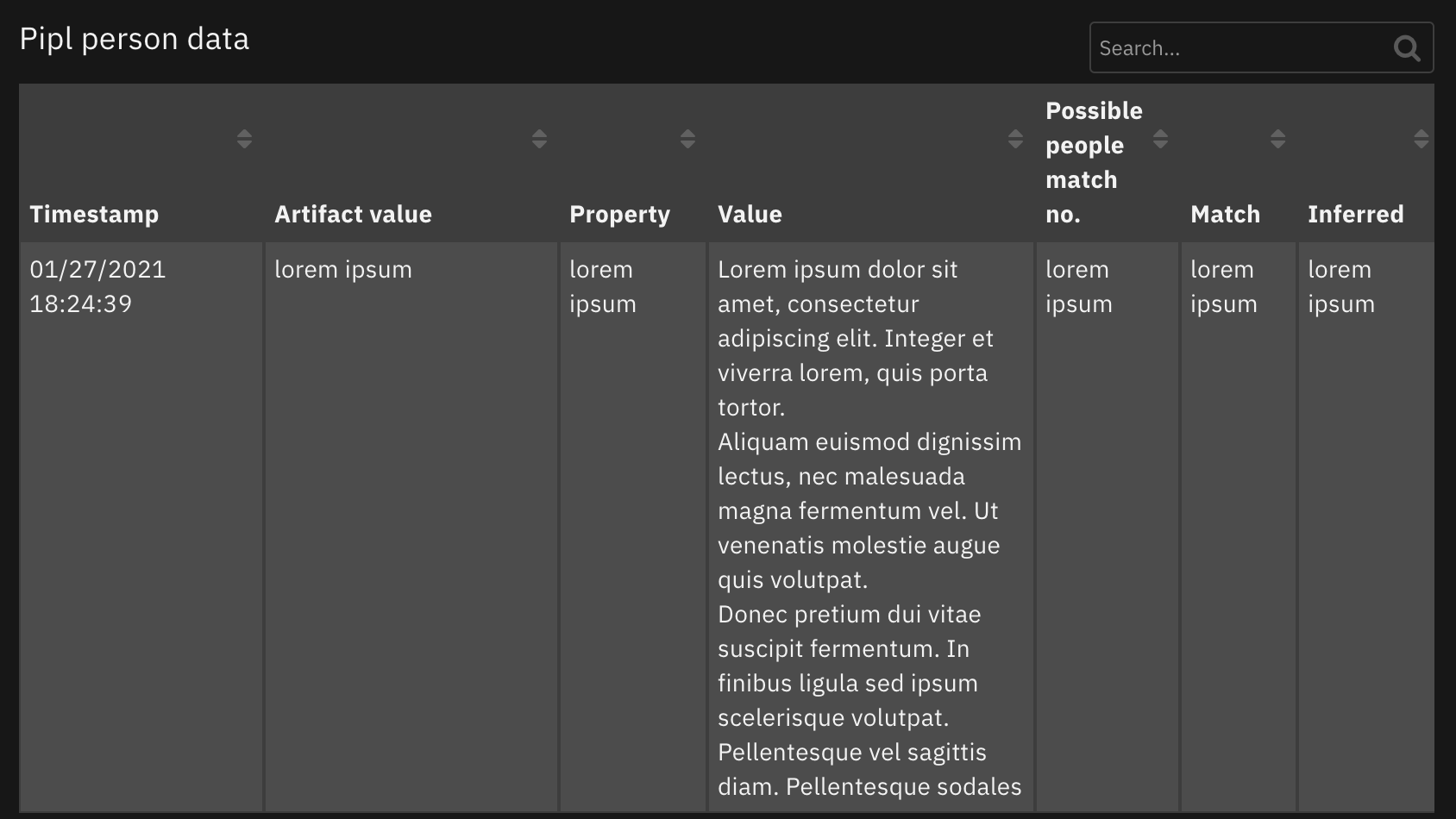
API Name:¶
pipl_person_data
Columns:¶
Column Name |
API Access Name |
Type |
Tooltip |
|---|---|---|---|
Artifact value |
|
|
- |
Inferred |
|
|
- |
Match |
|
|
- |
Possible people match no. |
|
|
- |
Property |
|
|
- |
Timestamp |
|
|
- |
Value |
|
|
- |
Rules¶
Rule Name |
Object |
Workflow Triggered |
|---|---|---|
Example: Create an Artifact from Pipl data |
pipl_person_data |
|
Example: Pipl search function |
artifact |
|
Troubleshooting & Support¶
Refer to the documentation listed in the Requirements section for troubleshooting information.
For Support¶
This is a IBM Community provided App. Please search the Community https://ibm.biz/soarcommunity for assistance.