Playbook Maker¶
Table of Contents¶
Release Notes¶
Version |
Date |
Notes |
|---|---|---|
Version |
Date |
Notes |
——- |
—- |
—– |
1.0.1 |
04/2025 |
Converted example workflows to python3 |
1.0.0 |
07/2022 |
Initial Release |
Overview¶
**Generate playbooks from function definitions for fast prototyping or business processing **
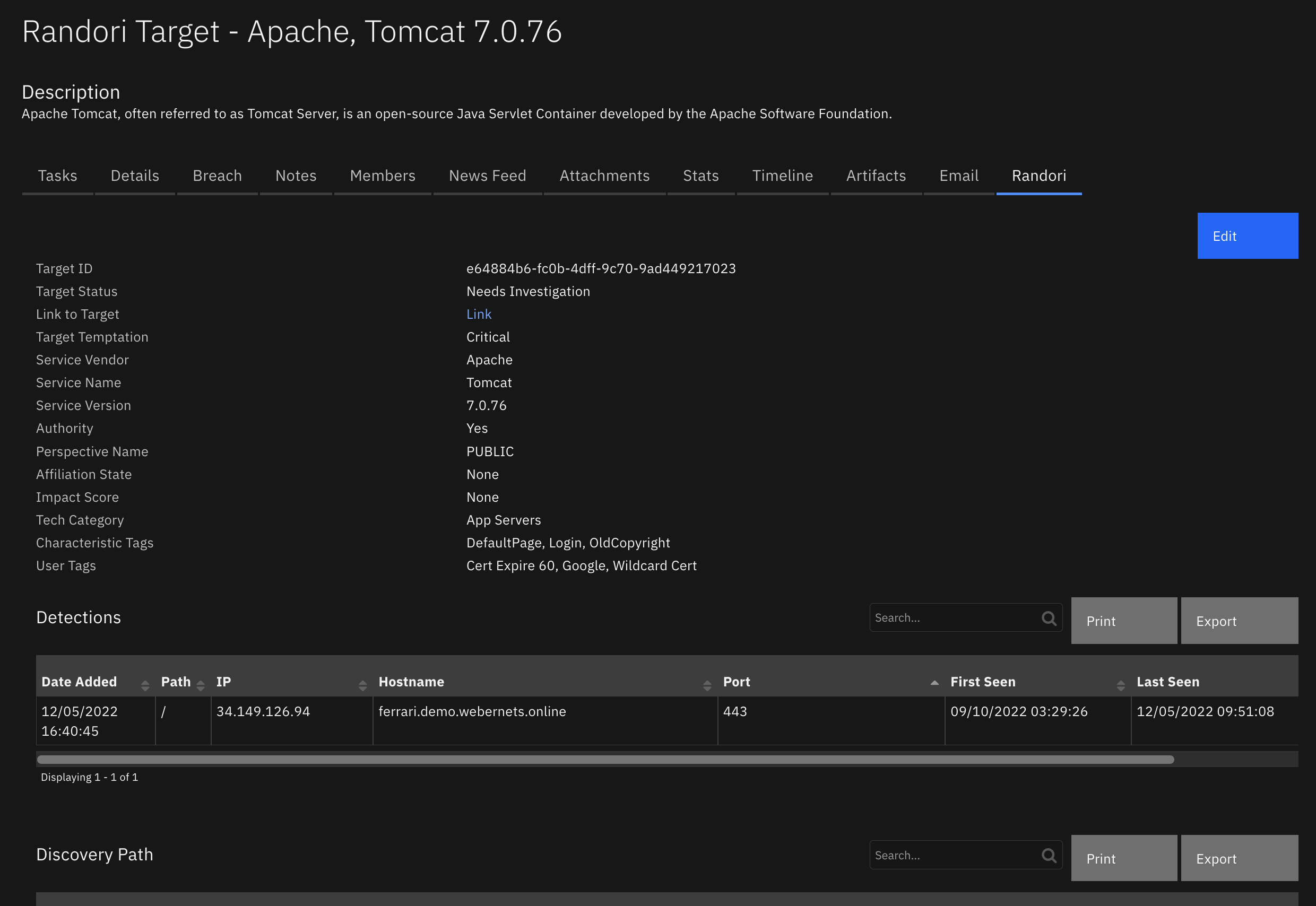
This app gives you the ability quickly generate a complete playbook from functions to use in your business processing or to quickly prototype playbook access. Given that many apps are not distributed with example rules/workflows or playbooks, this capability is a fast way to get started with the use of a function.
Specify an app to include all it’s functions in playbooks, or name the functions individually to create playbooks as a starting point for playbook creation. The resulting playbooks have the necessary ‘bones’ to execute a function and process it’s output. Some work remains to fill out the logic to process the function’s output.
Key Features¶
Generate one playbook with all functions or separate each function in it’s own playbook.
Specify whether the playbook is used automatically or manually.
Specify whether the playbook should include activation fields for manual playbooks.
Auto generate a processing script for function output or use existing global scripts.
All playbooks are generated in Draft mode, so that additional changes can be made. Once complete (such as adding execution conditions or output script parsing logic), enable the playbook for use with incidents, artifacts, attachments, etc.
Requirements¶
This app supports the IBM Security QRadar SOAR Platform and the IBM Security QRadar SOAR for IBM Cloud Pak for Security.
SOAR platform¶
The SOAR platform supports two app deployment mechanisms, App Host and integration server.
If deploying to a SOAR platform with an App Host, the requirements are:
SOAR platform >=
51.0.The app is in a container-based format (available from the AppExchange as a
zipfile).
If deploying to a SOAR platform with an integration server, the requirements are:
SOAR platform >=
51.0.The app is in the older integration format (available from the AppExchange as a
zipfile which contains atar.gzfile).Integration server is running
resilient-circuits>=51.0.0.If using an API key account, make sure the account provides the following minimum permissions:
Name
Permissions
Org Data
Read, Edit
Function
Read
Playbook
Read, Create
Apps
Manage
The following SOAR platform guides provide additional information:
App Host Deployment Guide: provides installation, configuration, and troubleshooting information, including proxy server settings.
Integration Server Guide: provides installation, configuration, and troubleshooting information, including proxy server settings.
System Administrator Guide: provides the procedure to install, configure and deploy apps.
The above guides are available on the IBM Documentation website at ibm.biz/soar-docs. On this web page, select your SOAR platform version. On the follow-on page, you can find the App Host Deployment Guide or Integration Server Guide by expanding Apps in the Table of Contents pane. The System Administrator Guide is available by expanding System Administrator.
Cloud Pak for Security¶
If you are deploying to IBM Cloud Pak for Security, the requirements are:
IBM Cloud Pak for Security >= 1.9.
Cloud Pak is configured with an App Host.
The app is in a container-based format (available from the AppExchange as a
zipfile).
The following Cloud Pak guides provide additional information:
App Host Deployment Guide: provides installation, configuration, and troubleshooting information, including proxy server settings. From the Table of Contents, select Case Management and Orchestration & Automation > Orchestration and Automation Apps.
System Administrator Guide: provides information to install, configure, and deploy apps. From the IBM Cloud Pak for Security IBM Documentation table of contents, select Case Management and Orchestration & Automation > System administrator.
These guides are available on the IBM Documentation website at ibm.biz/cp4s-docs. From this web page, select your IBM Cloud Pak for Security version. From the version-specific IBM Documentation page, select Case Management and Orchestration & Automation.
Proxy Server¶
The app does not require proxy support.
Python Environment¶
Python 3.9 is supported. Python 3.11 is suggested. Additional package dependencies may exist for each of these packages:
resilient-circuits>=51.0.0
retry2
Configuration¶
IBM QRadar SOAR v43 can be used for generating automatic rules and manual rules without activation input fields.
IBM QRadar SOAR v45 can be used for generating automatic rules and manual rules with no restrictions.
Installation¶
Install¶
To install or uninstall an App or Integration on the SOAR platform, see the documentation at ibm.biz/soar-docs.
To install or uninstall an App on IBM Cloud Pak for Security, see the documentation at ibm.biz/cp4s-docs and follow the instructions above to navigate to Orchestration and Automation.
App Configuration¶
No configuration settings are required for this app.
Function - Make Playbook¶
Create playbook(s) based on specific apps and functions.
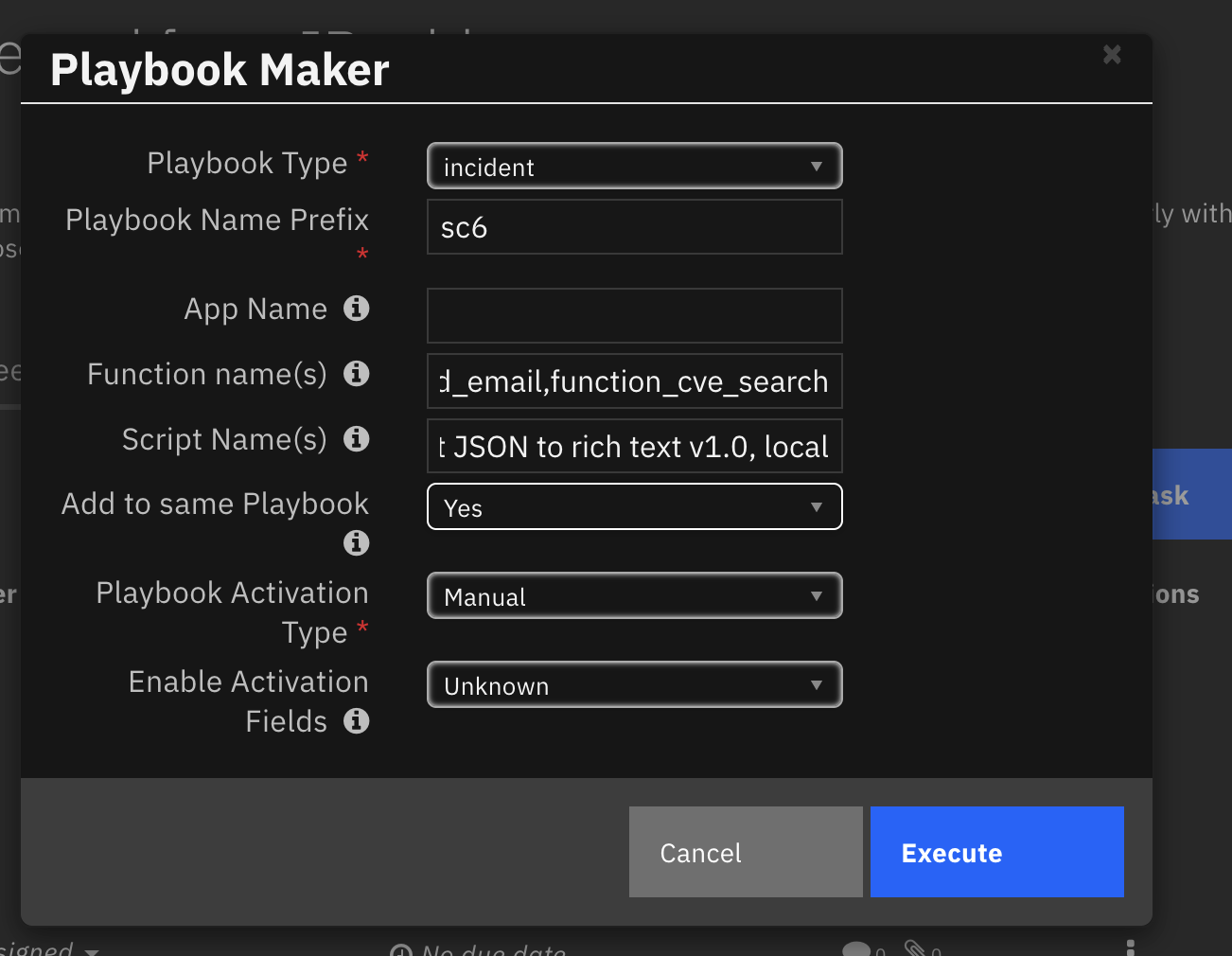
Inputs:
Name |
Type |
Required |
Example |
Tooltip |
|---|---|---|---|---|
|
|
Yes |
|
incident, artifact, attachment, comment, |
|
|
Yes |
|
Name of playbook to create. |
|
|
No |
|
Name of app to associate to playbook(s). Either specify |
|
|
No |
|
Comma separated names of functions or blank for all functions when using |
|
|
No |
|
Comma separated list of scripts to apply. Use ‘local’ to generate a local script. If this field is empty, local script(s) are added to all function(s). |
|
|
No |
|
If Yes, all function(s) are added to one playbook. |
|
|
Yes |
|
‘Automatic’ or ‘Manual’ |
|
|
Yes |
|
Create activation fields for data input. This is only valid when |
Notes: When selecting pbm_add_to_same_playbook=Yes and pbm_activation_fields=Yes, only the first function will use activation fields. This restriction is due to overlapping activation fields which becomes confusing for the functions specified after the first.
Outputs:
NOTE: This example might be in JSON format, but
resultsis a Python Dictionary on the SOAR platform.
results = {
"content": [
{
"id": 85,
"playbook_name": "make-7 for make_playbook",
"success": true
}
],
"inputs": {
"pbm_activation_fields": false,
"pbm_activation_type": "Manual",
"pbm_add_to_same_playbook": false,
"pbm_app_name": null,
"pbm_function_names": "make_playbook",
"pbm_playbook_name": "make-7",
"pbm_playbook_type": "incident"
},
"metrics": {
"execution_time_ms": 5732,
"host": "local",
"package": "fn-playbook-maker",
"package_version": "1.0.0",
"timestamp": "2022-06-09 15:12:28",
"version": "1.0"
},
"raw": null,
"reason": null,
"success": true,
"version": 2.0
}
Example Pre-Process Script:
inputs.pbm_playbook_type = rule.properties.pbm_type
inputs.pbm_playbook_name = rule.properties.pbm_name_prefix
inputs.pbm_app_name = rule.properties.pbm_app_name
inputs.pbm_function_names = rule.properties.pbm_function_names
inputs.pbm_script_names = rule.properties.pbm_script_names
inputs.pbm_activation_type = rule.properties.pbm_activation_type
inputs.pbm_activation_fields = rule.properties.pbm_activation_fields if rule.properties.pbm_activation_fields else False
inputs.pbm_add_to_same_playbook = rule.properties.pbm_add_to_same_playbook if rule.properties.pbm_add_to_same_playbook else False
Example Post-Process Script:
if not results.success:
incident.addNote("Playbook Maker failed: {} for playbook name prefix: {}".format(results.reason, rule.properties.pbm_name_prefix))
else:
msg_list = []
for pbk in results.content:
msg = "{}: {}".format(pbk.get('playbook_name'), "Success" if pbk.get('success', False) else "Failure")
if pbk.get('success', False):
msg = "{} <a target='blank' href='#playbooks/designer/{}'>Playbook link</a>".format(msg, pbk.get('id'))
msg_list.append(msg)
incident.addNote(helper.createRichText("Playbook Maker results:<br>{}".format("<br>".join(msg_list))))
Function Inputs without Activation Fields¶
If activation fields are not created with the playbook, a skeleton of the input field assignments is created. You will need to make the assignments necessary by changing the <CHANGE> references. Below is a snippet of what the skeleton script looks like:
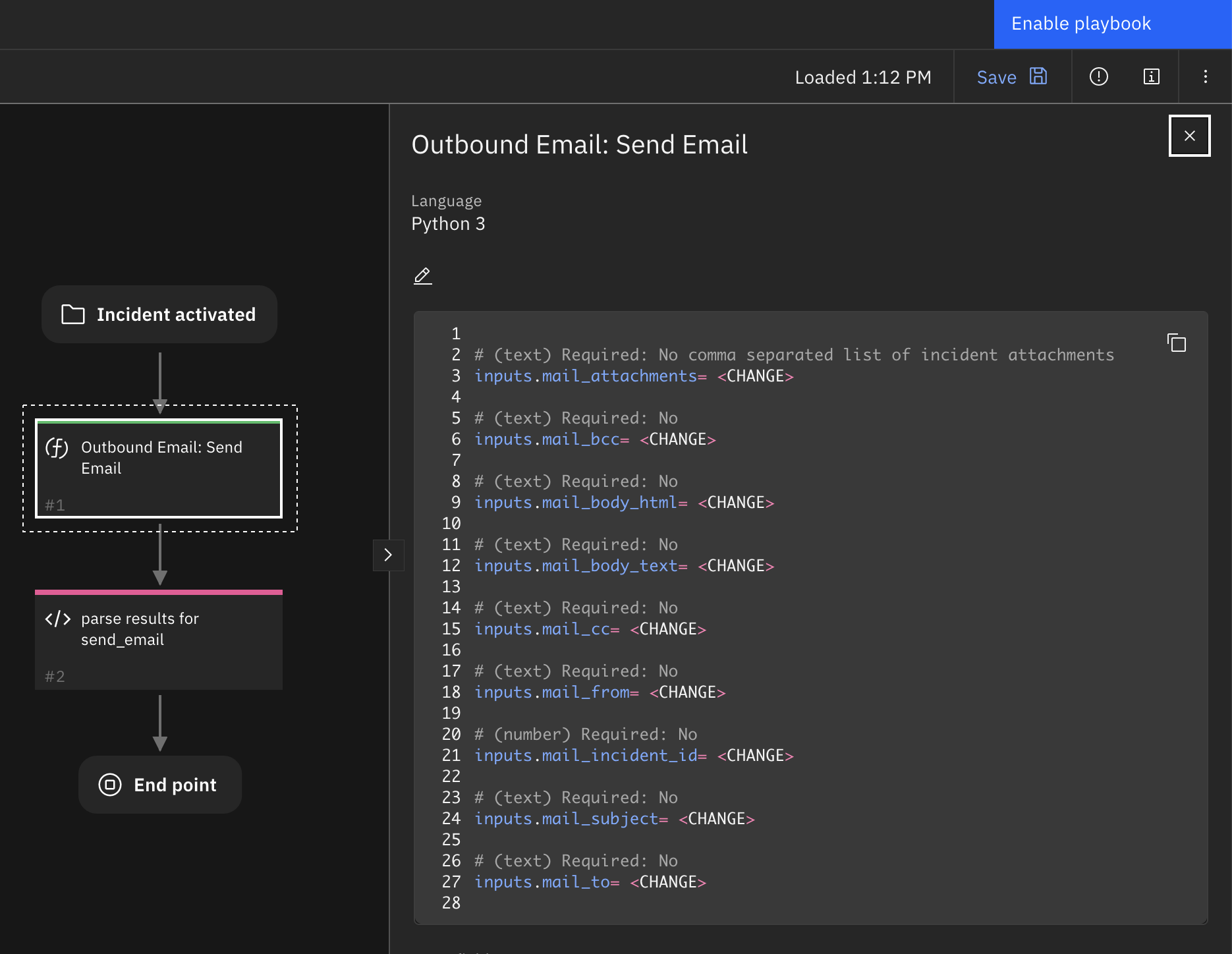
Sample Input script:
# (text) Required: No. Comma separated list of incident attachments
inputs.mail_attachments= <CHANGE>
# (text) Required: No
inputs.mail_bcc= <CHANGE>
# (text) Required: No
inputs.mail_body_html= <CHANGE>
Function Inputs with Activation Fields¶
When activation fields are created, the function’s input script will create an activation field for each function input field. Then, each activation field is associated with the corresponding function input field as follow:
# (text) Required: Yes. The unique identifiers of devices included in the request
inputs.absolute_resilience_device= playbook.inputs.absolute_resilience_device
# (boolean) Required: Yes. Specifies if the list of devices are serial numbers (default is ESN's) Can be omitted if using ESN
inputs.absolute_resilience_is_serial_number= playbook.inputs.absolute_resilience_is_serial_number
You’re use of this playbook may source function data differently, such as from the incident (incident.properties.
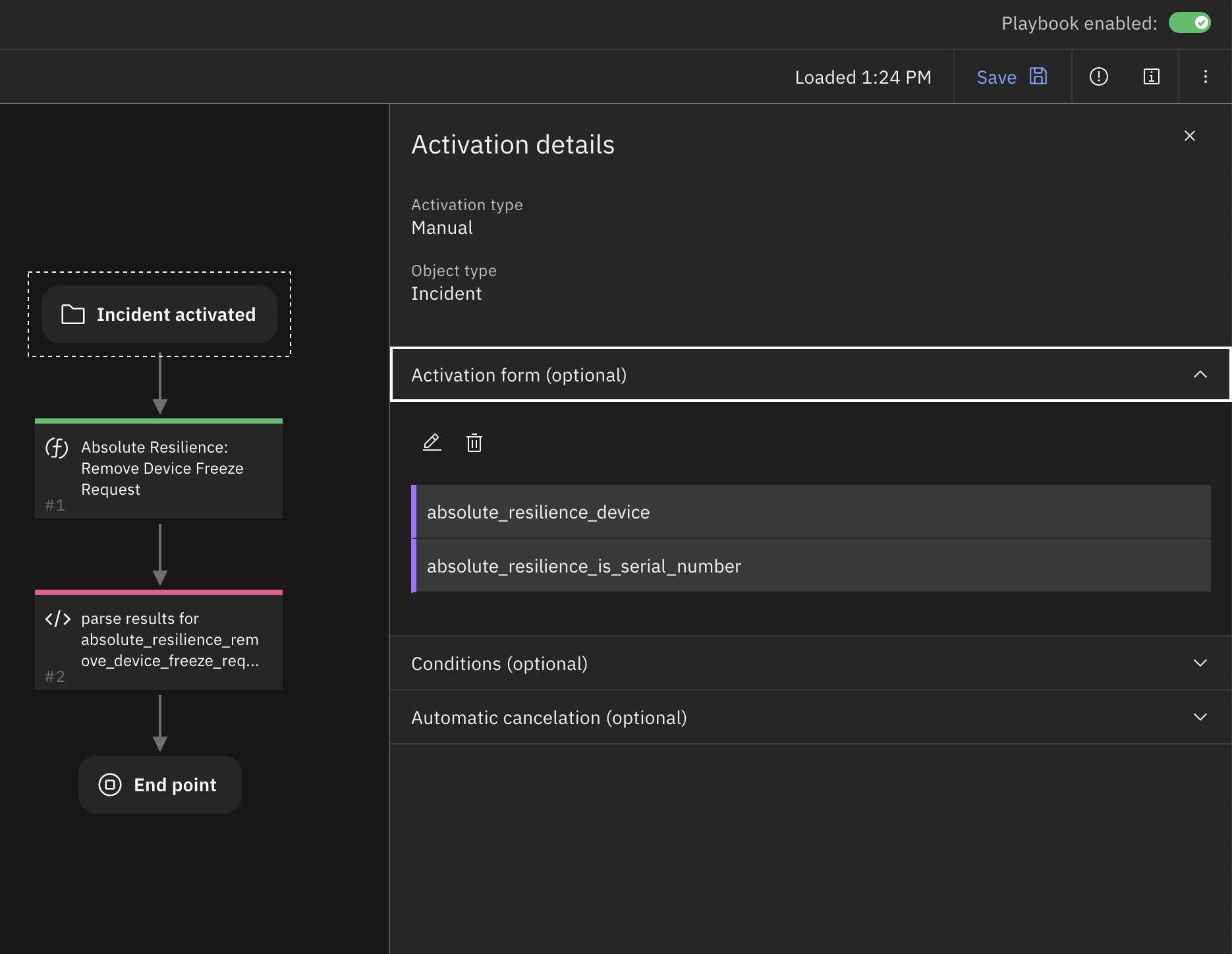
Local Post-processing Script¶
When a local post-processing script is generated. It’s just a shell of the logic needed to parse the function’s results. The script collects the properties of the function output (ie playbook.functions.results.<CHANGE>. Here’s the content of the script:
content = playbook.functions.results.send_email
if content.success:
# change to include your parsing logic
<CHANGE>
else:
incident.addNote("Failed: {}".format(content.reason))
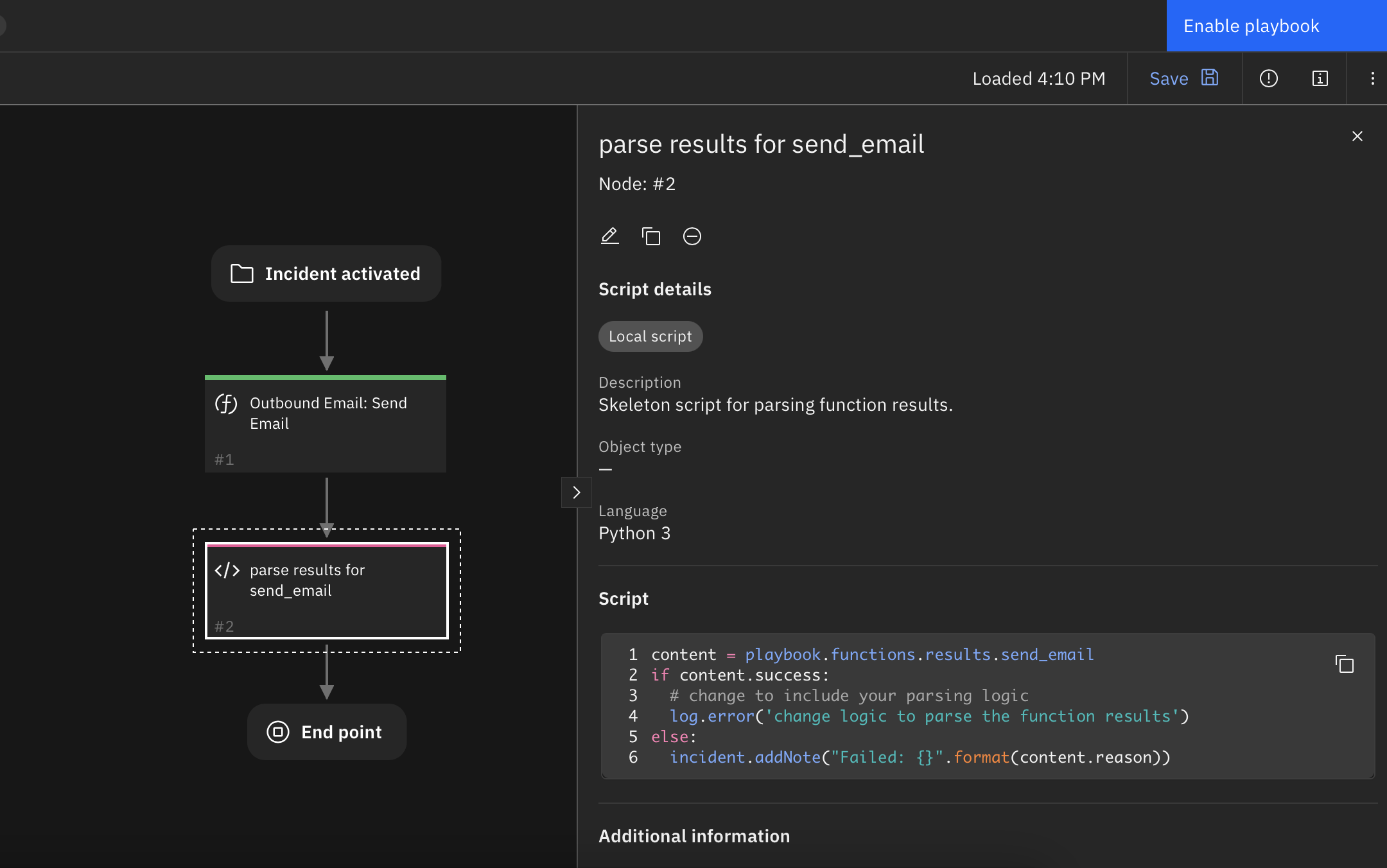
Using Global Scripts¶
Global scripts can be used when referenced in the pbm_script_names function input field. When specified, they are added into a playbook for function output processing.
Be aware that you’ll need to modify the script to access the function’s output located at playbook.functions.results.<function_api_name>.
You can clone a script if you wish a private copy with this function output location.
Rules¶
Rule Name |
Object |
Workflow Triggered |
|---|---|---|
Playbook Maker |
incident |
|
Note: In order to create playbooks for datatables, edit the rule Playbook Maker with the pbm_playbook_type activity field and change the reference <change for datatables> to your custom datatable API name(s).
 ¶
¶
Troubleshooting & Support¶
Refer to the documentation listed in the Requirements section for troubleshooting information.
For Support¶
This is a IBM Community provided App. Please search the Community ibm.biz/soarcommunity for assistance.