AlienVault OTX¶
Table of Contents¶
Release Notes¶
Version |
Date |
Notes |
|---|---|---|
1.0.2 |
03/2025 |
Converted example workflows to python3 |
1.0.1 |
07/2020 |
Convert to App Host |
1.0.0 |
03/2019 |
Initial Release |
About This Package:¶
This package contains a Resilient Function that allows you to search your Alien Vault OTX platform with the given query for Threat Intelligence data about a particular Threat Indicator
Threat intelligence indicators that can be searched for are:
IP Address
Domain
Host Name
File Hashes
URL
CVE
The function makes use of the Alien Vault OTX
api/v1/indicatorsAPI call to get information on a given queryMore information on Alien Vault OTX
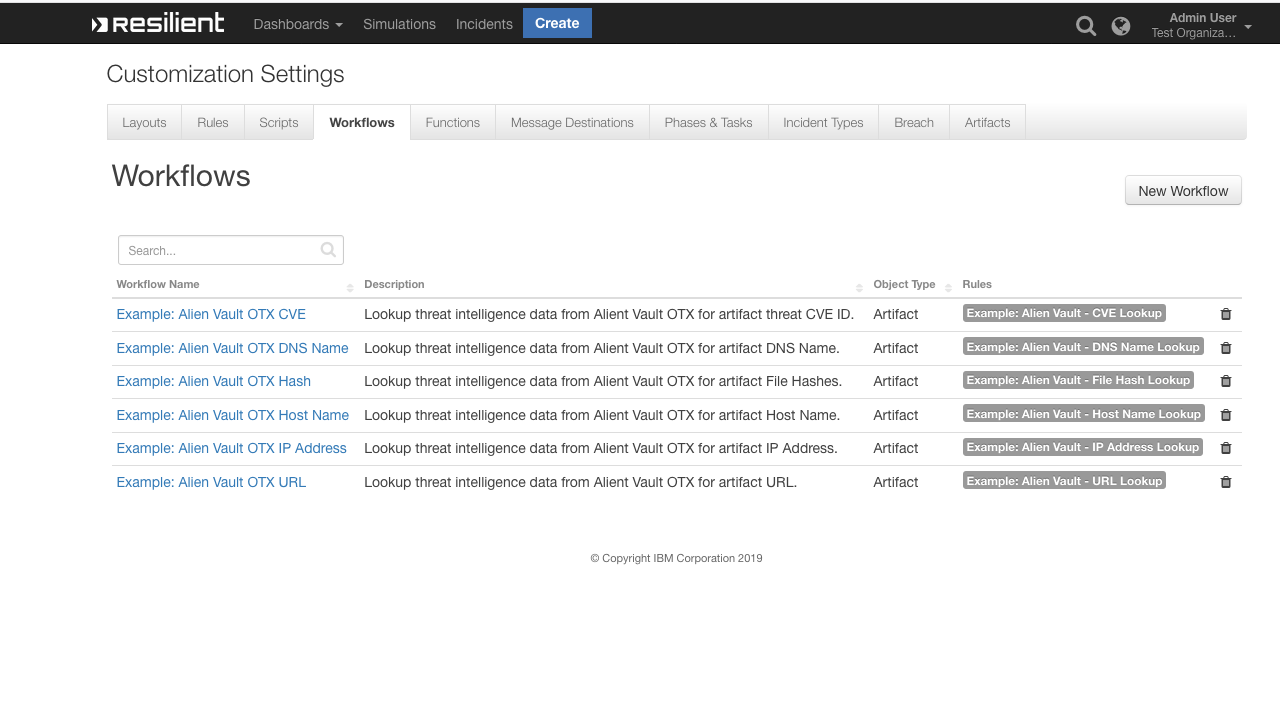
Sample Function layout:¶
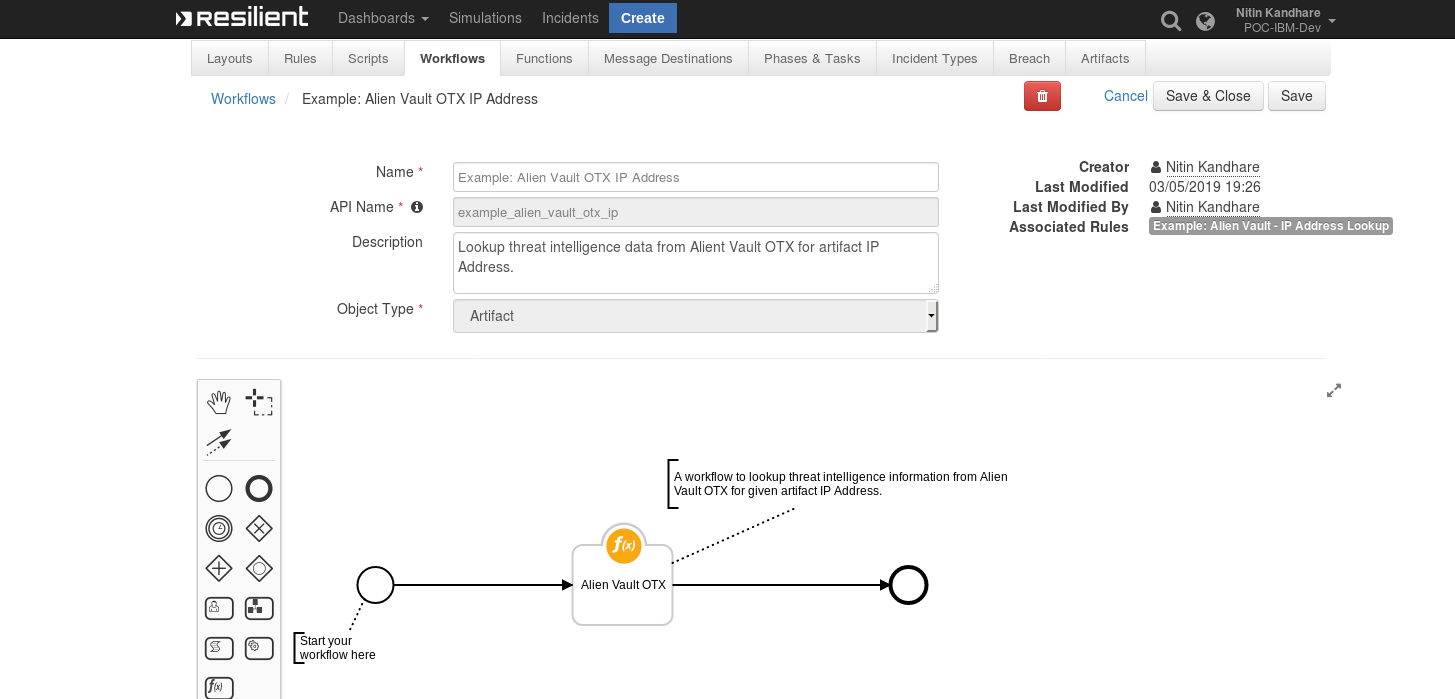
Sample Pre-Process Script¶
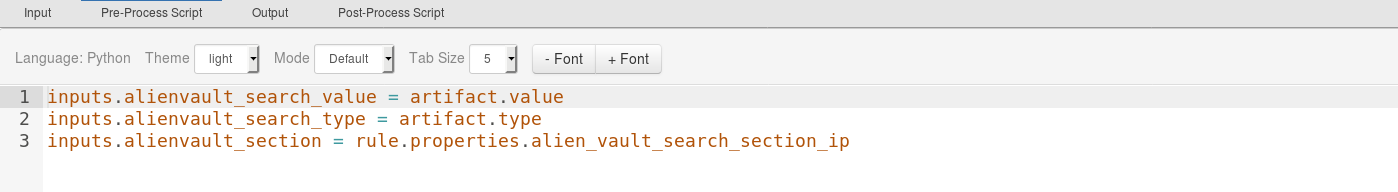
Sample Post-Process Script¶
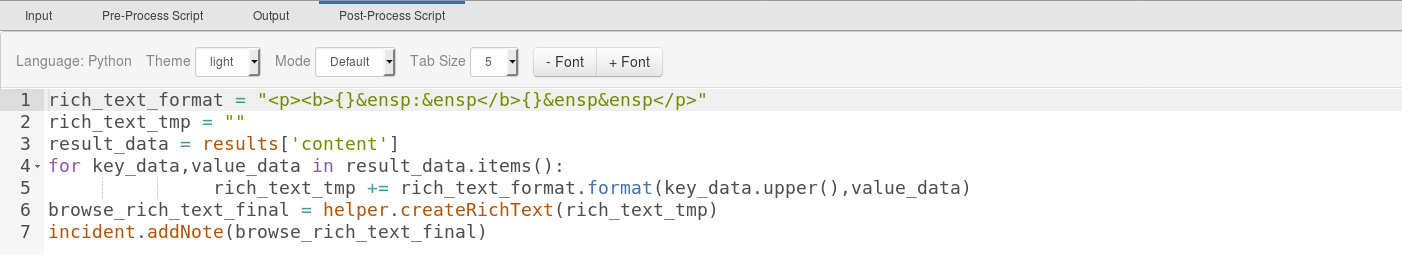
Prerequisites:¶
Resilient Appliance >= 51.0.0
Integrations Server running resilient_circuits >= 51.0.0
Account with Alien Vault OTX
A
DirectConnect OTXAPI Key from Alien Vault
Installation¶
This package requires that it is installed on a RHEL or CentOS platform and uses the resilient-circuits framework.
Install this package using
pip:Download the
.zipfile from our App Exchange and extract it. You will find a file called:fn_alienvault_otx-<version>.tar.gzCopy this file to your Integrations Server
To install the package, run:
$ pip install pip install fn_alienvault_otx-<version>.tar.gz
To import the function, example rules and workflows into your Resilient Appliance, run:
$ resilient-circuits customize -y -l fn-alienvault-otx
To update your
app.configfile with the required Alien Vault configurations, run:$ resilient-circuits config -u
Then open your
app.configfile and the following configuration data is added:[fn_alienvault_otx] # OTX API Key to Access the Alien Vault OTX Service av_api_key=<<DirectConnect OTX API Key>> #Base URL Path of Alien Vault OTX av_base_url=https://otx.alienvault.com/api/v1 # Proxy Server by Default will be None proxy=None
Run resilient-circuits:
$ resilient-circuits run
To uninstall:
$ pip uninstall fn-alienvault-otx
Function Inputs¶
Function Name |
Type |
Required |
Example |
Info |
|---|---|---|---|---|
|
|
Yes |
|
The search value to send to Alien Vault OTX (may be any String that contains an IP Address, URL, Hash, Threat CVE ID, DNS Name, System Name.) |
|
|
Yes |
|
The search type to send to Alien Vault OTX (may be any String type can be an IP Address, URL, Hash, Threat CVE ID, DNS Name, System Name.) |
|
|
Yes |
|
The section to search for Threat Intelligence Data from Alien Vault, this section may be different for different search type (may be any string general, geo, malware, reputation, url_list, passive_dns, http_scans etc) |
Function Output¶
To see the output of each of the API calls for this Function, we recommend running
resilient-circuitsinDEBUGmode.To do this run:
$ resilient-circuits run --loglevel=DEBUG
Sample Output Displayed on Incident Notes Section¶
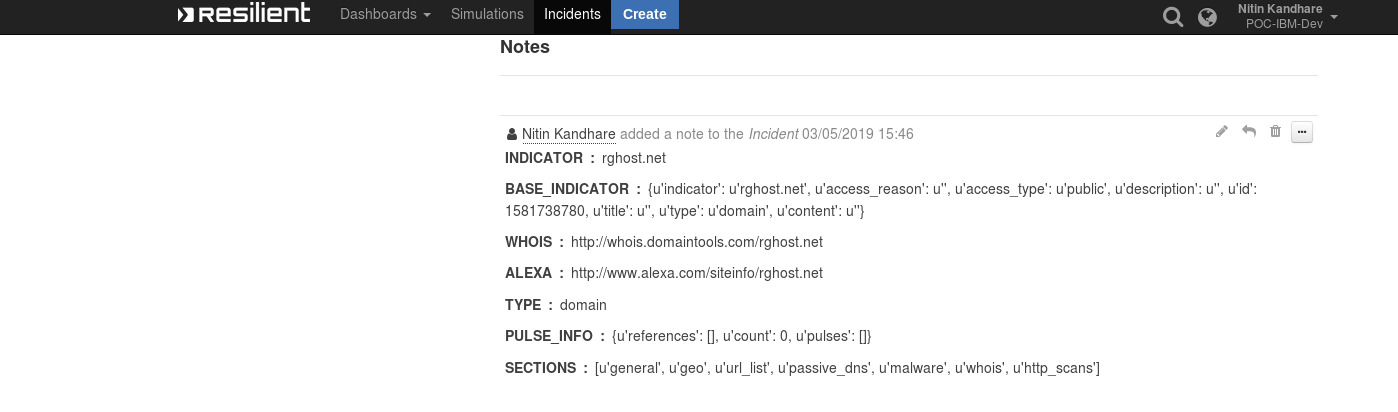
Pre-Process Script¶
This example sets the alienvault_search_value, alienvault_search_type, alienvault_section inputs to the value and type of the Artifacts and sections the user took action on
# The search value to send to Alien Vault OTX (may be any String that contains an IP Address, URL, Hash,Threat CVE ID,DNS Name,System Name.)
inputs.alienvault_search_value = artifact.value
#The search type to send to Alien Vault OTX (may be any String type can be an IP Address, URL, Hash,Threat CVE ID,DNS Name,System Name.)
inputs.alienvault_search_type = artifact.type
#The section to search for Threat Intelligence Data from Alien Vault, this section may be different for different search type(may be any string general, geo, malware,reputation, url_list, passive_dns, http_scans etc)
inputs.alienvault_section = rule.properties.alien_vault_search_section_ip
Post-Process Script¶
result_data = results['content']
for key_data,value_data in result_data.items():
rich_text_tmp += rich_text_format.format(key_data.upper(),value_data)browse_rich_text_final = helper.createRichText(rich_text_tmp)
incident.addNote(browse_rich_text_final)
Rules¶
Rule Name |
Object Type |
Workflow Triggered |
Activity Fields |
|---|---|---|---|
Example: Alien Vault - CVE Lookup |
|
|
|
Example: Alien Vault - DNS Name Lookup |
|
|
|
Example: Alien Vault - File Hash Lookup |
|
|
|
Example: Alien Vault - Host Name Lookup |
|
|
|
Example: Alien Vault - IP Address Lookup |
|
|
|
Example: Alien Vault - URL Lookup |
|
|
|
Using the Alien Vault OTX Function¶
The Alien Vault Function can be called on artifact like IP Address, DNS Name, System Name, URL, URL Referer, Hashes, Threat CVE ID.
After invoking a Rule on the Artifact, we need to choose the
Sectionbased on the ArtifactFor more info on what
sectionrefers to, please see: https://otx.alienvault.com/api