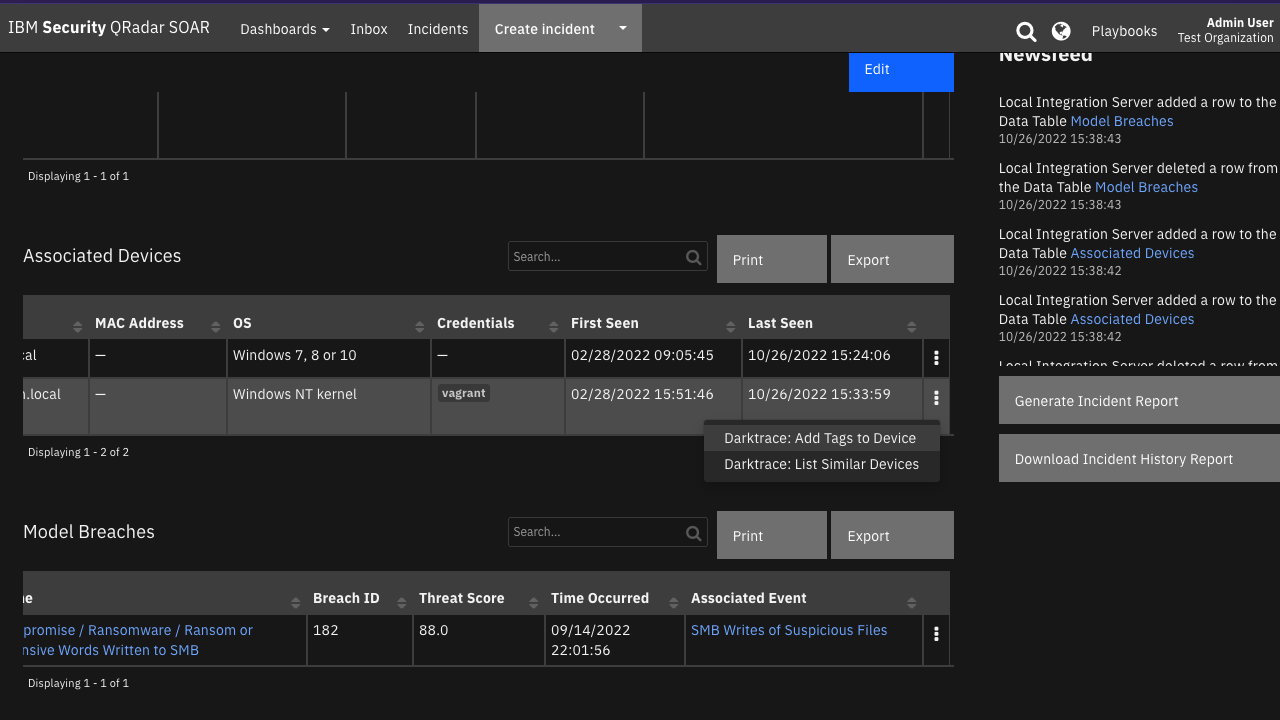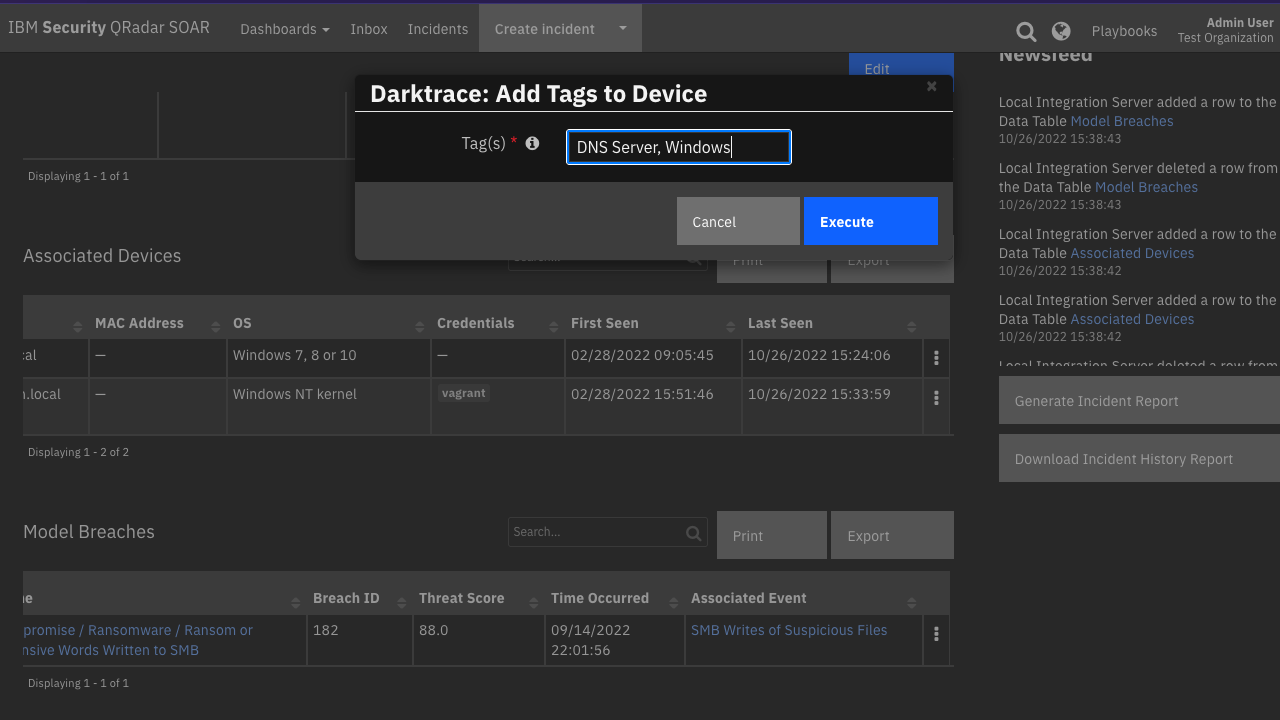Darktrace ¶
Table of Contents ¶
Release Notes¶
Version |
Date |
Notes |
|---|---|---|
1.0.0 |
11/2022 |
Initial Release |
Overview¶
IBM SOAR app for bi-directional synchronization with Darktrace Threat Visualizer
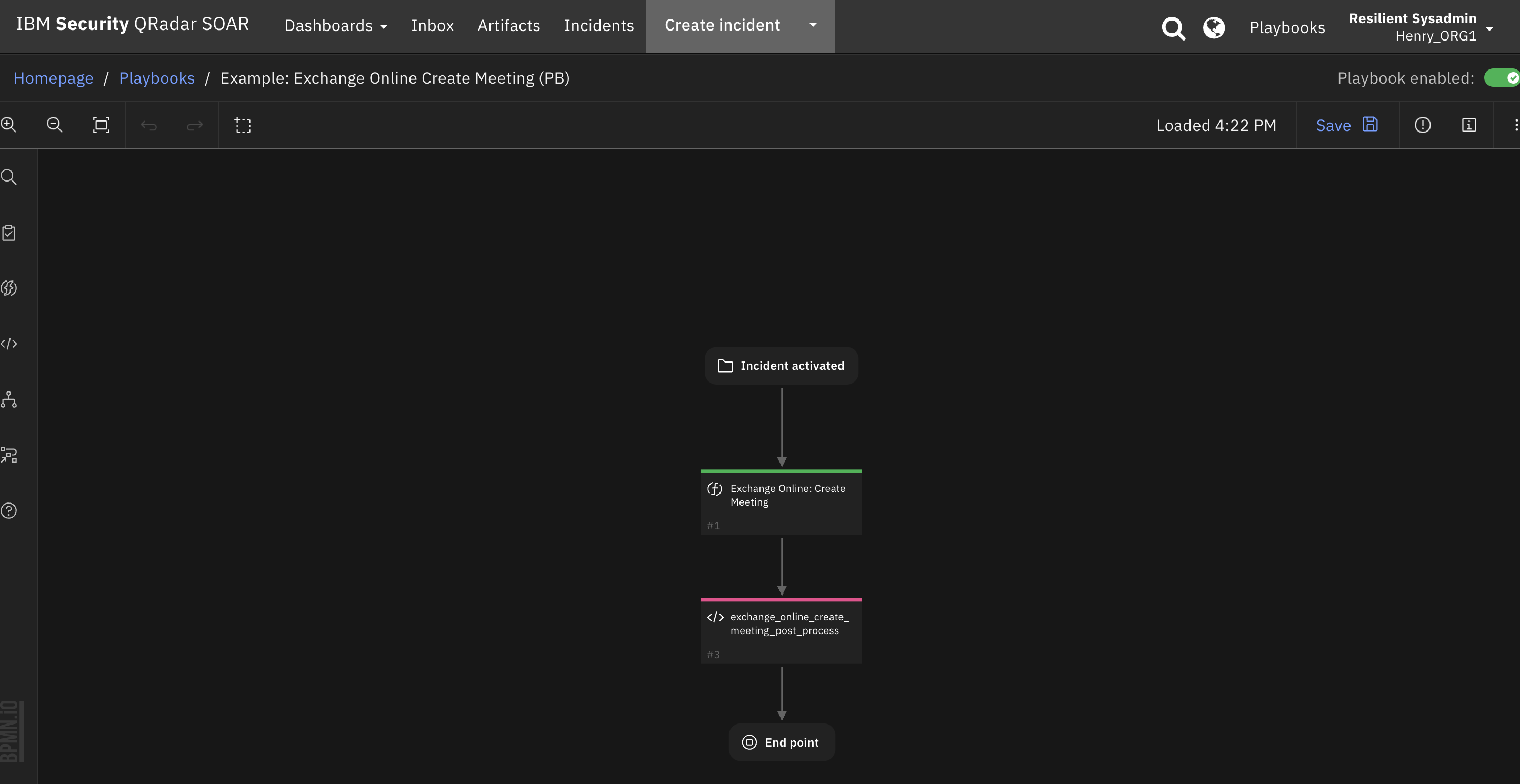
Bi-directional poller app for Darktrace. A poller provides near real-time pulls of AI Analyst Events as they are created and creates a case in SOAR for each group of events.
As new events are added to a group, the case automatically updates with the new data.
Also provides functionality for acknowledging an event, group, or breach, sending notes to Darktrace, listing similar devices in Darktrace, and getting external endpoint details from Darktrace.
Key Features¶
Automatic synchronization of Incident Events and their associated Model Breaches and Devices from Darktrace to SOAR.
Manual playbooks in SOAR to enhance cases with details from Darktrace.
Manual playbooks in SOAR to acknowledge or unacknowledge entities in Darktrace.
Manual playbooks in SOAR to add new tags to entities in order to trigger certain actions in Darktrace.
Requirements¶
This app supports the IBM Security QRadar SOAR Platform and the IBM Security QRadar SOAR for IBM Cloud Pak for Security. See Endpoint Developed With section for details on Darktrace requirements.
SOAR platform¶
The SOAR platform supports two app deployment mechanisms, Edge Gateway (formerly App Host) and integration server.
If deploying to a SOAR platform with an Edge Gateway, the requirements are:
SOAR platform >=
45.0.0.The app is in a container-based format (available from the AppExchange as a
zipfile).
If deploying to a SOAR platform with an integration server, the requirements are:
SOAR platform >=
45.0.0.The app is in the older integration format (available from the AppExchange as a
zipfile which contains atar.gzfile).Integration server is running
resilient-circuits>=47.0.0.If using an API key account, make sure the account provides the following minimum permissions:
Name
Permissions
Org Data
Read
Function
Read
Incidents
Read & Create
Edit Incidents
Fields & Status
Layouts
Read & Edit
The following SOAR platform guides provide additional information:
Edge Gateway Deployment Guide or App Host Deployment Guide: provides installation, configuration, and troubleshooting information, including proxy server settings.
Integration Server Guide: provides installation, configuration, and troubleshooting information, including proxy server settings.
System Administrator Guide: provides the procedure to install, configure and deploy apps.
The above guides are available on the IBM Documentation website at ibm.biz/soar-docs. On this web page, select your SOAR platform version. On the follow-on page, you can find the Edge Gateway Deployment Guide, App Host Deployment Guide, or Integration Server Guide by expanding Apps in the Table of Contents pane. The System Administrator Guide is available by expanding System Administrator.
Cloud Pak for Security¶
If you are deploying to IBM Cloud Pak for Security, the requirements are:
IBM Cloud Pak for Security >=
1.9.1.Cloud Pak is configured with an Edge Gateway.
The app is in a container-based format (available from the AppExchange as a
zipfile).
The following Cloud Pak guides provide additional information:
Edge Gateway Deployment Guide or App Host Deployment Guide: provides installation, configuration, and troubleshooting information, including proxy server settings. From the Table of Contents, select Case Management and Orchestration & Automation > Orchestration and Automation Apps.
System Administrator Guide: provides information to install, configure, and deploy apps. From the IBM Cloud Pak for Security IBM Documentation table of contents, select Case Management and Orchestration & Automation > System administrator.
These guides are available on the IBM Documentation website at ibm.biz/cp4s-docs. From this web page, select your IBM Cloud Pak for Security version. From the version-specific IBM Documentation page, select Case Management and Orchestration & Automation.
Proxy Server¶
The app supports a proxy server.
Python Environment¶
Python 3.6 and Python 3.9 are supported. Additional package dependencies may exist for each of these packages:
resilient-circuits>=47.0.0
Darktrace Development Version¶
This app has been implemented using:
Product Name |
Product Version |
API Version |
|---|---|---|
Darktrace Threat Visualizer |
v5.2 |
v5.2 |
Prerequisites¶
Darktrace instance with Threat Visualizer
API Access Token and Secret generated from an admin account in Darktrace
Installation¶
Install¶
To install or uninstall an App or Integration on the SOAR platform, see the documentation at ibm.biz/soar-docs.
To install or uninstall an App on IBM Cloud Pak for Security, see the documentation at ibm.biz/cp4s-docs and follow the instructions above to navigate to Orchestration and Automation.
App Configuration¶
The following table provides the settings you need to configure the app. These settings are made in the app.config file. See the documentation discussed in the Requirements section for the procedure.
Config |
Required |
Example |
Description |
|---|---|---|---|
darktrace_base_url |
Yes |
|
URL to your instance of Darktrace. |
api_key |
Yes |
API Access Token generated in Darktrace. |
|
api_secret |
Yes |
Secret associated with above API Token. |
|
polling_interval |
Yes |
|
Number of seconds between polling queries for new incident events. Use value 0 to disable automatic case creation from incident events. |
polling_lookback |
Yes |
|
Number of minutes to look back for new incident events the first time the app starts or restarts. |
auto_sync_darktrace_comments |
No |
|
Whether or not to sync comments from Darktrace to SOAR. Defaults to |
exclude_did |
No |
|
Comma separated list of device IDs you wish to be excluded from syncronization. |
locale |
No |
|
Language locale to use when pulling Incident Events and their descriptions. Defaults to |
min_score |
No |
|
Minimum incident score for the incident it is associated with to be synced to SOAR. Accepts values between 0 and 100. Defaults to 0. |
saas_only |
No |
|
If |
soar_create_case_template |
No |
|
Path to override template for automatic case creation. See Poller Considerations. |
soar_update_case_template |
No |
|
Path to override template for automatic case updating. See Poller Considerations. |
soar_close_case_template |
No |
|
Path to override template for automatic case closing. See Poller Considerations. |
Custom Layouts¶
The app automatically creates a custom “Darktrace Incident” tab on first install. But more customization can be made in that tab:
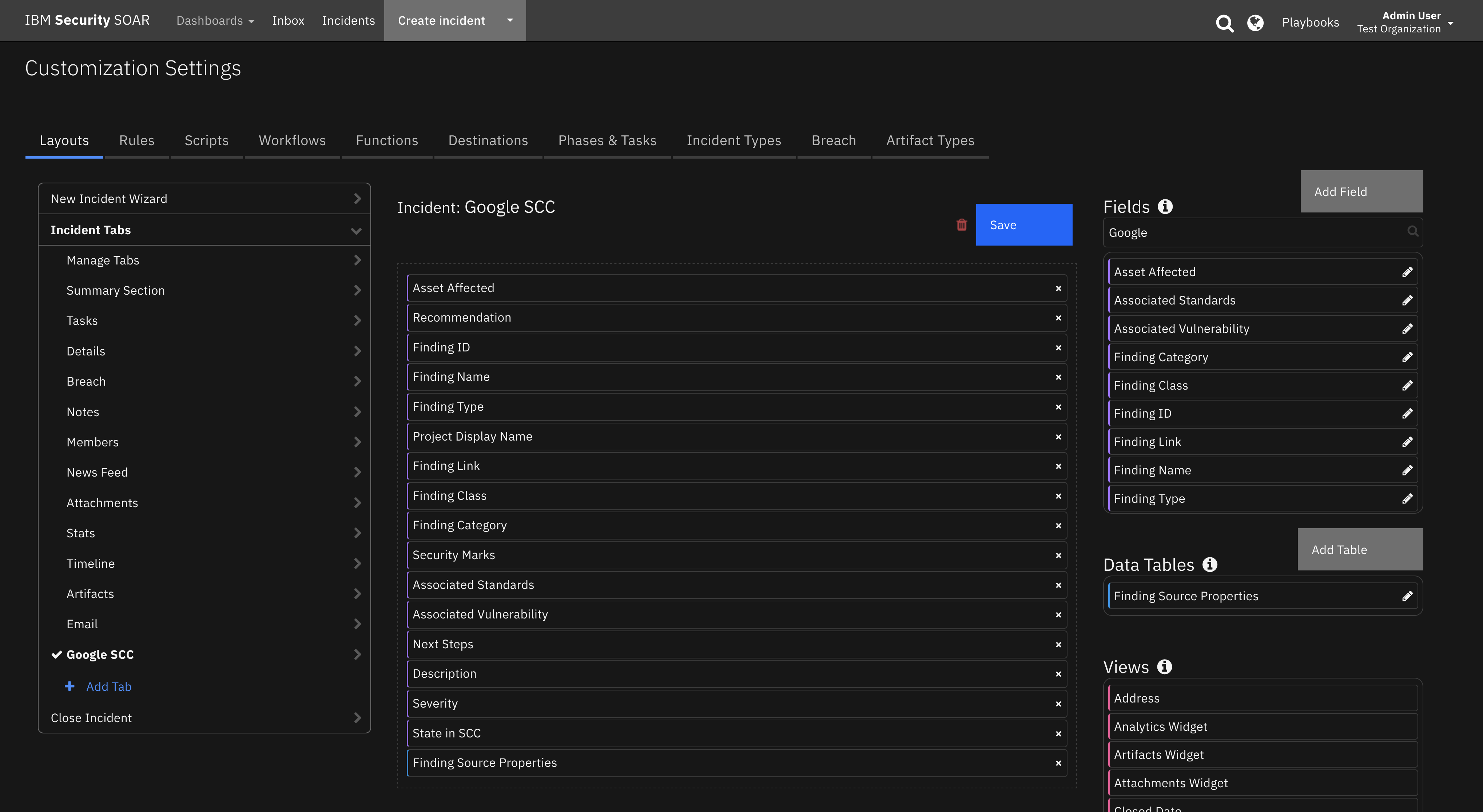
Poller Considerations¶
The poller is just one way to escalate Darktrace Incident Groups to SOAR cases. It’s also possible to send Darktrace information to a SIEM, such as IBM QRadar, which would then coorelate Incident Groups into Offenses. With the QRadar Plugin for SOAR, offenses can then be escalated to SOAR cases. As long as the Darktrace Incident Group ID is preserved in the custom case field darktrace_aianalyst_incident_group_id, then all the remaining details about the group will synchronize to the SOAR case. In the case of the QRadar Plugin for SOAR, you would modify the escalation templates to reference this custom field with the Darktrace Incident Group ID.
When using another source of Darktrace Incident Group escalation to IBM SOAR, disable the poller by changing the app.config setting to poller_interval=0.
Poller Templates for SOAR Cases¶
It may be necessary to modify the templates used to create, update, or close SOAR cases based on your required custom fields in SOAR.
This is especially relevant if you have required custom close fields that need to be filled when closing a case in SOAR. If that is the case, be sure to implement a custom close_case_template and reference those required close fields in the template.
When overriding the template in App Host, specify the file path for each file as /var/rescircuits.
Below are the default templates used which can be copied, modified, and used with app_config’s
soar_create_case_template, soar_update_case_template, and soar_close_case_template settings to override the default templates.
soar_create_case_template.jinja
{
{# JINJA template for creating a new SOAR incident from an endpoint #}
{% set severity_mapping = '''{
"critical": "High",
"suspicious": "Medium",
"compliance": "Low",
"DEFAULT": "Low"
}'''
%}
"name": "Darktrace AI Analyst Incident - {{ incidentEvents|map(attribute='title')|join(', ') }}",
"description": "<a target='_blank' href='{{ groupUrl }}'>AI Analyst Incident Event Group</a> created from Darktrace",
{# start_date cannot be after discovered_date #}
"discovered_date": {{ start }},
"start_date": {{ start }},
"plan_status": "A",
"severity_code": "{{ category | soar_substitute(severity_mapping) }}",
{# specify your custom fields for your endpoint solution #}
"properties": {
"darktrace_aianalyst_incident_group_id": "{{ id }}",
"darktrace_incident_last_modified": {{ end }}
},
{# add comments as necessary #}
"comments": [
{
"text": {
"format": "html",
"content": "<b>Created by Darktrace</b>"
}
}
]
}
soar_update_case_template.jinja
{
{# JINJA template for updating a new SOAR incident from an endpoint #}
"properties": {
"darktrace_incident_last_modified": {{ end }}
}
}
soar_close_case_template.jinja
{
{# JINJA template for closing a SOAR incident using endpoint data #}
"plan_status": "C",
"resolution_id": "Resolved",
"resolution_summary": "Acknowledged in Darktrace",
"properties": {
"darktrace_incident_last_modified": {{ end }},
"darktrace_incident_group_acknowledged": "{% if acknowledged %}Yes{% else %}No{% endif %}"
}
}
Function - Darktrace: Acknowledge Incident Event¶
Function to acknowledge an incident event or a list of incident events.
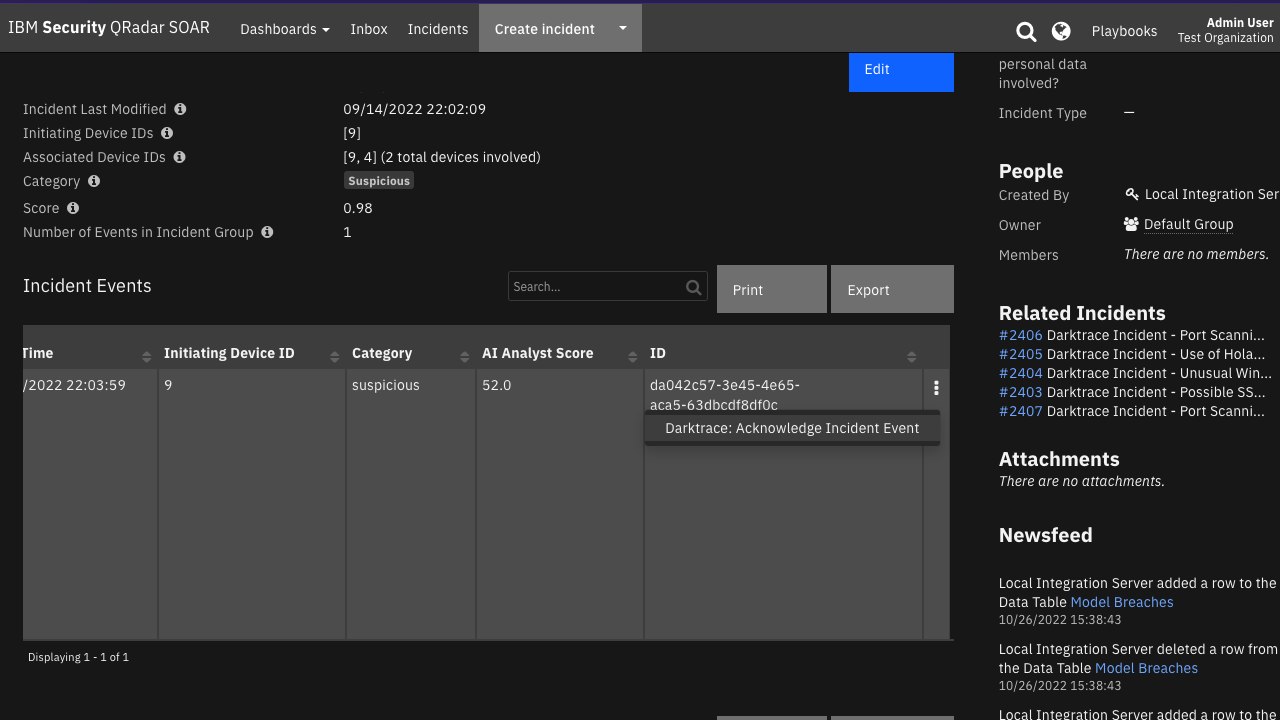
Inputs:
Name |
Type |
Required |
Tooltip |
|---|---|---|---|
|
|
Yes |
UUID of the incident event to un/acknowledge |
Outputs:
NOTE: This example might be in JSON format, but
resultsis a Python Dictionary on the SOAR platform.
results = {
"content": {
"aianalyst": "SUCCESS"
},
"inputs": {
"darktrace_incident_event_id": "da042c57-3e45-4e65-aca5-63dbcdf8df0c"
},
"metrics": {
"execution_time_ms": 116,
"host": "local",
"package": "fn-darktrace",
"package_version": "1.0.0",
"timestamp": "2022-10-06 16:00:04",
"version": "1.0"
},
"raw": null,
"reason": null,
"success": true,
"version": 2.0
}
Example Pre-Process Script:
inputs.darktrace_incident_event_id = row.darktrace_incident_events_dt_event_id
Example Post-Process Script:
results = playbook.functions.results.acknowledge_inc_output
if results.success:
unacknowledged = results.content.get("aianalyst")
if unacknowledged.upper() == "SUCCESS":
row.darktrace_incident_events_dt_acknowledged = "Yes"
incident.addNote("Successfully acknowledged Incident Event {0}".format(row.darktrace_incident_events_dt_title.get("content")))
else:
incident.addNote("Failed to acknowledge Incident Event {0}".format(row.darktrace_incident_events_dt_title.get("content")))
Function - Darktrace: Acknowledge Model Breach¶
Function to acknowledge a model breach.
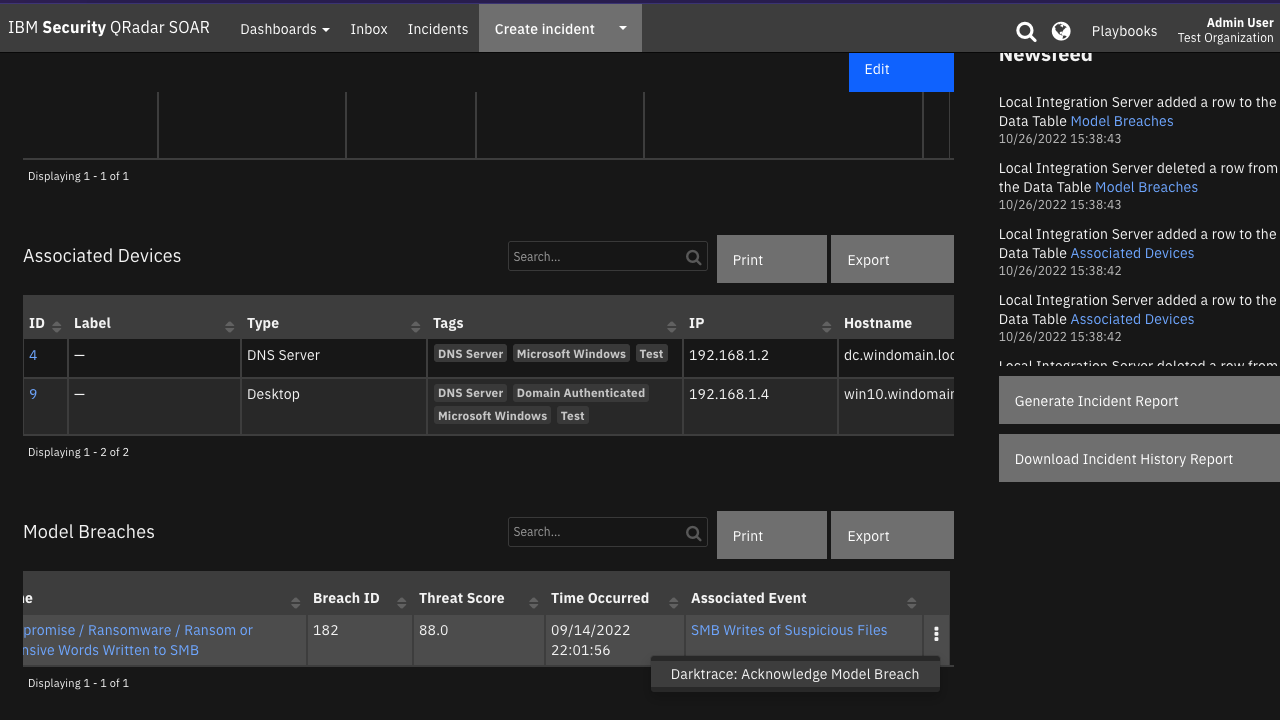
Inputs:
Name |
Type |
Required |
Tooltip |
|---|---|---|---|
|
|
Yes |
Model Breach ID (PBID) of breach to acknowledge |
Outputs:
NOTE: This example might be in JSON format, but
resultsis a Python Dictionary on the SOAR platform.
results = {
"content": {
"response": "SUCCESS"
},
"inputs": {
"darktrace_model_breach_pbid": "182"
},
"metrics": {
"execution_time_ms": 123,
"host": "local",
"package": "fn-darktrace",
"package_version": "1.0.0",
"timestamp": "2022-10-06 16:00:29",
"version": "1.0"
},
"raw": null,
"reason": null,
"success": true,
"version": 2.0
}
Example Pre-Process Script:
inputs.darktrace_model_breach_pbid = row.darktrace_model_breaches_dt_breach_id
Example Post-Process Script:
results = playbook.functions.results.acknowledge_md_output
if results.success and results.get("content", {}).get("response", "").upper() == "SUCCESS":
incident.addNote("Successfully acknowledged Darktrace Model Breach {0}".format(row.darktrace_model_breaches_dt_name.get("content")))
row.darktrace_model_breaches_dt_acknowledged = "Yes"
elif results.success and results.get("content", {}).get("response", "").upper() == "ERROR":
incident.addNote("Darktrace Model Breach {0} is already acknowledged in Darktrace".format(row.darktrace_model_breaches_dt_name.get("content")))
else:
incident.addNote("Failed to acknowledge Darktrace Model Breach {0}".format(row.darktrace_model_breaches_dt_name.get("content")))
Function - Darktrace: Clear Data Table¶
Clear a given data table so it can be updated
Inputs:
Name |
Type |
Required |
|---|---|---|
|
|
Yes |
|
|
No |
Outputs:
NOTE: This example might be in JSON format, but
resultsis a Python Dictionary on the SOAR platform.
results = {
"content": {},
"inputs": {
"darktrace_data_table_name": "darktrace_associated_devices_dt",
"darktrace_soar_case_id": "2119"
},
"metrics": {
"execution_time_ms": 976,
"host": "local",
"package": "fn-darktrace",
"package_version": "1.0.0",
"timestamp": "2022-11-10 16:46:34",
"version": "1.0"
},
"raw": null,
"reason": null,
"success": true,
"version": 2.0
}
Example Pre-Process Script:
inputs.darktrace_soar_case_id = str(incident.id)
inputs.darktrace_data_table_name = "darktrace_associated_devices_dt"
Function - Darktrace: Get Devices¶
Get the details of all the devices of an AI Analyst Incident
Inputs:
Name |
Type |
Required |
Example |
Tooltip |
|---|---|---|---|---|
|
|
Yes |
|
Group ID of the incident to get devices from |
Outputs:
NOTE: This example might be in JSON format, but
resultsis a Python Dictionary on the SOAR platform.
results = {
"content": {
"base_device_url": "https://my.darktrace.com/#device/",
"devices": [
{
"did": 4,
"endtime": 1668116335000,
"hostname": "dc.windomain.local",
"id": 4,
"ip": "0.0.0.0",
"ips": [
{
"ip": "0.0.0.0",
"sid": 1,
"time": "2022-11-10 21:00:00",
"timems": 1668114000000
}
],
"os": "Windows 7, 8 or 10",
"sid": 1,
"tags": [
{
"data": {
"auto": false,
"color": 200,
"description": "",
"visibility": ""
},
"expiry": 0,
"isReferenced": true,
"name": "Admin",
"restricted": false,
"thid": 16,
"tid": 16
},
{
"data": {
"auto": false,
"color": 112,
"description": "Devices receiving and making DNS queries",
"visibility": "Public"
},
"expiry": 0,
"isReferenced": true,
"name": "DNS Server",
"restricted": false,
"thid": 22,
"tid": 22
},
{
"data": {
"auto": false,
"color": 168,
"description": "",
"visibility": "Public"
},
"expiry": 0,
"isReferenced": true,
"name": "Microsoft Windows",
"restricted": false,
"thid": 29,
"tid": 29
},
{
"data": {
"auto": false,
"color": 0,
"description": "",
"visibility": "Public"
},
"expiry": 0,
"isReferenced": false,
"name": "Test",
"restricted": false,
"thid": 113,
"tid": 113
}
],
"time": 1646057145000,
"typelabel": "DNS Server",
"typename": "dnsserver"
}
]
},
"inputs": {
"darktrace_incident_group_id": "g53091596-76ed-48e3-90d1-7f93ed7954ef"
},
"metrics": {
"execution_time_ms": 239,
"host": "local",
"package": "fn-darktrace",
"package_version": "1.0.0",
"timestamp": "2022-11-10 16:46:31",
"version": "1.0"
},
"raw": null,
"reason": null,
"success": true,
"version": 2.0
}
Example Pre-Process Script:
inputs.darktrace_incident_group_id = incident.properties.darktrace_aianalyst_incident_group_id
Example Script to Fill Data Table:
DEVICE_DT_NAME = "darktrace_associated_devices_dt"
URL_FORMATTER = "<a target='_blank' href='{0}'>{1}</a>"
SPAN_FORMATTER = "<span class='label' rel='tooltip' title='{0}'>{0}</span>"
devices = playbook.functions.results.devices_output.get("content", {}).get("devices")
base_device_url = playbook.functions.results.devices_output.get("content", {}).get("base_device_url")
for device in devices:
row = incident.addRow(DEVICE_DT_NAME)
row.darktrace_device_dt_id = URL_FORMATTER.format(f"{base_device_url}{str(device.get('id'))}", str(device.get("id"))) if device.get("id") else None
row.darktrace_device_dt_label = device.get("devicelabel")
row.darktrace_device_dt_type = device.get("typelabel")
row.darktrace_device_dt_tags = " ".join([SPAN_FORMATTER.format(t.get("name")) for t in device.get("tags", [])]) if device.get("tags") else None
row.darktrace_device_dt_ip = device.get("ip")
row.darktrace_device_dt_hostname = device.get("hostname")
row.darktrace_device_dt_mac_address = device.get("macaddress")
row.darktrace_device_dt_os = device.get("os")
row.darktrace_device_dt_credentials = " ".join([SPAN_FORMATTER.format(c.get("credential")) for c in device.get("credentials", [])]) if device.get("credentials") else None
row.darktrace_device_dt_first_seen = device.get("time")
row.darktrace_device_dt_last_seen = device.get("endtime")
Function - Darktrace: Get Incident Events¶
Get the details of all the incident events of an AI Analyst Incident Group
Inputs:
Name |
Type |
Required |
Example |
Tooltip |
|---|---|---|---|---|
|
|
Yes |
|
Group ID to get incident events from |
|
|
No |
|
If |
Outputs:
NOTE: This example might be in JSON format, but
resultsis a Python Dictionary on the SOAR platform.
results = {
"content": {
"base_model_breach_url": "https://my.darktrace.com/#modelbreach/",
"incident_events": [
{
"acknowledged": false,
"activityId": "da39a3ee",
"aiaScore": 52.0,
"attackPhases": [
5
],
"breachDevices": [
{
"did": 9,
"hostname": "win10.windomain.local",
"identifier": "win10.windomain.local",
"ip": "0.0.0.0",
"mac": null,
"sid": 1,
"subnet": null
}
],
"category": "suspicious",
"children": [
"da042c57-3e45-4e65-aca5-63dbcdf8df0c"
],
"createdAt": 1663207439360,
"currentGroup": "gda042c57-3e45-4e65-aca5-63dbcdf8df0c",
"details": [
[
{
"contents": [
{
"key": "Source device",
"type": "device",
"values": [
{
"did": 9,
"hostname": "win10.windomain.local",
"identifier": "win10.windomain.local",
"ip": "0.0.0.0",
"mac": null,
"sid": 1,
"subnet": null
}
]
},
{
"key": "Username observed prior to activity",
"type": "string",
"values": [
"vagrant"
]
},
{
"key": "Source of username",
"type": "string",
"values": [
"NTLM login"
]
},
{
"key": "Time observed",
"type": "timestamp",
"values": [
1663207315000
]
},
{
"key": "Event UID",
"type": "string",
"values": [
"CxC9C21vzm9i5FmHse01"
]
}
],
"header": "Breaching device"
}
],
[
{
"contents": [
{
"key": "Filename",
"type": "string",
"values": [
"11.txt.txt.txt"
]
},
{
"key": "Size",
"type": "dataVolume",
"values": [
100
]
},
{
"key": "Destination device",
"type": "device",
"values": [
{
"did": 4,
"hostname": "dc.windomain.local",
"identifier": "dc.windomain.local",
"ip": "0.0.0.0",
"mac": null,
"sid": 1,
"subnet": null
}
]
},
{
"key": "Destination share",
"type": "string",
"values": [
"\\\\0.0.0.00.0.0.0\\dummy_files"
]
},
{
"key": "Time",
"type": "timestamp",
"values": [
1663207328000
]
},
{
"key": "Filename",
"type": "string",
"values": [
"11.txt.txt"
]
},
{
"key": "Size",
"type": "dataVolume",
"values": [
100
]
},
{
"key": "Destination device",
"type": "device",
"values": [
{
"did": 4,
"hostname": "dc.windomain.local",
"identifier": "dc.windomain.local",
"ip": "0.0.0.0",
"mac": null,
"sid": 1,
"subnet": null
}
]
},
{
"key": "Destination share",
"type": "string",
"values": [
"\\\\0.0.0.00.0.0.0\\dummy_files"
]
},
{
"key": "Time",
"type": "timestamp",
"values": [
1663207328000
]
},
{
"key": "Filename",
"type": "string",
"values": [
"27.txt.txt.txt"
]
},
{
"key": "Size",
"type": "dataVolume",
"values": [
100
]
},
{
"key": "Destination device",
"type": "device",
"values": [
{
"did": 4,
"hostname": "dc.windomain.local",
"identifier": "dc.windomain.local",
"ip": "0.0.0.0",
"mac": null,
"sid": 1,
"subnet": null
}
]
},
{
"key": "Destination share",
"type": "string",
"values": [
"\\\\0.0.0.00.0.0.0\\dummy_files"
]
},
{
"key": "Time",
"type": "timestamp",
"values": [
1663207329000
]
}
],
"header": "Files Written"
}
]
],
"externalTriggered": false,
"groupByActivity": false,
"groupCategory": "suspicious",
"groupPreviousGroups": [],
"groupScore": 0.9796746496148376,
"groupingIds": [
"0ade7c2c"
],
"id": "da042c57-3e45-4e65-aca5-63dbcdf8df0c",
"incidentEventUrl": "https://my.darktrace.com/#aiaincidentevent/da042c57-3e45-4e65-aca5-63dbcdf8df0c",
"periods": [
{
"end": 1663207329000,
"start": 1663207328000
}
],
"pinned": true,
"relatedBreaches": [
{
"acknowledged": false,
"aianalystData": [
{
"related": [
182
],
"summariser": "SmbWriteSummary",
"uuid": "da042c57-3e45-4e65-aca5-63dbcdf8df0c"
}
],
"commentCount": 0,
"creationTime": 1663207327000,
"device": {
"credentials": [
"vagrant"
],
"did": 9,
"firstSeen": 1646081506000,
"hostname": "win10.windomain.local",
"ip": "0.0.0.0",
"ips": [
{
"ip": "0.0.0.0",
"sid": 1,
"time": "2022-11-10 21:00:00",
"timems": 1668114000000
}
],
"lastSeen": 1668115594000,
"sid": 1,
"typelabel": "Desktop",
"typename": "desktop"
},
"model": {
"now": {
"actions": {
"alert": true,
"antigena": {},
"breach": true,
"model": true,
"setPriority": false,
"setTag": false,
"setType": false
},
"active": true,
"activeTimes": {
"devices": {},
"tags": {},
"type": "exclusions",
"version": 2
},
"autoSuppress": true,
"autoUpdatable": true,
"autoUpdate": true,
"behaviour": "decreasing",
"category": "Suspicious",
"compliance": false,
"created": {
"by": "System"
},
"delay": 0,
"description": "A device is writing suspicious terms to network file shares that may indicate a threat. This is particularly relevant for ransomware infections that overwrite internal data.\\n\\nAction: Investigate the file writes that are occurring to see if they are overwriting important internal data.",
"edited": {
"by": "System"
},
"interval": 300,
"logic": {
"data": [
{
"cid": 8330,
"weight": 1
},
{
"cid": 8328,
"weight": 1
},
{
"cid": 8329,
"weight": 1
}
],
"targetScore": 1,
"type": "weightedComponentList",
"version": 1
},
"message": "Added new regex filter to the last component",
"modified": "2022-09-22 11:48:13",
"name": "Compromise::Ransomware::Ransom or Offensive Words Written to SMB",
"phid": 3000,
"pid": 629,
"priority": 4,
"sequenced": false,
"sharedEndpoints": true,
"tags": [
"AP: Exploit"
],
"throttle": 3600,
"uuid": "80010119-6d7f-0000-0305-5e0000000325",
"version": 100
},
"then": {
"actions": {
"alert": true,
"antigena": {},
"breach": true,
"model": true,
"setPriority": false,
"setTag": false,
"setType": false
},
"active": true,
"activeTimes": {
"devices": {},
"tags": {},
"type": "exclusions",
"version": 2
},
"autoSuppress": true,
"autoUpdatable": true,
"autoUpdate": true,
"behaviour": "decreasing",
"category": "Suspicious",
"compliance": false,
"created": {
"by": "System"
},
"delay": 0,
"description": "A device is writing suspicious terms to network file shares that may indicate a threat. This is particularly relevant for ransomware infections that overwrite internal data.\\n\\nAction: Investigate the file writes that are occurring to see if they are overwriting important internal data.",
"edited": {
"by": "System"
},
"interval": 300,
"logic": {
"data": [
{
"cid": 8067,
"weight": 1
},
{
"cid": 8065,
"weight": 1
},
{
"cid": 8066,
"weight": 1
}
],
"targetScore": 1,
"type": "weightedComponentList",
"version": 1
},
"modified": "2022-09-05 15:04:11",
"name": "Compromise::Ransomware::Ransom or Offensive Words Written to SMB",
"phid": 2865,
"pid": 629,
"priority": 4,
"sequenced": false,
"sharedEndpoints": true,
"tags": [
"AP: Exploit"
],
"throttle": 3600,
"uuid": "80010119-6d7f-0000-0305-5e0000000325",
"version": 99
}
},
"modelName": "Compromise / Ransomware / Ransom or Offensive Words Written to SMB",
"pbid": 182,
"score": 0.871,
"threatScore": 88.0,
"time": 1663207316000,
"timestamp": 1663207316000,
"triggeredComponents": [
{
"cbid": 186,
"chid": 10353,
"cid": 8065,
"interval": 300,
"logic": {
"data": {
"left": {
"left": "A",
"operator": "AND",
"right": {
"left": "C",
"operator": "AND",
"right": {
"left": "E",
"operator": "AND",
"right": "F"
}
}
},
"operator": "OR",
"right": {
"left": "B",
"operator": "AND",
"right": {
"left": "C",
"operator": "AND",
"right": "F"
}
}
},
"version": "v0.1"
},
"metric": {
"label": "SMB Move Success",
"mlid": 291,
"name": "smbmovesuccess"
},
"size": 5,
"threshold": 4,
"time": 1663207315000,
"triggeredFilters": [
{
"arguments": {
"value": "someregex"
},
"cfid": 71760,
"comparatorType": "matches regular expression",
"filterType": "Message",
"id": "A",
"trigger": {
"value": "share=\\\\0.0.0.0\\dummy_files file=\u003cn/a\u003e rename=0.txt.txt.txt.txt.txt.txt.txt.txt.txt.txt.txt.lockbit version=smb2 account=vagrant"
}
},
{
"arguments": {
"value": "out"
},
"cfid": 71762,
"comparatorType": "is",
"filterType": "Direction",
"id": "C",
"trigger": {
"value": "out"
}
},
{
"arguments": {
"value": "BackupData.dat.locked"
},
"cfid": 71763,
"comparatorType": "does not contain",
"filterType": "Message",
"id": "E",
"trigger": {
"value": "share=\\\\0.0.0.0\\dummy_files file=\u003cn/a\u003e rename=0.txt.txt.txt.txt.txt.txt.txt.txt.txt.txt.txt.lockbit version=smb2 account=vagrant"
}
},
{
"arguments": {},
"cfid": 71764,
"comparatorType": "is",
"filterType": "Unique message fields",
"id": "F",
"trigger": {
"value": "true"
}
},
{
"arguments": {},
"cfid": 71765,
"comparatorType": "display",
"filterType": "Message",
"id": "d1",
"trigger": {
"value": "share=\\\\0.0.0.0\\dummy_files file=\u003cn/a\u003e rename=0.txt.txt.txt.txt.txt.txt.txt.txt.txt.txt.txt.lockbit version=smb2 account=vagrant"
}
}
]
}
]
}
],
"summariser": "SmbWriteSummary",
"summary": "The device win10.windomain.local was observed transferring suspicious files over SMB to dc.windomain.local.\n\nThis activity was identified as unusual compared to the source device\u0027s normal SMB activity.\n\nSuch transfers may indicate an attempt to move laterally through the network, by transferring malicious software to victim devices before executing it.\n\nConsequently, if this activity was not expected, the security team may wish to determine the reason for these file transfers.",
"title": "SMB Writes of Suspicious Files",
"userTriggered": false
}
]
},
"inputs": {
"darktrace_incident_group_id": "gda042c57-3e45-4e65-aca5-63dbcdf8df0c",
"darktrace_include_model_breach_data": true
},
"metrics": {
"execution_time_ms": 245,
"host": "local",
"package": "fn-darktrace",
"package_version": "1.0.0",
"timestamp": "2022-11-10 16:41:35",
"version": "1.0"
},
"raw": null,
"reason": null,
"success": true,
"version": 2.0
}
Example Pre-Process Script:
inputs.darktrace_incident_group_id = incident.properties.darktrace_aianalyst_incident_group_id
inputs.darktrace_include_model_breach_data = False
Example Script to Parse Results to Data Table:
EVENT_DT_NAME = "darktrace_incident_events_dt"
URL_FORMATTER = "<a target='_blank' href='{0}'>{1}</a>"
results = playbook.functions.results.incident_events_output
events = results.get("content", {}).get("incident_events")
for event in events:
row = incident.addRow(EVENT_DT_NAME)
row.darktrace_incident_events_dt_title = URL_FORMATTER.format(event.get("incidentEventUrl"), event.get("title"))
row.darktrace_incident_events_dt_summary = event.get("summary")
row.darktrace_incident_events_dt_acknowledged = "Yes" if event.get("acknowledged") else "No"
row.darktrace_incident_events_dt_created_at = event.get("createdAt")
row.darktrace_incident_events_dt_initiating_device_id = ", ".join(str(d.get("did")) for d in event.get("breachDevices"))
row.darktrace_incident_events_dt_category = event.get("category")
row.darktrace_incident_events_dt_ai_analyst_score = str(event.get("aiaScore"))
row.darktrace_incident_events_dt_event_id = str(event.get("id"))
Function - Darktrace: Get Incident Group¶
Get the details of all the incident events of an AI Analyst Incident Group
Inputs:
Name |
Type |
Required |
Tooltip |
|---|---|---|---|
|
|
Yes |
Group ID to get incident events from |
Outputs:
NOTE: This example might be in JSON format, but
resultsis a Python Dictionary on the SOAR platform.
results = {
"content": {
"incident_group": {
"acknowledged": false,
"active": false,
"category": "suspicious",
"devices": [
9,
4
],
"edges": [
{
"description": "SMB File Write",
"details": [
{
"key": null,
"type": "string",
"values": [
"11.txt.txt.txt",
"11.txt.txt",
"27.txt.txt.txt"
]
}
],
"incidentEvent": "da042c57-3e45-4e65-aca5-63dbcdf8df0c",
"isAction": true,
"source": {
"nodeType": "device",
"value": 9
},
"start": 1663207328000,
"target": {
"nodeType": "device",
"value": 4
}
}
],
"end": 1663207329000,
"externalTriggered": false,
"groupScore": 0.9796746496148376,
"groupUrl": "https://my.cloud.darktrace.com/#aiagroup/gda042c57-3e45-4e65-aca5-63dbcdf8df0c",
"id": "gda042c57-3e45-4e65-aca5-63dbcdf8df0c",
"incidentEvents": [
{
"start": 1663207328000,
"title": "SMB Writes of Suspicious Files",
"triggerDid": 9,
"uuid": "da042c57-3e45-4e65-aca5-63dbcdf8df0c",
"visible": true
}
],
"initialDevices": [
9
],
"pinned": true,
"previousIds": [],
"start": 1663207328000,
"userTriggered": false
}
},
"inputs": {
"darktrace_incident_group_id": "gda042c57-3e45-4e65-aca5-63dbcdf8df0c"
},
"metrics": {
"execution_time_ms": 130,
"host": "local",
"package": "fn-darktrace",
"package_version": "1.0.0",
"timestamp": "2022-11-15 09:12:30",
"version": "1.0"
},
"raw": null,
"reason": null,
"success": true,
"version": 2.0
}
Example Pre-Process Script:
inputs.darktrace_incident_group_id = incident.properties.darktrace_aianalyst_incident_group_id
Example Script to Refresh Incident Properties:
results = playbook.functions.results.incident_group_output
group_content = results.get("content", {}).get("incident_group")
if results.get("success"):
incident.properties.darktrace_incident_group_link = f"<a target='_blank' href='{group_content.get('groupUrl')}'>AI Analyst Incident</a>"
incident.properties.darktrace_incident_group_acknowledged = "Yes" if group_content.get("acknowledged") else "No"
incident.properties.darktrace_incident_last_modified = group_content.get("end")
incident.properties.darktrace_incident_group_start_time = group_content.get("start")
devices = group_content.get("devices")
incident.properties.darktrace_associated_device_ids = f"{', '.join(map(str, devices))} ({len(devices)} total devices involved)"
incident.properties.darktrace_initiating_device_ids = ', '.join(map(str, group_content.get('initialDevices', [])))
category = group_content.get("category")
incident.properties.darktrace_group_category = f"<span class='label' rel='tooltip' title='{category}'>{category.title()}</span>"
incident.properties.darktrace_group_score = f"{group_content.get('groupScore', 0):.2f}"
incident.properties.darktrace_number_of_events_in_group = f"{len(group_content.get('incidentEvents', []))}"
Function - Darktrace: List Similar Devices¶
Function to list similar devices to the given device. The example playbook provided with the app adds a note to the incident with the list of similar devices. Note that the input darktrace_device_count is a maximum, and if there are fewer than that number of devices similar to the source device, the list may not have the full count
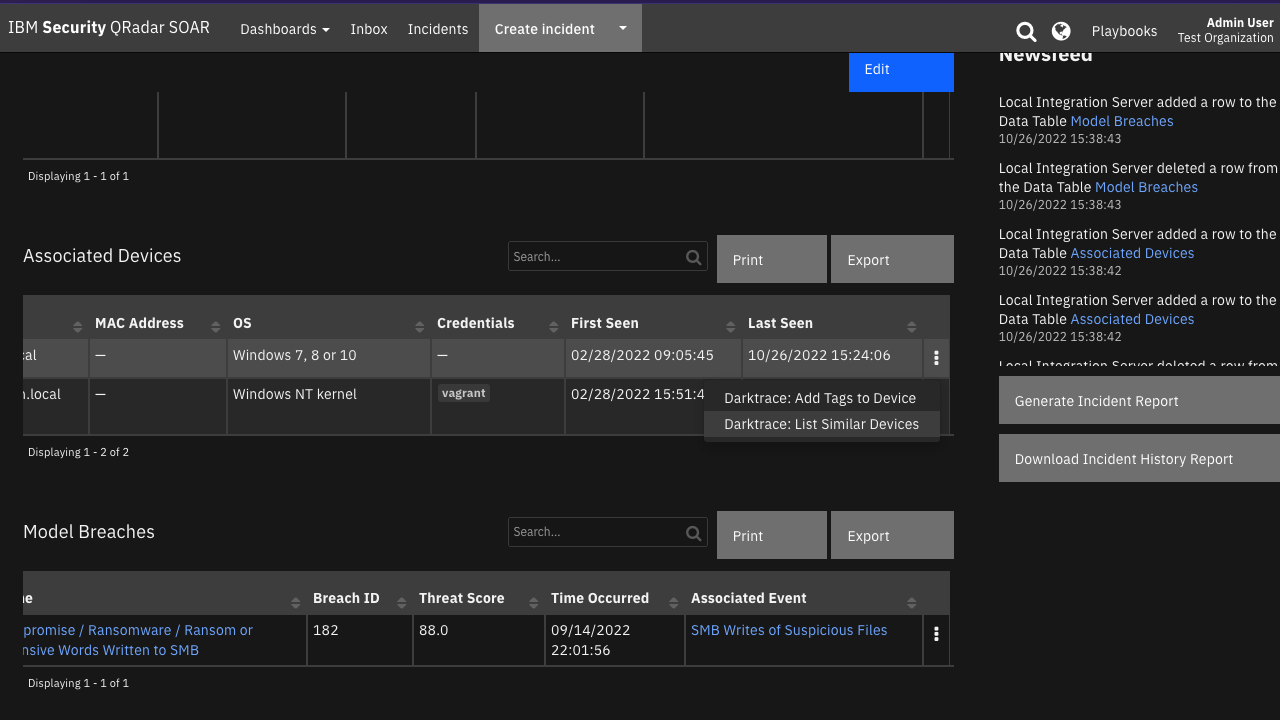
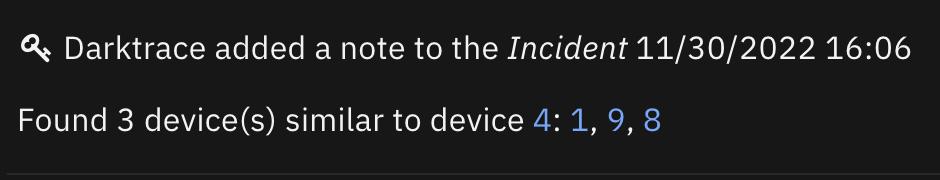
Inputs:
Name |
Type |
Required |
Example |
Tooltip |
|---|---|---|---|---|
|
|
Yes |
|
Number of similar devices to return |
|
|
No |
- |
Device ID to search for similar devices against |
Outputs:
NOTE: This example might be in JSON format, but
resultsis a Python Dictionary on the SOAR platform.
results = {
"content": {
"base_url": "https://cloud.darktrace.com",
"similar_devices": [
{
"did": 4,
"firstSeen": 1646057145000,
"hostname": "dc.windomain.local",
"ip": "0.0.0.0",
"ips": [
{
"ip": "0.0.0.0",
"sid": 1,
"time": "2022-10-11 18:00:00",
"timems": 1665511200000
}
],
"lastSeen": 1665514547000,
"os": "Windows 7, 8 or 10",
"score": 99,
"sid": 1,
"typelabel": "DNS Server",
"typename": "dnsserver"
},
{
"did": 9,
"firstSeen": 1646081506000,
"hostname": "win10.windomain.local",
"ip": "0.0.0.0",
"ips": [
{
"ip": "0.0.0.0",
"sid": 1,
"time": "2022-10-11 18:00:00",
"timems": 1665511200000
}
],
"lastSeen": 1665514495000,
"os": "Windows NT kernel",
"score": 32,
"sid": 1,
"typelabel": "Desktop",
"typename": "desktop"
},
{
"did": 8,
"firstSeen": 1646067593000,
"ip": "0.0.0.0",
"ips": [
{
"ip": "0.0.0.0",
"sid": 1,
"time": "2022-10-11 08:00:00",
"timems": 1665475200000
}
],
"lastSeen": 1665475311000,
"os": "Linux 2.2.x-3.x",
"score": 24,
"sid": 1,
"typelabel": "Server",
"typename": "server"
}
]
},
"inputs": {
"darktrace_device_count": 5,
"darktrace_device_id": "1"
},
"metrics": {
"execution_time_ms": 421,
"host": "local",
"package": "fn-darktrace",
"package_version": "1.0.0",
"timestamp": "2022-10-11 14:59:36",
"version": "1.0"
},
"raw": null,
"reason": null,
"success": true,
"version": 2.0
}
Example Pre-Process Script:
inputs.darktrace_device_id = row.darktrace_device_dt_id.get("content")
inputs.darktrace_device_count = playbook.inputs.darktrace_device_count
Example Post-Process Script:
results = playbook.functions.results.similar_devices_output
URL_FORMATTER = "<a target='_blank' href='{0}'>{1}</a>"
if results.success:
original_device = results.inputs.get("darktrace_device_id")
similar_devices_list = results.content.get("similar_devices")
if similar_devices_list:
link_base = results.content.get("base_url") + "/#device/"
device_ids = [str(device.get("did")) for device in similar_devices_list]
similar_devices = ", ".join(URL_FORMATTER.format(link_base + device, device) for device in device_ids)
incident.addNote("Found {0} device(s) similar to device {1}: {2}".format(len(similar_devices_list), original_device, similar_devices))
else:
incident.addNote("No similar devices found for device {0}".format(original_device))
else:
incident.addNote("Failed to list similar devices for device {0}. Error: {1}".format(original_device, results.reason))
Function - Darktrace: Unacknowledge Incident Event¶
Function to unacknowledge an incident event
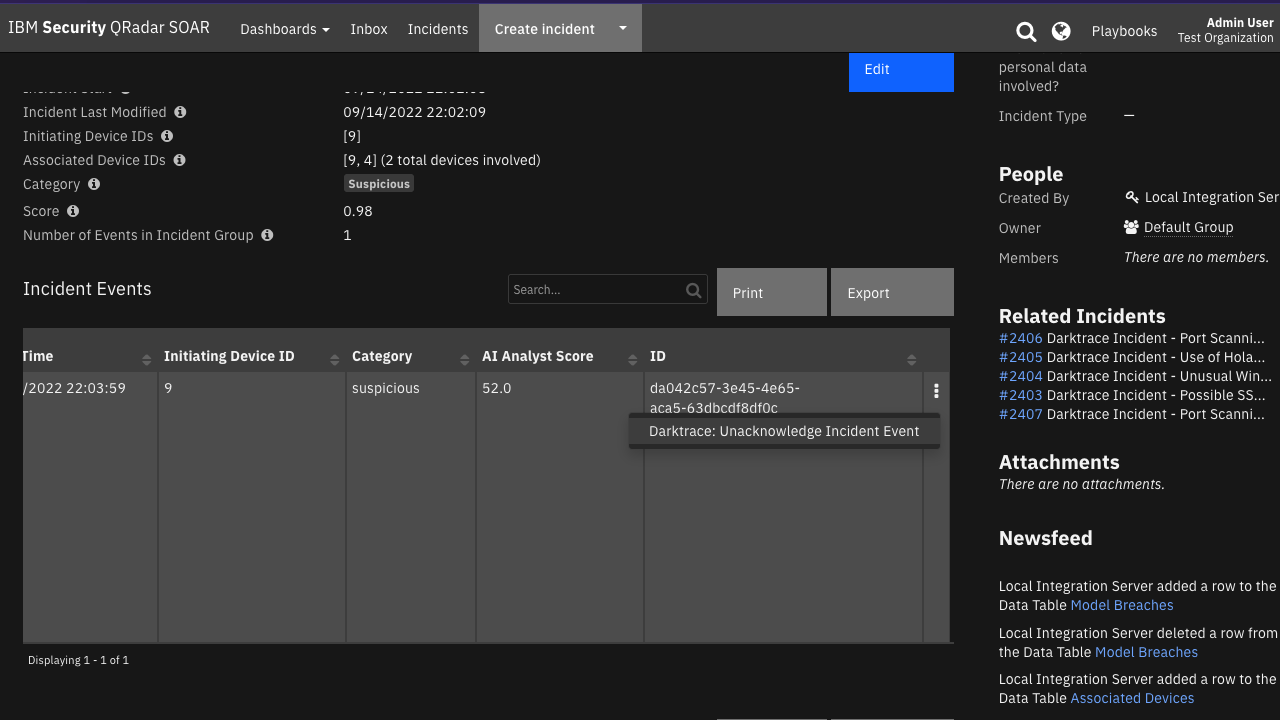
Inputs:
Name |
Type |
Required |
Tooltip |
|---|---|---|---|
|
|
Yes |
UUID of the incident event to un/acknowledge |
Outputs:
NOTE: This example might be in JSON format, but
resultsis a Python Dictionary on the SOAR platform.
results = {
"content": {
"aianalyst": "SUCCESS"
},
"inputs": {
"darktrace_incident_event_id": "da042c57-3e45-4e65-aca5-63dbcdf8df0c"
},
"metrics": {
"execution_time_ms": 415,
"host": "local",
"package": "fn-darktrace",
"package_version": "1.0.0",
"timestamp": "2022-10-06 16:00:12",
"version": "1.0"
},
"raw": null,
"reason": null,
"success": true,
"version": 2.0
}
Example Pre-Process Script:
inputs.darktrace_incident_event_id = row.darktrace_incident_events_dt_event_id
Example Post-Process Script:
results = playbook.functions.results.unack_output
if results.success:
unacknowledged = results.content.get("aianalyst")
if unacknowledged.upper() == "SUCCESS":
row.darktrace_incident_events_dt_acknowledged = "No"
incident.addNote("Successfully unacknowledged Incident Event {0}".format(row.darktrace_incident_events_dt_title.get("content")))
else:
incident.addNote("Failed to unacknowledge Incident Event {0}".format(row.darktrace_incident_events_dt_title.get("content")))
Function - Darktrace: Unacknowledge Model Breach¶
Function to unacknowledge a model breach.
Inputs:
Name |
Type |
Required |
Tooltip |
|---|---|---|---|
|
|
Yes |
Model Breach ID (PBID) of breach to acknowledge |
Outputs:
NOTE: This example might be in JSON format, but
resultsis a Python Dictionary on the SOAR platform.
results = {
"content": {
"response": "SUCCESS"
},
"inputs": {
"darktrace_model_breach_pbid": "199"
},
"metrics": {
"execution_time_ms": 113,
"host": "local",
"package": "fn-darktrace",
"package_version": "1.0.0",
"timestamp": "2022-11-10 16:44:26",
"version": "1.0"
},
"raw": null,
"reason": null,
"success": true,
"version": 2.0
}
Example Pre-Process Script:
inputs.darktrace_model_breach_pbid = row.darktrace_model_breaches_dt_breach_id
Example Post-Process Script:
results = playbook.functions.results.unack_output
if results.success and results.get("content", {}).get("response", "").upper() == "SUCCESS":
incident.addNote("Successfully unacknowledged Darktrace Model Breach {0}".format(row.darktrace_model_breaches_dt_name.get("content")))
row.darktrace_model_breaches_dt_acknowledged = "No"
elif results.success and results.get("content", {}).get("response", "").upper() == "ERROR":
incident.addNote("Darktrace Model Breach {0} is already unacknowledged in Darktrace".format(row.darktrace_model_breaches_dt_name.get("content")))
else:
incident.addNote("Failed to unacknowledge Darktrace Model Breach {0}".format(row.darktrace_model_breaches_dt_name.get("content")))
Script - Parse Darktrace Details to Incident Properties¶
Object: incident
Script Text:
results = playbook.functions.results.incident_group_output
group_content = results.get("content", {}).get("incident_group")
if results.get("success"):
incident.properties.darktrace_incident_group_link = f"<a target='_blank' href='{group_content.get('groupUrl')}'>AI Analyst Incident</a>"
incident.properties.darktrace_incident_group_acknowledged = "Yes" if group_content.get("acknowledged") else "No"
incident.properties.darktrace_incident_last_modified = group_content.get("end")
incident.properties.darktrace_incident_group_start_time = group_content.get("start")
devices = group_content.get("devices")
incident.properties.darktrace_associated_device_ids = f"{', '.join(map(str, devices))} ({len(devices)} total devices involved)"
incident.properties.darktrace_initiating_device_ids = ', '.join(map(str, group_content.get('initialDevices', [])))
category = group_content.get("category")
incident.properties.darktrace_group_category = f"<span class='label' rel='tooltip' title='{category}'>{category.title()}</span>"
incident.properties.darktrace_group_score = f"{group_content.get('groupScore', 0):.2f}"
incident.properties.darktrace_number_of_events_in_group = f"{len(group_content.get('incidentEvents', []))}"
Script - Parse Darktrace Device Details to Artifacts¶
Object: incident
Script Text:
TYPE_MAPPING = {"ip": "IP Address", "macaddress": "MAC Address", "hostname": "System Name"}
devices = playbook.functions.results.devices_output.get("content", {}).get("devices")
if playbook.functions.results.devices_output.get("success"):
for device in devices:
device_description = f"Darktrace Device (Type: {device.get('typelabel')}) (ID: {device.get('id')})"
# handle single artifacts
for artifact_type in TYPE_MAPPING:
if device.get(artifact_type):
incident.addArtifact(TYPE_MAPPING.get(artifact_type), device.get(artifact_type), device_description)
# handle list of credentials
for credential in device.get("credentials", []):
incident.addArtifact("User Account", credential.get("credential"), device_description)
else:
incident.addNote("Failed to automatically populate artifacts for this case.")
Script - Parse Darktrace Device Details to Data Table¶
Object: incident
Script Text:
DEVICE_DT_NAME = "darktrace_associated_devices_dt"
URL_FORMATTER = "<a target='_blank' href='{0}'>{1}</a>"
SPAN_FORMATTER = "<span class='label' rel='tooltip' title='{0}'>{0}</span>"
devices = playbook.functions.results.devices_output.get("content", {}).get("devices")
base_device_url = playbook.functions.results.devices_output.get("content", {}).get("base_device_url")
for device in devices:
row = incident.addRow(DEVICE_DT_NAME)
row.darktrace_device_dt_id = URL_FORMATTER.format(f"{base_device_url}{str(device.get('id'))}", str(device.get("id"))) if device.get("id") else None
row.darktrace_device_dt_label = device.get("devicelabel")
row.darktrace_device_dt_type = device.get("typelabel")
row.darktrace_device_dt_tags = " ".join([SPAN_FORMATTER.format(t.get("name")) for t in device.get("tags", [])]) if device.get("tags") else None
row.darktrace_device_dt_ip = device.get("ip")
row.darktrace_device_dt_hostname = device.get("hostname")
row.darktrace_device_dt_mac_address = device.get("macaddress")
row.darktrace_device_dt_os = device.get("os")
row.darktrace_device_dt_credentials = " ".join([SPAN_FORMATTER.format(c.get("credential")) for c in device.get("credentials", [])]) if device.get("credentials") else None
row.darktrace_device_dt_first_seen = device.get("time")
row.darktrace_device_dt_last_seen = device.get("endtime")
Script - Parse Darktrace Incident Events Details to Data Table¶
Object: incident
Script Text:
EVENT_DT_NAME = "darktrace_incident_events_dt"
URL_FORMATTER = "<a target='_blank' href='{0}'>{1}</a>"
results = playbook.functions.results.incident_events_output
events = results.get("content", {}).get("incident_events")
for event in events:
row = incident.addRow(EVENT_DT_NAME)
row.darktrace_incident_events_dt_title = URL_FORMATTER.format(event.get("incidentEventUrl"), event.get("title"))
row.darktrace_incident_events_dt_summary = event.get("summary")
row.darktrace_incident_events_dt_acknowledged = "Yes" if event.get("acknowledged") else "No"
row.darktrace_incident_events_dt_created_at = event.get("createdAt")
row.darktrace_incident_events_dt_initiating_device_id = ", ".join(str(d.get("did")) for d in event.get("breachDevices"))
row.darktrace_incident_events_dt_category = event.get("category")
row.darktrace_incident_events_dt_ai_analyst_score = str(event.get("aiaScore"))
row.darktrace_incident_events_dt_event_id = str(event.get("id"))
Script - Parse Darktrace Model Breaches Details to Data Table¶
Object: incident
Script Text:
MODEL_BREACHES_DT = "darktrace_model_breaches_dt"
URL_FORMATTER = "<a target='_blank' href='{0}'>{1}</a>"
results = playbook.functions.results.incident_events_output
events = results.get("content", {}).get("incident_events")
base_model_breach_url = results.get("content", {}).get("base_model_breach_url")
for event in events:
event_title = URL_FORMATTER.format(event.get("incidentEventUrl"), event.get("title"))
# each event should have a list of related model breaches
# loop through and add each to the table
for breach in event.get("relatedBreaches"):
row = incident.addRow(MODEL_BREACHES_DT)
row.darktrace_model_breaches_dt_name = URL_FORMATTER.format(f"{base_model_breach_url}{str(breach.get('pbid'))}", breach.get("modelName"))
row.darktrace_model_breaches_dt_acknowledged = "Yes" if breach.get("acknowledged") else "No"
row.darktrace_model_breaches_dt_breach_id = str(breach.get("pbid"))
row.darktrace_model_breaches_dt_threat_score = str(breach.get("threatScore"))
row.darktrace_model_breaches_dt_time_occurred = breach.get("timestamp")
row.darktrace_model_breaches_dt_associated_event = event_title
Data Table - Associated Devices¶
API Name: ¶
darktrace_associated_devices_dt
Columns: ¶
Column Name |
API Access Name |
Type |
|---|---|---|
Credentials |
|
|
First Seen |
|
|
Hostname |
|
|
ID |
|
|
IP |
|
|
Label |
|
|
Last Seen |
|
|
MAC Address |
|
|
OS |
|
|
Tags |
|
|
Type |
|
|
Data Table - Incident Events¶
API Name: ¶
darktrace_incident_events_dt
Columns: ¶
Column Name |
API Access Name |
Type |
|---|---|---|
Acknowledged |
|
|
AI Analyst Score |
|
|
Category |
|
|
ID |
|
|
Initiating Device ID |
|
|
Start Time |
|
|
Summary |
|
|
Title |
|
|
Data Table - Model Breaches¶
API Name: ¶
darktrace_model_breaches_dt
Columns: ¶
Column Name |
API Access Name |
Type |
|---|---|---|
Acknowledged |
|
|
Associated Event |
|
|
Breach ID |
|
|
Name |
|
|
Threat Score |
|
|
Time Occurred |
|
|
Custom Fields¶
All custom fields can be access in an incident-level script by accesssing incident.<prefix>.<api_access_name>. Example:
group_category = incident.properties.darktrace_group_category
Label |
API Access Name |
Type |
Prefix |
Tooltip |
|---|---|---|---|---|
AI Analyst Incident ID |
|
|
|
UUID of the incident group in Darktrace |
Associated Device IDs |
|
|
|
A list of unique device ids of devices that triggered the AI Analyst investigations for events contained within this incident |
Breach Link |
|
|
|
URL to the given model breach |
Category |
|
|
|
The behavior category associated with the incident group |
Score |
|
|
|
The AI Analyst’s overall score for this incident group |
Incident Acknowledged |
|
|
|
Is the incident group as a whole acknowledged in Darktrace? |
Incident Link |
|
|
|
URL to the given incident group |
Incident Start |
|
|
|
The start time of all activity covered by the incident events |
Incident Last Modified |
|
|
|
The end time of all activity covered by the incident events |
Initiating Device IDs |
|
|
|
The device(s) that initially triggered the first event under this incident |
Number of Events in Incident Group |
|
|
|
Count of the number of events in the incident group |
Playbooks¶
Playbook Name |
Description |
Object |
Status |
|---|---|---|---|
Darktrace: Acknowledge Incident Event |
Sets the given incident event to “acknowledged” in Darktrace |
darktrace_incident_events_dt |
|
Darktrace: Acknowledge Model Breach |
Sets the given model breach to “acknowledged” in Darktrace |
darktrace_model_breaches_dt |
|
Darktrace: Add Tags to Device |
Add tag(s) to a device in Darktrace from the “Associated Devices” data table. |
darktrace_associated_devices_dt |
|
Darktrace: Automatic Populate Incident Events and Model Breaches Tables |
This playbook automatically populates the incident events table after a case is created from Darktrace |
incident |
|
Darktrace: List Similar Devices |
Find devices in Darktrace that are similar to the device in the “Associated Devices” data table. |
darktrace_associated_devices_dt |
|
Darktrace: Automatic Populate Devices Table and Artifacts |
Automatic playbook to populate the devices data table and artifacts when a case is created from Darktrace |
incident |
|
Darktrace: Unacknowledge Incident Event |
Sets the given incident event to “unacknowledged” in Darktrace |
darktrace_incident_events_dt |
|
Darktrace: Unacknowledge Model Breach |
Sets the given model breach to “unacknowledged” in Darktrace |
darktrace_model_breaches_dt |
|
Darktrace: Update All Data Tables |
Refreshes all data tables associated with Darktrace |
incident |
|
Darktrace: Update Devices Data Table |
Refreshes data table associated with Darktrace devices |
incident |
|
Darktrace: Update Incident Events Data Table |
Refreshes data table associated with Darktrace incident events |
incident |
|
Darktrace: Update Model Breaches Data Table |
Refreshes data table associated with Darktrace model breaches |
incident |
|
Dartkrace: Automatic Populate AI Analyst Group Details |
Automatic playbook to fill in details of an AI Analyst Incident Group when an event is created in SOAR from Darktrace |
incident |
|
Dartkrace: Update AI Analyst Group Details |
Refresh details of an AI Analyst Incident Group when an event is created in SOAR from Darktrace |
incident |
|
For Support¶
This is an IBM supported app. Please search ibm.com/mysupport for assistance.