BMC Helix¶
Table of Contents¶
Release Notes¶
Version |
Date |
Notes |
|---|---|---|
1.0.0 |
06/2023 |
Initial Release |
Overview¶
BMC Helix for IBM SOAR
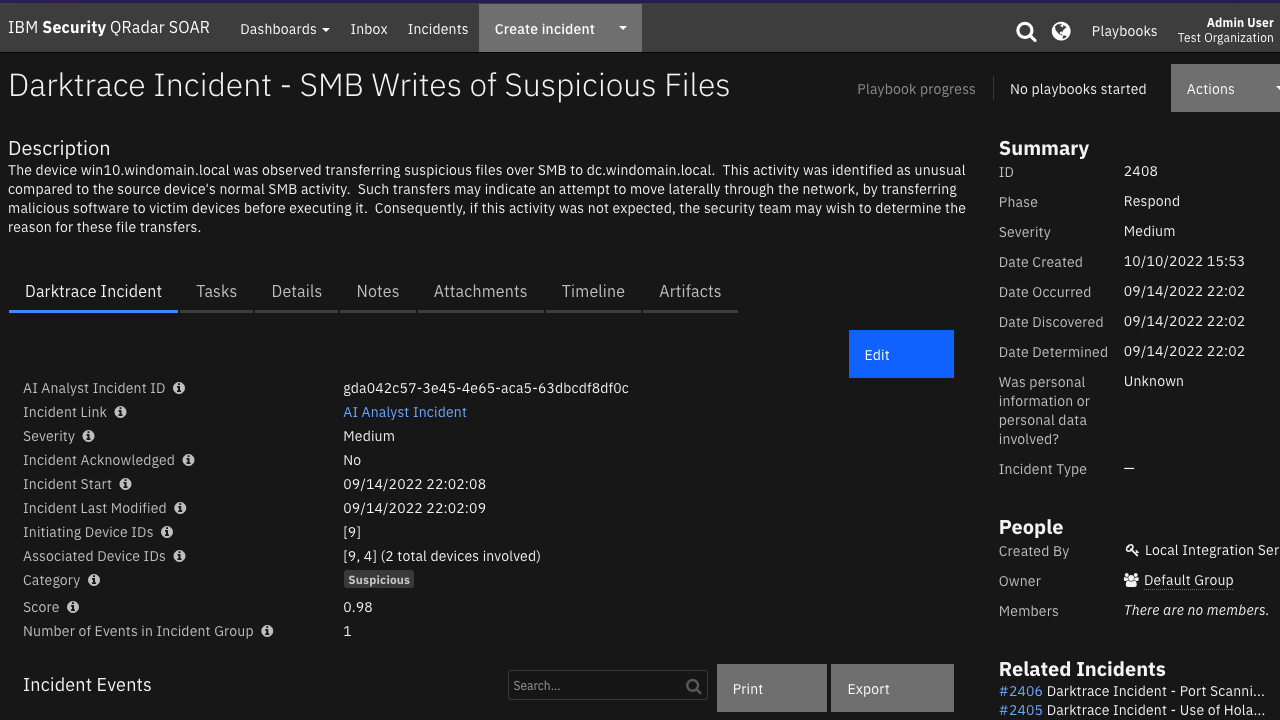
This integration provides the capability to create new incidents in BMC Helix from SOAR tasks and cases via the HPD:IncidentInterface_Create form over the REST API. Once the task or case is complete, this integration also provides the capability to close existing BMC Helix Incidents.
Key Features¶
Send IBM SOAR Case tasks to BMC Helix as incidents
Send IBM SOAR Case to BMC Helix as incidents
Close BMC Helix incidents from linked IBM SOAR case tasks
Close BMC Helix incidents from linked IBM SOAR case
Requirements¶
This app supports the IBM Security QRadar SOAR Platform and the IBM Security QRadar SOAR for IBM Cloud Pak for Security.
BMC Helix Platform¶
This app requires BMC Helix ITSM 22.x or above with Helix AR System 22.x or above. The REST API must be enabled and exposed on any port. If the REST API is not already enabled on the BMC Helix Platform, consult their documentation on Configuring the REST API.
SOAR platform¶
The SOAR platform supports two app deployment mechanisms, Edge Gateway (formerly App Host) and integration server.
If deploying to a SOAR platform with an Edge Gateway, the requirements are:
SOAR platform >=
45.0.0.The app is in a container-based format (available from the AppExchange as a
zipfile).
If deploying to a SOAR platform with an integration server, the requirements are:
SOAR platform >=
45.0.0.The app is in the older integration format (available from the AppExchange as a
zipfile which contains atar.gzfile).Integration server is running
resilient-circuits>=45.0.0.If using an API key account, make sure the account provides the following minimum permissions:
Name
Permissions
Org Data
Read
Function
Read
Incidents
Read
Incident Notes
Write
Private Tasks
Read
The following SOAR platform guides provide additional information:
Edge Gateway Deployment Guide or App Host Deployment Guide: provides installation, configuration, and troubleshooting information, including proxy server settings.
Integration Server Guide: provides installation, configuration, and troubleshooting information, including proxy server settings.
System Administrator Guide: provides the procedure to install, configure and deploy apps.
The above guides are available on the IBM Documentation website at ibm.biz/soar-docs. On this web page, select your SOAR platform version. On the follow-on page, you can find the Edge Gateway Deployment Guide, App Host Deployment Guide, or Integration Server Guide by expanding Apps in the Table of Contents pane. The System Administrator Guide is available by expanding System Administrator.
Cloud Pak for Security¶
If you are deploying to IBM Cloud Pak for Security, the requirements are:
IBM Cloud Pak for Security >=
1.8.Cloud Pak is configured with an Edge Gateway.
The app is in a container-based format (available from the AppExchange as a
zipfile).
The following Cloud Pak guides provide additional information:
Edge Gateway Deployment Guide or App Host Deployment Guide: provides installation, configuration, and troubleshooting information, including proxy server settings. From the Table of Contents, select Case Management and Orchestration & Automation > Orchestration and Automation Apps.
System Administrator Guide: provides information to install, configure, and deploy apps. From the IBM Cloud Pak for Security IBM Documentation table of contents, select Case Management and Orchestration & Automation > System administrator.
These guides are available on the IBM Documentation website at ibm.biz/cp4s-docs. From this web page, select your IBM Cloud Pak for Security version. From the version-specific IBM Documentation page, select Case Management and Orchestration & Automation.
Proxy Server¶
The app does support a proxy server.
Python Environment¶
Python 3.6 and Python 3.9 are supported. Additional package dependencies may exist for each of these packages:
resilient-circuits>=47.0.0
Installation¶
Install¶
To install or uninstall an App or Integration on the SOAR platform, see the documentation at ibm.biz/soar-docs.
To install or uninstall an App on IBM Cloud Pak for Security, see the documentation at ibm.biz/cp4s-docs and follow the instructions above to navigate to Orchestration and Automation.
App Configuration¶
The following table provides the settings you need to configure the app. These settings are made in the app.config file. See the documentation discussed in the Requirements section for the procedure.
Config |
Required |
Example |
Description |
|---|---|---|---|
helix_host |
Yes |
|
Hostname or IP for the BMC Helix instance. |
helix_user |
Yes |
|
Username to use to authenticate with BMC Helix. |
helix_password |
Yes |
|
Password to use to authenticate with BMC Helix. |
max_datatable_rows |
No |
|
Max number of datatable rows to return from the SOAR API when closing an Incident. |
helix_port |
No |
|
Port number over which the BMC Helix REST API is exposed. |
verify |
No |
`true |
false |
https_proxy |
No |
|
https proxy for request traffic. |
Custom Layouts¶
Import the Data Tables and Custom Fields like the screenshot below:
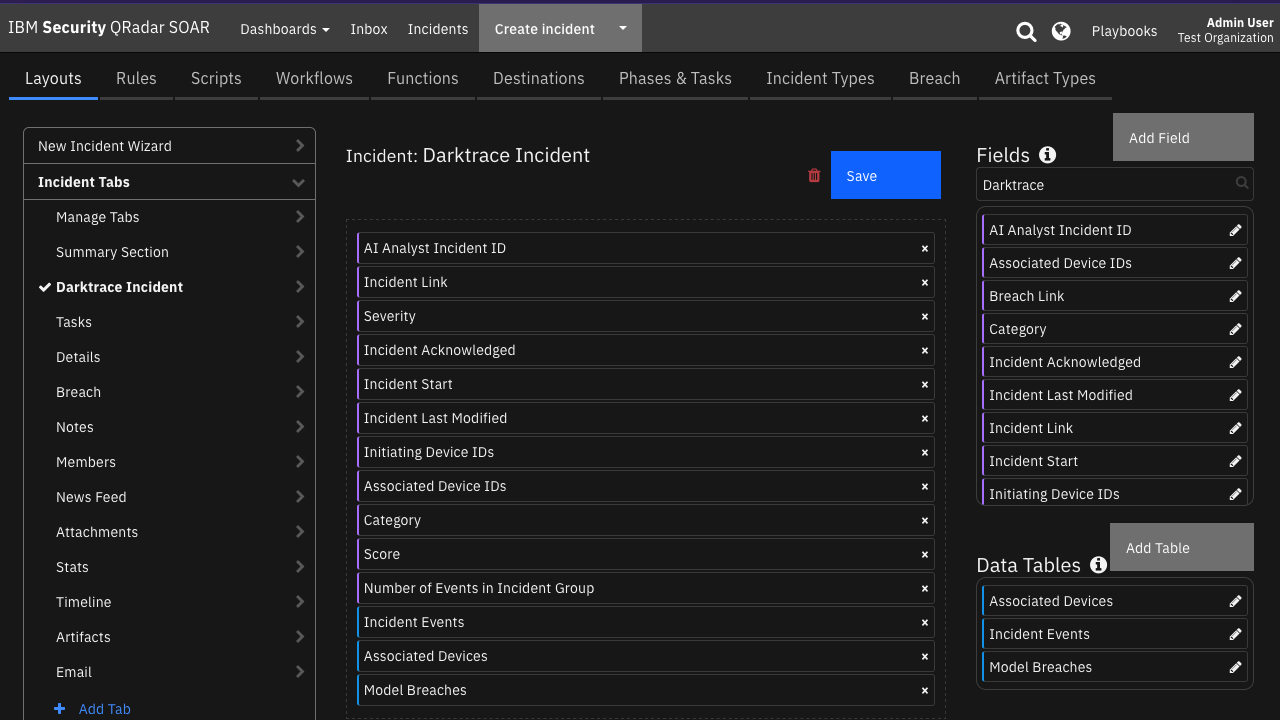
Function - Helix: Close Incident¶
Close an incident ticket in BMC Helix by modifying its status. The function will make an API call to BMC Helix to retrieve the target incident form. If the status of that form is “Resolved,” “Closed,” or “Cancelled,” no change to the incident is made. Otherwise, the status is updated to Resolved with Status Reason “No Further Action Required” and Resolution “Closed from IBM SOAR.”
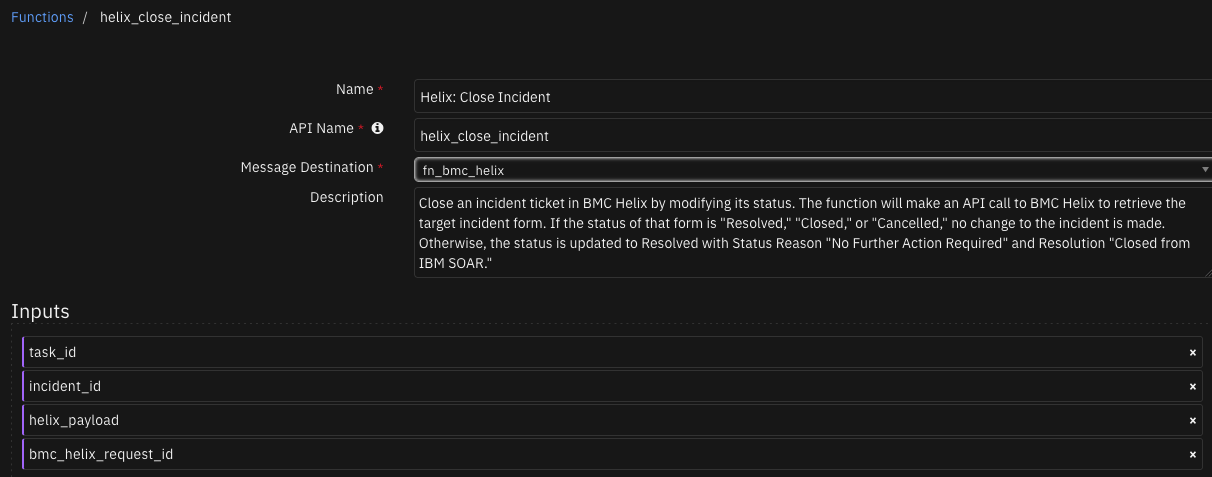
Inputs:
Name |
Type |
Required |
Example |
Tooltip |
|---|---|---|---|---|
|
|
No |
|
The request ID for the BMC Helix incident |
|
|
No |
|
- |
|
|
Yes |
|
- |
|
|
No |
|
- |
Outputs:
NOTE: This example might be in JSON format, but
resultsis a Python Dictionary on the SOAR platform.
results = {
"version": 2.0,
"success": true,
"reason": null,
"content": {
"closed": [
{
"values": {
"Request ID": "INC000000005009|INC000000005009",
"Submitter": "Ian_Agent",
"Submit Date": "2023-09-13T11:46:13.000+0000",
"Assignee Login ID": "Agent",
"Last Modified By": "Ian_Agent",
"Last Modified Date": "2023-09-13T11:47:25.000+0000",
"Status": "Resolved",
"Assignee Groups": "1000000005;'Ian_Agent';",
"InstanceId": "AGGI8NI7JMR52ASAX0BBSAX0BB0EN3",
"Record ID": "AGGI8NI7JMR52ASAX0BBSAX0BB0EN3|AGGI8NI7JMR52ASAX0BBSAX0BB0EN3",
"Vendor Assignee Groups": null,
"Vendor Assignee Groups_parent": null,
"Assignee Groups_parent": "",
"Product Categorization Tier 1": null,
"Product Categorization Tier 2": null,
"Product Categorization Tier 3": null,
"Department": "Customer Service",
"Site Group": "Amsterdam",
"Region": "Europe",
"Product Name": null,
"Manufacturer": null,
"Product Model/Version": null,
"Site": "Amsterdam Support Center",
"SRAttachment": null,
"Created_By": null,
"MaxRetries": null,
"z1D_Command": null,
"AccessMode": null,
"z1D_WorklogDetails": null,
"z1D_Char02": null,
"z1D_FormName": null,
"AppInstanceServer": null,
"SRInstanceID": "NA",
"zTmpEventGUID": null,
"AppInterfaceForm": null,
"Entry ID": "INC000000005009",
"z1D_Activity_Type": null,
"z1D_Summary": null,
"z1D_Details": null,
"z1D_Secure_Log": null,
"z1D_View_Access": null,
"z2AF_Act_Attachment_1": null,
"Protocol": null,
"AppLogin": null,
"AppPassword": null,
"PortNumber": null,
"SRMS Registry Instance ID": "SR0011439CCAD4ec8UQwCkOLAQlQAA",
"SRMSAOIGuid": null,
"SRID": null,
"TemplateID": null,
"z1D_CommunicationSource": null,
"z1D_ActivityDate_tab": null,
"Last _Assigned_Date": null,
"z1D_AssociationDescription": null,
"Component_ID": null,
"mc_ueid": null,
"cell_name": null,
"policy_name": null,
"status_incident": null,
"status_reason2": null,
"root_component_id_list": null,
"root_incident_id_list": null,
"Impact_OR_Root": null,
"bOrphanedRoot": null,
"use_case": null,
"Needs Attention": null,
"ClientLocale": null,
"ServiceCI": null,
"HPD_CI": null,
"ServiceCI_ReconID": null,
"HPD_CI_ReconID": null,
"z1D_CI_FormName": null,
"Previous_ServiceCI_ReconID": null,
"Previous_HPD_CI_ReconID": null,
"z1D_SR_Instanceid": null,
"Direct Contact Corporate ID": null,
"KMSGUID": null,
"HPD_CI_FormName": null,
"z1D_InterfaceAction": null,
"z1D_WorkInfoSubmitter": null,
"Direct Contact Login ID": null,
"Customer Login ID": "Ian_Agent",
"AttachmentSourceFormName": null,
"AttachmentSourceGUID": null,
"z1D_ConfirmGroup": null,
"z1D_CreatedFromBackEndSynchWI": null,
"InfrastructureEventType": "None",
"policy_type": null,
"Chat Session ID": null,
"Modified Chat Session ID": null,
"Auto Open Session": null,
"TimeOfEvent": "2023-09-13T11:46:13.000+0000",
"FirstWIPDate": null,
"LastWIPDate": null,
"Broker Vendor Name": null,
"NeedsAttentionCCS_Setting": "false",
"RequestCreatedFromDWP": "No",
"DWP_SRID": null,
"DWP_SRInstanceID": null,
"z1D_COG_AutoSuppGrpPredRule": null,
"COG_CognSuppGrpComp": null,
"COG_CognSuppGrpOrg": null,
"COG_CognSuppGrpName": null,
"COG_CognSuppGrpID": null,
"z1D_COG_SuppGrpWorkInfoTag": null,
"Description": "IBM SOAR Case 4035: testing richard 436",
"Company": "Calbro Services",
"Country": "Netherlands",
"State Province": "Amsterdam",
"City": "Schiphol-Rijk",
"Organization": "Information Technology",
"Assigned Support Organization": "IT Support",
"Last Name": "Agent",
"First Name": "Ian",
"Middle Initial": null,
"Contact Client Type": "Office-Based Employee",
"VIP": "No",
"Contact Sensitivity": "Standard",
"Desk Location": null,
"Mail Station": null,
"Street": "Boeing Avenue 245",
"Zip/Postal Code": "1119 PD",
"Internet E-mail": null,
"Corporate ID": null,
"Phone Number": "###",
"z1D Char01": null,
"Categorization Tier 1": null,
"Categorization Tier 2": null,
"Categorization Tier 3": null,
"z1D Char02": null,
"z1D Char03": null,
"z1D Char04": null,
"Site ID": "STE_SOLN0002844",
"z1D Action": null,
"z1D Integer01": null,
"Assigned Group ID": "SGP000000000011",
"Person ID": "PPL000000000118",
"Contact Company": "Calbro Services",
"Service Type": "Infrastructure Event",
"z1D Integer02": null,
"Status_Reason": "No Further Action Required",
"Detailed Decription": "Hello World",
"Resolution": "something here \nClosed from IBM SOAR",
"Incident Number": "INC000000018070",
"Urgency": "2-High",
"Impact": "4-Minor/Localized",
"Priority": "Medium",
"Priority Weight": 15,
"Reported Source": "Walk In",
"Assigned Group": "Service Desk",
"Assignee": "Hap Agent",
"Assigned Support Company": "Calbro Services",
"Assigned Group Shift Name": null,
"Assigned Group Shift ID": null,
"Owner Support Organization": "IT Support",
"Number of Attachments": null,
"Vendor Name": null,
"Owner Group": "Service Desk",
"Owner Support Company": "Calbro Services",
"Owner Group ID": "SGP000000000011",
"Reported Date": "2023-09-13T11:46:13.000+0000",
"Responded Date": "2023-09-13T11:46:13.000+0000",
"Last Acknowledged Date": null,
"Last Resolved Date": "2023-09-13T11:47:24.000+0000",
"Closed Date": null,
"Vendor Ticket Number": null,
"z1D Permission Group ID": null,
"z1D Permission Group List": null,
"z1D Modify All Flag-V": null,
"Resolution Category": null,
"Direct Contact Internet E-mail": null,
"Vendor Organization": null,
"Vendor Group": null,
"Vendor Group ID": null,
"z1D Char27": null,
"Total Transfers": 1,
"Resolution Method": null,
"Resolution Category Tier 2": null,
"Resolution Category Tier 3": null,
"Closure Product Category Tier1": null,
"Closure Product Category Tier2": null,
"Closure Product Category Tier3": null,
"Closure Product Name": null,
"Closure Product Model/Version": null,
"Closure Manufacturer": null,
"Estimated Resolution Date": null,
"Required Resolution DateTime": null,
"Direct Contact Company": null,
"Direct Contact Last Name": null,
"Direct Contact First Name": null,
"Direct Contact Middle Initial": null,
"Direct Contact Phone Number": null,
"Direct Contact Organization": null,
"Direct Contact Department": null,
"Direct Contact Region": null,
"Direct Contact Site Group": null,
"Direct Contact Site": null,
"Direct Contact Person ID": null,
"Direct Contact Street": null,
"Direct Contact Country": null,
"Direct Contact State/Province": null,
"Direct Contact City": null,
"Direct Contact Zip/Postal Code": null,
"Direct Contact Time Zone": null,
"Direct Contact Desk Location": null,
"Direct Contact Mail Station": null,
"Direct Contact Location Details": null,
"Direct Contact Site ID": null,
"Direct Contact Country Code": null,
"Direct Contact Area Code": null,
"Direct Contact Local Number": null,
"Direct Contact Extension": null
},
"_links": {
"self": [
{
"href": "https://helix.com/api/arsys/v1/entry/HPD:IncidentInterface/INC000000005009%7CINC000000005009"
}
]
}
}
],
"skipped": []
},
"raw": null,
"inputs": {
"incident_id": 4035,
"helix_payload": "{'Status_Reason': 'No Further Action Required', 'Status': 'Resolved', 'Resolution': '<div class=\"rte\"><div>something here</div></div>\\nClosed from IBM SOAR'}",
"bmc_helix_request_id": "INC000000005009|INC000000005009"
},
"metrics": {
"version": "1.0",
"package": "fn-bmc-helix",
"package_version": "1.0.0",
"host": "local",
"execution_time_ms": 19449,
"timestamp": "2023-09-13 07:47:25"
}
}
Example Pre-Process Script:
inputs.incident_id = incident.id
inputs.bmc_helix_request_id = incident.properties.bmc_helix_request_id
# Use this section to add key, value pairs to send to Helix
# These values will be added/updated on the target Helix incident,
# so they must conform with the "HPD:IncidentInterface_Create" schema
payload = {
"Status_Reason": "No Further Action Required",
"Status": "Resolved",
"Resolution": f"{incident.resolution_summary.content}\nClosed from IBM SOAR"
}
inputs.helix_payload = str(payload)
Example Post-Process Script:
results = playbook.functions.results.closed_incident
content = results.get("content", {})
closed = content.get("closed")
skipped = content.get("skipped")
noteText = "<h5>Helix Close Incident:</h5>"
if results.get("success"):
if closed:
noteText += "<p>The following incidents were matched in Helix and successfully closed:</p>"
for item in closed:
item_values = item.get("values", {})
noteText += f"<p> Incident Number {item_values.get('Incident Number')}, Request ID: {item_values.get('Request ID')}</p>"
if skipped:
noteText += "<p>The following incidents were not able to be closed. Common reasons include that the incident has been previously closed, " \
"the incident has been deleted, or the payload sent to Helix was incomplete according to the requirements of your specific system:</p>"
for item in skipped:
item_values = item.get("values", {})
noteText += f"<p> Incident Number {item_values.get('Incident Number')}, Request ID: {item_values.get('Request ID')}</p>"
elif not closed and not skipped:
# no sync to helix, just exit
noteText = None
else:
noteText += f"<p>Function failed to complete. Reason: {results.get('reason')}</p>"
if noteText:
richText = helper.createRichText(noteText)
incident.addNote(richText)
Function - Helix: Create Incident¶
Create a new incident in BMC Helix.
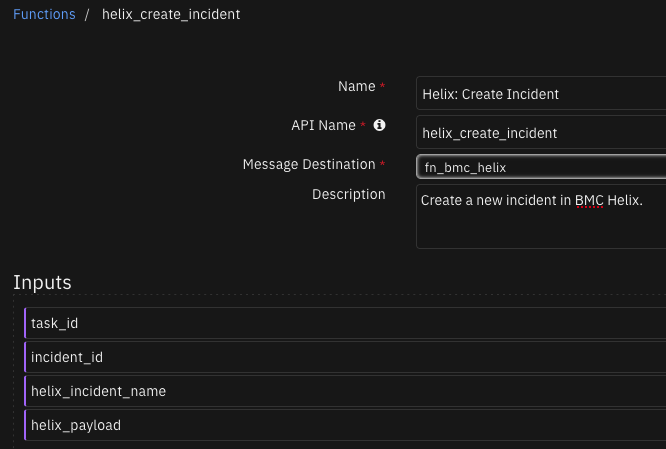
Activity Fields¶
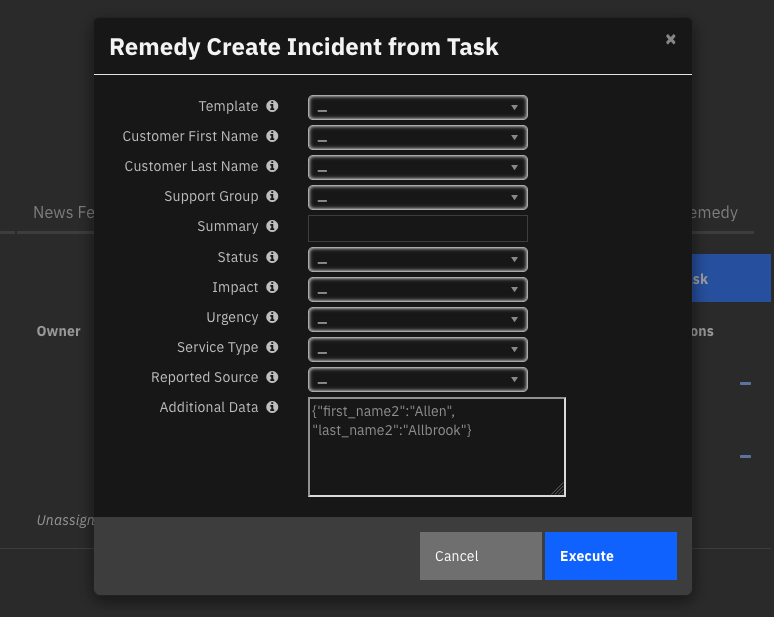
BMC Helix is a highly customizable product, and this integration was designed with those customizations in mind.
Note that when creating an incident in BMC Helix via the REST API, any auto-routing that is configured in the BMC Helix platform will continue to apply as it would when creating a new incident in the user interface. This can result in a discrepancy between the data that was submitted by the integration and the data that is present in BMC Helix once the incident object is actually created. For example, the payload sent to BMC Helix by the integration could indicate a Status of New for an incident (either directly or via a template.) However, when that ticket is actually created, the auto-routing in BMC Helix could be configured to assign it to a user and update the Status to Assigned. This is expected, and the true status of the created incident will be reflected in the datatable if the BMC Helix incident is linked to a SOAR task or in the incident field bmc_helix_status if the BMC Helix incident is linked to a SOAR case.
Templating
To facilitate the use of templates, none of the activity fields are required. If your BMC Helix server has a template defined that provides all required fields to create an incident, you may simply provided the template name and use this function. Note that it is necessary to manually enter the template name(s) so that they are available in the dropdown. We have provided a stock, out-of-the-box template name as an example. Other template names can be added as necessary by modifying this activity field within the Customization Settings of the platform.
Other Common Fields
For convenience, several activity fields have been created to handle input for commonly used fields in BMC Helix such as Status, Impact, and Urgency. These activity fields are not required, as templates can also provide those values. Note that if a template and activity field provide the same value, the activity field will take precedence over the template. Please note that the user has the ability to customize what values appear in the dropdown menu for each activity field. This action will likely be necessary if not taking advantage of the BMC Helix’s templating functionality via this integration. Activity fields can be modified within the Customization Settings of the platform.
Additional Data
Finally, the Additional Data activity field allows the mapping of any other values to the BMC Helix form not covered in the above activity fields, including custom defined fields. The fields must be provided as a Python-like dictionary. For example:
{"Short Description": "example incident text", "my_custom_field": 1}
The keys provided in this dictionary string must match the API names of fields in the HPD:IncidentInterface form. To retrieve the schema for this form on the BMC Helix server, send an HTTPS OPTIONS request to https://serverName/api/arsys/v1/entry/HPD:IncidentInterface_Create. This is the endpoint used to create BMC Helix incidents over the API, and thus the response will indicate which fields are available to map and any value restrictions.
Inputs:
Name |
Type |
Required |
Example |
Tooltip |
|---|---|---|---|---|
|
|
No |
|
- |
|
|
Yes |
|
- |
|
|
Yes |
|
- |
|
|
No |
|
- |
Outputs:
NOTE: This example might be in JSON format, but
resultsis a Python Dictionary on the SOAR platform.
results = {
"version": 2.0,
"success": true,
"reason": null,
"content": {
"values": {
"Request ID": "INC000000005009|INC000000005009",
"Submitter": "Ian_Agent",
"Submit Date": "2023-09-13T11:46:13.000+0000",
"Assignee Login ID": null,
"Last Modified By": "Ian_Agent",
"Last Modified Date": "2023-09-13T11:46:13.000+0000",
"Status": "Assigned",
"Assignee Groups": "1000000005;'Ian_Agent';",
"InstanceId": "AGGI8NI7JMR52ASAX0BBSAX0BB0EN3",
"Record ID": "AGGI8NI7JMR52ASAX0BBSAX0BB0EN3|AGGI8NI7JMR52ASAX0BBSAX0BB0EN3",
"Vendor Assignee Groups": null,
"Vendor Assignee Groups_parent": null,
"Assignee Groups_parent": "",
"Product Categorization Tier 1": null,
"Product Categorization Tier 2": null,
"Product Categorization Tier 3": null,
"Department": "Customer Service",
"Site Group": "Amsterdam",
"Region": "Europe",
"Product Name": null,
"Manufacturer": null,
"Product Model/Version": null,
"Site": "Amsterdam Support Center",
"SRAttachment": null,
"Created_By": null,
"MaxRetries": null,
"z1D_Command": null,
"AccessMode": null,
"z1D_WorklogDetails": null,
"z1D_Char02": null,
"z1D_FormName": null,
"AppInstanceServer": null,
"SRInstanceID": "NA",
"zTmpEventGUID": null,
"AppInterfaceForm": null,
"Entry ID": "INC000000005009",
"z1D_Activity_Type": null,
"z1D_Summary": null,
"z1D_Details": null,
"z1D_Secure_Log": null,
"z1D_View_Access": null,
"z2AF_Act_Attachment_1": null,
"Protocol": null,
"AppLogin": null,
"AppPassword": null,
"PortNumber": null,
"SRMS Registry Instance ID": "SR0011439CCAD4ec8UQwCkOLAQlQAA",
"SRMSAOIGuid": null,
"SRID": null,
"TemplateID": null,
"z1D_CommunicationSource": null,
"z1D_ActivityDate_tab": null,
"Last _Assigned_Date": null,
"z1D_AssociationDescription": null,
"Component_ID": null,
"mc_ueid": null,
"cell_name": null,
"policy_name": null,
"status_incident": null,
"status_reason2": null,
"root_component_id_list": null,
"root_incident_id_list": null,
"Impact_OR_Root": null,
"bOrphanedRoot": null,
"use_case": null,
"Needs Attention": null,
"ClientLocale": null,
"ServiceCI": null,
"HPD_CI": null,
"ServiceCI_ReconID": null,
"HPD_CI_ReconID": null,
"z1D_CI_FormName": null,
"Previous_ServiceCI_ReconID": null,
"Previous_HPD_CI_ReconID": null,
"z1D_SR_Instanceid": null,
"Direct Contact Corporate ID": null,
"KMSGUID": null,
"HPD_CI_FormName": null,
"z1D_InterfaceAction": null,
"z1D_WorkInfoSubmitter": null,
"Direct Contact Login ID": null,
"Customer Login ID": "Ian_Agent",
"AttachmentSourceFormName": null,
"AttachmentSourceGUID": null,
"z1D_ConfirmGroup": null,
"z1D_CreatedFromBackEndSynchWI": null,
"InfrastructureEventType": "None",
"policy_type": null,
"Chat Session ID": null,
"Modified Chat Session ID": null,
"Auto Open Session": null,
"TimeOfEvent": "2023-09-13T11:46:13.000+0000",
"FirstWIPDate": null,
"LastWIPDate": null,
"Broker Vendor Name": null,
"NeedsAttentionCCS_Setting": "false",
"RequestCreatedFromDWP": "No",
"DWP_SRID": null,
"DWP_SRInstanceID": null,
"z1D_COG_AutoSuppGrpPredRule": null,
"COG_CognSuppGrpComp": null,
"COG_CognSuppGrpOrg": null,
"COG_CognSuppGrpName": null,
"COG_CognSuppGrpID": null,
"z1D_COG_SuppGrpWorkInfoTag": null,
"Description": "IBM SOAR Case 4035: testing richard 436",
"Company": "Calbro Services",
"Country": "Netherlands",
"State Province": "Amsterdam",
"City": "Schiphol-Rijk",
"Organization": "Information Technology",
"Assigned Support Organization": "IT Support",
"Last Name": "Agent",
"First Name": "Ian",
"Middle Initial": null,
"Contact Client Type": "Office-Based Employee",
"VIP": "No",
"Contact Sensitivity": "Standard",
"Desk Location": null,
"Mail Station": null,
"Street": "Boeing Avenue 245",
"Zip/Postal Code": "1119 PD",
"Internet E-mail": null,
"Corporate ID": null,
"Phone Number": "###",
"z1D Char01": null,
"Categorization Tier 1": null,
"Categorization Tier 2": null,
"Categorization Tier 3": null,
"z1D Char02": null,
"z1D Char03": null,
"z1D Char04": null,
"Site ID": "STE_SOLN0002844",
"z1D Action": null,
"z1D Integer01": null,
"Assigned Group ID": "SGP000000000011",
"Person ID": "PPL000000000118",
"Contact Company": "Calbro Services",
"Service Type": "Infrastructure Event",
"z1D Integer02": null,
"Status_Reason": null,
"Detailed Decription": "Hello World",
"Resolution": null,
"Incident Number": "INC000000018070",
"Urgency": "2-High",
"Impact": "4-Minor/Localized",
"Priority": "Medium",
"Priority Weight": 15,
"Reported Source": "Walk In",
"Assigned Group": "Service Desk",
"Assignee": null,
"Assigned Support Company": "Calbro Services",
"Assigned Group Shift Name": null,
"Assigned Group Shift ID": null,
"Owner Support Organization": "IT Support",
"Number of Attachments": null,
"Vendor Name": null,
"Owner Group": "Service Desk",
"Owner Support Company": "Calbro Services",
"Owner Group ID": "SGP000000000011",
"Reported Date": "2023-09-13T11:46:13.000+0000",
"Responded Date": "2023-09-13T11:46:13.000+0000",
"Last Acknowledged Date": null,
"Last Resolved Date": null,
"Closed Date": null,
"Vendor Ticket Number": null,
"z1D Permission Group ID": null,
"z1D Permission Group List": null,
"z1D Modify All Flag-V": null,
"Resolution Category": null,
"Direct Contact Internet E-mail": null,
"Vendor Organization": null,
"Vendor Group": null,
"Vendor Group ID": null,
"z1D Char27": null,
"Total Transfers": 0,
"Resolution Method": null,
"Resolution Category Tier 2": null,
"Resolution Category Tier 3": null,
"Closure Product Category Tier1": null,
"Closure Product Category Tier2": null,
"Closure Product Category Tier3": null,
"Closure Product Name": null,
"Closure Product Model/Version": null,
"Closure Manufacturer": null,
"Estimated Resolution Date": null,
"Required Resolution DateTime": null,
"Direct Contact Company": null,
"Direct Contact Last Name": null,
"Direct Contact First Name": null,
"Direct Contact Middle Initial": null,
"Direct Contact Phone Number": null,
"Direct Contact Organization": null,
"Direct Contact Department": null,
"Direct Contact Region": null,
"Direct Contact Site Group": null,
"Direct Contact Site": null,
"Direct Contact Person ID": null,
"Direct Contact Street": null,
"Direct Contact Country": null,
"Direct Contact State/Province": null,
"Direct Contact City": null,
"Direct Contact Zip/Postal Code": null,
"Direct Contact Time Zone": null,
"Direct Contact Desk Location": null,
"Direct Contact Mail Station": null,
"Direct Contact Location Details": null,
"Direct Contact Site ID": null,
"Direct Contact Country Code": null,
"Direct Contact Area Code": null,
"Direct Contact Local Number": null,
"Direct Contact Extension": null
}
},
"raw": null,
"inputs": {
"incident_id": 4035,
"helix_payload": "{'First_Name': 'Ian', 'Last_Name': 'Agent', 'Impact': '4-Minor/Localized', 'Urgency': '2-High', 'Service_Type': 'Infrastructure Event', 'Status': 'New', 'Reported Source': 'Walk In', 'Assigned Support Organization': 'SOC', 'Detailed_Decription': 'Hello World'}",
"helix_incident_name": "testing richard 436"
},
"metrics": {
"version": "1.0",
"package": "fn-bmc-helix",
"package_version": "1.0.0",
"host": "local",
"execution_time_ms": 872,
"timestamp": "2023-09-13 07:46:13"
}
}
Example Pre-Process Script:
payload = {
"First_Name": playbook.inputs.bmc_helix_customer_first_name,
"Last_Name": playbook.inputs.bmc_helix_customer_last_name,
"Impact": playbook.inputs.bmc_helix_impact,
"Urgency": playbook.inputs.bmc_helix_urgency,
"Service_Type": playbook.inputs.bmc_helix_incident_type,
"Status": playbook.inputs.bmc_helix_status,
"Reported Source": playbook.inputs.bmc_helix_reported_source,
"Assigned Support Organization": playbook.inputs.bmc_helix_support_group
}
if getattr(playbook.inputs, "bmc_helix_additional_data").content:
payload["additional_data"] = playbook.inputs.bmc_helix_additional_data.content
if getattr(playbook.inputs, "bmc_helix_description"):
payload["Detailed_Decription"] = playbook.inputs.bmc_helix_description # Detailed_Decription has to be spelled this way for the Helix API
if getattr(playbook.inputs, "bmc_helix_template"):
payload["ApplyTemplate"] = playbook.inputs.bmc_helix_template
# set inputs
inputs.incident_id = incident.id
inputs.helix_incident_name = incident.name
inputs.helix_payload = str(payload)
Example Post-Process Script:
from datetime import datetime
results = playbook.functions.results.created_incident
if results.get("success"):
values = results.get("content", {}).get("values", {})
incident.properties.bmc_helix_request_id = values.get("Request ID")
incident.properties.bmc_helix_status = values.get("Status")
incident.properties.bmc_helix_created_date = int(datetime.now().timestamp()*1000)
incident.properties.bmc_helix_assigned_to = values.get("Assignee")
incident.properties.bmc_helix_incident_number = values.get("Incident Number")
incident.properties.bmc_helix_description = values.get("Description")
incident.properties.bmc_helix_company = values.get("Company")
incident.properties.bmc_helix_organization = values.get("Organization")
incident.properties.bmc_helix_assigned_support_organization = values.get("Assigned Support Organization")
incident.properties.bmc_helix_urgency = values.get("Urgency")
incident.properties.bmc_helix_impact = values.get("Impact")
incident.properties.bmc_helix_priority = values.get("Priority")
incident.addNote(f"Helix incident {values.get('Incident Number')} was successfully created from SOAR incident {incident.id}.")
Data Table - BMC Helix Incidents¶
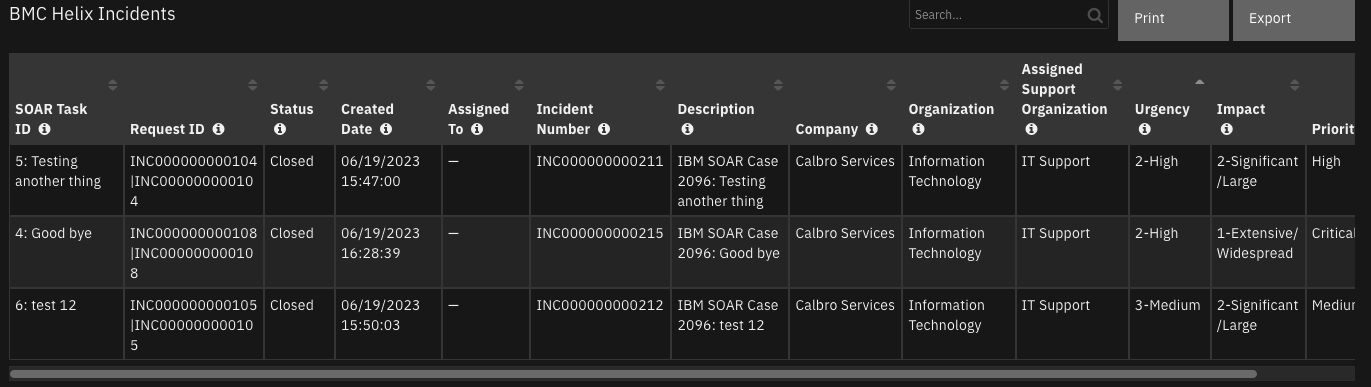
API Name:¶
bmc_helix_incidents
Columns:¶
Column Name |
API Access Name |
Type |
Tooltip |
|---|---|---|---|
Assigned Support Organization |
|
|
BMC Helix assigned support organization |
Assigned To |
|
|
BMC Helix user assigned to the incident |
Company |
|
|
BMC Helix Company assigned to the incident |
Created Date |
|
|
Date BMC Helix incident was created. |
Description |
|
|
Description of the incident |
Impact |
|
|
BMC Helix impact status assigned to the incident |
Incident Number |
|
|
BMC Helix incident number |
Organization |
|
|
BMC Helix organization assigned to the incident |
Priority |
|
|
BMC Helix priority status assigned to the incident |
Request ID |
|
|
Request ID of the BMC Helix form entry |
SOAR Task ID |
|
|
ID of the Task and its description |
Status |
|
|
Last status applied to the BMC Helix Incident |
Urgency |
|
|
BMC Helix urgency status assigned to the incident |
Custom Fields¶
Label |
API Access Name |
Type |
Prefix |
Placeholder |
Tooltip |
|---|---|---|---|---|---|
BMC Helix Assigned Support Organization |
|
|
|
- |
The support organization assigned to the BMC Helix incident |
BMC Helix Assigned to |
|
|
|
- |
Name of the user assigned to the BMC Helix incident |
BMC Helix Company |
|
|
|
- |
Company assigned to the BMC Helix incident |
BMC Helix Created Date |
|
|
|
- |
Date and time the BMC Helix incident was created |
BMC Helix Description |
|
|
|
- |
Description of the BMC Helix incident |
BMC Helix Impact |
|
|
|
- |
Impact of the BMC Helix incident |
BMC Helix Incident Number |
|
|
|
- |
BMC Helix Incident Number |
BMC Helix Organization |
|
|
|
- |
Organization assigned to the BMC Helix incident |
BMC Helix Priority |
|
|
|
- |
Priority of the BMC Helix incident |
BMC Helix Request ID |
|
|
|
- |
Request ID of the BMC Helix Incident |
BMC Helix Status |
|
|
|
- |
Status of the BMC Helix incident |
BMC Helix Urgency |
|
|
|
- |
Urgency of the BMC Helix incident |
Playbooks¶
Playbook Name |
Description |
Object |
Status |
|---|---|---|---|
BMC Helix Close Incident |
Close a BMC Helix that is linked to a SOAR case. |
incident |
|
BMC Helix Close Incident from Task |
Close a BMC Helix incident that is linked to a SOAR task |
task |
|
BMC Helix Create Incident |
Create a BMC Helix incident from a SOAR case. |
incident |
|
BMC Helix Create Incident from Task |
Create a new Incident in BMC Helix from a SOAR case Task |
task |
|
Troubleshooting & Support¶
Refer to the documentation listed in the Requirements section for troubleshooting information.
For Support¶
This is an IBM supported app. Please search ibm.com/mysupport for assistance.