AWS Utilities¶
Table of Contents¶
Release Notes¶
Version |
Date |
Notes |
|---|---|---|
1.1.1 |
01/2025 |
Bug fix for Send SMS workflow. Converted workflows to python 3 |
1.1.0 |
09/2021 |
Add App Host support; remove support for python 2.7 |
1.0.0 |
12/2018 |
Initial Release |
Overview¶
IBM SOAR Components for ‘fn_aws_utilities’ The AWS Utilities integration package contains several useful functions for common AWS services.
Key Features¶
Get AWS Step Function Execution
Invoke AWS Lambda
Invoke AWS Step Function
Send SMS using AWS SNS
Requirements¶
This app supports the IBM SOAR Platform and the IBM Cloud Pak for Security.
SOAR platform¶
The SOAR platform supports two app deployment mechanisms, App Host and integration server.
If deploying to a SOAR platform with an App Host, the requirements are:
SOAR platform >=
51.0.0.The app is in a container-based format (available from the AppExchange as a
zipfile).
If deploying to a SOAR platform with an integration server, the requirements are:
SOAR platform >=
51.0.0.The app is in the older integration format (available from the AppExchange as a
zipfile which contains atar.gzfile).Integration server is running
resilient_circuits>=51.0.0.If using an API key account, make sure the account provides the following minimum permissions:
Name
Permissions
Org Data
Read
Function
Read
The following SOAR platform guides provide additional information:
App Host Deployment Guide: provides installation, configuration, and troubleshooting information, including proxy server settings.
Integration Server Guide: provides installation, configuration, and troubleshooting information, including proxy server settings.
System Administrator Guide: provides the procedure to install, configure and deploy apps.
The above guides are available on the IBM Knowledge Center at ibm.biz/soar-docs. On this web page, select your SOAR platform version. On the follow-on page, you can find the App Host Deployment Guide or Integration Server Guide by expanding SOAR Apps in the Table of Contents pane. The System Administrator Guide is available by expanding System Administrator.
Cloud Pak for Security¶
If you are deploying to IBM Cloud Pak for Security, the requirements are:
IBM Cloud Pak for Security >= 1.10.
Cloud Pak is configured with an App Host.
The app is in a container-based format (available from the AppExchange as a
zipfile).
The following Cloud Pak guides provide additional information:
App Host Deployment Guide: provides installation, configuration, and troubleshooting information, including proxy server settings. From the Table of Contents, select Case Management and Orchestration & Automation > Orchestration and Automation Apps.
System Administrator Guide: provides information to install, configure, and deploy apps. From the IBM Cloud Pak for Security Knowledge Center table of contents, select Case Management and Orchestration & Automation > System administrator.
These guides are available on the IBM Knowledge Center at ibm.biz/cp4s-docs. From this web page, select your IBM Cloud Pak for Security version. From the version-specific Knowledge Center page, select Case Management and Orchestration & Automation.
Proxy Server¶
The app does support a proxy server.
Python Environment¶
Only Python 3.6 is supported. Additional package dependencies may exist for each of these packages:
boto3
resilient_circuits>=51.0.0
Prior to installing this app, fn_utilities must be installed.
Installation¶
Install¶
To install or uninstall an App or Integration on the SOAR platform, see the documentation at ibm.biz/soar-docs.
To install or uninstall an App on IBM Cloud Pak for Security, see the documentation at ibm.biz/cp4s-docs and follow the instructions above to navigate to Orchestration and Automation.
App Configuration¶
The following table provides the settings you need to configure the app. These settings are made in the app.config file. See the documentation discussed in the Requirements section for the procedure.
Config |
Required |
Example |
Description |
|---|---|---|---|
aws_access_key_id |
Yes |
|
An access key ID from AWS |
aws_secret_access_key |
Yes |
|
The AWS secret access key associated with the above access key ID |
aws_region_name |
Yes |
|
AWS region that your account is configured in |
aws_sms_topic_name |
No |
Function - Invoke AWS Step Function¶
Invokes a step function (state machine)
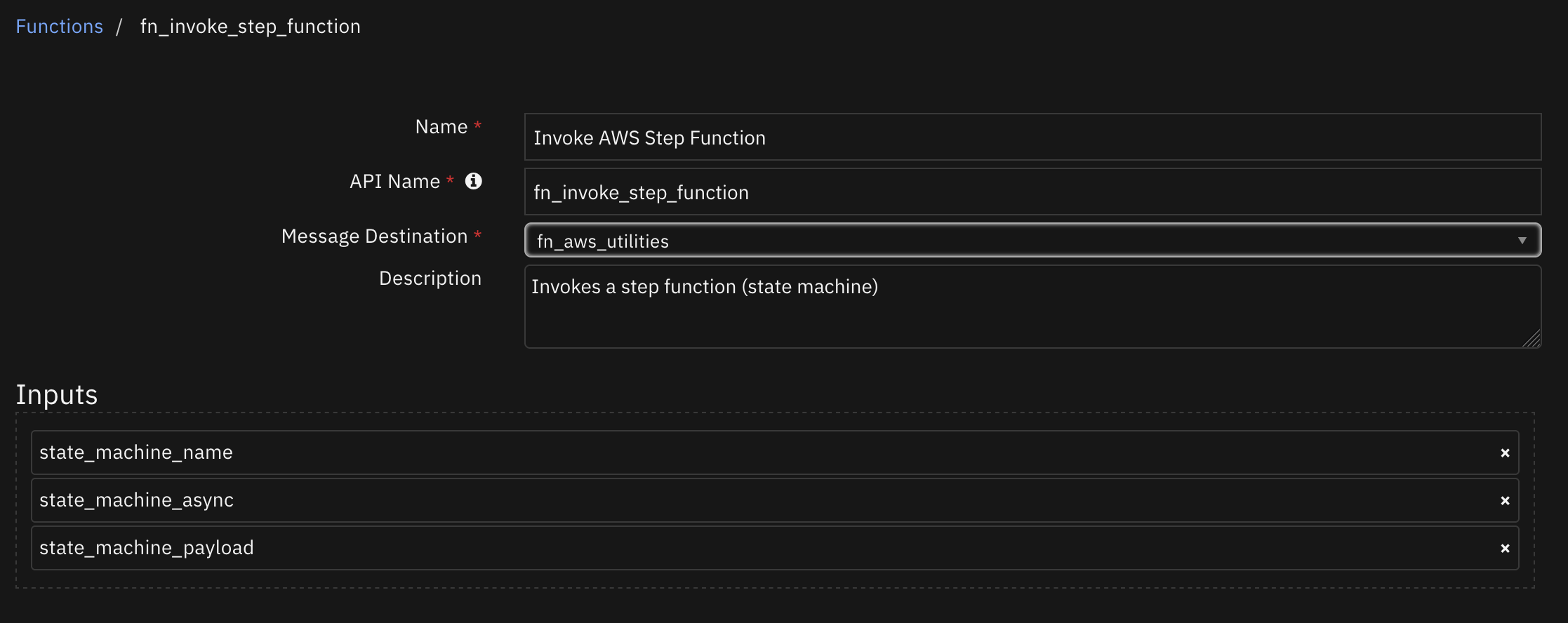
Inputs:
Name |
Type |
Required |
Example |
Tooltip |
|---|---|---|---|---|
|
|
No |
|
Whether or not to wait for execution to complete |
|
|
Yes |
|
Name of state machine to invoke |
|
|
No |
|
Payload to give the state machine |
Outputs:
results = {
'executionArn': 'string',
'stateMachineArn': 'string',
'name': 'string',
'status': 'RUNNING'|'SUCCEEDED'|'FAILED'|'TIMED_OUT'|'ABORTED',
'startDate': datetime(2015, 1, 1),
'stopDate': datetime(2015, 1, 1),
'input': 'string',
'inputDetails': {
'included': True|False
},
'output': 'string',
'outputDetails': {
'included': True|False
},
'traceHeader': 'string'
}
Example Pre-Process Script:
inputs.state_machine_name = "Helloworld"
inputs.state_machine_async = False
Example Post-Process Script:
if results and results.get("output"):
text = "Step Function (Synchronous) Result: \n\t" + str(results.get("output"))
note = helper.createPlainText(text)
incident.addNote(note)
Function - Send SMS using AWS SNS¶
Sends an SMS message to a list of phone numbers using AWS SNS
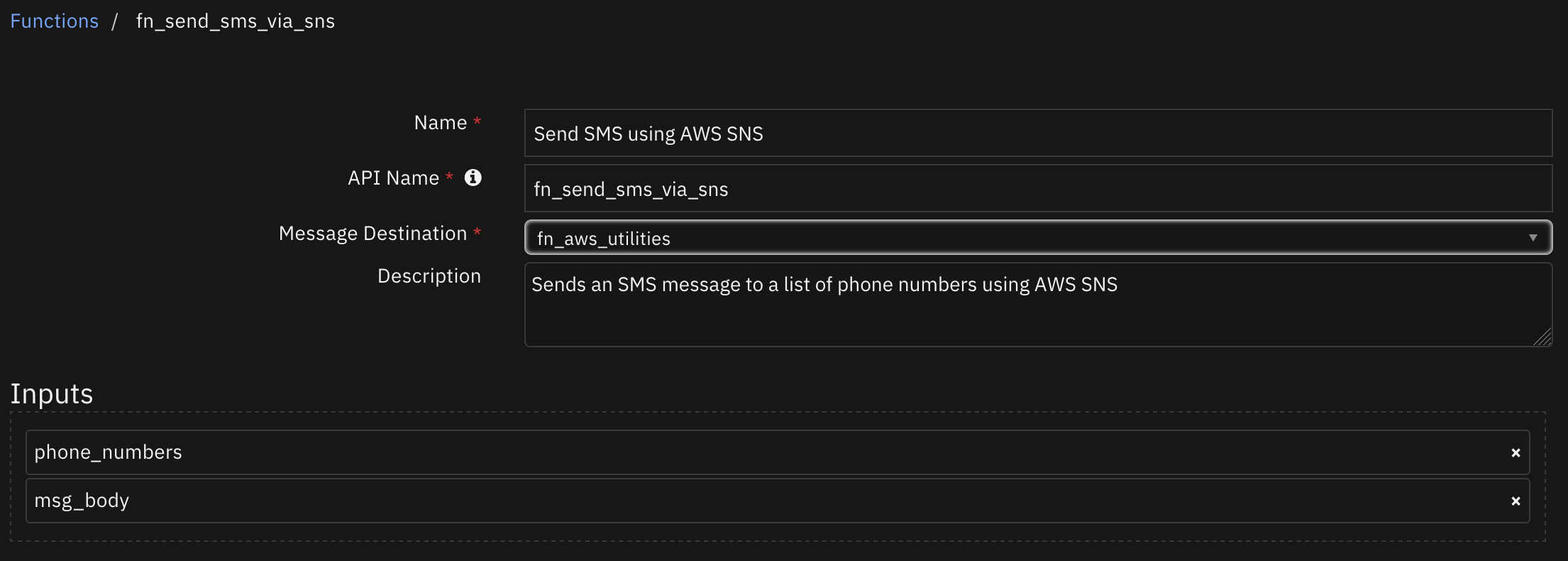
Inputs:
Name |
Type |
Required |
Example |
Tooltip |
|---|---|---|---|---|
|
|
No |
|
- |
|
|
Yes |
|
JSON array of phone numbers to text |
Outputs:
results = {
'message_id': "message_id_from_SNS_execution"
}
Example Pre-Process Script:
numbers = []
if workflow.properties.incident_members:
owner = workflow.properties.incident_members.owner
members = workflow.properties.incident_members.members
if owner:
if owner.get('phone', None) and owner.get('phone', None) != '':
numbers.append(owner.get('phone', None))
for member in members:
number = member.get('phone', None)
if number and number != '':
numbers.append(number)
inputs.phone_numbers = ','.join(numbers)
inputs.msg_body = "[Example Workflow, Send SMS: Incident] New incident, " + incident.name + ", which you are a member of, has been created."
Example Post-Process Script:
None
Function - Invoke AWS Lambda¶
Invokes an AWS Lambda function synchronously and returns the function output
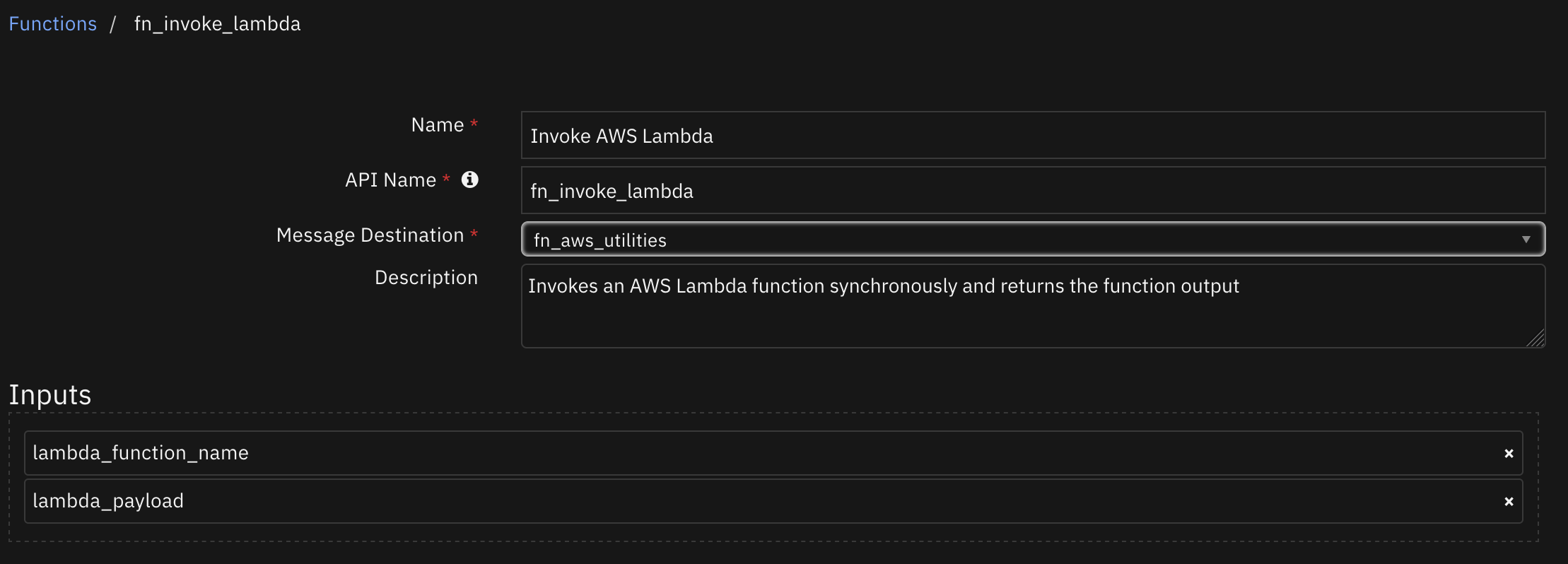
Inputs:
Name |
Type |
Required |
Example |
Tooltip |
|---|---|---|---|---|
|
|
Yes |
|
Name of the AWS function to execute |
|
|
Yes |
|
The payload to send to the AWS Lambda function |
Outputs:
results = {
'response_payload': 'lambda_result'
}
Example Pre-Process Script:
inputs.lambda_function_name = "soar_example_python_addition"
inputs.lambda_payload = { "x": 1, "y": 2 }
Example Post-Process Script:
if results and results.get("response_payload"):
text = "Python Addition Result: " + str(results.get("response_payload"))
note = helper.createPlainText(text)
incident.addNote(note)
Function - Get AWS Step Function Execution¶
Returns information about a step function execution
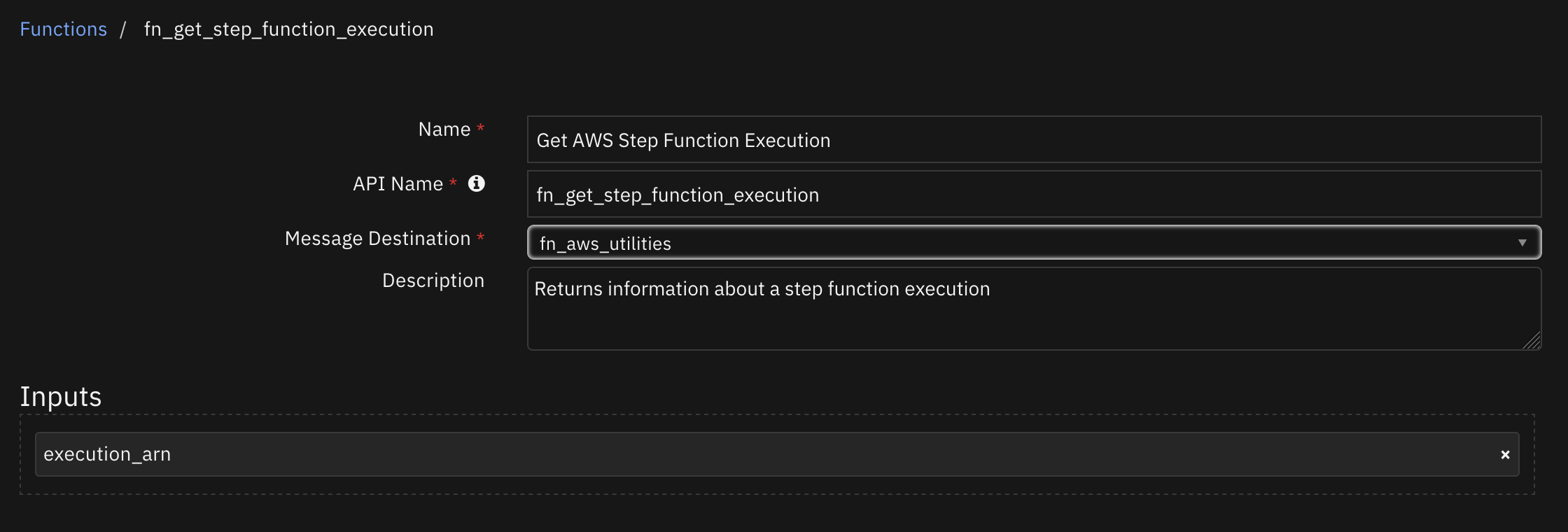
Inputs:
Name |
Type |
Required |
Example |
Tooltip |
|---|---|---|---|---|
|
|
Yes |
|
State machine execution identifier |
Outputs:
results = {
'executionArn': 'string',
'stateMachineArn': 'string',
'name': 'string',
'status': 'RUNNING'|'SUCCEEDED'|'FAILED'|'TIMED_OUT'|'ABORTED',
'startDate': datetime(2015, 1, 1),
'stopDate': datetime(2015, 1, 1),
'input': 'string',
'inputDetails': {
'included': True|False
},
'output': 'string',
'outputDetails': {
'included': True|False
},
'traceHeader': 'string'
}
Example Pre-Process Script:
if workflow.properties.execution_details and workflow.properties.execution_details.executionArn:
inputs.execution_arn = workflow.properties.execution_details.executionArn
Example Post-Process Script:
if results and results.get("output"):
text = "Step Function (Asynchronous) Result: \n\t" + str(results.get("output"))
note = helper.createPlainText(text)
incident.addNote(note)
Rules¶
Rule Name |
Object |
Workflow Triggered |
|---|---|---|
Example: Invoke AWS Lambda: Python Addition |
incident |
|
Example: Invoke AWS Step Function: Asynchronous |
incident |
|
Example: Send AWS SMS |
incident |
|
Example: Invoke AWS Step Function: Synchronous |
incident |
|
Troubleshooting & Support¶
Refer to the documentation listed in the Requirements section for troubleshooting information.
For Support¶
This is a IBM Community provided App. Please search the Community https://ibm.biz/resilientcommunity for assistance.