Proofpoint TRAP¶
Release Notes¶
Version |
Date |
Notes |
|---|---|---|
1.0.4 |
05/2025 |
Converted example workflows to python3 |
1.0.3 |
06/2020 |
Fixed bug where incident summary is unavailable, Fixed bug where incidents not being filtered by state, Fixed bug with Resilient incident severity codes |
1.0.2 |
Fix bug in workflow ‘Proofpoint TRAP Update List Member’ |
|
1.0.1 |
Fix url concatenation issue |
|
1.0.0 |
10/2018 |
Initial Release |
Overview¶
Proofpoint Threat Response Auto-Pull (TRAP) enables messaging and security administrators to analyze emails and move malicious or unwanted emails to quarantine, after delivery. It follows forwarded mail and distribution lists, and creates an auditable activity trail.
The ProofPoint TRAP function package provides the following features:
Poll a Proofpoint TRAP server for incidents and create corresponding incidents in the Resilient platform.
Get Proofpoint TRAP incident details.
Get a Proofpoint TRAP list member or members.
Add a member to a Proofpoint TRAP list for artifacts of type host, IP address, or URL.
Update a member of a Proofpoint TRAP list.
Delete a member from a Proofpoint TRAP list.
Requirements¶
Resilient platform >=
51.0.0An Integration Server running
resilient_circuits>=51.0.0To set up an Integration Server see: ibm.biz/res-int-server-guide
Installation¶
Download the
fn_proofpoint_trap-x.x.x.zipfrom the app exchange.Copy the
.zipto your Integration Server and SSH into it.Unzip the package:
$ unzip fn_proofpoint_trap-x.x.x.zip
Install the package:
$ pip install fn_proofpoint_trap-x.x.x.tar.gz
Import the configurations into your app.config file:
$ resilient-circuits config -u -l fn-proofpoint-trap
Import the fn_proofpoint_trap customizations into the Resilient platform:
$ resilient-circuits customize -y -l fn-proofpoint-trap
Open the config file, scroll to the bottom and edit your fn_proofpoint_trap configurations:
$ nano ~/.resilient/app.config
Config
Required
Example
Description
base_url
Yes
https://192.168.1.1/api
Base URL of Proofpoint TRAP API.
api_key
Yes
abcd1234-a123-123a-123a-123456abcdef
API Key for Proofpoint TRAP.
polling_interval
Yes
2
Interval to poll Proofpoint TRAP in Minutes, 0 to turn off.
startup_interval
Yes
60
Initial Import Look-back Interval in minutes (default: 1 hour).
state
Yes
open
State of Incidents to Query
host_categories
Yes
attacker,cnc,forensics,url
Comma separated list of ‘host’ categories to check for artifacts. The default is forensics.
cafile
No
cafile=~/.resilient/trap/cert.cer
Optional setting to use a ca certificate to access Proofpoint TRAP.
http_proxy or https_proxy
No
https://proxyhost:8080
Optional settings for access to Proofpoint TRAP via a proxy.
Save and Close the app.config file.
[Optional]: Run selftest to test the Integration you configured:
$ resilient-circuits selftest -l fn-proofpoint-trap
Run resilient-circuits as follows, or restart the resilient-circuits service:
$ resilient-circuits run
Run resilient-circuits with extra logging:
$ resilient-circuits run --loglevel=DEBUG
Custom Layouts¶
The package customizations includes the following custom field and data tables:
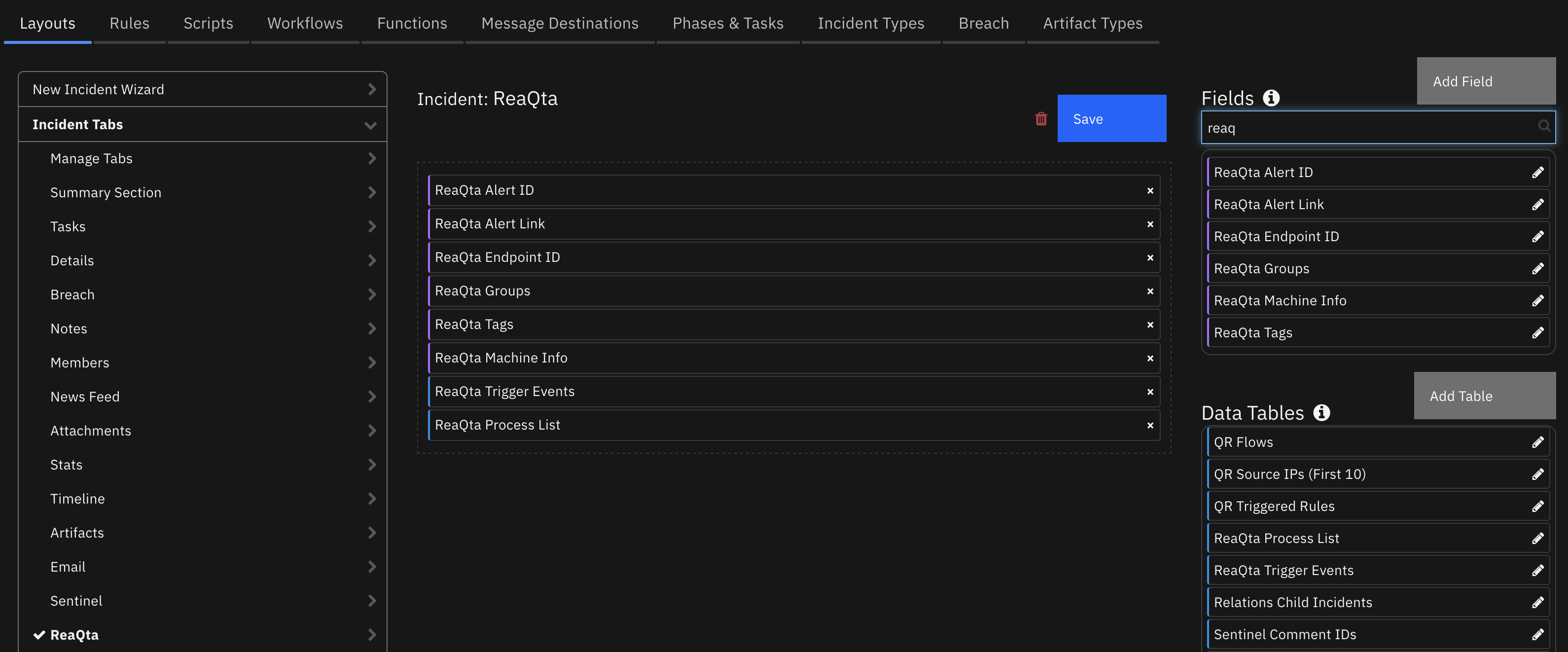
In the Layouts tab, add the data table to the Artifacts tab and save:
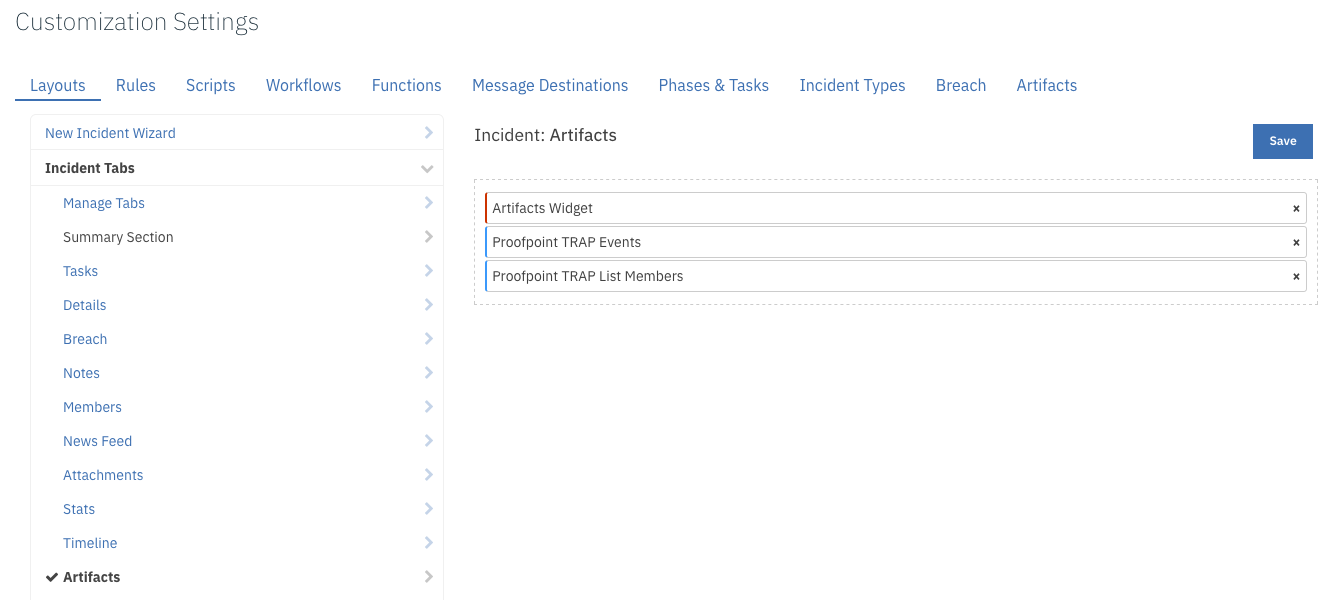
In the Layouts tab, add the custom field to the Details tab and save:
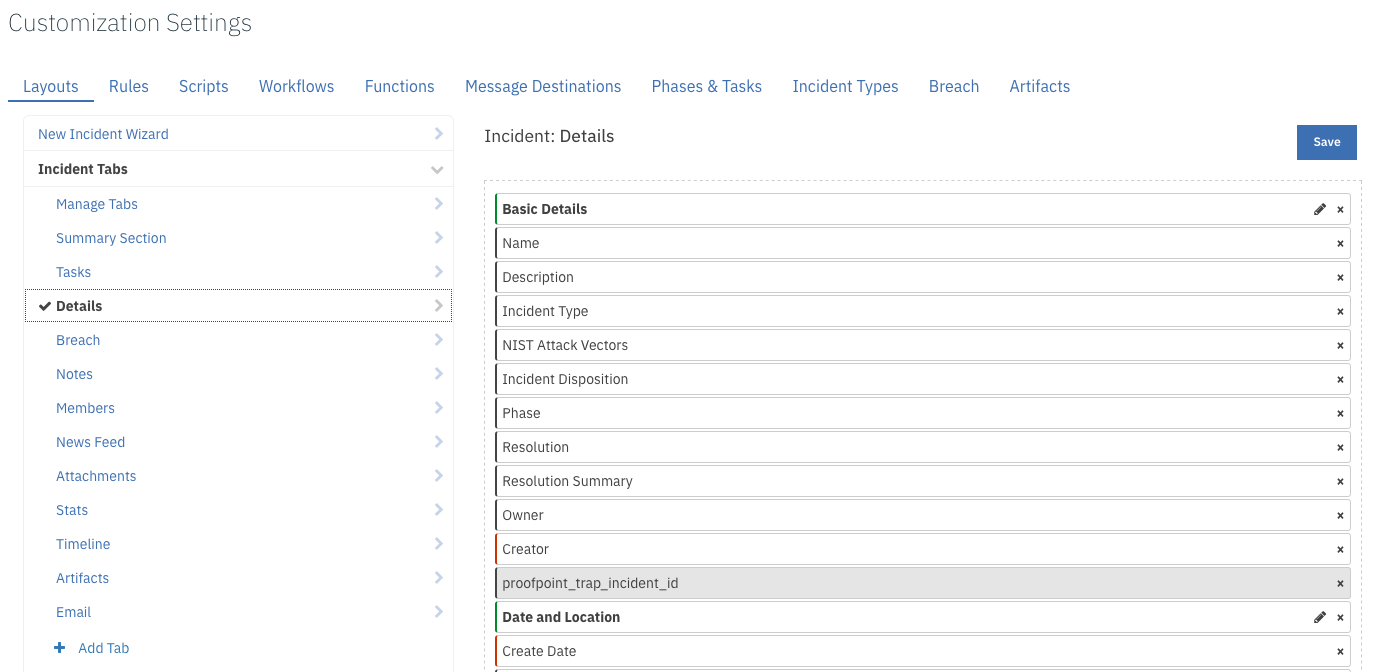
Uninstall¶
SSH into your Integration Server.
Uninstall the package:
$ pip uninstall fn-proofpoint-trap
Open the config file, scroll to the [fn_proofpoint_trap] section and remove the section or prefix
#to comment out the section.Save and Close the app.config file.
Troubleshooting¶
There are several ways to verify the successful operation of a function.
Resilient Action Status¶
When viewing an incident, use the Actions menu to view Action Status. By default, pending and errors are displayed.
Modify the filter for actions to a®lso show Completed actions. Clicking on an action displays additional information on the progress made or what error occurred.
Resilient Scripting Log¶
A separate log file is available to review scripting errors. This is useful when issues occur in the pre-processing or post-processing scripts.
The default location for this log file is:
/var/log/resilient-scripting/resilient-scripting.log.
Resilient Logs¶
By default, Resilient logs are retained at
/usr/share/co3/logs.The
client.logmay contain additional information regarding the execution of functions.
Resilient-Circuits¶
Each function will create progress information.
Failures will show up as errors and may contain python trace statements.
Support¶
Name |
Version |
Author |
Support URL |
|---|---|---|---|
fn_proofpoint_trap |
1.0.1 |
IBM Resilient Support |
support@resilientsystems.com |