Rapid7 InsightIDR¶
Table of Contents¶
Release Notes¶
Version |
Date |
Notes |
|---|---|---|
1.0.0 |
2/2024 |
Initial Release |
Overview¶
IBM SOAR app - bidirectional synchronization and functions for Rapid7 InsightIDR
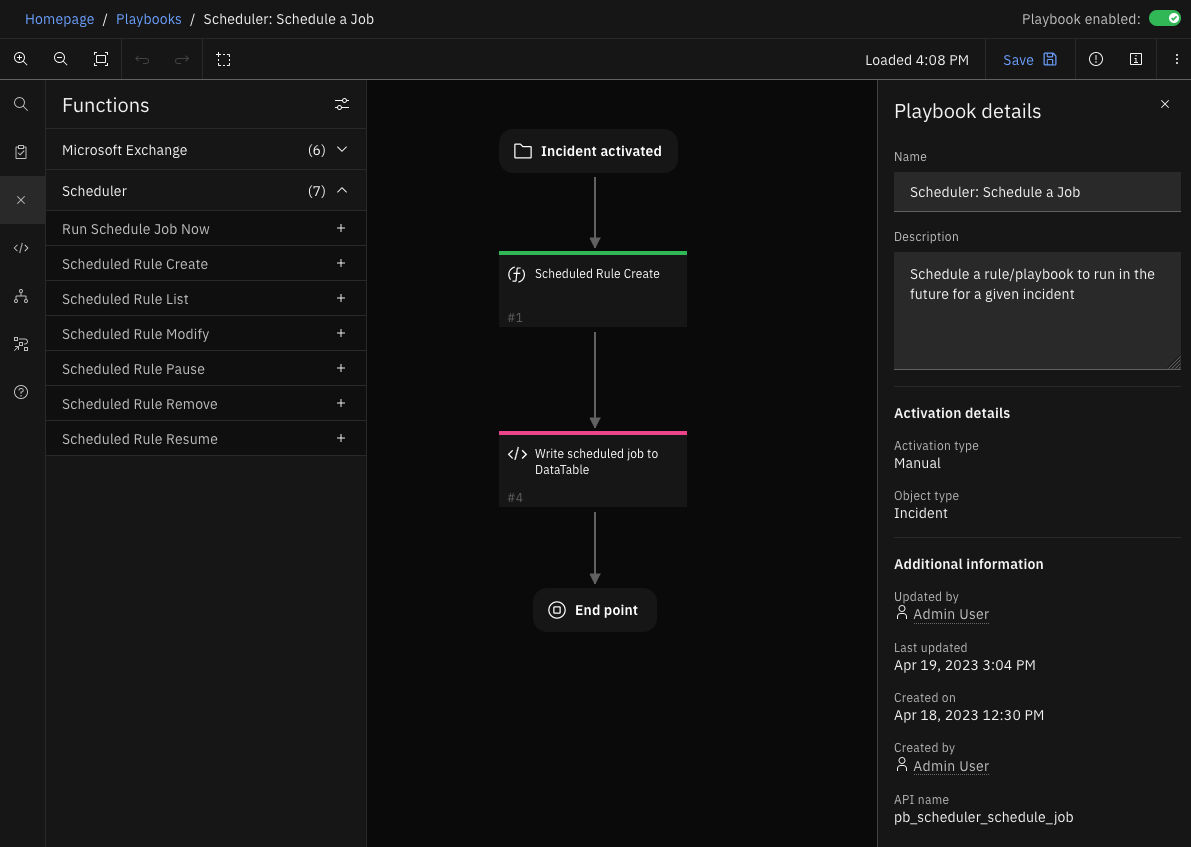
Bi-directional App for Rapid7 InsightIDR. Query Rapid7 InsightIDR for Investigations based on user-defined query parameters and create and update cases in SOAR. The app polls Rapid7 InsightIDR for new or updated investigations. Information on alerts that triggered an investigation are displayed in the Rapid7 InsightIDR Alerts data table in SOAR, including the alert evidence.
Rapid7’s InsightIDR is your security center for incident detection and response, authentication monitoring, and endpoint visibility. Together, these form Extended Detection and Response (XDR). InsightIDR identifies unauthorized access from external and internal threats and highlights suspicious activity so you don’t have to weed through thousands of data streams. XDR accelerates more comprehensive threat detection and response. This cloud-native, cloud-scalable security solution can unify and transform multiple telemetry sources.
InsightIDR combines the full power of endpoint forensics, log search, and sophisticated dashboards into a single solution. It is a Software as a Service (SaaS) tool that collects data from your existing network security tools, authentication logs, and endpoint devices. InsightIDR then aggregates the data at an on-premises Collector or a dedicated host machine that centralizes your data.
Poll Rapid7 InsightIDR investigations and create and update corresponding cases in SOAR Create cases in SOAR based on user defined investigation field values: “priorities” “statuses” “sources” “tags” Get Alerts from Rapid7 InsightIDR investigation and populate the Rapid7 InsightIDR Alerts data table with the alert type, source, evidence, detection rule and id Create System Name and Service artifacts from the alert evidence Synchronize comments/notes between Rapid7 InsightIDR investigation and corresponding SOAR case Synchronize attachments between Rapid7 InsightIDR investigation and corresponding SOAR case Set the Investigation priority, status and disposition in SOAR and update those values in the corresponding investigation in Rapid7 InsightIDR Add a comment to a Rapid7 InsightIDR investigation when the corresponding case is closed in SOARKey Features¶
Requirements¶
This app supports the IBM Security QRadar SOAR Platform and the IBM Security QRadar SOAR for IBM Cloud Pak for Security.
SOAR platform¶
The SOAR platform supports two app deployment mechanisms, Edge Gateway (also known as App Host) and integration server.
If deploying to a SOAR platform with an App Host, the requirements are:
SOAR platform >=
49.0.0.The app is in a container-based format (available from the AppExchange as a
zipfile).
If deploying to a SOAR platform with an integration server, the requirements are:
SOAR platform >=
49.0.0.The app is in the older integration format (available from the AppExchange as a
zipfile which contains atar.gzfile).Integration server is running
resilient-circuits>=51.0.0.2.If using an API key account, make sure the account provides the following minimum permissions:
Name
Permissions
Org Data
Read
Function
Read
Incidents
Read, Create
Edit Incidents
Fields, Status
Layouts
Read, Edit
The following SOAR platform guides provide additional information:
Edge Gateway Deployment Guide or App Host Deployment Guide: provides installation, configuration, and troubleshooting information, including proxy server settings.
Integration Server Guide: provides installation, configuration, and troubleshooting information, including proxy server settings.
System Administrator Guide: provides the procedure to install, configure and deploy apps.
The above guides are available on the IBM Documentation website at ibm.biz/soar-docs. On this web page, select your SOAR platform version. On the follow-on page, you can find the Edge Gateway Deployment Guide, App Host Deployment Guide, or Integration Server Guide by expanding Apps in the Table of Contents pane. The System Administrator Guide is available by expanding System Administrator.
Cloud Pak for Security¶
If you are deploying to IBM Cloud Pak for Security, the requirements are:
IBM Cloud Pak for Security >=
1.10.15.Cloud Pak is configured with an Edge Gateway.
The app is in a container-based format (available from the AppExchange as a
zipfile).
The following Cloud Pak guides provide additional information:
Edge Gateway Deployment Guide or App Host Deployment Guide: provides installation, configuration, and troubleshooting information, including proxy server settings. From the Table of Contents, select Case Management and Orchestration & Automation > Orchestration and Automation Apps.
System Administrator Guide: provides information to install, configure, and deploy apps. From the IBM Cloud Pak for Security IBM Documentation table of contents, select Case Management and Orchestration & Automation > System administrator.
These guides are available on the IBM Documentation website at ibm.biz/cp4s-docs. From this web page, select your IBM Cloud Pak for Security version. From the version-specific IBM Documentation page, select Case Management and Orchestration & Automation.
Proxy Server¶
The app does support a proxy server.
Python Environment¶
Python 3.6 and Python 3.9 are supported. Additional package dependencies may exist for each of these packages:
resilient-circuits>=50.1.0
Rapid7 InsightIDR Development Version¶
This app has been implemented using:
Product Name |
Product Version |
API URL |
API Version |
|---|---|---|---|
Rapid7 InsightIDR |
20231219 |
https://us2.api.insight.rapid7.com |
v1 & v2 |
Prerequisites¶
A Rapid7 InsightIDR user account with an Organization API key.
Enable Rapid7 InsightIDR restricted evidence endpoint if User Behavior Analytics detections rules trigger alerts in your Rapid7 InsightIDR platform and you require the alert evidence in the SOAR app. You must reach out to Rapid7 support on a per-organization basis to enable the restricted evidence API.
Configuration¶
Generate an Organization API Key in Rapid7 InsightIDR¶
Click on the Settings->API Keys menu item:
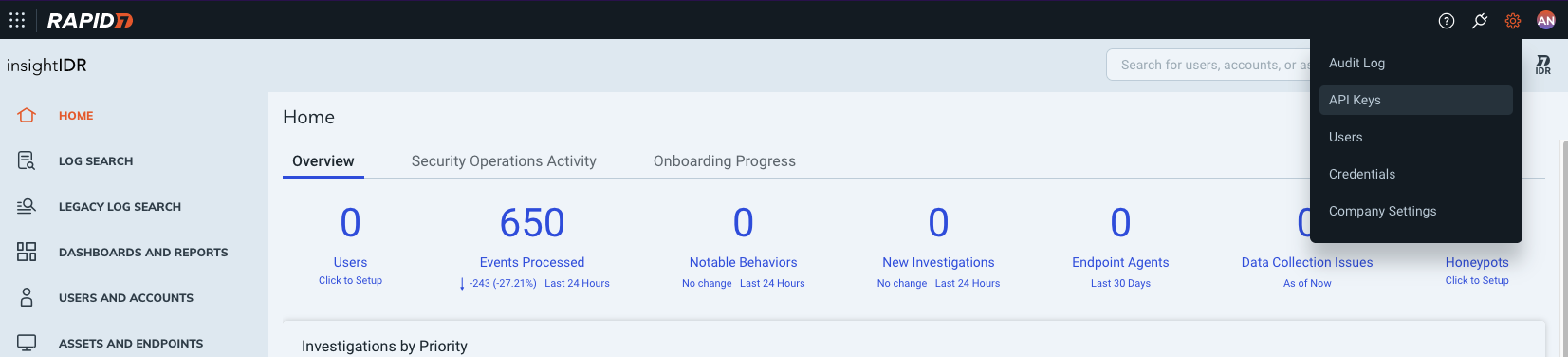
Click on the Generate New Organization Key button:
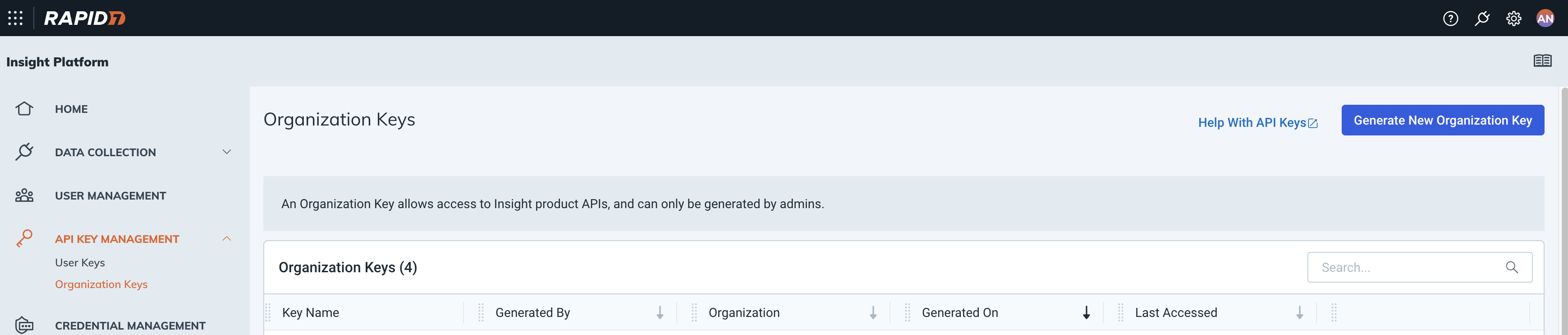
Fill in the form and click Submit button.
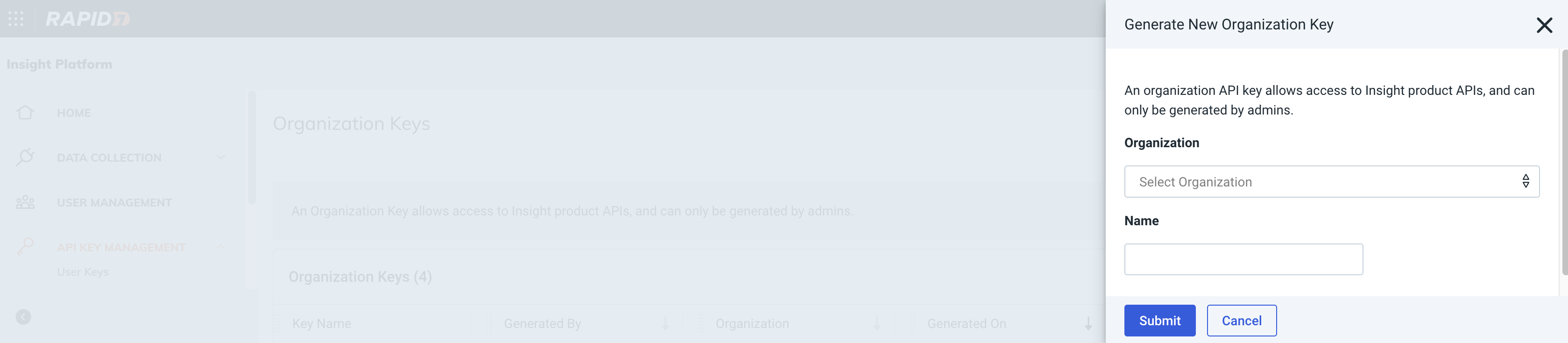
Determine the Rapid7 Data Storage Region¶
Navigate to the Settings panel and then the Organization Settings tab to find the Data Storage Region. The region should map to one of these codes: us, us2, us3, ca, eu, ap, au. You can also find the code at the starting fragment of the URL used to access the InsightIDR platform in a browser. For example, in this URL https://us2.idr.insight.rapid7.com , the region code is us2.
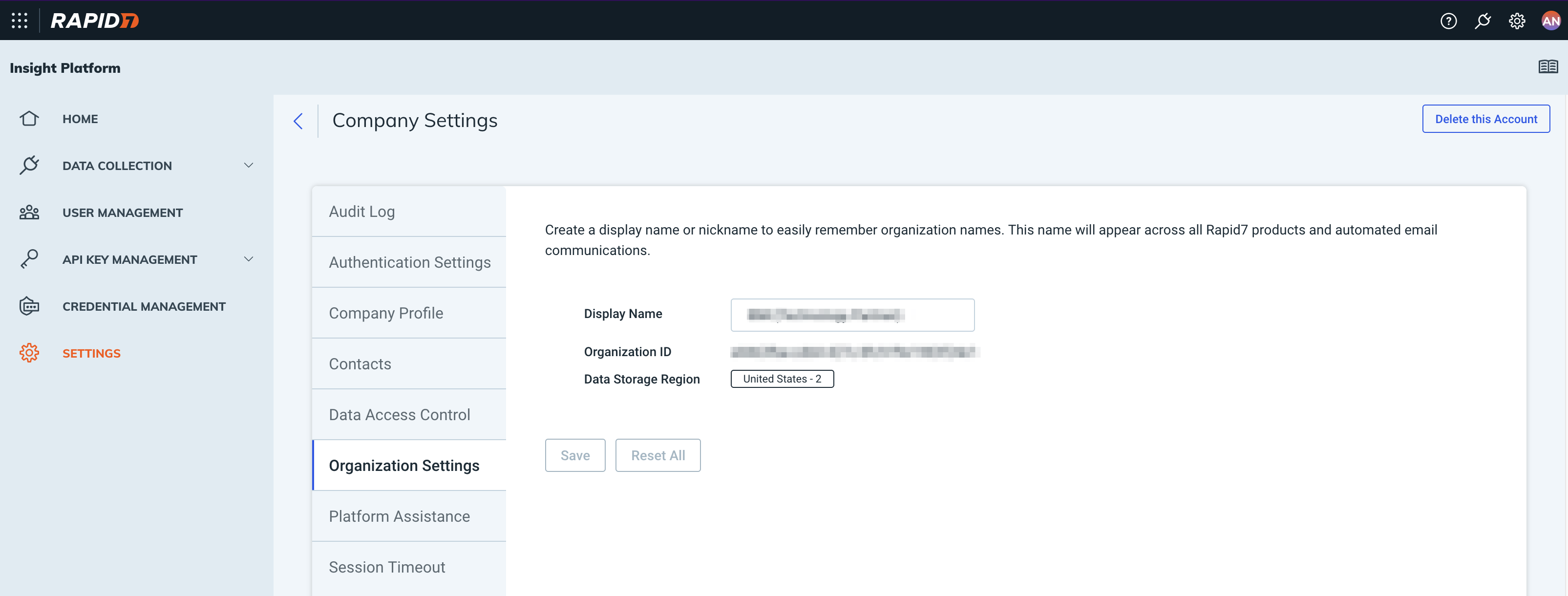
Installation¶
Install¶
To install or uninstall an App or Integration on the SOAR platform, see the documentation at ibm.biz/soar-docs.
To install or uninstall an App on IBM Cloud Pak for Security, see the documentation at ibm.biz/cp4s-docs and follow the instructions above to navigate to Orchestration and Automation.
App Configuration¶
The following table provides the settings you need to configure the app. These settings are made in the app.config file. See the documentation discussed in the Requirements section for the procedure.
Config |
Required |
Example |
Description |
|---|---|---|---|
api_key |
Yes |
|
Rapid7 InsightIDR Organization API Key. |
api_version |
Yes |
|
Rapid7 InsightIDR REST API version. |
region |
Yes |
|
Rapid7 Data Storage Region code. |
polling_filters |
No |
|
Comma separated tuples (“field”,”value”) where “field” is a Rapid7 InsightIDR field name and “value” is a string of comma-separated values. |
polling_interval |
Yes |
|
Poller interval time in seconds. Value of zero turns poller off. |
polling_lookback |
Yes |
|
Number of minutes the poller looks back for Rapid7 InsightIDR investigations. Value is only used on the first time polling when the app starts. |
polling_add_case_url_comment_in_rapid7 |
No |
|
Boolean flag indicating whether or not to add a comment in the Rapid7 investigation that contains the URL link back to corresponding SOAR case. |
soar_create_case_template |
No |
|
Path to override template for automatic case creation. See Poller Considerations. |
soar_update_case_template |
No |
|
Path to override template for automatic case updating. See Poller Considerations. |
soar_close_case_template |
No |
|
Path to override template for automatic case closing. See Poller Considerations. |
Custom Layouts¶
The app automatically creates a custom Rapid7 InsightIDR tab on first run after installation:
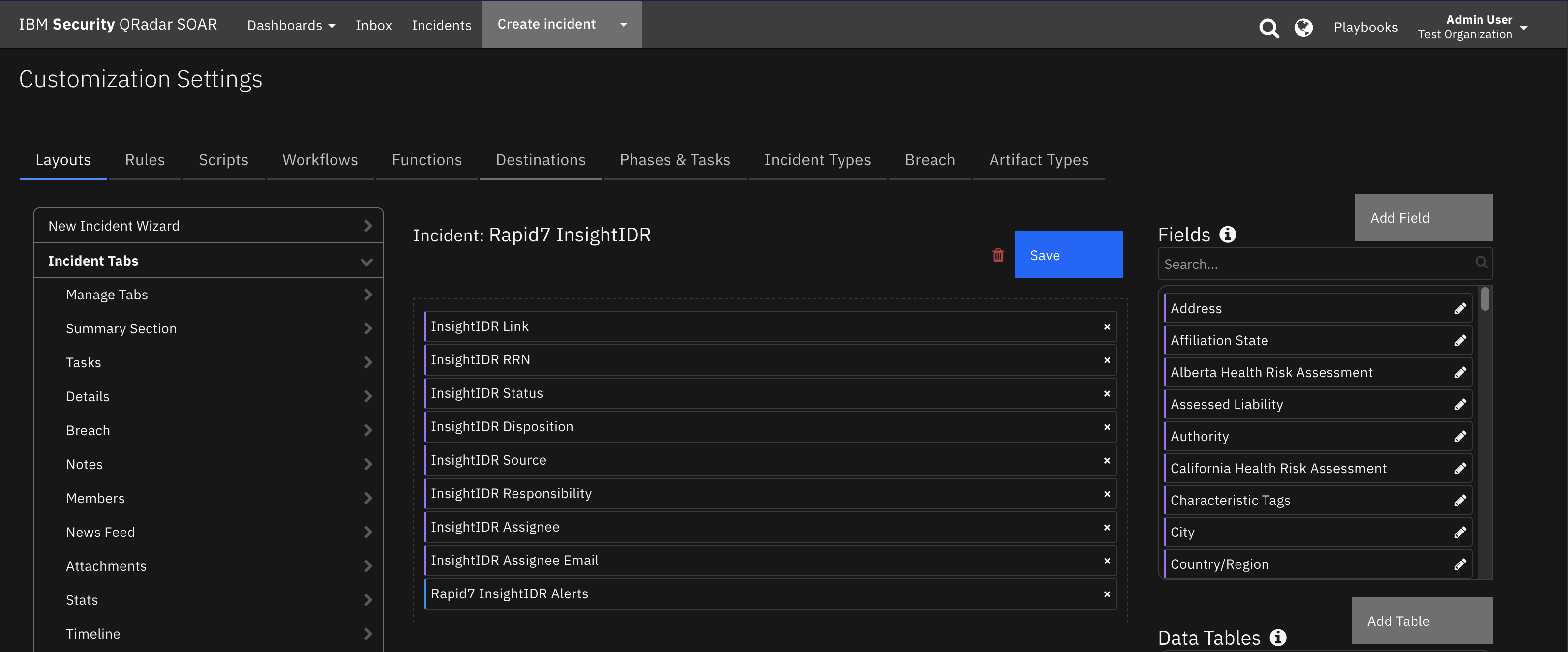
Poller Considerations¶
The poller is just one way to escalate Rapid7 InsightIDR investigations to SOAR cases. It’s also possible to send Rapid7 InsightIDR investigation information to another SIEM, such as IBM QRadar, which would then correlate cases into Offenses. With the QRadar Plugin for SOAR, offenses can then be escalated to SOAR cases. As long as the Rapid7 Insight investigation RRN (Rapid7 Resource Name) is preserved in the custom case field rapid7_insight_idr_rrn, then all the remaining details about the case synchronize to the SOAR case. In the case of the QRadar Plugin for SOAR, you would modify the escalation templates to reference this custom field with the Salesforce Case ID.
When using another source of Rapid7 InsightIDR investigation escalation to IBM SOAR, disable the poller by changing the app.config setting to poller_interval=0.
Poller Templates for SOAR Cases¶
It may be necessary to modify the templates used to create, update, or close SOAR cases based on your required custom fields in SOAR.
This is especially relevant if you have required custom close fields that need to be filled when closing a case in SOAR. If that is the case, be sure to implement a custom close_case_template and reference those required close fields in the template.
When overriding the template in App Host, specify the file path for each file as /var/rescircuits.
Below are the default templates used which can be copied, modified, and used with app_config’s
soar_create_case_template, soar_update_case_template, and soar_close_case_template settings to override the default templates.
Investigation Filtering¶
To limit the number of investigations escalated to SOAR, consider using the optional polling_filters parameter in the app configuration file. Each filter is a tuple in the following format: (“field”,”values”),
Where:
“field” is the Rapid7 InsightIDR investigation field to be queried
“values” is a comma separated string of values to include in the query results returned
If more than one filter is needed, separate each tuple with a comma.
There are 4 Rapid7 InsightIDR investigation fields that can be queried: "statuses", "sources", "priorities", "tags". The table below shows possible values for the fields:
Field |
Example Values |
|---|---|
|
OPEN,INVESTIGATING,CLOSED,WAITING |
|
USER,ALERT |
|
UNSPECIFIED,LOW,MEDIUM,HIGH,CRITICAL |
|
Incident, Security Test, Reported to Customer, Potentially Unwanted Program |
Here is an polling filter example that adds or updates investigations in SOAR whose priorities are `HIGH` or `CRITICAL` and whose status is `OPEN`, `INVESTIGATING` or `WAITING`
polling_filters = ("priorities","HIGH,CRITICAL"),("statuses","OPEN,INVESTIGATING,WAITING")
NOTE: Each individual filter is first constructed by joining together the field and the desired values using OR statements. Each individual filter is then combined using AND. In the example above, only investigations with priority HIGH or CRITICAL AND those with statuses OPEN, INVESTIGATING, or WAITING are pulled into SOAR as cases. MEDIUM, OPEN investigations are not created as cases in SOAR in the example.
Function - Rapid7 InsightIDR: Add Attachments to SOAR Case¶
Manual playbook to get the attachments from a Rapid7 InsightIDR investigation and add them to the associated SOAR case.
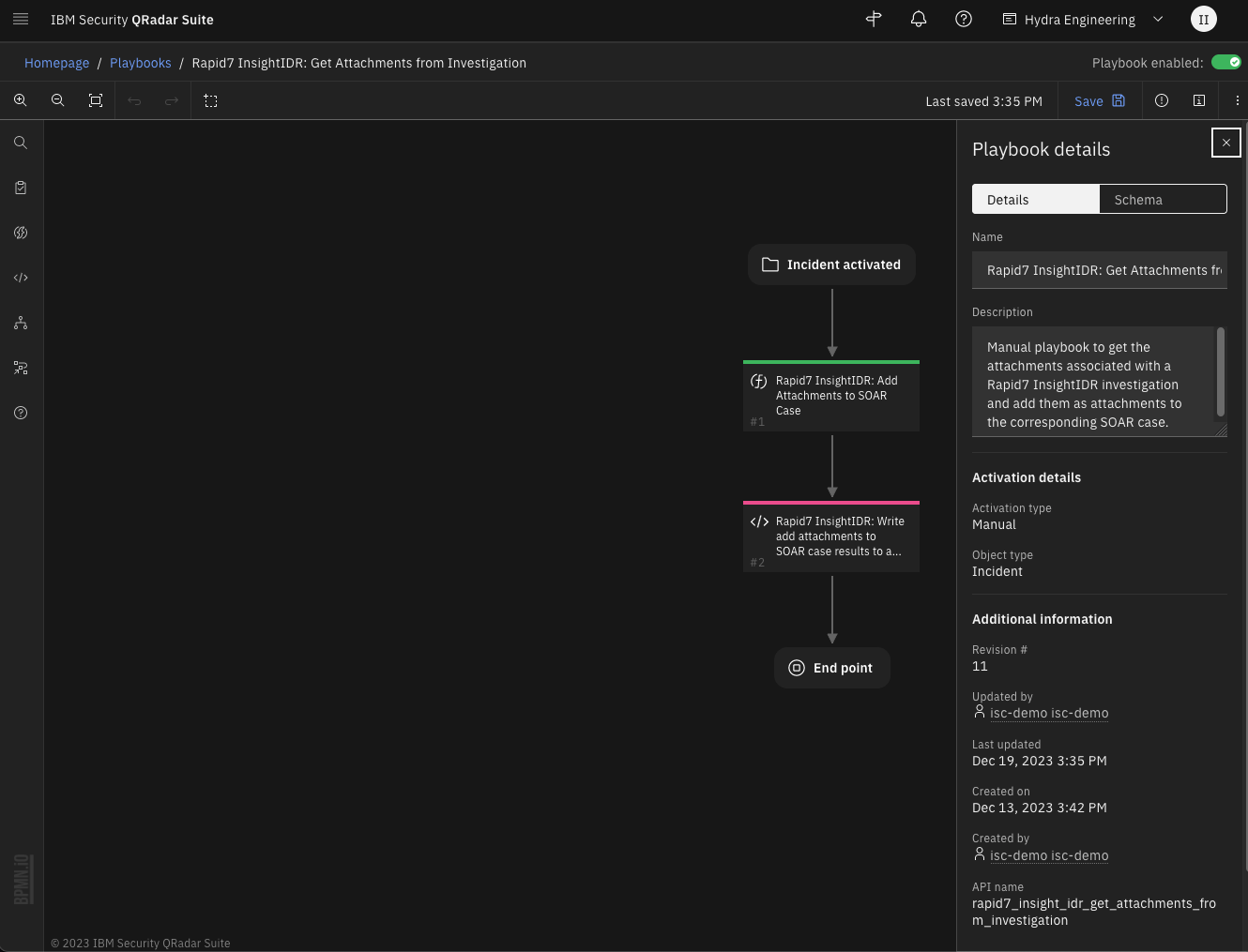
Inputs:
Name |
Type |
Required |
Example |
Tooltip |
|---|---|---|---|---|
|
|
Yes |
|
- |
|
|
Yes |
|
Rapid7 Resource Name of the investigation. |
Outputs:
NOTE: This example might be in JSON format, but
resultsis a Python Dictionary on the SOAR platform.
results = {
"content": {
"rapid7_insight_idr_attachments": [
"test.txt"
]
},
"inputs": {
"rapid7_insight_idr_incident_id": 2228,
"rapid7_insight_idr_rrn": "rrn:investigation:us2:e4463fba-cd64-427c-8fc9-f9e1983f24e1:investigation:JSPDKLRG7UWY"
},
"metrics": {
"execution_time_ms": 30025,
"host": "mylaptop",
"package": "fn-rapid7-insight-idr",
"package_version": "1.0.0",
"timestamp": "2023-12-12 14:41:29",
"version": "1.0"
},
"raw": null,
"reason": null,
"success": true,
"version": 2.0
}
Example Function Input Script:
inputs.rapid7_insight_idr_incident_id = incident.id
inputs.rapid7_insight_idr_rrn = incident.properties.rapid7_insight_idr_rrn
Example Function Post Process Script:
results = playbook.functions.results.add_attachments_results
if results.get("success"):
content = results.get("content", {})
if content:
rapid7_attachments = content.get("rapid7_insight_idr_attachments")
note_text = "<b>Rapid7 InsightIDR: Get Attachments:</b> added {} attachments to incident:<br>".format(len(rapid7_attachments))
for attachment_name in rapid7_attachments:
note_text = note_text + "<br>{}".format(attachment_name)
else:
note_text = "<b>Rapid7 InsightIDR: Get Attachments</b> failed to get <b>ALL</b> attachments from Rapid7 InsightIDR. Retry later:<br> {0}.".format(results.get("reason", None))
incident.addNote(note_text)
Function - Rapid7 InsightIDR: Get Alert Evidence¶
Get the Rapid7 InsightIDR investigation alert evidence. The function requires 1 of 2 optional parameters to be set. Specify the alert RRN if the alert source is Attack Behavior Analytics. Specify the investigation RRN if the alert source is User Behavior Analytics. NOTE: if specifying the investigation RRN, the “restricted evidence” API endpoint must be enabled on a per-organization basis. Contact Rapid7 support to enable the restricted evidence prior to using the function with an investigation RRN.
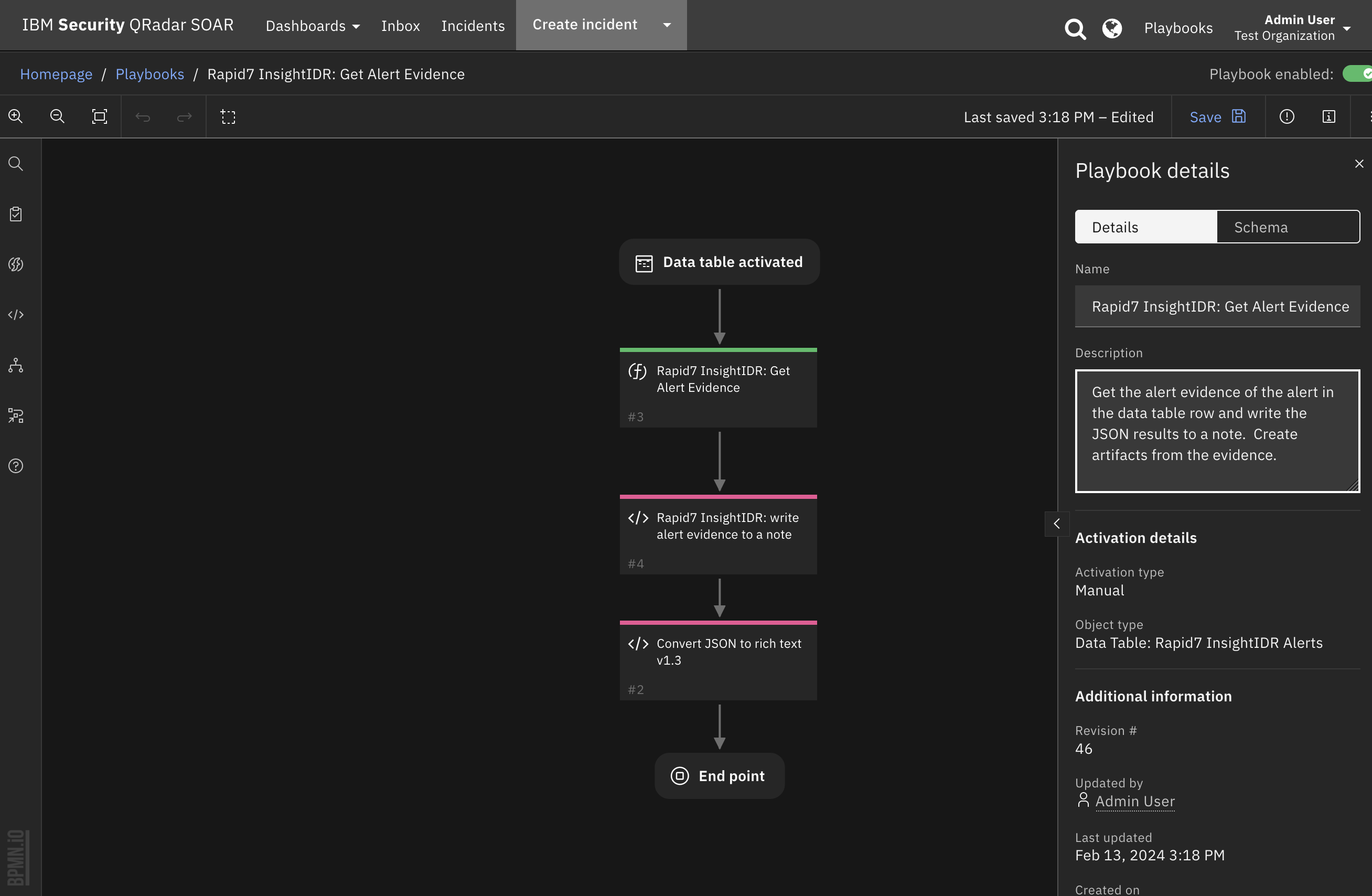
Inputs:
Name |
Type |
Required |
Example |
Tooltip |
|---|---|---|---|---|
|
|
No |
|
|
|
|
No |
|
|
Outputs:
NOTE: This example might be in JSON format, but
resultsis a Python Dictionary on the SOAR platform.
results = {
{
"version": 2.0,
"success": true,
"reason": null,
"content": {
"data": {
"evidences": [
{
"rrn": "rrn:alerts:us2:e4463fba-cd64-427c-8fc9-f9e1983f24e1:evidence:1:fcd21bbeec66b34322c57b50478014ef",
"version": 1,
"created_at": "2024-01-14T11:07:37.329397Z",
"updated_at": "2024-01-14T11:07:37.329397Z",
"evented_at": "2024-01-14T11:07:36.998Z",
"external_source": "IDR ABA",
"event_type": "raw",
"data": "{\"timestamp\":\"2024-01-10T13:51:12.000Z\",\"hostname\":\"r7-test1\",\"appname\":\"sshd\",\"source_data\":\"Jan 10 08:51:12 r7-test1 sshd[19076]: error: maximum authentication attempts exceeded for root from 9.61.113.106 port 54336 ssh2 [preauth]\",\"custom_data\":{\"invalid-login\":\"maximum authentication attempts exceeded for\"}}"
}
],
"metadata": {
"index": 0,
"size": 1,
"items_in_index": 1,
"total_items": 1,
"is_last_index": true
}
}
},
"raw": null,
"inputs": {
"rapid7_insight_idr_alert_rrn": "rrn:alerts:us2:e4463fba-cd64-427c-8fc9-f9e1983f24e1:alert:1:17c2b65f73ba0d975e9d24d446a9e91c",
"rapid7_insight_idr_rrn": "rrn:investigation:us2:e4463fba-cd64-427c-8fc9-f9e1983f24e1:investigation:8V1AAAAAAA5F"
},
"metrics": {
"version": "1.0",
"package": "fn-rapid7-insight-idr",
"package_version": "1.0.0",
"host": "mylaptop",
"execution_time_ms": 9332,
"timestamp": "2024-02-12 13:57:09"
}
}
}
Example Function Input Script:
inputs.rapid7_insight_idr_rrn = incident.properties.rapid7_insight_idr_rrn
# The "User Behavior Analytics" alert source uses the "restricted" InsightIDR endpoint
# that uses the rrn of the investigation to get the alert evidence. It does not have
# an alert_rrn.
inputs.rapid7_insight_idr_alert_rrn = None if row.r7_alert_source == "User Behavior Analytics" else row.r7_alert_id
Example Function Post Process Script:
from json import (dumps, loads)
results = playbook.functions.results.get_alert_evident_results
evidence_data = {}
if results.get("success", False):
content = results.get("content", {})
inputs = results.get("inputs", {})
if content:
alert_data = content.get("data", {})
if alert_data:
# evidences is defined only in the case of non-restricted endpoint
evidences = alert_data.get("evidences", False)
if evidences:
# Only one alert is returned. Get the data to display in the note
evidence = evidences[0]
data_string = evidence.get("data", "")
if data_string:
evidence_data = loads(data_string)
else:
# restricted endpoint results
indicator_occurrences = alert_data.get("indicator_occurrences", None)
if indicator_occurrences:
evidence = indicator_occurrences[0].get("evidence", None)
if evidence:
details = evidence[0].get("details", None)
if details:
data_string = details.get("logline", None)
if data_string:
evidence_data = loads(data_string)
if evidence_data:
# Update the Evidence DT column with JSON evidence
row.r7_evidence = dumps(evidence_data, indent=4)
# Create artifacts from the evidence
hostname = evidence_data.get("hostname",None)
if hostname:
incident.addArtifact("System Name", hostname, "Evidence from Rapid7 InsightIDR")
appname = evidence_data.get("appname",None)
if appname:
incident.addArtifact("Service", appname, "Evidence from Rapid7 InsightIDR")
else:
incident.addNote("<b>Rapid7 InsightIDR: Get Evidence:</b> No evidence found {0}".format(results.get("reason", None)))
else:
incident.addNote("<b>Rapid7 InsightIDR: Get Evidence:</b> No content found")
else:
incident.addNote("<b>Rapid7 InsightIDR: Get Evidence: No evidence found {0}".format(results.get("reason", None)))
Function - Rapid7 InsightIDR: Get Alerts¶
Get the alerts associated with a Rapid7 InsightIDR investigation.
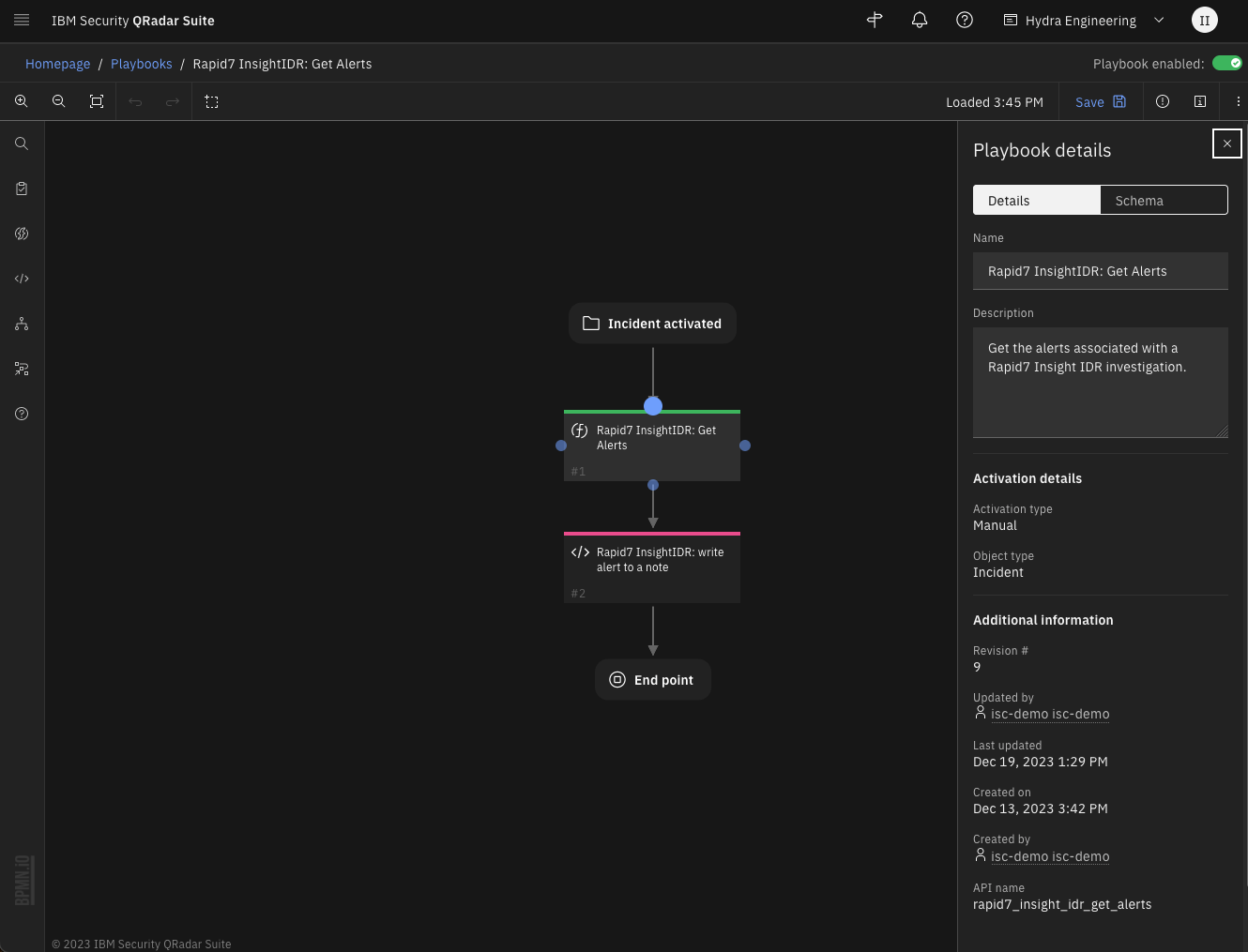
Inputs:
Name |
Type |
Required |
Example |
Tooltip |
|---|---|---|---|---|
|
|
Yes |
|
Rapid7 Resource Name of the investigation. |
Outputs:
NOTE: This example might be in JSON format, but
resultsis a Python Dictionary on the SOAR platform.
results = {
"content": {
"data": [
{
"alert_source": "Attacker Behavior Analytics",
"alert_type": "Suspicious Authentication - Default Administrator Account Login From Public Internet",
"alert_type_description": "Suspicious Authentication - Default Administrator Account Login From Public Internet",
"created_time": "2023-11-22T23:49:17.013Z",
"detection_rule_rrn": null,
"first_event_time": "2023-11-22T23:44:38.234Z",
"id": "eeeeeeeeee-83c0-4953-bc40-aaaaaaaaaaaaa",
"latest_event_time": "2023-11-22T23:49:17.013Z",
"title": "Suspicious Authentication - Default Administrator Account Login From Public Internet"
}
],
"metadata": {
"index": 0,
"size": 20,
"total_data": 1,
"total_pages": 1
}
},
"inputs": {
"rapid7_insight_idr_rrn": "rrn:investigation:usxx:xxxxxx-1234-4608-be60-xxxxxxxxx:investigation:ggggggggggg"
},
"metrics": {
"execution_time_ms": 219,
"host": "Pro.local",
"package": "fn-rapid7-insight-idr",
"package_version": "1.0.0",
"timestamp": "2023-12-04 15:32:42",
"version": "1.0"
},
"raw": null,
"reason": null,
"success": true,
"version": 2.0
}
Example Function Input Script:
inputs.rapid7_insight_idr_rrn = incident.properties.rapid7_insight_idr_rrn
Example Function Post Process Script:
from datetime import datetime
results = playbook.functions.results.get_alerts_results
if results.get("success"):
content = results.get("content", {})
if content:
alert_list = content.get("alert_list", [])
if alert_list:
for alert in alert_list:
alert_row = incident.addRow("rapid7_insight_idr_alerts_dt")
alert_row.r7_query_date = datetime.now()
alert_row.r7_alert_id = alert.get("id")
alert_row.r7_alert_source = alert.get("alert_source")
alert_row.r7_alert_type = alert.get("alert_type")
alert_row.r7_created_time = alert.get("created_time")
detection_rule_rrn = alert.get("detection_rule_rrn")
if detection_rule_rrn:
alert_row.r7_detection_rrn = detection_rule_rrn.get("rule_rrn")
alert_row.r7_detection_rule = detection_rule_rrn.get("rule_name")
note_text = "<b>Rapid7 InsightIDR Get Alerts:</b> Added {0} alerts to the Alerts data table".format(len(alert_list))
else:
note_text = "<b>Rapid7 InsightIDR Get Alerts:</b> No alerts found."
else:
note_text = "<b>Rapid7 InsightIDR Get Alerts:</b> No alerts found (no content)."
else:
note_text = "<b>Rapid7 InsightIDR Get Alerts:</b> Failed function to get alerts. Reason = {0}".format(results.get("reason"))
incident.addNote(note_text)
Function - Rapid7 InsightIDR: Get Comments from Rapid7 Investigation¶
Get the comments from a Rapid7 InsightIDR investigation and add any new ones as notes to the corresponding SOAR case.
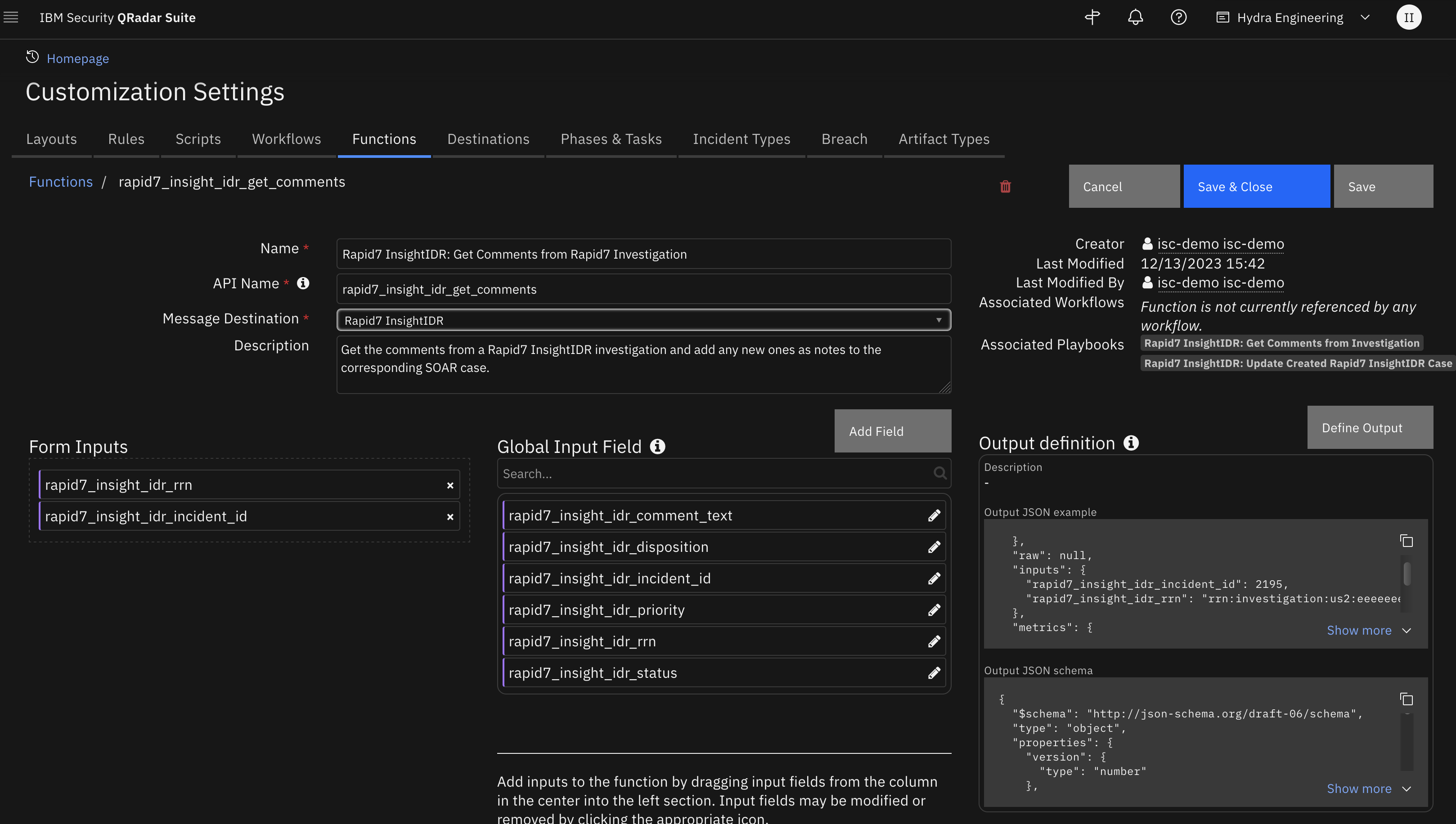
Inputs:
Name |
Type |
Required |
Example |
Tooltip |
|---|---|---|---|---|
|
|
Yes |
|
- |
|
|
Yes |
|
Rapid7 Resource Name of the investigation. |
Outputs:
NOTE: This example might be in JSON format, but
resultsis a Python Dictionary on the SOAR platform.
results = {
"content": {
"count": 1
},
"inputs": {
"rapid7_insight_idr_incident_id": 2195,
"rapid7_insight_idr_rrn": "rrn:investigation:us2:eeeeeeee-cccc-4c4c-8fc9-f9e19e19e1:investigation:AAAAAAAAAA"
},
"metrics": {
"execution_time_ms": 59301,
"host": "mylaptop",
"package": "fn-rapid7-insight-idr",
"package_version": "1.0.0",
"timestamp": "2023-12-06 11:56:52",
"version": "1.0"
},
"raw": null,
"reason": null,
"success": true,
"version": 2.0
}
Example Function Input Script:
inputs.rapid7_insight_idr_incident_id = incident.id
inputs.rapid7_insight_idr_rrn = incident.properties.rapid7_insight_idr_rrn
Example Function Post Process Script:
results = playbook.functions.results.get_comments_results
if results.get("success"):
content = results.get("content")
if content:
note_text = "<b>Rapid7 InsightIDR: Get Comments</b> playbook created {0} notes in SOAR".format(content.get("count"))
else:
note_text = "<b>Rapid7 InsightIDR: Get Comments</b> function failed to get notes from Rapid7 InsightIDR"
else:
note_text = "<b>Rapid7 InsightIDR: Get Comments</b> function failed to get notes from Rapid7 InsightIDR"
incident.addNote(note_text)
Function - Rapid7 InsightIDR: Get Investigation¶
Get investigation information from Rapid7 InsightIDR for the given Rapid7 Resource Name (rrn).
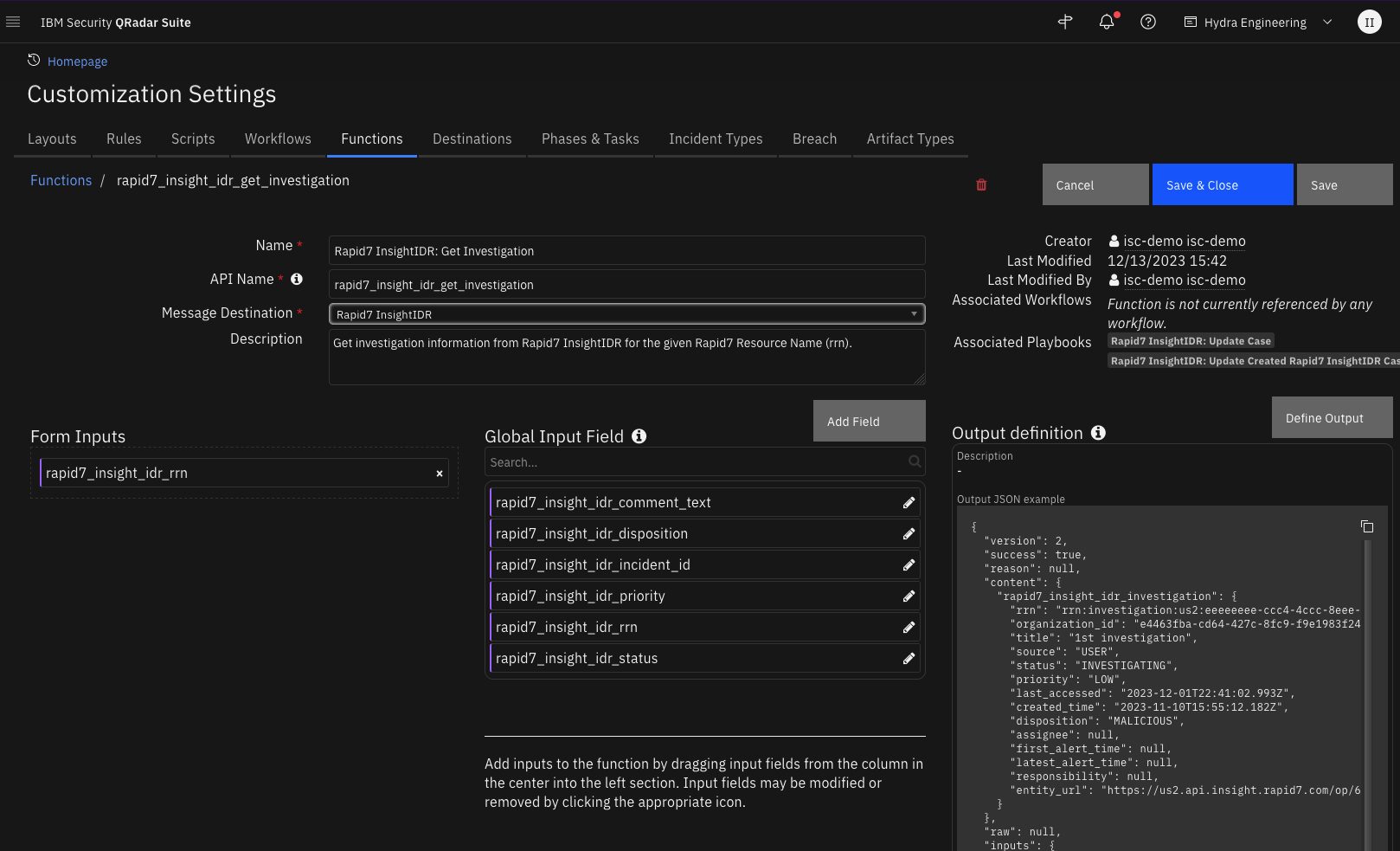
Inputs:
Name |
Type |
Required |
Example |
Tooltip |
|---|---|---|---|---|
|
|
Yes |
|
Rapid7 Resource Name of the investigation. |
Outputs:
NOTE: This example might be in JSON format, but
resultsis a Python Dictionary on the SOAR platform.
results = {
"content": {
"rapid7_insight_idr_investigation": {
"assignee": null,
"created_time": "2023-11-10T15:55:12.182Z",
"disposition": "MALICIOUS",
"entity_url": "https://us2.api.insight.rapid7.com/op/6E85858585854#/investigations/rrn:investigation:us2:eeeeeeee-cccc-4c4c-8fc9-f9e1983f24e1:investigation:AAAAAAAAAA",
"first_alert_time": null,
"last_accessed": "2023-12-01T22:41:02.993Z",
"latest_alert_time": null,
"organization_id": "e4463fba-cd64-427c-8fc9-f9e1983f24e1",
"priority": "LOW",
"responsibility": null,
"rrn": "rrn:investigation:us2:eeeeeeee-ccc4-4ccc-8eee-eeeeeeeeeeee:investigation:AAAAAAAAAA",
"source": "USER",
"status": "INVESTIGATING",
"title": "1st investigation"
}
},
"inputs": {
"rapid7_insight_idr_rrn": "rrn:investigation:us12:cccccccc-cd64-427c-8fc9-f9e1983f24e1:investigation:3AAAAAAAAAA"
},
"metrics": {
"execution_time_ms": 229,
"host": "Book-Pro.local",
"package": "fn-rapid7-insight-idr",
"package_version": "1.0.0",
"timestamp": "2023-12-04 10:24:18",
"version": "1.0"
},
"raw": null,
"reason": null,
"success": true,
"version": 2.0
}
Example Function Input Script:
inputs.rapid7_insight_idr_rrn = incident.properties.rapid7_insight_idr_rrn
Example Function Post Process Script:
DISPOSITION_MAPPING = {
"MALICIOUS" : "Malicious",
"BENIGN": "Benign",
"UNKNOWN": "Unknown",
"NOT_APPLICABLE" : "Not Applicable",
"UNDECIDED": "Undecided"
}
results = playbook.functions.results.rapid7_insight_idr_update_case_results
if not results.success:
incident.addNote("<b>Rapid7 InsightIDR: Update Case Automatic:</b> Unable to get case data to update custom fields.")
else:
content = results.get("content", {})
if content:
r7_case = content.get("rapid7_insight_idr_investigation")
incident.properties.rapid7_insight_idr_disposition = DISPOSITION_MAPPING.get(r7_case.get("disposition"))
incident.properties.rapid7_insight_idr_responsibility = r7_case.get("responsibility")
incident.properties.rapid7_insight_idr_source = r7_case.get("source").capitalize()
incident.properties.rapid7_insight_idr_status = r7_case.get("status").capitalize()
assignee = r7_case.get("assignee", None)
if assignee:
incident.properties.rapid7_insight_idr_assignee = assignee.get("name")
incident.properties.rapid7_insight_idr_assignee_email = assignee.get("email")
entity_url = r7_case.get("entity_url", None)
if entity_url:
incident.properties.rapid7_insight_idr_link = "<a target='_blank' href='{0}'>Investigation</a>".format(entity_url)
incident.addNote("<b>Rapid7 InsightIDR: Update Case Automatic:</b> update of custom fields complete.")
else:
incident.addNote("<b>Rapid7 InsightIDR: Update Case Automatic:</b> update of custom fields did NOT complete.")
Function - Rapid7 InsightIDR: List Attachments¶
Get list of the attachments of a Rapid7 InsightIDR investigation.
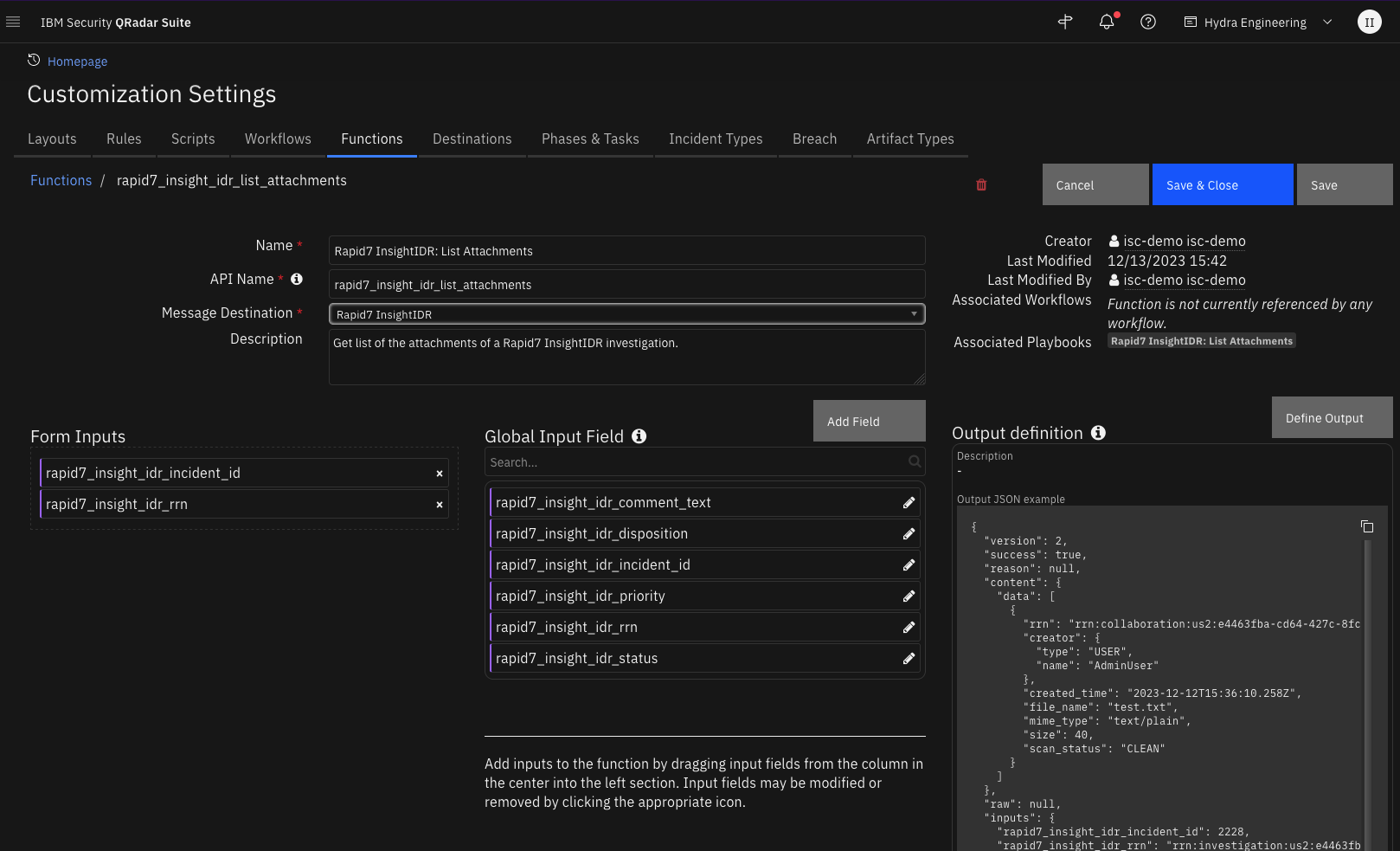
Inputs:
Name |
Type |
Required |
Example |
Tooltip |
|---|---|---|---|---|
|
|
Yes |
|
- |
|
|
Yes |
|
Rapid7 Resource Name of the investigation. |
Outputs:
NOTE: This example might be in JSON format, but
resultsis a Python Dictionary on the SOAR platform.
results = {
"content": {
"data": [
{
"created_time": "2023-12-12T15:36:10.258Z",
"creator": {
"name": "AdminUser",
"type": "USER"
},
"file_name": "test.txt",
"mime_type": "text/plain",
"rrn": "rrn:collaboration:us2:e4463fba-cd64-427c-8fc9-f9e1983f24e1:attachment:9JF5ST900Y1H",
"scan_status": "CLEAN",
"size": 40
}
]
},
"inputs": {
"rapid7_insight_idr_incident_id": 2228,
"rapid7_insight_idr_rrn": "rrn:investigation:us2:e4463fba-cd64-427c-8fc9-f9e1983f24e1:investigation:JSPDKLRG7UWY"
},
"metrics": {
"execution_time_ms": 6807,
"host": "mylaptop",
"package": "fn-rapid7-insight-idr",
"package_version": "1.0.0",
"timestamp": "2023-12-12 11:34:29",
"version": "1.0"
},
"raw": null,
"reason": null,
"success": true,
"version": 2.0
}
Example Function Input Script:
inputs.rapid7_insight_idr_incident_id = incident.id
inputs.rapid7_insight_idr_rrn = incident.properties.rapid7_insight_idr_rrn
Example Function Post Process Script:
results = playbook.functions.results.list_attachments_results
# Setup error note in case of failure
data = {"error": results.get("reason")}
header = "<b>Rapid7 InsightIDR: List attachments FAILED:</b>"
if results.get("success"):
content = results.get("content", {})
if content:
data = content.get("data", None)
if data:
header = "<b>Rapid7 InsightIDR: List attachments:</b>"
json_note = {
"version": "1.3",
"header": header,
"json": data,
"sort": False
}
playbook.addProperty('convert_json_to_rich_text', json_note)
Function - Rapid7 InsightIDR: Post Comment to Rapid7 Investigation¶
Send a note to Rapid7 InsightIDR investigation as a comment.
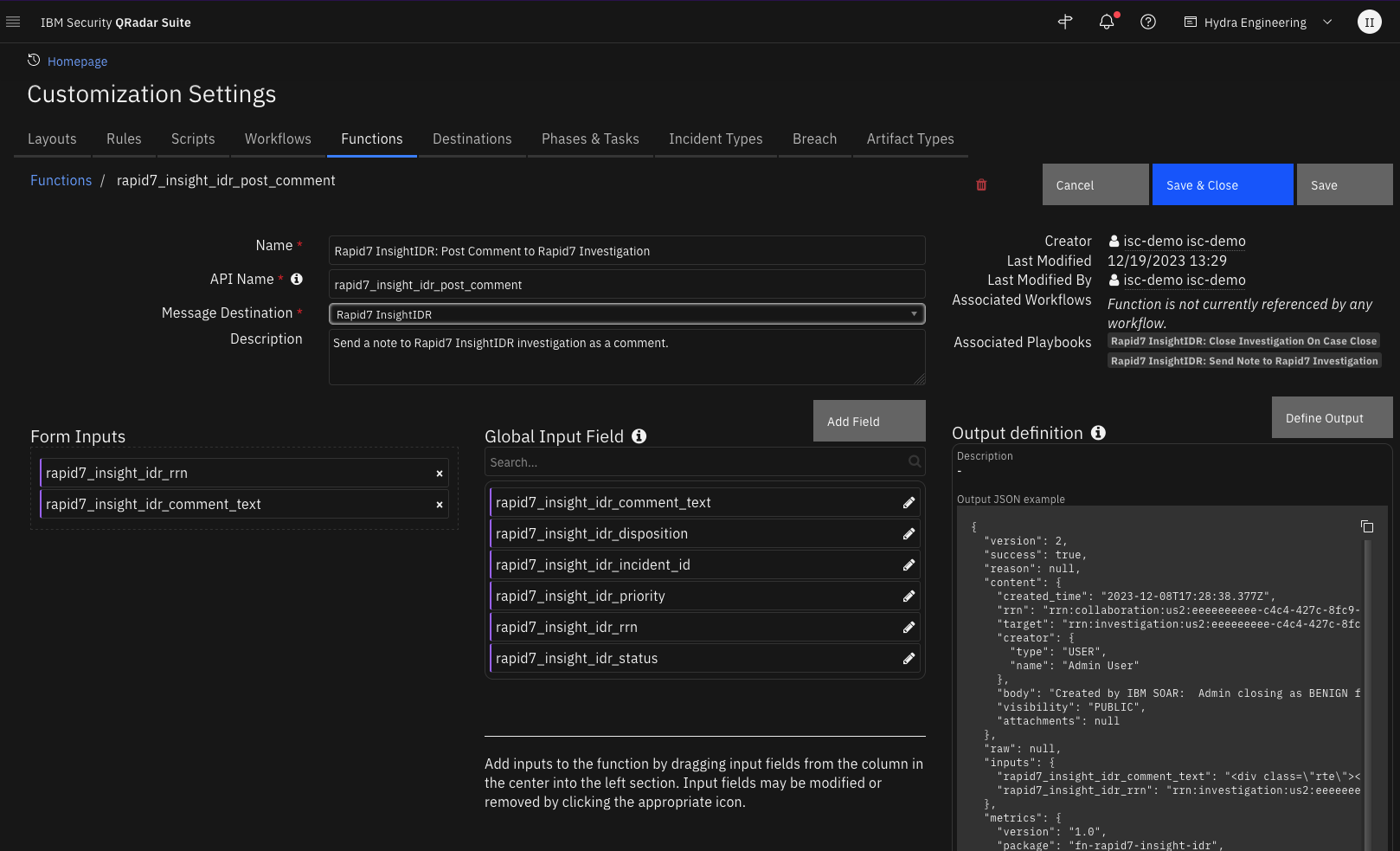
Inputs:
Name |
Type |
Required |
Example |
Tooltip |
|---|---|---|---|---|
|
|
Yes |
|
- |
|
|
Yes |
|
Rapid7 Resource Name of the investigation. |
Outputs:
NOTE: This example might be in JSON format, but
resultsis a Python Dictionary on the SOAR platform.
results = {
"content": {
"attachments": null,
"body": "Created by IBM SOAR: Admin closing as BENIGN from SOAR December 8, 2023",
"created_time": "2023-12-08T17:28:38.377Z",
"creator": {
"name": "Admin User",
"type": "USER"
},
"rrn": "rrn:collaboration:us2:eeeeeeeeee-c4c4-427c-8fc9-f9e1e1e1e1ee1:comment:CDNOQXKNAFN5",
"target": "rrn:investigation:us2:eeeeeeeee-c4c4-427c-8fc9-f9efe1e1e1e1e1:investigation:3XAAXAAXAAXAA",
"visibility": "PUBLIC"
},
"inputs": {
"rapid7_insight_idr_comment_text": "\u003cdiv class=\"rte\"\u003e\u003cdiv\u003eAdmin User closing as BENIGN from SOAR December 8, 2023\u003c/div\u003e\u003c/div\u003e",
"rapid7_insight_idr_rrn": "rrn:investigation:us2:eeeeeeeee-c4c4-427c-8fc9-f9efe1e1e1e1e1:investigation:3XAAXAAXAAXAA"
},
"metrics": {
"execution_time_ms": 263,
"host": "laptop.local",
"package": "fn-rapid7-insight-idr",
"package_version": "1.0.0",
"timestamp": "2023-12-08 12:28:38",
"version": "1.0"
},
"raw": null,
"reason": null,
"success": true,
"version": 2.0
}
Example Function Input Script:
inputs.rapid7_insight_idr_rrn = incident.properties.rapid7_insight_idr_rrn
inputs.rapid7_insight_idr_comment_text = incident.resolution_summary.content if incident.resolution_summary.content else "Case {0} was closed in QRadar SOAR".format(incident.id)
Example Function Post Process Script:
results = playbook.functions.results.post_comment_results
note_text = "Rapid7 InsightIDR Automatic playbook <b>On close from SOAR case</b> failed to post comment to Rapid7 InsightIDR: {0}".format(results.get("reason", None))
incident.addNote(note_text)
Function - Rapid7 InsightIDR: Set Priority¶
Set the priority of a Rapid7 InsightIDR investigation from SOAR.
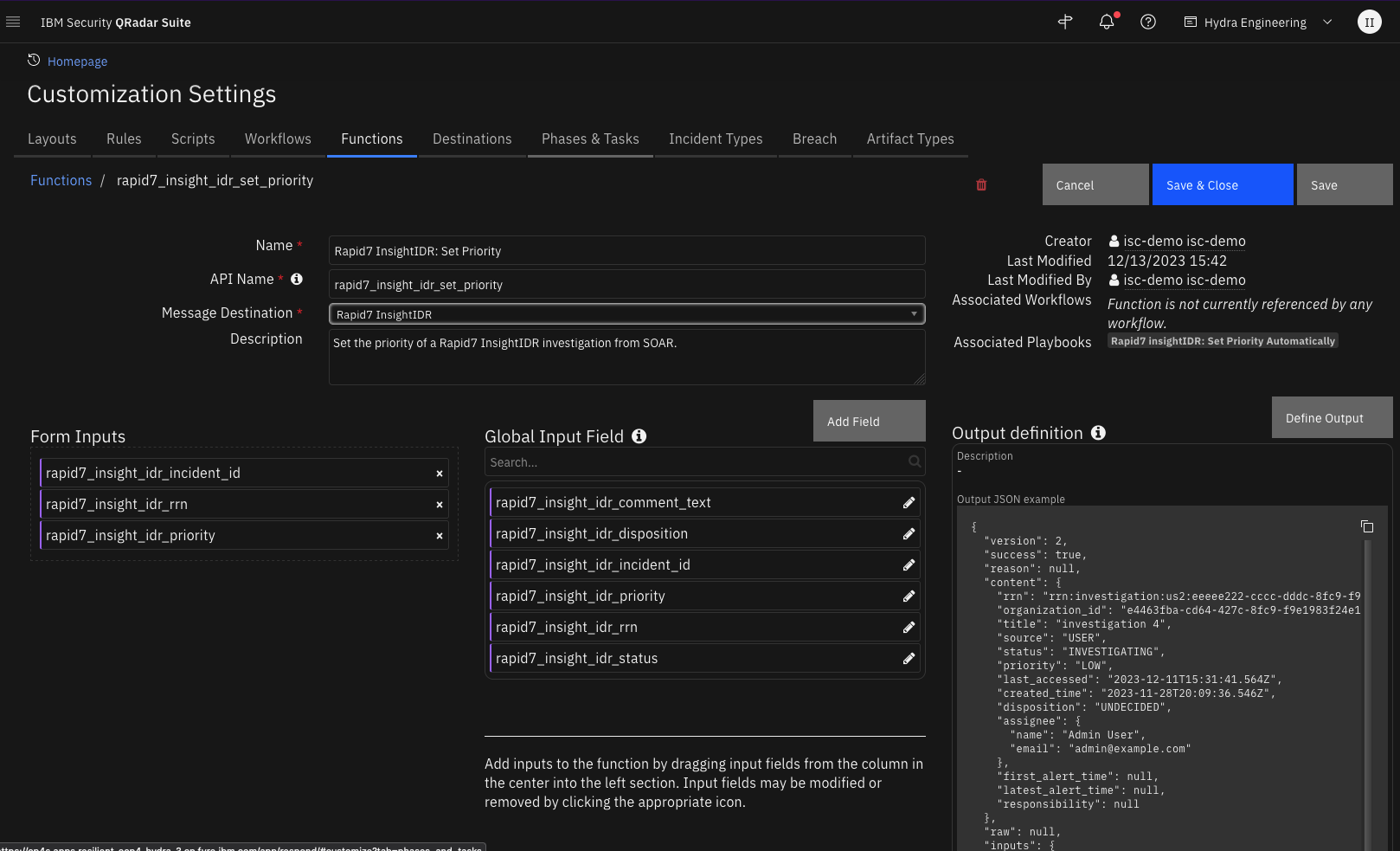
Inputs:
Name |
Type |
Required |
Example |
Tooltip |
|---|---|---|---|---|
|
|
Yes |
|
- |
|
|
Yes |
|
- |
|
|
Yes |
|
Rapid7 Resource Name of the investigation. |
Outputs:
NOTE: This example might be in JSON format, but
resultsis a Python Dictionary on the SOAR platform.
results = {
"content": {
"assignee": {
"email": "admin@example.com",
"name": "Admin User"
},
"created_time": "2023-11-28T20:09:36.546Z",
"disposition": "UNDECIDED",
"first_alert_time": null,
"last_accessed": "2023-12-11T15:31:41.564Z",
"latest_alert_time": null,
"organization_id": "e4463fba-cd64-427c-8fc9-f9e1983f24e1",
"priority": "LOW",
"responsibility": null,
"rrn": "rrn:investigation:us2:eeeee222-cccc-dddc-8fc9-f9e19e19e1:investigation:2B9B9B9B9B9",
"source": "USER",
"status": "INVESTIGATING",
"title": "investigation 4"
},
"inputs": {
"rapid7_insight_idr_incident_id": 2220,
"rapid7_insight_idr_priority": "LOW",
"rapid7_insight_idr_rrn": "rrn:investigation:us2:eeeee222-cccc-dddc-8fc9-f9e19e19e1:investigation:2B9B9B9B9B9"
},
"metrics": {
"execution_time_ms": 21848,
"host": "mylaptop.local",
"package": "fn-rapid7-insight-idr",
"package_version": "1.0.0",
"timestamp": "2023-12-11 10:31:47",
"version": "1.0"
},
"raw": null,
"reason": null,
"success": true,
"version": 2.0
}
Example Function Input Script:
PRIORITY_MAPPING = {
"Low": "LOW",
"Medium": "MEDIUM",
"High": "HIGH"
}
inputs.rapid7_insight_idr_incident_id = incident.id
inputs.rapid7_insight_idr_rrn = incident.properties.rapid7_insight_idr_rrn
inputs.rapid7_insight_idr_priority = PRIORITY_MAPPING.get(incident.severity_code)
Example Function Post Process Script:
results = playbook.functions.results.set_priority_results
if results.get("success"):
priority = results.content.priority
note_text = "<b>Rapid7 InsightIDR: Set Priority</b> Automatic Playbook set:<br> Priority: {0}".format(priority)
else:
note_text = "<b>Rapid7 InsightIDR: Set Priority</b> Automatic Playbook failed:<br> {0}".results.get("reason")
incident.addNote(note_text)
Function - Rapid7: InsightIDR Set Status¶
Set the status of a Rapid7 InsightIDR investigation. Optionally, set the investigation disposition.
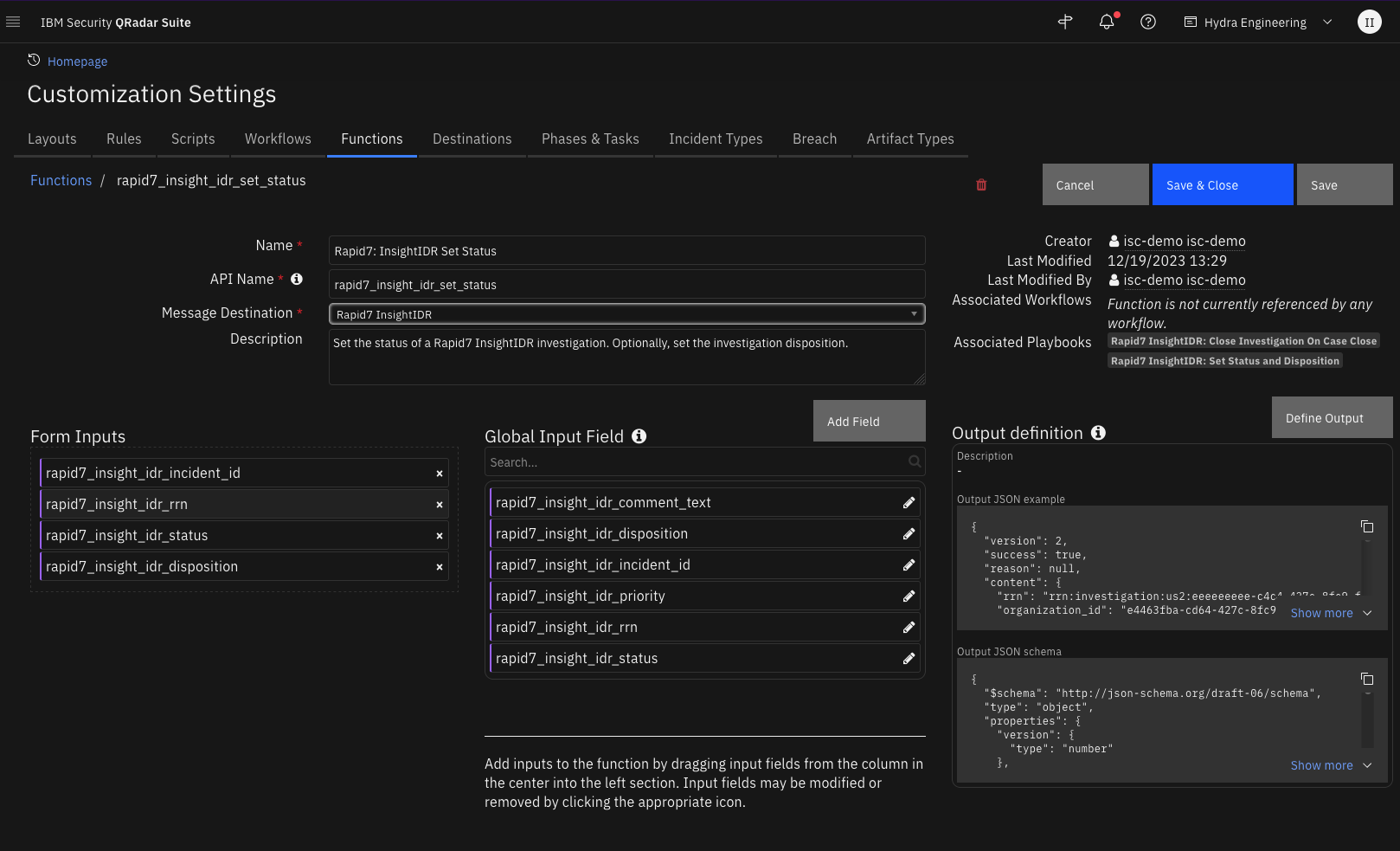
Inputs:
Name |
Type |
Required |
Example |
Tooltip |
|---|---|---|---|---|
|
|
No |
|
A disposition to set the investigation to. Only used if the new status is CLOSED. Possible values: “BENIGN” “MALICIOUS” “NOT_APPLICABLE” |
|
|
Yes |
|
- |
|
|
Yes |
|
Rapid7 Resource Name of the investigation. |
|
|
Yes |
|
The new status for the investigation (case insensitive). For example: “OPEN” “CLOSED” “INVESTIGATING” “WAITING” |
Outputs:
NOTE: This example might be in JSON format, but
resultsis a Python Dictionary on the SOAR platform.
results = {
"content": {
"assignee": null,
"created_time": "2023-11-10T15:55:12.182Z",
"disposition": "BENIGN",
"first_alert_time": null,
"last_accessed": "2023-12-08T17:30:12.959Z",
"latest_alert_time": null,
"organization_id": "e4463fba-cd64-427c-8fc9-f9e1e1e1e1e1e1e1",
"priority": "LOW",
"responsibility": null,
"rrn": "rrn:investigation:us2:eeeeeeeee-c4c4-427c-8fc9-f9efe1e1e1e1e1:investigation:3XAAXAAXAAXAA",
"source": "USER",
"status": "CLOSED",
"title": "Our 1st investigation"
},
"inputs": {
"rapid7_insight_idr_disposition": "BENIGN",
"rapid7_insight_idr_incident_id": 2211,
"rapid7_insight_idr_rrn": "rrn:investigation:us2:eeeeeeeee-c4c4-427c-8fc9-f9efe1e1e1e1e1:investigation:3XAAXAAXAAXAA",
"rapid7_insight_idr_status": "CLOSED",
"rapid7_insight_idr_threat_command_close_reason": "ProblemSolved",
"rapid7_insight_idr_threat_command_free_text": "\u003cdiv class=\"rte\"\u003e\u003cdiv\u003eAdmin User closing as BENIGN from SOAR December 8, 2023\u003c/div\u003e\u003c/div\u003e"
},
"metrics": {
"execution_time_ms": 93166,
"host": "laptop.local",
"package": "fn-rapid7-insight-idr",
"package_version": "1.0.0",
"timestamp": "2023-12-08 12:30:12",
"version": "1.0"
},
"raw": null,
"reason": null,
"success": true,
"version": 2.0
}
Example Function Input Script:
STATUS_MAPPING = {
"Open": "OPEN",
"Investigating": "INVESTIGATING",
"Waiting": "WAITING",
"Closed": "CLOSED"
}
inputs.rapid7_insight_idr_rrn = incident.properties.rapid7_insight_idr_rrn
inputs.rapid7_insight_idr_incident_id = incident.id
inputs.rapid7_insight_idr_status = STATUS_MAPPING.get(playbook.inputs.rapid7_insight_idr_status)
if inputs.rapid7_insight_idr_status == "CLOSED" and playbook.inputs.rapid7_insight_idr_disposition == "Undecided":
helper.fail("Rapid7 InsightIDR: Status can not be set to Closed with Disposition set to Undecided")
else:
inputs.rapid7_insight_idr_disposition = playbook.inputs.rapid7_insight_idr_disposition
Example Function Post Process Script:
MAPPING_DISPOSITON_ON_CLOSE = {
"Benign": "Resolved",
"Malicious": "Resolved",
"Unknown": "Resolved",
"Not Applicable": "Not an Issue"
}
results = playbook.functions.results.set_status_results
if results.get("success"):
content = results.get("content", {})
if content:
status = content.get("status", {})
input_status = playbook.inputs.rapid7_insight_idr_status
if status.lower() == input_status.lower():
incident.properties.rapid7_insight_idr_status = playbook.inputs.rapid7_insight_idr_status
disposition = content.get("disposition", {})
input_disposition = playbook.inputs.rapid7_insight_idr_disposition
if disposition.lower() == input_disposition.lower():
incident.properties.rapid7_insight_idr_disposition = playbook.inputs.rapid7_insight_idr_disposition
if incident.properties.rapid7_insight_idr_status.lower() == "closed":
incident.plan_status = "C"
incident.resolution_id = MAPPING_DISPOSITON_ON_CLOSE.get(incident.properties.rapid7_insight_idr_disposition)
incident.resolution_summary = "Case {0} Closed in SOAR".format(incident.id)
note_text = "<b>Rapid7 InsightIDR: Set Status and Disposition</b> set:<br> Status: {0}<br> Disposition: {1}".format(incident.properties.rapid7_insight_idr_status, incident.properties.rapid7_insight_idr_disposition)
else:
note_text = "<b>Rapid7 InsightIDR: Set Status and Disposition</b> failed:<br> {0}".results.get("reason")
else:
note_text = "<b>Rapid7 InsightIDR: Set Status and Disposition</b> failed:<br> {0}".results.get("reason")
incident.addNote(note_text)
Playbooks¶
Playbook Name |
Description |
Activation Type |
Object |
Status |
Condition |
|---|---|---|---|---|---|
Rapid7 InsightIDR: Close Investigation On Case Close |
Automatic playbook that updates the Status and disposition of the associated investigation in Rapid7 InsightIDR when the cases is closed in SOAR. The SOAR case resolution summary is written as a comment to the Rapid7 InsightIDR investigation. |
Automatic |
incident |
|
|
Rapid7 InsightIDR: Closed by Rapid7 InsightIDR |
Write a note to SOAR when Rapid7 InsightIDR closes an investigation. |
Automatic |
incident |
|
|
Rapid7 InsightIDR: Get Alert Evidence |
Get the alert evidence of the alert in the data table row and write the JSON results to the Evidence column of the Alerts data table. Create artifacts from the evidence. |
Manual |
rapid7_insight_idr_alerts_dt |
|
|
Rapid7 InsightIDR: Get Alerts |
Get the alerts associated with a Rapid7 Insight IDR investigation. |
Manual |
incident |
|
|
Rapid7 InsightIDR: Get Attachments from Investigation |
Manual playbook to get the attachments associated with the Rapid7 InsightIDR investigation and add them ass attachments to the SOAR case. |
Manual |
incident |
|
|
Rapid7 InsightIDR: Get Comments from Investigation |
Get the comments from Rapid7 InsightIDR investigation and add as a note in SOAR. |
Manual |
incident |
|
|
Rapid7 InsightIDR: Send Note to Rapid7 Investigation |
Manual playbook that sends a note in SOAR to an investigation in Rapid7 InsightIDR as a comment. |
Manual |
note |
|
|
Rapid7 insightIDR: Set Priority Automatically |
Playbook to automatically update the priority of a Rapid7 InsightIDR investigation if the priority is changed in SOAR. |
Automatic |
incident |
|
|
Rapid7 InsightIDR: Set Status and Disposition |
Manual playbook to set the Status and Disposition of the Rapid7 InsightIDR investigation in Rapid7 InsightIDR |
Manual |
incident |
|
|
Rapid7 InsightIDR: Update Case |
Manual playbook to update a Rapid7 InsightIDR case. Custom fields and comments are updated in SOAR. |
Manual |
incident |
|
|
Rapid7 InsightIDR: Update Created Rapid7 InsightIDR Case |
Automatic playbook to update a newly created Rapid7 InsightIDR case. |
Automatic |
incident |
|
|
Custom Layouts¶
Import the Data Tables and Custom Fields like the screenshot below:
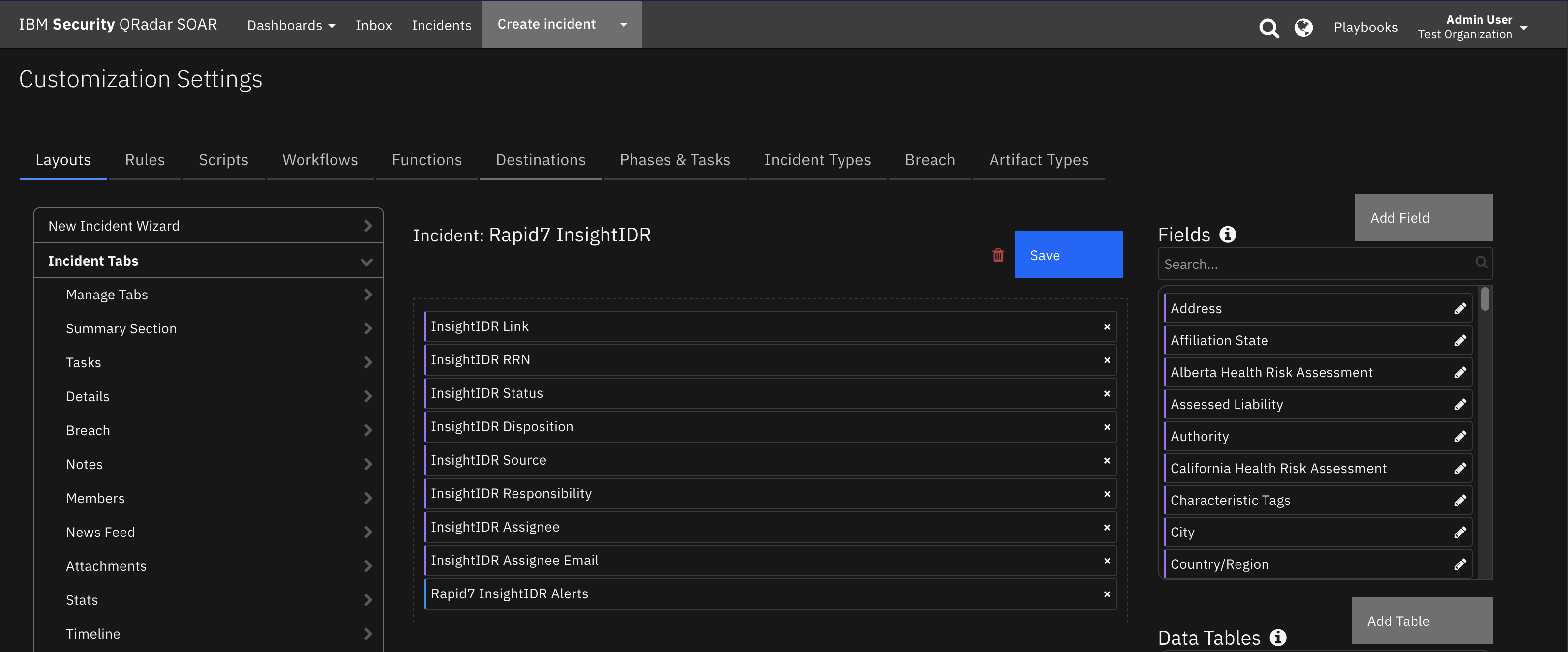
Data Table - Rapid7 InsightIDR Alerts¶
Screenshot of a Attack Behavior Analytics alert:
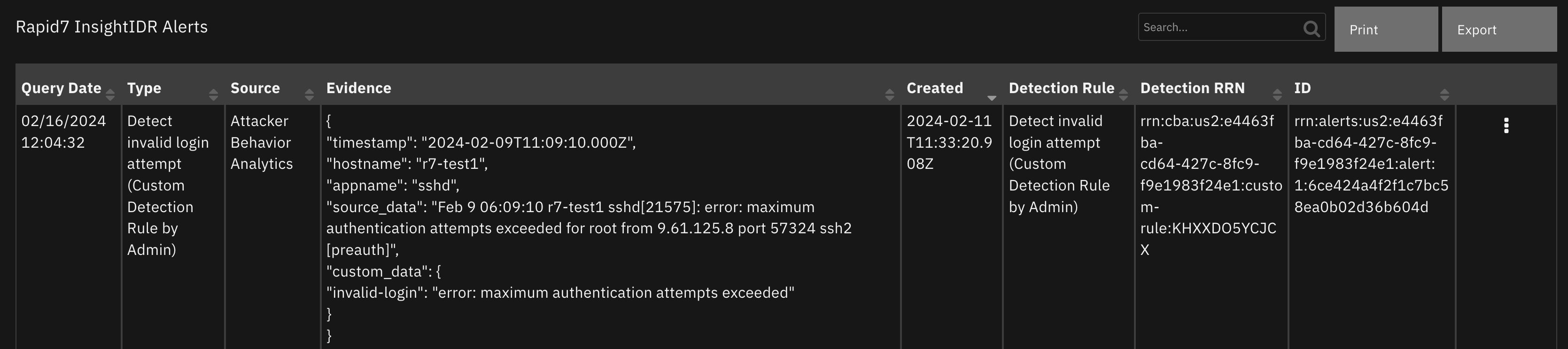
Screenshot of a User Behavior Analytics alert (evidence obtained from InsightIDR restricted evidence API):
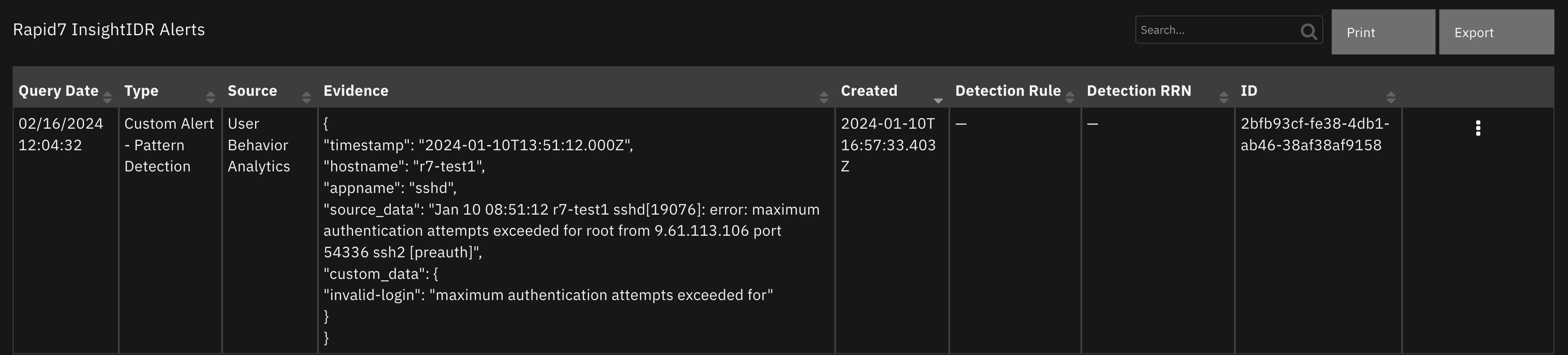
API Name:¶
rapid7_insight_idr_alerts_dt
Columns:¶
Column Name |
API Access Name |
Type |
Tooltip |
|---|---|---|---|
Created |
|
|
- |
Detection RRN |
|
|
- |
Detection Rule |
|
|
- |
Evidence |
|
|
- |
ID |
|
|
- |
Query Date |
|
|
- |
Source |
|
|
- |
Type |
|
|
- |
Custom Fields¶
Label |
API Access Name |
Type |
Prefix |
Placeholder |
Tooltip |
|---|---|---|---|---|---|
InsightIDR Assignee |
|
|
|
- |
- |
InsightIDR Assignee Email |
|
|
|
- |
- |
InsightIDR Disposition |
|
|
|
- |
- |
InsightIDR Link |
|
|
|
- |
- |
InsightIDR Responsibility |
|
|
|
- |
- |
InsightIDR RRN |
|
|
|
- |
- |
InsightIDR Source |
|
|
|
- |
- |
InsightIDR Status |
|
|
|
- |
- |
Templates for SOAR Cases¶
It may necessary to modify the templates used to create or close SOAR cases based on a customer’s required custom fields. Below are the default templates used which can be copied, modified and used with app_config’s
soar_create_case_template and soar_close_case_template settings to override the default templates.
soar_create_case.jinja¶
When overriding the template in App Host, specify the file path as /var/rescircuits.
{
{# JINJA template for creating a new SOAR incident from an endpoint #}
{# See https://ibmresilient.github.io/resilient-python-api/pages/resilient-lib/resilient-lib.html#module-resilient_lib.components.templates_common
for details on available jinja methods. Examples for `soar_substitute` and more are included below.
#}
{# modify to specify your specific **data** fields #}
"name": "{{ title }} - Rapid7 InsightIDR Investigation",
"description": "{{ title | replace('"', '\\"') }}",
{# start_date cannot be after discovered_date #}
{# {% set start_date = first_alert_time if **happenedAt** <= **receivedAt** else **receivedAt** %} #}
"discovered_date": {{ created_time | soar_datetimeformat(split_at='.') }},
"start_date": {{ created_time | soar_datetimeformat(split_at='.') }},
{# if alert users are different than SOAR users, consider using a mapping table using soar_substitute: #}
{# "owner_id": "{{ **assignedTo** |soar_substitute('{"Automation": "soar_user1@example.com", "default_user@example.com": "soar_user2@example.com", "DEFAULT": "default_user@example.com" }') }}", #}
"plan_status": "A",
{#"plan_status": "{{ status|soar_substitute('{"CLOSED": "C", "INVESTIGATING": "A", "OPEN": "A", "WAITING": "A"}') }}",#}
{% if priority|lower == "critical" %}
"severity_code": "High",
{% elif priority|lower == "high" %}
"severity_code": "High",
{% elif priority|lower == "medium" %}
"severity_code": "Medium",
{% elif priority|lower == "low" %}
"severity_code": "Low",
{% else %}
"severity_code": "High",
{% endif %}
{# specify your custom fields for your endpoint solution #}
"properties": {
"rapid7_insight_idr_rrn": "{{ rrn }}"
}
}
soar_close_case.jinja¶
When overriding the template in App Host, specify the file path as /var/rescircuits.
{
{# JINJA template for closing a SOAR incident using endpoint data #}
"plan_status": "C",
"resolution_id": "{{ disposition | soar_substitute('{"BENIGN": "Not an Issue", "MALICIOUS": "Resolved", "UNDECIDED": "Unresolved", "UNKNOWN": "Unresolved", "NOT APPLICABLE": "Not an Issue"}') }}",
"resolution_summary": "Closed by Rapid7 InsightIDR, Disposition: {{ disposition.replace('_', ' ')|lower|capitalize }}",
{# add additional fields based on your 'on close' field requirements #}
"properties": {
"rapid7_insight_idr_status": "{{ status|lower|capitalize }}",
"rapid7_insight_idr_disposition": "{{ disposition.replace('_', ' ')|title }}"
}
}
soar_update_case.jinja¶
When overriding the template in App Host, specify the file path as /var/rescircuits.
{
{# JINJA template for updating a new SOAR incident from an endpoint #}
{# modify to specify your specific **data** fields #}
"plan_status": "{{ status|soar_substitute('{"CLOSED": "C", "INVESTIGATING": "A", "OPEN": "A", "WAITING": "A"}') }}",
{% if priority|lower == "critical" %}
"severity_code": "High",
{% elif priority|lower == "high" %}
"severity_code": "High",
{% elif priority|lower == "medium" %}
"severity_code": "Medium",
{% elif priority|lower == "low" %}
"severity_code": "Low",
{% else %}
"severity_code": "High",
{% endif %}
{# specify your custom fields for your endpoint solution #}
"properties": {
"rapid7_insight_idr_source": "{{ source|lower|capitalize }}",
"rapid7_insight_idr_status": "{{ status|lower|capitalize }}",
"rapid7_insight_idr_assignee": "{{ assignee.name }}",
"rapid7_insight_idr_assignee_email": "{{ assignee.email }}",
"rapid7_insight_idr_disposition": "{{ disposition.replace('_', ' ')|title }}",
"rapid7_insight_idr_responsibility": "{{ responsibility }}",
"rapid7_insight_idr_link": "<a target='_blank' href='{{ entity_url }}'>Investigation</a>"
}
}
Troubleshooting & Support¶
Refer to the documentation listed in the Requirements section for troubleshooting information.
For Support¶
This is an IBM supported app. Please search ibm.com/mysupport for assistance.