Wiz¶
Table of Contents¶
Release Notes¶
Version |
Date |
Notes |
|---|---|---|
1.1.0, 1.1.1 |
11/2024 |
Added wiz_issue_type incident field |
1.0.1 |
08/2024 |
Optimize pulling vulnerabilities |
1.0.0 |
04/2024 |
Initial Release |
Version 1.1.0, 1.1.1¶
The Wiz issue type will now display on the Wiz incident tab in SOAR. Upgrading from
previous versions of this app may not update the SOAR tab and may require the tab to be
edited manually to display the Wiz issue type. In this case, use the SOAR Customization Settings to edit the Wiz tab to include the wiz_issue_type incident field.
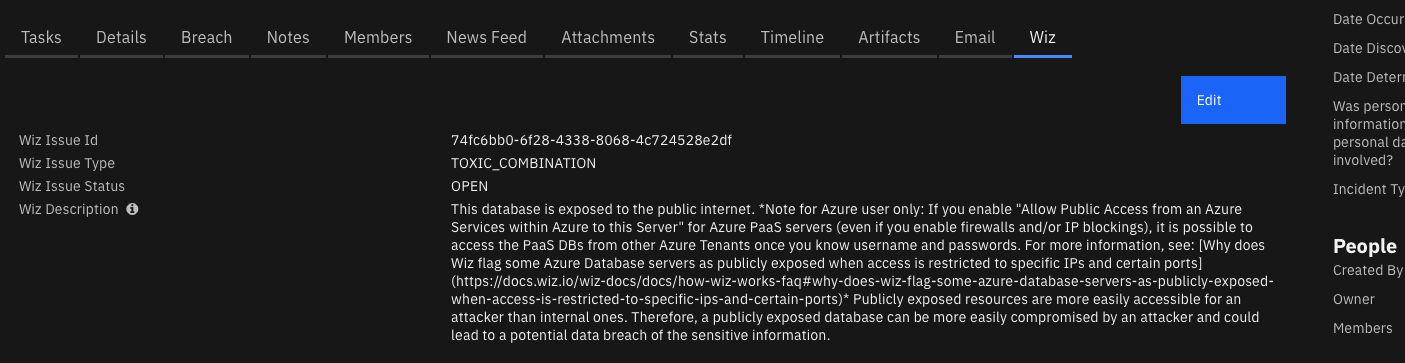 ¶
¶
Overview¶
IBM SOAR app for synchronization with Wiz issue, project, and vulnerability data
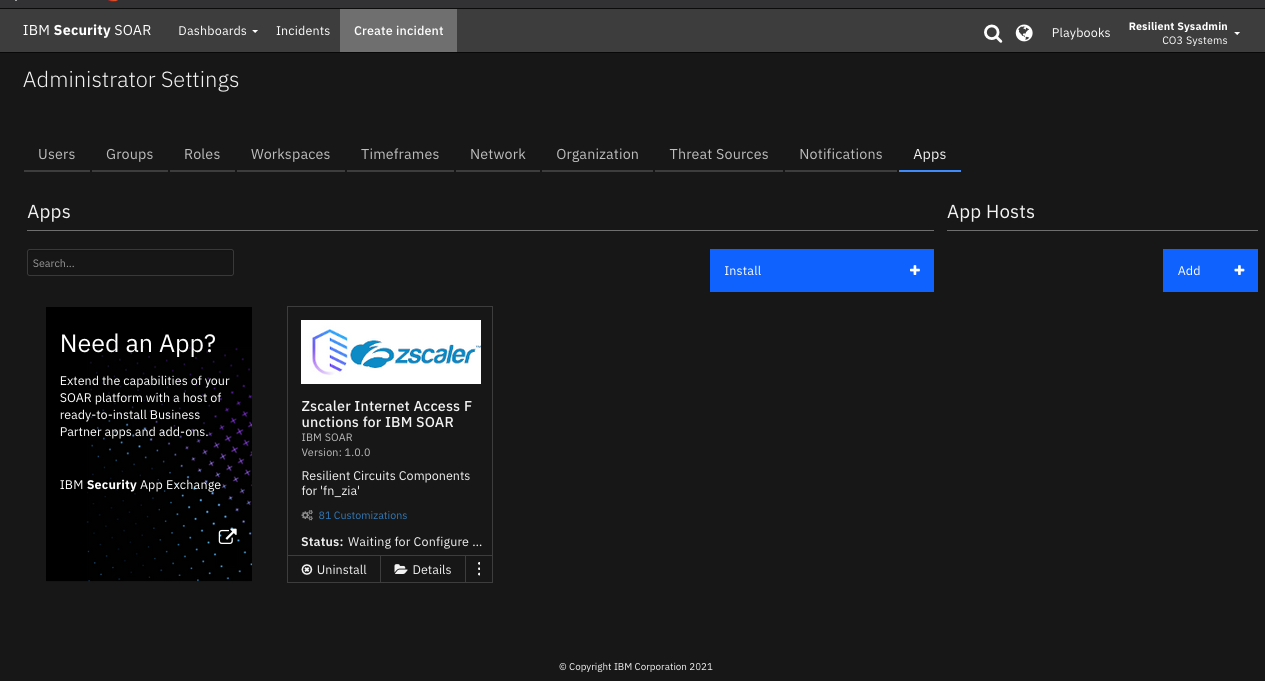
Wiz is a cloud security platform that scans and monitors cloud resources for vulnerabilities and affected assets.
This app polls Wiz Issues to create, update, or close corresponding cases in IBM QRadar SOAR and enriches the cases with Wiz project and vulnerability data for investigation. The app also updates Wiz issues based on changes to corresponding SOAR cases.
Key Features¶
Create, update, close IBM SOAR cases based on updates from Wiz Issues
Synchronize statuses and notes between SOAR cases and Wiz issues
Pull data on projects and vulnerabilities associated with Wiz Issue into SOAR case
Requirements¶
This app supports the IBM Security QRadar SOAR Platform and the IBM Security QRadar SOAR for IBM Cloud Pak for Security.
SOAR platform¶
The SOAR platform supports two app deployment mechanisms, Edge Gateway (also known as App Host) and integration server.
If deploying to a SOAR platform with an App Host, the requirements are:
SOAR platform >=
51.0.0.0.9339.The app is in a container-based format (available from the AppExchange as a
zipfile).
If deploying to a SOAR platform with an integration server, the requirements are:
SOAR platform >=
51.0.0.0.9339.The app is in the older integration format (available from the AppExchange as a
zipfile which contains atar.gzfile).Integration server is running
resilient-circuits>=51.0.1.0.0.If using an API key account, make sure the account provides the following minimum permissions:
Name
Permissions
Org Data
Read
Function
Read
Incidents
Read, Create
Edit Incidents
Fields, Status, Notes
Layouts
Read, Edit
The following SOAR platform guides provide additional information:
Edge Gateway Deployment Guide or App Host Deployment Guide: provides installation, configuration, and troubleshooting information, including proxy server settings.
Integration Server Guide: provides installation, configuration, and troubleshooting information, including proxy server settings.
System Administrator Guide: provides the procedure to install, configure and deploy apps.
The above guides are available on the IBM Documentation website at ibm.biz/soar-docs. On this web page, select your SOAR platform version. On the follow-on page, you can find the Edge Gateway Deployment Guide, App Host Deployment Guide, or Integration Server Guide by expanding Apps in the Table of Contents pane. The System Administrator Guide is available by expanding System Administrator.
Cloud Pak for Security¶
If you are deploying to IBM Cloud Pak for Security, the requirements are:
IBM Cloud Pak for Security >=
1.10.Cloud Pak is configured with an Edge Gateway.
The app is in a container-based format (available from the AppExchange as a
zipfile).
The following Cloud Pak guides provide additional information:
Edge Gateway Deployment Guide or App Host Deployment Guide: provides installation, configuration, and troubleshooting information, including proxy server settings. From the Table of Contents, select Case Management and Orchestration & Automation > Orchestration and Automation Apps.
System Administrator Guide: provides information to install, configure, and deploy apps. From the IBM Cloud Pak for Security IBM Documentation table of contents, select Case Management and Orchestration & Automation > System administrator.
These guides are available on the IBM Documentation website at ibm.biz/cp4s-docs. From this web page, select your IBM Cloud Pak for Security version. From the version-specific IBM Documentation page, select Case Management and Orchestration & Automation.
Proxy Server¶
The app does support a proxy server.
Python Environment¶
Python 3.6 and Python 3.9 are supported. Additional package dependencies may exist for each of these packages:
resilient-circuits>=51.0.1.0.0
Development Version¶
This app has been implemented using:
Product Name |
API URL |
API Version |
|---|---|---|
Wiz |
https://api.{region}.app.wiz.io/graphql |
v1 |
Prerequisites¶
An active Wiz service account
Client ID and secret
Permissions¶
Your Wiz service account should have the following permissions:
read:issuesupdate:issuesread:projectsread:vulnerabilities
Installation¶
Install¶
To install or uninstall an App or Integration on the SOAR platform, see the documentation at ibm.biz/soar-docs.
To install or uninstall an App on IBM Cloud Pak for Security, see the documentation at ibm.biz/cp4s-docs and follow the instructions above to navigate to Orchestration and Automation.
App Configuration¶
The following table provides the settings you need to configure the app. These settings are made in the app.config file. See the documentation discussed in the Requirements section for the procedure.
Config |
Required |
Example |
Description |
|---|---|---|---|
api_url |
Yes |
|
URL to query Wiz GraphQL API. The region may be us1, us2, eu1, or eu2, update to your account specifications. |
client_id |
Yes |
|
Client ID for service account |
client_secret |
Yes |
|
Client secret token for service account |
endpoint_url |
Yes |
|
Base URL for Wiz to generate links back to Wiz issues. For almost all deployments, it will be https://app.wiz.io |
polling_interval |
Yes |
|
Number of seconds between poller cycles |
polling_lookback |
Yes |
|
Number of minutes to lookback when querying for issues the first time the poller runs |
token_url |
Yes |
|
Wiz token URL for generating a Authentication Bearer token. For government tenants, set to the token URL to https://auth.gov.wiz.io/oauth/token |
Poller Considerations¶
When the poller is enabled, Wiz issues are automatically escalated from this app to be created as cases in SOAR. Any updates are checked at the cadence defined by the value set for poller_interval. Updates for this app are classified as any changes in a Wiz issue status. If a Wiz issue status is updated, the poller will reflect this change in the corresponding SOAR case.
It is possible to escalate cases from other sources. In this scenario, the poller would be disabled by setting poller_interval=0 and a separate source might capture a case from the endpoint and in turn create a case in SOAR. This app can still be useful for enrichment of that
newly created case even though it was not directly escalated from this app. As long as the reference ID (i.e. Issue ID) for each case is preserved, all remaining details will synchronize to the SOAR case through this app automatically.
Note: Any Wiz issues that are marked as “resolved” in Wiz before they have been created as cases in SOAR will not be processed by the poller.
New in v1.0.1: To reduce number of outgoing API calls to Wiz API when requesting vulnerability data, a cache has been implemented. On each iteration of the poller, the cache is refreshed with the most recent 500 OPEN vulnerabilities that have a vendorSeverity of CRITICAL or HIGH. This is used to populate the vulnerabilities data table. If you would like to customize this query, consider utilizing the Pull Vulnerabilities playbook, where you can enter a custom query to provide as the variables for the Wiz GraphQL query.
Poller Templates for SOAR Cases¶
It may be necessary to modify the templates used to create, update, or close SOAR cases based on your required custom fields in SOAR.
This is especially relevant if you have required custom close fields that need to be filled when closing a case in SOAR. If that is the case, be sure to implement a custom close_case_template and reference those required close fields in the template.
When overriding the template in App Host, specify the file path for each file as /var/rescircuits.
Below are the default templates used which can be copied, modified, and used with app_config’s
soar_create_case_template, soar_update_case_template, and soar_close_case_template settings to override the default templates.
soar_create_case.jinja
{
{# JINJA template for creating a new SOAR incident from an endpoint #}
{% set severity_mapping = '''{
"INFORMATIONAL": "Low",
"LOW": "Low",
"MEDIUM": "Medium",
"HIGH": "High",
"CRITICAL": "High"
}'''
%}
"name": "Wiz Issue - {{ sourceRule.name }}: {{ id }}",
"description": "{{ sourceRule.controlDescription | replace('"', '\\"') }}",
"discovered_date": {{ createdAt| soar_datetimeformat(split_at='.') }},
"start_date": {{ createdAt| soar_datetimeformat(split_at='.') }},
"plan_status": "A",
"severity_code": "{{ severity | soar_substitute(severity_mapping) }}",
"properties": {
"wiz_issue_id": "{{ id }}",
"wiz_issue_status": "{{ status }}",
"wiz_description": "{{ sourceRule.controlDescription | replace('"', '\\"') }}"
},
{# add comments as necessary #}
"comments": [
{
"text": {
"format": "html",
"content": "<b>Created by Wiz:</b> {{ entity_url }}"
}
}
]
}
soar_update_case.jinja
{
{# JINJA template for updating a new SOAR incident from an endpoint #}
{% set severity_mapping = '''{
"INFORMATIONAL": "Low",
"LOW": "Low",
"MEDIUM": "Medium",
"HIGH": "High",
"CRITICAL": "High"
}'''
%}
"severity_code": "{{ severity | soar_substitute(severity_mapping) }}",
{# specify your custom fields for your endpoint solution #}
"properties": {
"wiz_issue_status": "{{ status }}"
}
}
soar_close_case.jinja
{
{# JINJA template for closing a SOAR incident using endpoint data #}
{% set resolution_mapping = '''{
"RESOLVED": "Resolved",
"REJECTED": "Unresolved"
}'''
%}
{% set close_message = "Closed by Wiz: Issue status:" %}
"plan_status": "C",
"resolution_id": "{{ status | soar_substitute(resolution_mapping) }}",
"resolution_summary": "{{close_message}} {{ status }}",
{# add additional fields based on your 'on close' field requirements #}
"properties": {
"wiz_issue_status": "{{ status }}"
}
}
Function - Wiz: Pull Vulnerabilities¶
Query Wiz for vulnerability data
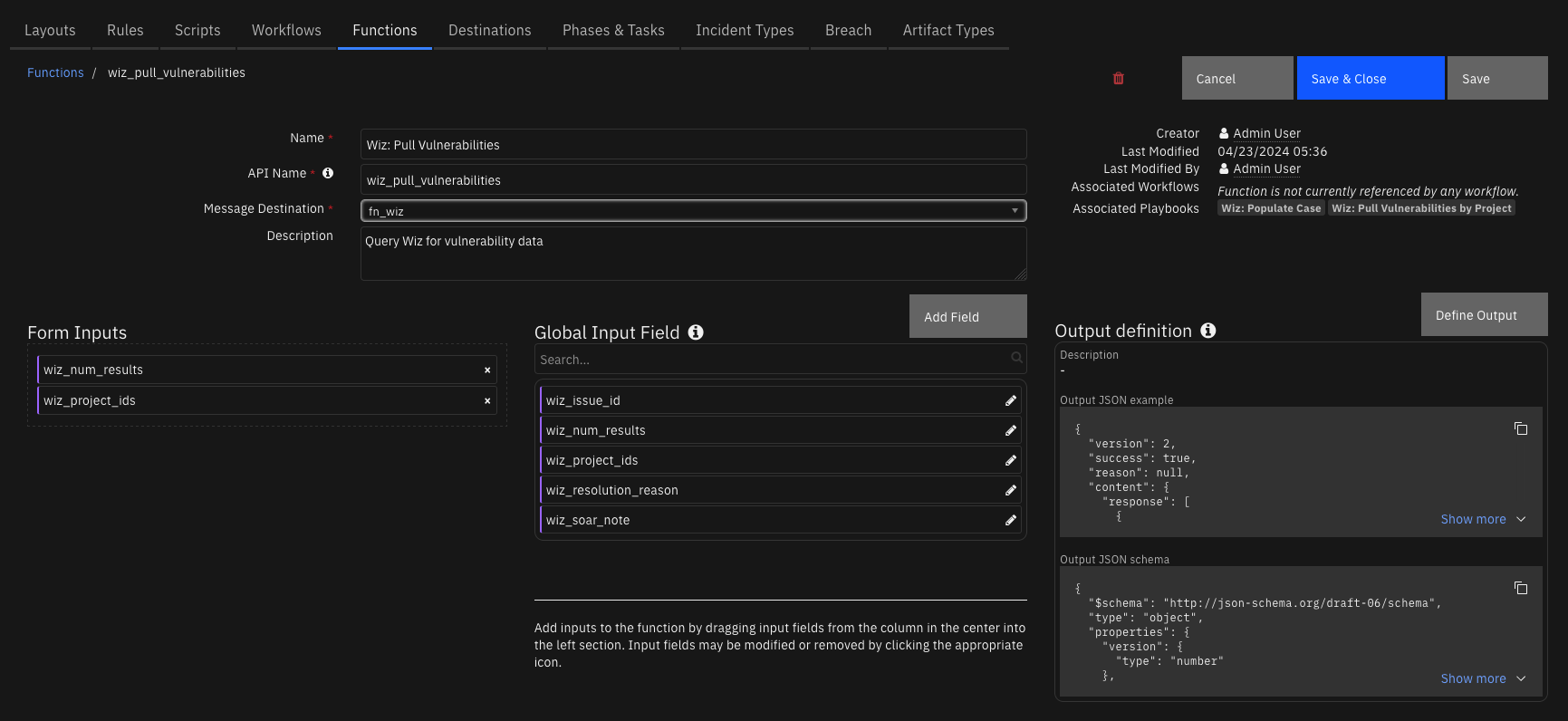
Inputs:
Name |
Type |
Required |
Example |
Tooltip |
|---|---|---|---|---|
|
|
No |
|
- |
|
|
No |
|
- |
|
|
No |
|
Dictionary that represents ‘variables’ object that gets passed with the Wiz query to filter results. Required ‘first’ parameter. |
Outputs:
NOTE: This example might be in JSON format, but
resultsis a Python Dictionary on the SOAR platform.
results = {
"content": {
"projects": [
"1234567-abcdefg1",
"1234567-abcdefg2",
"1234567-abcdefg3"
],
"response": [
{
"CVEDescription": "The software constructs all or part of an SQL command using externally-influenced input from an upstream component, but it does not neutralize or incorrectly neutralizes special elements that could modify the intended SQL command when it is sent to a downstream component.",
"CVSSSeverity": "NONE",
"dataSourceName": "Wiz Demo",
"description": "The vulnerability `CWE-89` was found in the `GET /WebGoat/SqlInjectionMitigations/servers?column=id` with severity of `Critical`.The vulnerability can be remediated by \u0027use an Object-Relational Mapping (ORM) like Hibernate that safely handles database interaction`.",
"detailedName": "GET /WebGoat/SqlInjectionMitigations/servers?column=id",
"detectionMethod": "EXTERNAL_NETWORK_SCAN",
"epssPercentile": 0,
"epssProbability": 0,
"epssSeverity": null,
"exploitabilityScore": 0,
"firstDetectedAt": "2024-04-15T11:12:05.228481Z",
"fixedVersion": null,
"hasCisaKevExploit": false,
"hasExploit": null,
"id": "1234567-abcdefg",
"ignoreRules": null,
"impactScore": 0,
"lastDetectedAt": "2024-04-15T11:12:05.228481Z",
"layerMetadata": null,
"link": "https:/test/com",
"locationPath": null,
"name": "CWE-89",
"portalUrl": "https://app.wiz.io/explorer/vulnerability-findings#~(entity~(~\u0027ID))",
"projects": [
{
"businessUnit": "",
"id": "1234567-abcdefg",
"name": "Project 2",
"riskProfile": {
"businessImpact": "MBI"
},
"slug": "project-2"
},
{
"businessUnit": "Dev",
"id": "1234567-abcdefg",
"name": "project 4",
"riskProfile": {
"businessImpact": "MBI"
},
"slug": "project-4"
},
{
"businessUnit": "Dev",
"id": "1234567-abcdefg",
"name": "Project1",
"riskProfile": {
"businessImpact": "MBI"
},
"slug": "project1"
}
],
"remediation": "The most effective method of stopping SQL injection attacks is to only use an Object-Relational Mapping (ORM) like Hibernate...",
"resolutionReason": null,
"resolvedAt": null,
"score": 0,
"status": "OPEN",
"validatedInRuntime": null,
"vendorSeverity": "CRITICAL",
"version": null,
"vulnerableAsset": {
"cloudPlatform": "AWS",
"cloudProviderURL": "https://test-console.aws.amazon.com/ec2/v2/home?#instanceDetailsid=0",
"hasLimitedInternetExposure": true,
"hasWideInternetExposure": true,
"id": "1234567-abcdefg",
"ipAddresses": [
"1.1.1.1",
"2.2.2.2"
],
"isAccessibleFromOtherSubscriptions": null,
"isAccessibleFromOtherVnets": null,
"isAccessibleFromVPN": null,
"name": "Demo vulns findings",
"operatingSystem": "Linux",
"providerUniqueId": "arn:aws:instance/abcedefg",
"region": "us-east-2",
"status": "Active",
"subscriptionExternalId": "998231069301",
"subscriptionId": "abcdefg-12345",
"subscriptionName": "wiz-integrations",
"tags": {
"Name": "Demo vulns findings"
},
"type": "VIRTUAL_MACHINE"
}
},
{
"CVEDescription": "The software constructs all or part of an SQL command using externally-influenced input from an upstream component, but it does not neutralize or incorrectly neutralizes special elements that could modify the intended SQL command when it is sent to a downstream component.",
"CVSSSeverity": "NONE",
"dataSourceName": "Wiz Demo",
"description": "The vulnerability `CWE-89` was found in the `GET /WebGoat/SqlInjectionMitigations/servers?column=id` with severity of `Critical`.The vulnerability can be remediated by \u0027use an Object-Relational Mapping (ORM) like Hibernate that safely handles database interaction`.",
"detailedName": "GET /WebGoat/SqlInjectionMitigations/servers?column=id",
"detectionMethod": "EXTERNAL_NETWORK_SCAN",
"epssPercentile": 0,
"epssProbability": 0,
"epssSeverity": null,
"exploitabilityScore": 0,
"firstDetectedAt": "2024-04-15T11:12:05.226955Z",
"fixedVersion": null,
"hasCisaKevExploit": false,
"hasExploit": null,
"id": "1234567-abcdefg",
"ignoreRules": null,
"impactScore": 0,
"lastDetectedAt": "2024-04-15T11:12:05.226955Z",
"layerMetadata": null,
"link": "https:/test/com",
"locationPath": null,
"name": "CWE-89",
"portalUrl": "https://app.wiz.io/explorer/vulnerability-findings#~(entity~(~\u0027ID))",
"projects": [
{
"businessUnit": "",
"id": "1234567-abcdefg",
"name": "Project 2",
"riskProfile": {
"businessImpact": "MBI"
},
"slug": "project-2"
},
{
"businessUnit": "Dev",
"id": "1234567-abcdefg",
"name": "project 4",
"riskProfile": {
"businessImpact": "MBI"
},
"slug": "project-4"
},
{
"businessUnit": "Dev",
"id": "1234567-abcdefg",
"name": "Project1",
"riskProfile": {
"businessImpact": "MBI"
},
"slug": "project1"
}
],
"remediation": "The most effective method of stopping SQL injection attacks is to only use an Object-Relational Mapping (ORM) like Hibernate...",
"resolutionReason": null,
"resolvedAt": null,
"score": 0,
"status": "OPEN",
"validatedInRuntime": null,
"vendorSeverity": "CRITICAL",
"version": null,
"vulnerableAsset": {
"cloudPlatform": "AWS",
"cloudProviderURL": null,
"hasLimitedInternetExposure": null,
"hasWideInternetExposure": null,
"id": "1234567-abcdefg",
"imageId": "sha256:7d1eabcdefg",
"isAccessibleFromOtherSubscriptions": null,
"isAccessibleFromOtherVnets": null,
"isAccessibleFromVPN": null,
"name": "test-aws.amazonaws.com/eks/kube-proxy@sha256:7d1eabcdefg",
"providerUniqueId": "",
"region": "us-east-1",
"status": "Active",
"subscriptionExternalId": "6024000000000",
"subscriptionId": "e644fdd8-abcdefg",
"subscriptionName": null,
"tags": {
"io.cri-containerd.image": "managed"
},
"type": "CONTAINER_IMAGE"
}
}
]
},
"inputs": {
"wiz_project_ids": "83b76efe-a7b6-5762-8a53-8e8f59e68bd8,af52828c-4eb1-5c4e-847c-ebc3a5ead531,d6ac50bb-aec0-52fc-80ab-bacd7b02f178"
},
"metrics": {
"execution_time_ms": 3713,
"host": "e35c5a28-689e-4f7f-b84e-4eced01ba15f-55b865fcb6-pnkfz",
"package": "fn-wiz",
"package_version": "1.0.1982",
"timestamp": "2024-04-15 11:57:40",
"version": "1.0"
},
"raw": null,
"reason": null,
"success": true,
"version": 2.0
}
Example Function Input Script:
"""
Pull out project ids associated with the given issue. We can use this to query Wiz for vulnerabilities data.
"""
results = playbook.functions.results.query_issue_results
project_ids = []
if not results.success:
incident.addNote("<b>Wiz: Populate Case:</b> Unable to get issue data to retrieve projects.")
else:
projects = results.get("content", {}).get("response", {}).get("projects", [])
if projects:
inputs.wiz_project_ids = ",".join([p.get("id") for p in projects])
# OPTIONAL: Specify the maximum desired number of results, returns max of 50 results by default
# inputs.wiz_num_results =
Example Function Post Process Script:
from datetime import datetime
def get_projects(vuln):
"""
Get a string of the project names affected by this vulnerability
:param vuln (dict): vulnerability object
"""
projects = vuln.get('projects', [])
if projects:
project_names = [p.get('name') for p in projects]
return ", ".join(project_names)
return "-"
results = playbook.functions.results.vulnerability_results
if not results.success:
incident.addNote(f"<b>Wiz: Populate Case:</b> Unable to get vulnerability data to update Wiz Vulnerabilities data table: {results.reason}")
else:
content = results.get('content', {})
if content:
vulnerabilities = content.get('response', [])
for vuln in vulnerabilities:
row = incident.addRow("wiz_vulnerabilities_table")
row["date_added"] = datetime.now().strftime("%Y-%m-%d %H:%M:%S")
row["vulnerability_description"] = vuln.get('description', '')
row["vulnerability_name"] = vuln.get('name', '')
row["affected_projects"] = get_projects(vuln)
row["vendor_severity"] = vuln.get('vendorSeverity', '')
row["remediation"] = vuln.get('remediation', '')
row["vulnerable_asset_id"] = vuln.get('vulnerableAsset', {}).get('id', '')
row["vulnerable_asset_type"] = vuln.get('vulnerableAsset', {}).get('type', '')
row["vulnerable_asset_os"] = vuln.get('vulnerableAsset', {}).get('operatingSystem', '')
incident.addNote(f"<b>Wiz: Populate Case:</b> Added {len(vulnerabilities)} vulnerabilities to Wiz Vulnerabilities data table")
else:
incident.addNote("<b>Wiz: Populate Case:</b> No content found to add to vulnerabilities data table")
Function - Wiz: Query Issue¶
Enrich case data with issue data
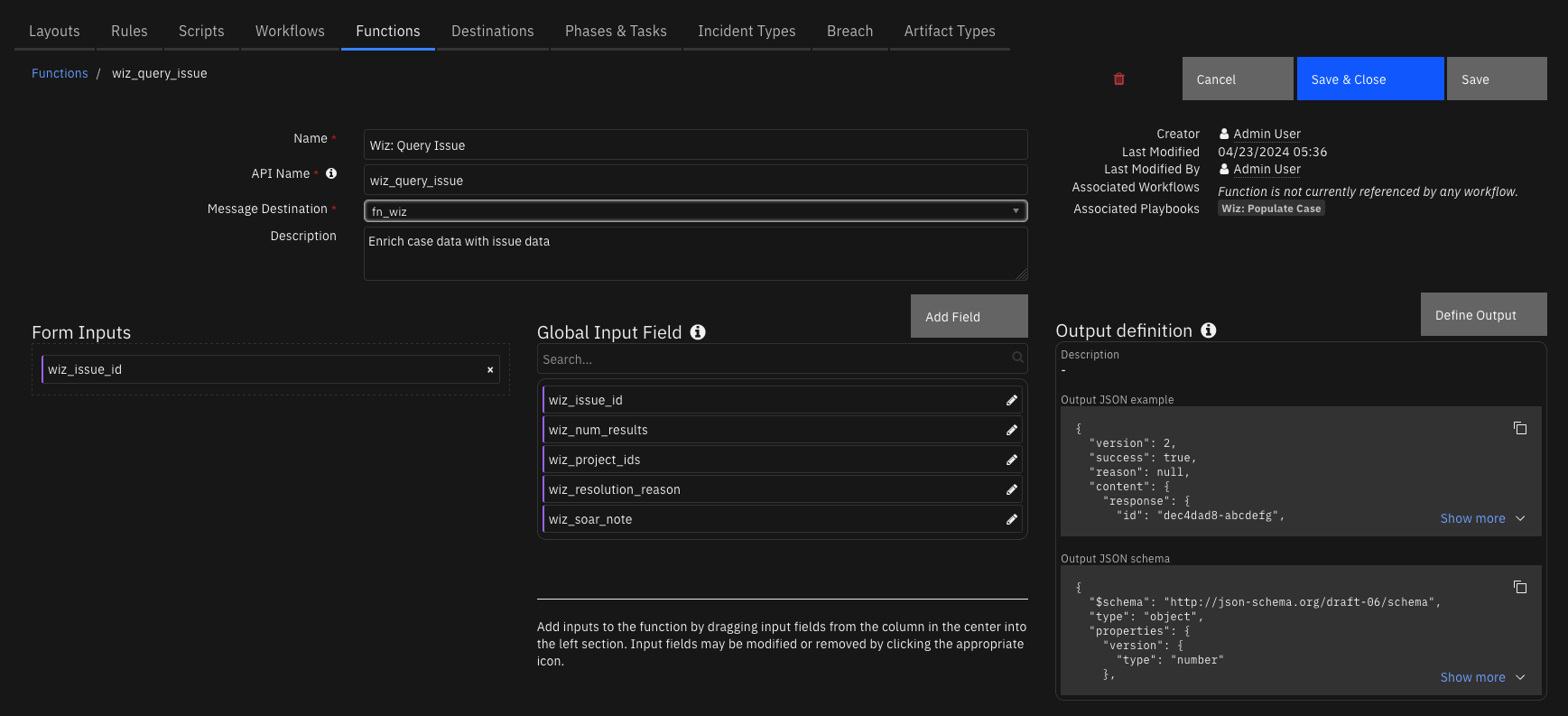
Inputs:
Name |
Type |
Required |
Example |
Tooltip |
|---|---|---|---|---|
|
|
Yes |
|
- |
Outputs:
NOTE: This example might be in JSON format, but
resultsis a Python Dictionary on the SOAR platform.
results = {
"content": {
"response": {
"createdAt": "2024-04-15T10:16:14.443631Z",
"dueAt": null,
"entitySnapshot": {
"cloudPlatform": null,
"cloudProviderURL": "",
"createdAt": null,
"externalId": "vulnerability##592f0bdc-ab9b##",
"id": "fa059989-abcdefg",
"name": "CVE-2023-5528",
"nativeType": "",
"providerId": "vulnerability##592f0bdc-ab9b##",
"region": "",
"resourceGroupExternalId": "",
"status": null,
"subscriptionExternalId": "",
"subscriptionName": "",
"subscriptionTags": null,
"tags": {},
"type": "SECURITY_TOOL_FINDING"
},
"id": "dec4dad8-abcdefg",
"notes": [
{
"createdAt": "2024-04-15T11:55:20.461314Z",
"serviceAccount": {
"name": "ibm-soar"
},
"text": "Note from SOAR: test note",
"updatedAt": "2024-04-15T11:55:20.46232Z",
"user": null
}
],
"projects": [
{
"businessUnit": "",
"id": "83b76efe-abcdefg",
"name": "Project 2",
"riskProfile": {
"businessImpact": "MBI"
},
"slug": "project-2"
},
{
"businessUnit": "Dev",
"id": "af52828c-abcdefg",
"name": "project 4",
"riskProfile": {
"businessImpact": "MBI"
},
"slug": "project-4"
},
{
"businessUnit": "Dev",
"id": "d6ac50bb-abcdefg",
"name": "Project1",
"riskProfile": {
"businessImpact": "MBI"
},
"slug": "project1"
}
],
"resolvedAt": null,
"serviceTickets": [],
"severity": "INFORMATIONAL",
"sourceRule": {
"__typename": "Control",
"controlDescription": "",
"id": "60873d6d-abcdefg",
"name": "All Findings",
"resolutionRecommendation": "",
"securitySubCategories": null
},
"status": "OPEN",
"statusChangedAt": "2024-04-15T10:14:50.891007Z",
"type": "TOXIC_COMBINATION",
"updatedAt": "2024-04-15T11:55:20.484648Z"
}
},
"inputs": {
"wiz_issue_id": "dec4dad8-abcdefg"
},
"metrics": {
"execution_time_ms": 668,
"host": "e35c5a28-abcdefg",
"package": "fn-wiz",
"package_version": "1.0.1982",
"timestamp": "2024-04-15 11:57:34",
"version": "1.0"
},
"raw": null,
"reason": null,
"success": true,
"version": 2.0
}
Example Function Input Script:
inputs.wiz_issue_id = incident.properties.wiz_issue_id
Example Function Post Process Script:
results = playbook.functions.results.query_issue_results
if not results.success:
incident.addNote(f"<b>Wiz: Populate Case:</b> Unable to get issue data to update custom fields: {results.reason}")
else:
projects = results.get("content", {}).get("response", {}).get("projects", [])
if projects:
for p in projects:
incident.addArtifact('Observed Data', p.get('name') , 'Found project in Wiz')
incident.addNote(f"<b>Wiz: Populate Case:</b> Added {len(projects)} projects as artifacts")
else:
incident.addNote("<b>Wiz: Populate Case:</b> No projects found in Wiz to add as artifacts")
Function - Wiz: Send SOAR Notes¶
Send notes from SOAR case to Wiz issue
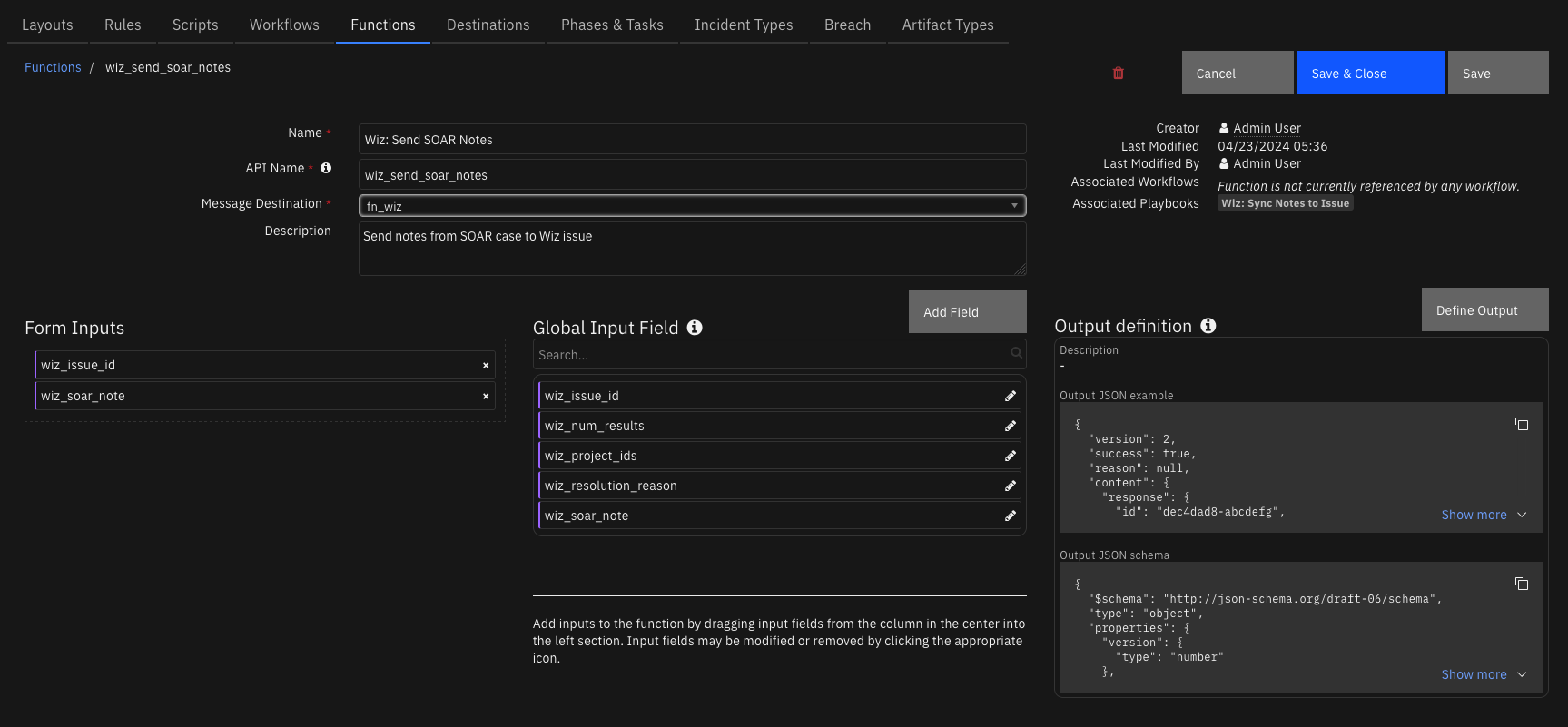
Inputs:
Name |
Type |
Required |
Example |
Tooltip |
|---|---|---|---|---|
|
|
Yes |
|
- |
|
|
Yes |
|
- |
Outputs:
NOTE: This example might be in JSON format, but
resultsis a Python Dictionary on the SOAR platform.
results = {
"content": {
"message": "Successfully updated issue.",
"response": {
"dueAt": null,
"id": "dec4dad8-abcdefg",
"note": "",
"resolutionReason": null,
"status": "OPEN"
}
},
"inputs": {
"wiz_issue_id": "dec4dad8-abcdefg",
"wiz_soar_note": "\u003cdiv class=\"soar-rte-content\"\u003e\u003cp\u003etest\u003c/p\u003e\u003c/div\u003e"
},
"metrics": {
"execution_time_ms": 2034,
"host": "e35c5a28-abcdefg",
"package": "fn-wiz",
"package_version": "1.0.1982",
"timestamp": "2024-04-15 11:58:17",
"version": "1.0"
},
"raw": null,
"reason": null,
"success": true,
"version": 2.0
}
Example Function Input Script:
inputs.wiz_issue_id = incident.properties.wiz_issue_id
inputs.wiz_soar_note = note.text.content
Example Function Post Process Script:
results = playbook.functions.results.notes_result
if not results.success:
incident.addNote(f"<b>Wiz: Sync Notes to Issue:</b> Failed to add note to Wiz issue: {results.reason}")
Function - Wiz: Sync Status¶
Update Wiz issue status if case status changed
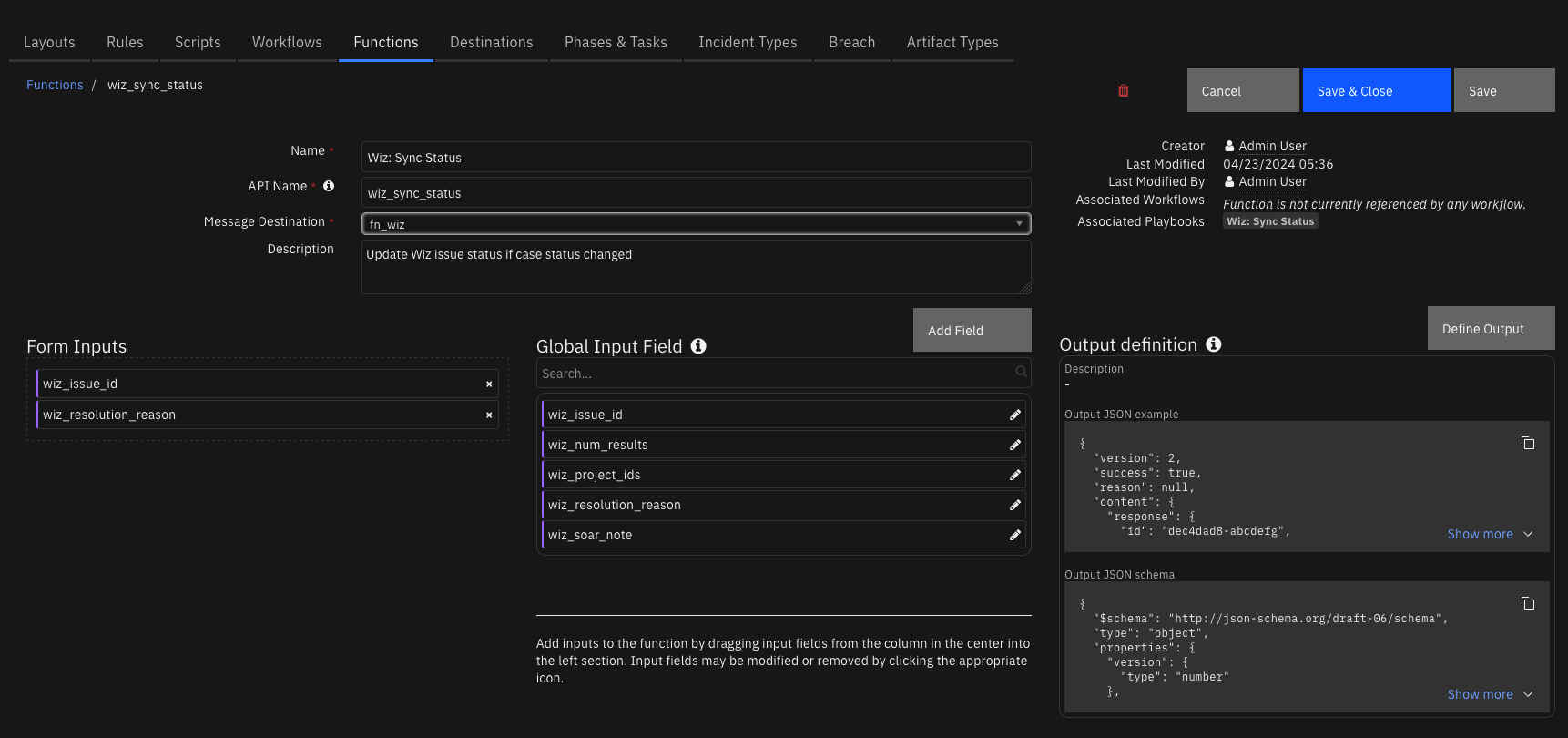
Inputs:
Name |
Type |
Required |
Example |
Tooltip |
|---|---|---|---|---|
|
|
Yes |
|
- |
|
|
Yes |
|
- |
|
|
No |
|
- |
Outputs:
NOTE: This example might be in JSON format, but
resultsis a Python Dictionary on the SOAR platform.
results = {
"content": {
"message": "Successfully updated issue.",
"response": {
"dueAt": null,
"id": "dec4dad8-abcdefg",
"note": "",
"resolutionReason": "WONT_FIX",
"status": "REJECTED"
}
},
"inputs": {
"wiz_issue_id": "dec4dad8-abcdefg",
"wiz_resolution_reason": "Not an Issue",
"wiz_resolution_summary": "nan"
},
"metrics": {
"execution_time_ms": 1383,
"host": "e35c5a28-4eabcdefg",
"package": "fn-wiz",
"package_version": "1.0.1982",
"timestamp": "2024-04-15 11:58:34",
"version": "1.0"
},
"raw": null,
"reason": null,
"success": true,
"version": 2.0
}
Example Function Input Script:
inputs.wiz_issue_id = incident.properties.wiz_issue_id
inputs.wiz_resolution_reason = incident.resolution_id
inputs.wiz_resolution_summary = incident.resolution_summary.content
Example Function Post Process Script:
results = playbook.functions.results.status_results
if not results.success:
incident.addNote(f"<b>Wiz: Sync Status:</b> Unable to sync issue status: {results.reason}")
else:
content = results.get('content', {})
if content:
issue = content.get('response', None)
if issue:
new_status = "REJECTED"
incident.properties.wiz_issue_status = new_status
incident.addNote(f"<b>Wiz: Sync Status:</b> Successfully closed Wiz issue with status {new_status}")
else:
incident.addNote("<b>Wiz: Sync Status:</b> Unable to sync issue status because Wiz Issue not found")
Playbooks¶
Playbook Name |
Description |
Activation Type |
Object |
Status |
Condition |
|---|---|---|---|---|---|
Wiz: Populate Case |
Add Wiz issue details to SOAR case: Get Issue data, create artifacts for projects, populate a data table for project details. Continue to get relevant vulnerabilities that affect the projects related to the issue. Use this data to populate a vulnerabilities data table. |
Automatic |
incident |
|
|
Wiz: Pull Vulnerabilities |
Query for vulnerabilities based on provided variables filter that gets passed to Wiz query. |
Manual |
incident |
|
|
Wiz: Pull Vulnerabilities by Project |
Pull vulnerabilities associated with a given project ID and add to vulnerabilities data table |
Manual |
wiz_projects_table |
|
|
Wiz: Sync Notes to Issue |
Add notes from SOAR Case to Wiz Issue |
Automatic |
note |
|
|
Wiz: Sync Status |
Update Wiz issue status if case status changes |
Automatic |
incident |
|
|
Custom Layouts¶
Import the Data Tables and Custom Fields like the screenshot below:

Data Table - Wiz Projects Table¶
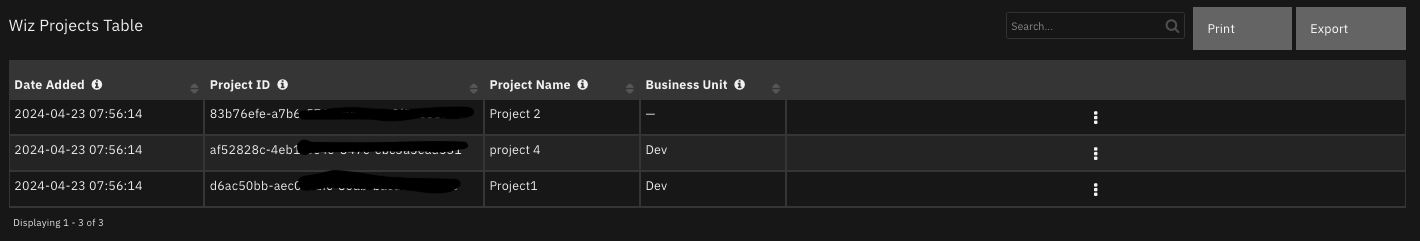
API Name:¶
wiz_projects_table
Columns:¶
Column Name |
API Access Name |
Type |
Tooltip |
|---|---|---|---|
Business Unit |
|
|
Business unit related to project |
Date Added |
|
|
Timestamp of date when row was added to data table |
Project ID |
|
|
ID hash of a project |
Project Name |
|
|
Name of project |
Data Table - Wiz Vulnerabilities Table¶
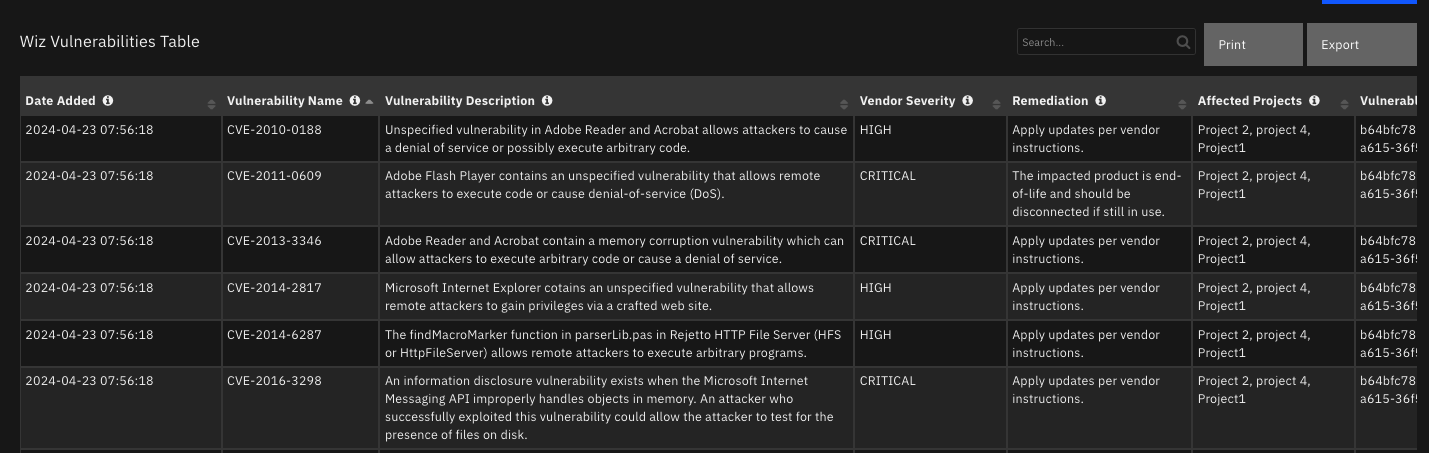
API Name:¶
wiz_vulnerabilities_table
Columns:¶
Column Name |
API Access Name |
Type |
Tooltip |
|---|---|---|---|
Affected Projects |
|
|
Project names where vulnerability has been identified |
Date Added |
|
|
Timestamp that the row was added to the data table |
Remediation |
|
|
Suggested remediation by Wiz |
Vendor Severity |
|
|
Vendor Severity Score |
Vulnerability Description |
|
|
Description of identified vulnerability |
Vulnerability Name |
|
|
Name of identified vulnerability |
Vulnerable Asset ID |
|
|
Vulnerable asset affected by vulnerability |
Vulnerable Asset Operating System |
|
|
Operating system of asset affected by vulnerability |
Vulnerable Asset Type |
|
|
Type of asset affected by vulnerability |
Custom Fields¶
Label |
API Access Name |
Type |
Prefix |
Placeholder |
Tooltip |
|---|---|---|---|---|---|
Wiz Issue Id |
|
|
|
- |
- |
Wiz Issue Status |
|
|
|
- |
- |
Wiz Description |
|
|
|
- |
Source control description from Wiz Issue |
Troubleshooting & Support¶
Refer to the documentation listed in the Requirements section for troubleshooting information.
For Support¶
This is an IBM supported app. Please search ibm.com/mysupport for assistance.