Twitter Search API¶
This package contains one function which targets the Twitter Search API. Takes in an input of multiple possible hashtags and a number of Tweets to be returned and contacts the Twitter Search API to return the results. Requires Twitter Access Key and Secret to obtain a OAuth2 read-only token.
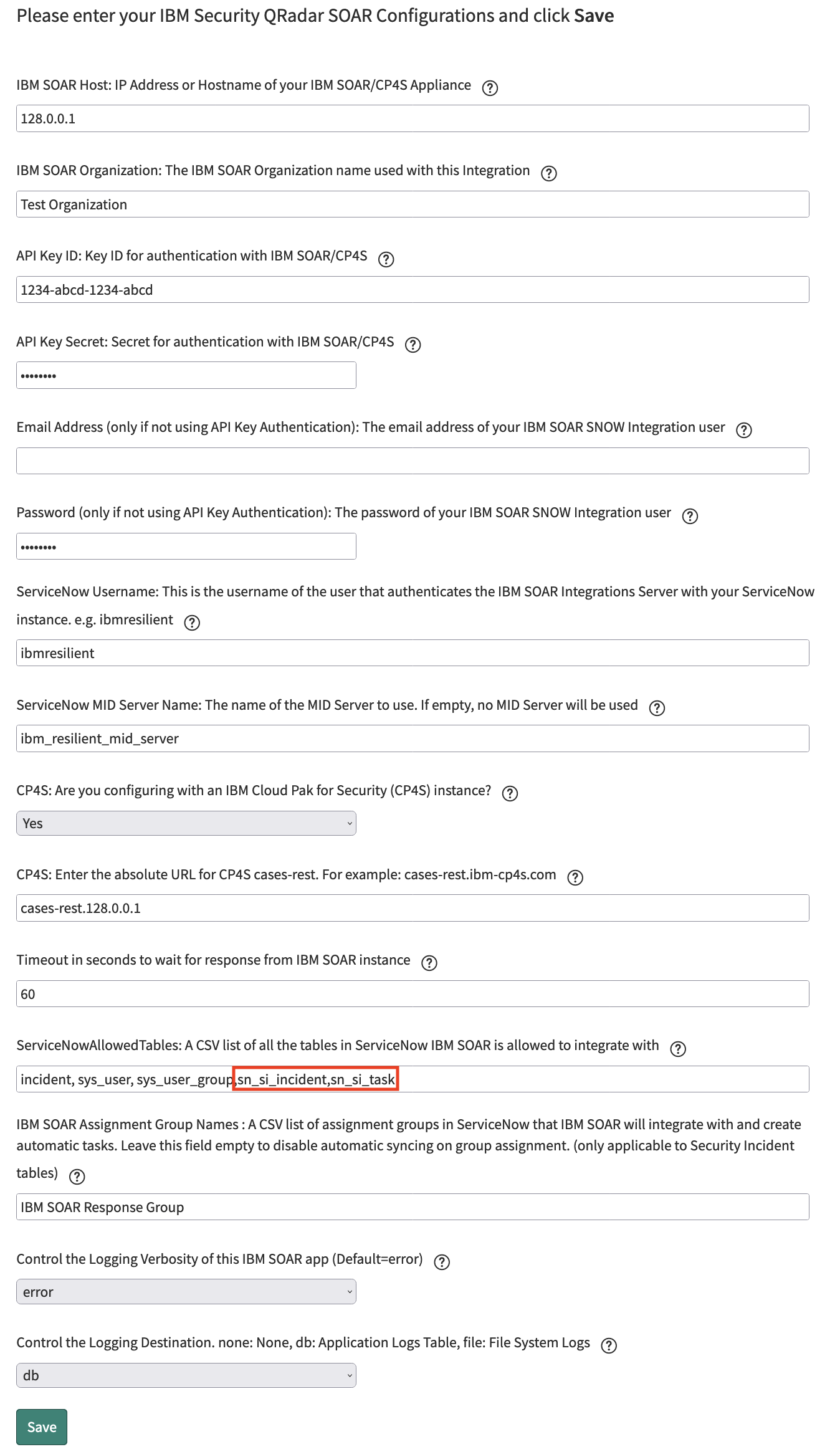
Table of Contents¶
Release Notes¶
Version |
Date |
Description |
|---|---|---|
1.0.2 |
04/2025 |
Converted example workflows to python3 |
1.0.1 |
04/2020 |
AppHost Support added |
1.0.0 |
02/2019 |
Initial Release |
App Configuration¶
Config |
Required |
Example |
Description |
|---|---|---|---|
twitter_api_key |
Yes |
<API_KEY> |
Generate by creating an account on twitter and go to developer portal |
twitter_api_secret |
Yes |
<API_SECRET> |
Generate by creating an account on twitter and go to developer portal |
http_proxy |
No |
|
Optional http proxy URL |
https_proxy |
No |
|
Optional https proxy URL |
Function Inputs:¶
Function Name |
Type |
Required |
Example |
|---|---|---|---|
|
|
Yes |
|
|
|
Yes |
|
Function Output:¶
results = {
success = True,
inputs :{
twitter_search_tweet_string: '{"hashtags":[ "Malware", "Ransomware", "Phishing"]}',
twitter_search_tweet_count: 10
}
tweets: {
statuses: [{
text: "Hello World",
id_str: "123",
entities: {
urls:[{
url : "https://twitter.com/i/web/status/123"
}]
},
...OtherAttributes
}
}]
}
}
Review the Twitter API documentation for more info on all the attributes returned.
The Twython documentation has details specific to the Twython package used by this integration
Pre-Process Script:¶
Rather than manipulating potential inputs in the Pre-Processing script, this integration uses inputs taken from the Inputs tab. See screenshot for example.
Post-Process Script:¶
This example adds a Note to the Incident.
#Prepare the start of the note text
noteText = u"""<br>Twitter search:
Successful : {0}
<b>Searched Tags:<b>{1}</b>""".format("True" if results["success"] is True else False, results["inputs"]["twitter_search_tweet_string"])
if (results.success):
# For each returned tweet add the text and URL of the tweet to the noteText
for tweet in results.tweets["statuses"]:
noteText += u"""<br><br>Tweet Text: <br><b>{0}</b>
<b>Tweet URL</b> :<a>{1}</a>""".format(tweet["text"],tweet["entities"]["urls"][0]["url"])
else:
noteText += u"""<b>No Results found</b>"""
# Now add the note to our incident
incident.addNote(helper.createRichText(noteText))
Rules¶
Rule Name |
Object Type |
Workflow Triggered |
|---|---|---|
Get Popular Tweets For Specified Tag(s) |
|
|