AlgoSec¶
Table of Contents¶
Release Notes¶
Version |
Date |
Notes |
|---|---|---|
1.0.0 |
02/2019 |
Initial Release |
2.0.0 |
08/2024 |
Integration rewritten with latest AlgoSec REST API. Apphost compatible. Converted to playbooks. |
Overview¶
IBM SOAR integration for AlgoSec
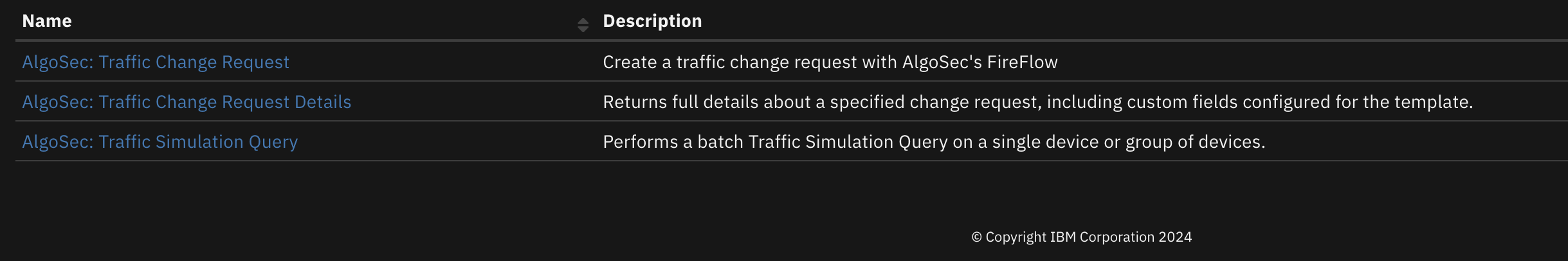
This integration allows one to make a traffic change request, get the details of a traffic change request, or a traffic simulation query.
Key Features¶
Make traffic change requests
Get the details of a traffic change request
Make a traffic simulation query
Requirements¶
This app supports the IBM Security QRadar SOAR Platform and the IBM Security QRadar SOAR for IBM Cloud Pak for Security.
SOAR platform¶
The SOAR platform supports two app deployment mechanisms, Edge Gateway (also known as App Host) and integration server.
If deploying to a SOAR platform with an App Host, the requirements are:
SOAR platform >=
51.0.0.0.9340.The app is in a container-based format (available from the AppExchange as a
zipfile).
If deploying to a SOAR platform with an integration server, the requirements are:
SOAR platform >=
51.0.0.0.9340.The app is in the older integration format (available from the AppExchange as a
zipfile which contains atar.gzfile).Integration server is running
resilient-circuits>=51.0.0.If using an API key account, make sure the account provides the following minimum permissions:
Name
Permissions
Org Data
Read
Function
Read
The following SOAR platform guides provide additional information:
Edge Gateway Deployment Guide or App Host Deployment Guide: provides installation, configuration, and troubleshooting information, including proxy server settings.
Integration Server Guide: provides installation, configuration, and troubleshooting information, including proxy server settings.
System Administrator Guide: provides the procedure to install, configure and deploy apps.
The above guides are available on the IBM Documentation website at ibm.biz/soar-docs. On this web page, select your SOAR platform version. On the follow-on page, you can find the Edge Gateway Deployment Guide, App Host Deployment Guide, or Integration Server Guide by expanding Apps in the Table of Contents pane. The System Administrator Guide is available by expanding System Administrator.
Cloud Pak for Security¶
If you are deploying to IBM Cloud Pak for Security, the requirements are:
IBM Cloud Pak for Security >=
1.10.15.Cloud Pak is configured with an Edge Gateway.
The app is in a container-based format (available from the AppExchange as a
zipfile).
The following Cloud Pak guides provide additional information:
Edge Gateway Deployment Guide or App Host Deployment Guide: provides installation, configuration, and troubleshooting information, including proxy server settings. From the Table of Contents, select Case Management and Orchestration & Automation > Orchestration and Automation Apps.
System Administrator Guide: provides information to install, configure, and deploy apps. From the IBM Cloud Pak for Security IBM Documentation table of contents, select Case Management and Orchestration & Automation > System administrator.
These guides are available on the IBM Documentation website at ibm.biz/cp4s-docs. From this web page, select your IBM Cloud Pak for Security version. From the version-specific IBM Documentation page, select Case Management and Orchestration & Automation.
Proxy Server¶
The app does support a proxy server.
Python Environment¶
Python 3.9, 3.11, and 3.12 are officially supported. When deployed as an app, the app runs on Python 3.11. Additional package dependencies may exist for each of these packages:
resilient-circuits>=51.0.0
Installation¶
Install¶
To install or uninstall an App or Integration on the SOAR platform, see the documentation at ibm.biz/soar-docs.
To install or uninstall an App on IBM Cloud Pak for Security, see the documentation at ibm.biz/cp4s-docs and follow the instructions above to navigate to Orchestration and Automation.
App Configuration¶
The following table provides the settings you need to configure the app. These settings are made in the app.config file. See the documentation discussed in the Requirements section for the procedure.
Config |
Required |
Example |
Description |
|---|---|---|---|
password |
Yes |
|
The password for the AlgoSec login. |
server_ip |
Yes |
|
The address of the AlgoSec server. Either an IP address or fully qualified domain name |
username |
Yes |
|
The username for the AlgoSec login. |
verify |
No |
|
True to connect with SSL. |
https_proxy |
No |
`` |
Https proxy to use when connecting to the AlgoSec server. |
Function - AlgoSec: Traffic Change Request¶
Create a traffic change request with AlgoSec’s FireFlow
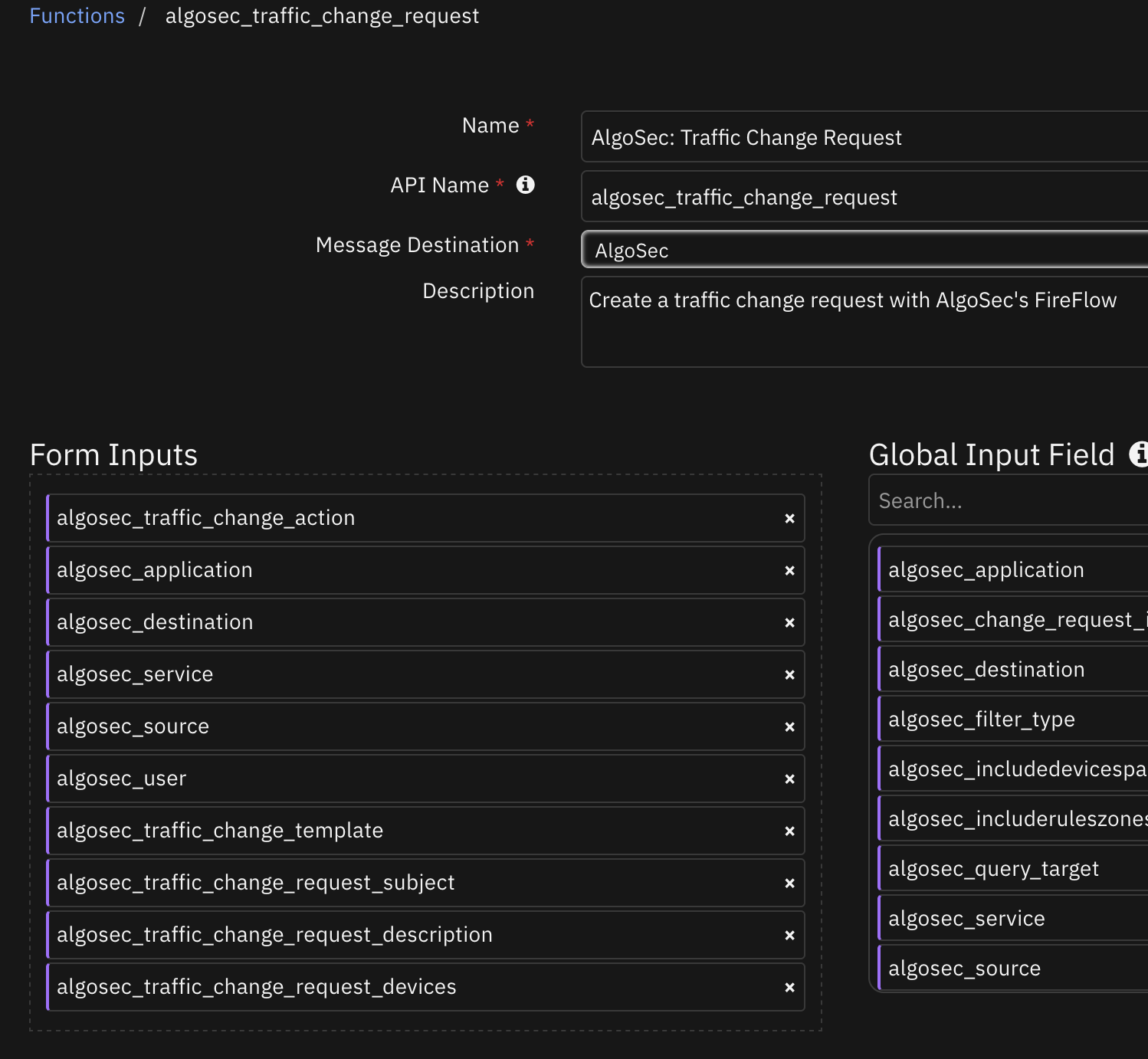
Inputs:
Name |
Type |
Required |
Example |
Tooltip |
|---|---|---|---|---|
|
|
No |
|
Application(s) for the rule. Multiple values are separated by commas (,). If empty, the query runs on application: ‘any’ |
|
|
No |
|
Destination(s) IP address for the query. Multiple values are separated by commas (,). |
|
|
No |
|
Service(s) for the query. Multiple values are separated by commas (,). |
|
|
Yes |
|
Source to use. Either a single source or a comma separated list of sources |
|
|
Yes |
|
Action: Allow or Drop |
|
|
No |
|
The description of the traffic change request |
|
|
No |
|
Comma separated list of devices |
|
|
No |
|
Subject of the traffic change request |
|
|
Yes |
|
Name of template to use |
|
|
No |
|
User(s) who created the rule. Multiple values are separated by commas (,). If empty, the query runs on user: ‘any’ |
Outputs:
NOTE: This example might be in JSON format, but
resultsis a Python Dictionary on the SOAR platform.
results = {
"content": {
"data": {
"changeRequestId": 11,
"redirectUrl": "https://1.2.3.4/FireFlow/Ticket/Display.html?id=11"
},
"messages": [],
"status": "Success"
},
"inputs": {
"algosec_destination": "any, 1.1.1.1",
"algosec_service": "any",
"algosec_source": "1.1.1.1, any",
"algosec_traffic_change_action": "Drop",
"algosec_traffic_change_request_description": "Isolation Request initiated by the IBM SOAR Integration.",
"algosec_traffic_change_request_subject": "IBM SOAR Isolation Request for 1.1.1.1",
"algosec_traffic_change_template": "Basic Change Traffic Request"
},
"metrics": {
"execution_time_ms": 9129,
"host": "local",
"package": "fn-algosec",
"package_version": "1.0.0",
"timestamp": "2024-08-02 09:26:21",
"version": "1.0"
},
"raw": null,
"reason": null,
"success": true,
"version": 2.0
}
Example Function Input Script:
inputs.algosec_source = f"{artifact.value}, any"
inputs.algosec_traffic_change_action = "Drop"
inputs.algosec_destination = f"any, {artifact.value}"
inputs.algosec_service = "any"
inputs.algosec_traffic_change_request_description = "Isolation Request initiated by the IBM SOAR Integration."
inputs.algosec_traffic_change_request_subject = f"IBM SOAR Isolation Request for {artifact.value}"
inputs.algosec_traffic_change_template = "Basic Change Traffic Request"
Example Function Post Process Script:
from json import dumps
# Results from the traffic change request call
change_request = playbook.functions.results.isolate_host_results
request_data = change_request.get("content", {}).get("data", {})
# Results from getting the traffic change request details
request_details = playbook.functions.results.change_request_details
details_data = request_details.get("content", {}).get("data", {})
if change_request.get("success"):
# Add Row
row = incident.addRow("algosec_isolation_requests")
row['traffic_change_request_id'] = request_data.get("changeRequestId")
row['hostname'] = artifact.value
row['traffic_change_request_url'] = request_data.get("redirectUrl")
row['traffic_change_request_body'] = dumps(details_data.get("fields", {}), indent=4)
row['traffic_change_request_original_traffic'] = dumps(details_data.get("originalTraffic", {}), indent=4)
row['traffic_change_request_planned_traffic'] = dumps(details_data.get("plannedTraffic", {}), indent=4)
else:
incident.addNote(f"Isolate Host from Network on host {artifact.value} failed with reason: {change_request.get('reason', '')}")
Function - AlgoSec: Traffic Change Request Details¶
Returns full details about a specified change request, including custom fields configured for the template.
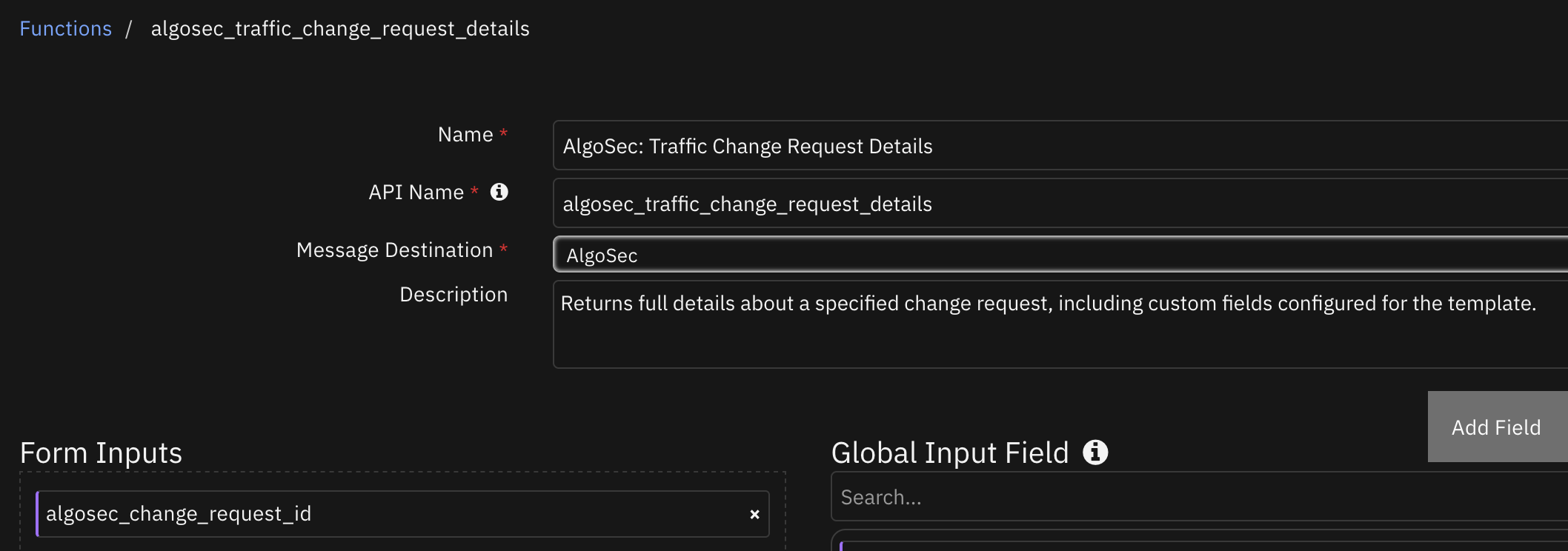
Inputs:
Name |
Type |
Required |
Example |
Tooltip |
|---|---|---|---|---|
|
|
Yes |
|
The ID of the change request you want to return data for. |
Outputs:
NOTE: This example might be in JSON format, but
resultsis a Python Dictionary on the SOAR platform.
results = {
"content": {
"data": {
"fields": [
{
"name": "Owner",
"values": [
"admin\u003cadmin@example.com\u003e"
]
},
{
"name": "Workflow",
"values": [
"Basic"
]
},
{
"name": "Creator",
"values": [
"admin\u003cadmin@example.com\u003e"
]
},
{
"name": "Subject",
"values": [
"IBM SOAR Isolation Request for 1.1.1.1"
]
},
{
"name": "Ticket Template Name",
"values": [
"Basic Change Traffic Request"
]
},
{
"name": "Change Request Description",
"values": [
"Isolation Request initiated by the IBM SOAR Integration."
]
},
{
"name": "LastUpdated",
"values": [
"2024-08-02 09:26:26"
]
},
{
"name": "Requestor",
"values": [
"admin\u003cadmin@example.com\u003e"
]
},
{
"name": "Form Type",
"values": [
"Traffic Change"
]
},
{
"name": "status",
"values": [
"open"
]
}
],
"id": 11,
"originalTraffic": [
{
"action": "Drop",
"application": {
"items": [
{
"value": "any"
}
]
},
"destination": {
"items": [
{
"value": "any"
},
{
"value": "1.1.1.1"
}
]
},
"fields": [
{
"name": "Requested URL Category",
"values": [
"any"
]
}
],
"service": {
"items": [
{
"value": "any"
}
]
},
"source": {
"items": [
{
"value": "1.1.1.1"
},
{
"value": "any"
}
]
},
"user": {
"items": [
{
"value": "any"
}
]
}
}
],
"plannedTraffic": [
{
"action": "Drop",
"application": {
"items": [
{
"value": "any"
}
]
},
"destination": {
"items": [
{
"value": "any"
},
{
"value": "1.1.1.1"
}
]
},
"fields": [
{
"name": "Change URL Category",
"values": [
"any"
]
}
],
"service": {
"items": [
{
"value": "*"
}
]
},
"source": {
"items": [
{
"value": "1.1.1.1"
},
{
"value": "any"
}
]
},
"user": {
"items": [
{
"value": "any"
}
]
}
}
]
},
"messages": [],
"status": "Success"
},
"inputs": {
"algosec_change_request_id": 11
},
"metrics": {
"execution_time_ms": 8305,
"host": "local",
"package": "fn-algosec",
"package_version": "1.0.0",
"timestamp": "2024-08-02 09:26:31",
"version": "1.0"
},
"raw": null,
"reason": null,
"success": true,
"version": 2.0
}
Example Function Input Script:
data = playbook.functions.results.isolate_host_results.get("content", {}).get("data", {})
inputs.algosec_change_request_id = data.get("changeRequestId")
Example Function Post Process Script:
from json import dumps
# Results from the traffic change request call
change_request = playbook.functions.results.isolate_host_results
request_data = change_request.get("content", {}).get("data", {})
# Results from getting the traffic change request details
request_details = playbook.functions.results.change_request_details
details_data = request_details.get("content", {}).get("data", {})
if change_request.get("success"):
# Add Row
row = incident.addRow("algosec_isolation_requests")
row['traffic_change_request_id'] = request_data.get("changeRequestId")
row['hostname'] = artifact.value
row['traffic_change_request_url'] = request_data.get("redirectUrl")
row['traffic_change_request_body'] = dumps(details_data.get("fields", {}), indent=4)
row['traffic_change_request_original_traffic'] = dumps(details_data.get("originalTraffic", {}), indent=4)
row['traffic_change_request_planned_traffic'] = dumps(details_data.get("plannedTraffic", {}), indent=4)
else:
incident.addNote(f"Isolate Host from Network on host {artifact.value} failed with reason: {change_request.get('reason', '')}")
Function - AlgoSec: Traffic Simulation Query¶
Performs a batch Traffic Simulation Query on a single device or group of devices.
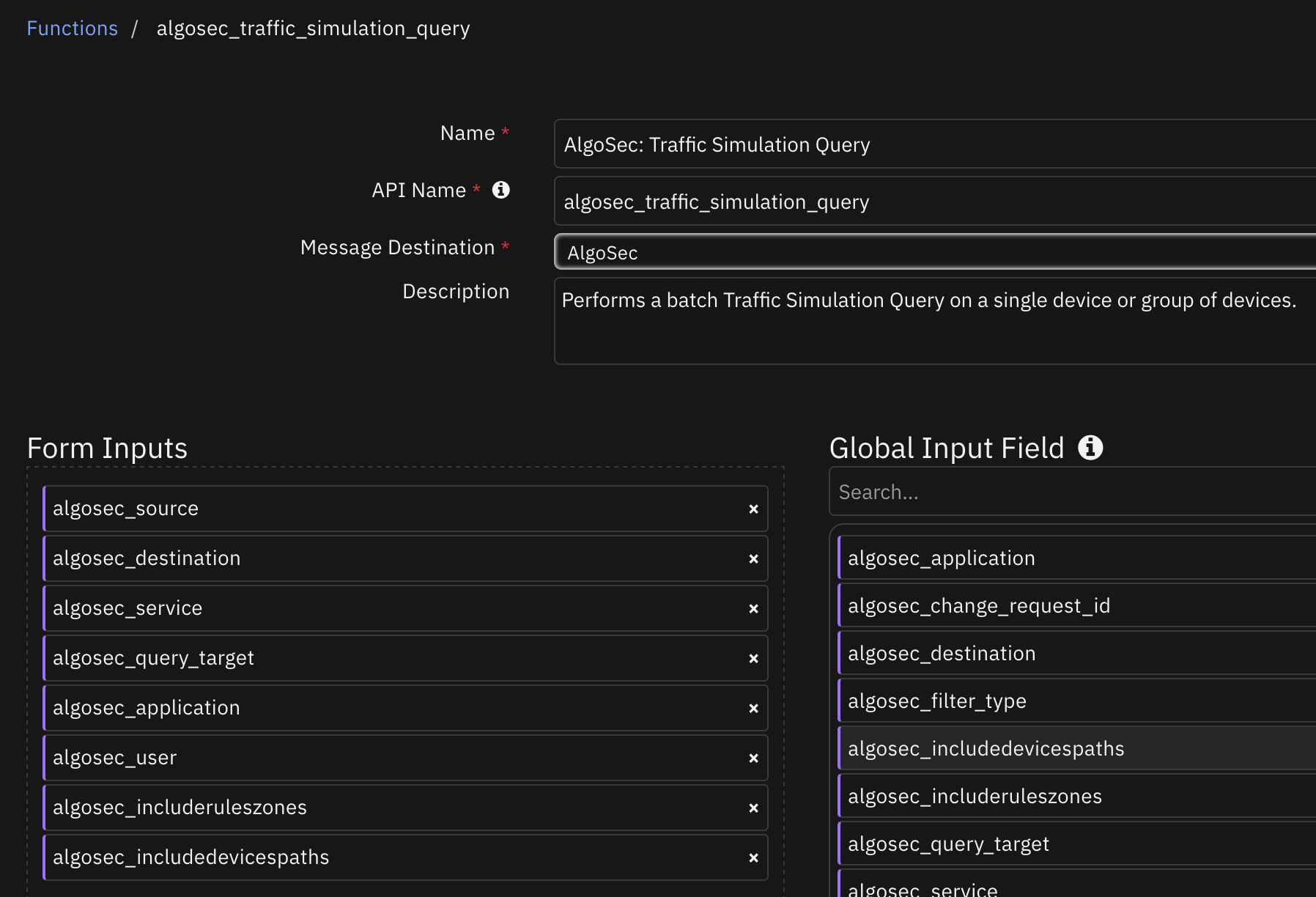
Inputs:
Name |
Type |
Required |
Example |
Tooltip |
|---|---|---|---|---|
|
|
No |
|
Application(s) for the rule. Multiple values are separated by commas (,). If empty, the query runs on application: ‘any’ |
|
|
No |
|
Destination(s) IP address for the query. Multiple values are separated by commas (,). |
|
|
No |
|
true: Includes devices paths section in response (devicesInPath). |
|
|
No |
|
true: Includes source/destination zones of rule of zone-based devices in response (sourceZone, destinationZone). |
|
|
No |
|
Name of a device or group the query will run on. If empty, the query runs on the entire network and all permitted devices for the user. |
|
|
No |
|
Service(s) for the query. Multiple values are separated by commas (,). |
|
|
Yes |
|
Source to use |
|
|
No |
|
User(s) who created the rule. Multiple values are separated by commas (,). If empty, the query runs on user: ‘any’ |
Outputs:
NOTE: This example might be in JSON format, but
resultsis a Python Dictionary on the SOAR platform.
results = {
"content": {
"queryResult": [
{
"finalResult": "Not routed",
"fipResult": "Unreachable",
"queryDescription": "1.2.3.5=\u003e8.8.8.8:any:any:any",
"queryHTMLPath": "https://aglosec/fa/query/results/#/work/ALL_FIREWALLS_query-1722608134438/"
}
],
"queryUIResult": "https://aglosec/fa/query/results/#/work/ALL_FIREWALLS_query-1722608134438/"
},
"inputs": {
"algosec_destination": "8.8.8.8",
"algosec_service": "any",
"algosec_source": "1.2.3.5"
},
"metrics": {
"execution_time_ms": 9827,
"host": "local",
"package": "fn-algosec",
"package_version": "1.0.0",
"timestamp": "2024-08-02 09:59:19",
"version": "1.0"
},
"raw": null,
"reason": null,
"success": true,
"version": 2.0
}
Example Function Input Script:
inputs.algosec_source = artifact.value
inputs.algosec_destination = "8.8.8.8"
inputs.algosec_service = "any"
Example Function Post Process Script:
results = playbook.functions.results.inet_check_output
content = results.get("content", {})
# Processing if the function is a success
if results.get("success"):
for queryResult in content.get("queryResult", []):
# Add Row
row = incident.addRow("algosec_internet_connectivity_queries")
row.artifact_ip = artifact.value
row.query_description = queryResult.get("queryDescription")
row.traffic_simulation_fip_results = queryResult.get("fipResult")
row.traffic_simulation_final_results = queryResult.get("finalResult")
row.query_html_path = queryResult.get("queryHTMLPath")
Playbooks¶
Playbook Name |
Description |
Activation Type |
Object |
Status |
Condition |
|---|---|---|---|---|---|
AlgoSec: Check Host Internet Connectivity - Example (PB) |
Check internet connection for a given “IP Address” artifact using AlgoSec FireFlow. The connectivity query results are updated in the incident’s Data Table called “AlgoSec Internet Connection” |
Manual |
artifact |
|
|
AlgoSec: Isolate from Network - Example (PB) |
Isolate an “IP Address” artifact using AlgoSec FireFlow. The FireFlow isolation request details are updated in the incident’s Data Table called “AlgoSec Isolation Requests”. |
Manual |
artifact |
|
|
Custom Layouts¶
Import the Data Tables and Custom Fields like the screenshot below:
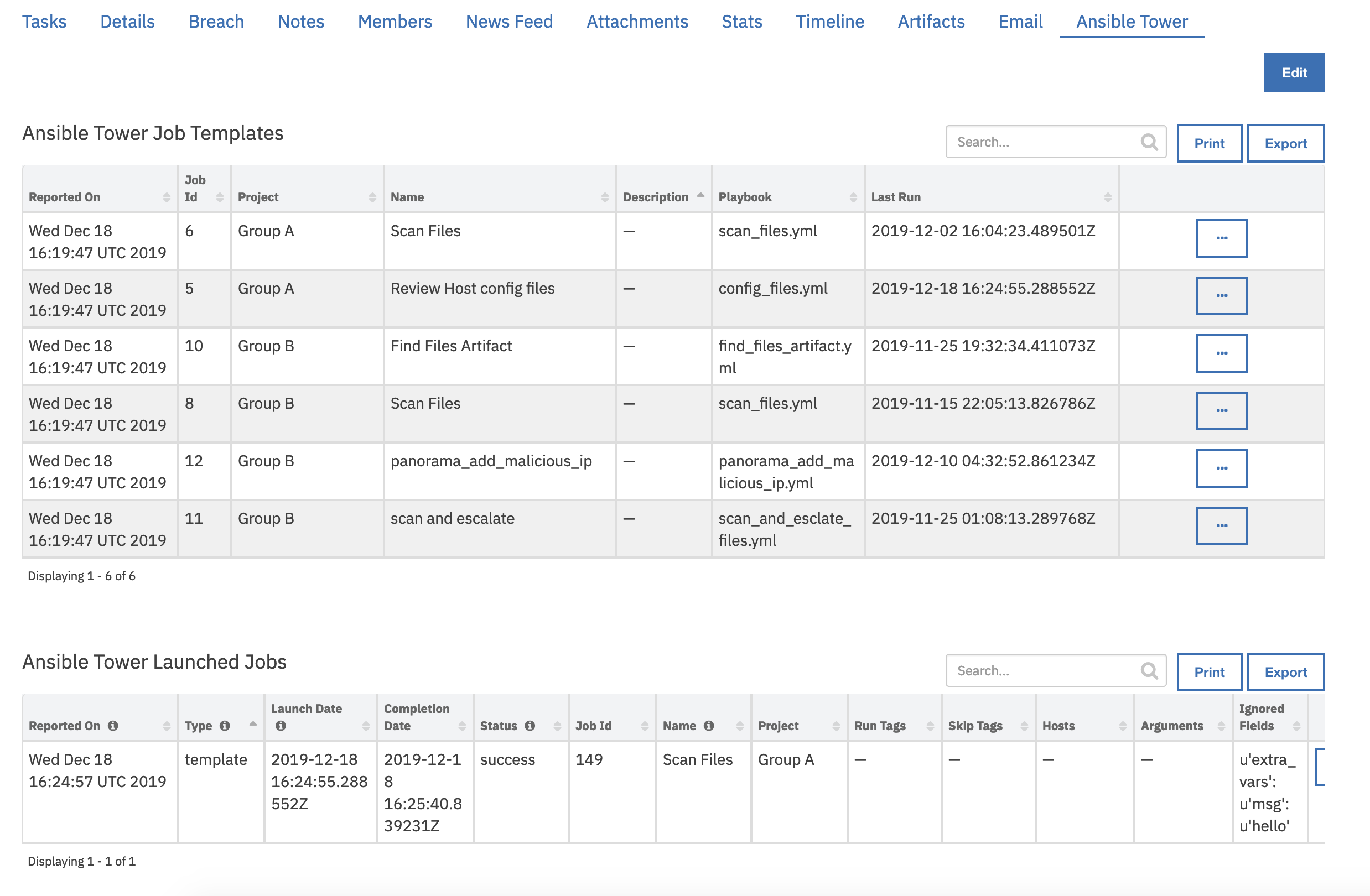
Data Table - Connectivity to Internet (AlgoSec)¶
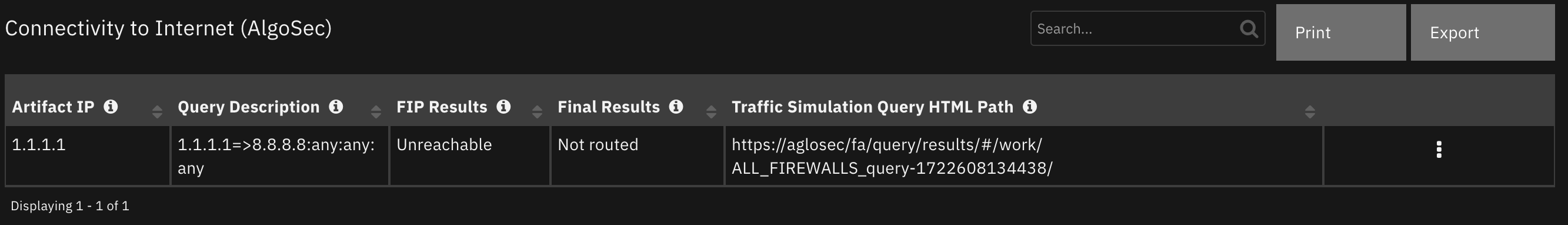
API Name:¶
algosec_internet_connectivity_queries
Columns:¶
Column Name |
API Access Name |
Type |
Tooltip |
|---|---|---|---|
Artifact IP |
|
|
The given address |
Final Results |
|
|
One of the following: allowed, blocked, partially allowed, not routed |
FIP Results |
|
|
One of the following: Unreachable, SameZone, Routed, PartiallyRouted, NotExecuted, Unknown |
Query Description |
|
|
Description of query. |
Traffic Simulation Query HTML Path |
|
|
URL to the results in the UI. |
Data Table - Isolation Change Requests (AlgoSec)¶
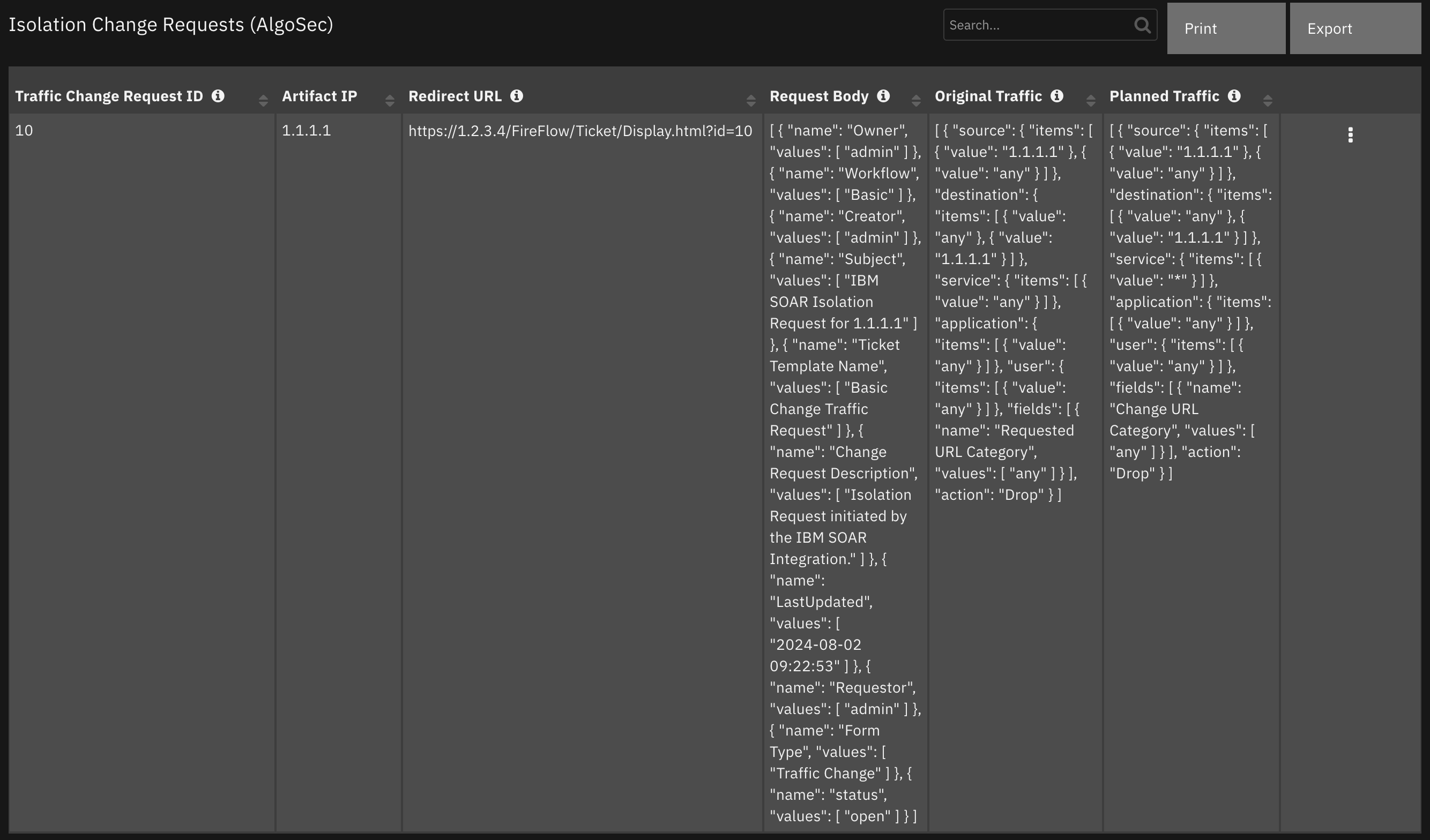
API Name:¶
algosec_isolation_requests
Columns:¶
Column Name |
API Access Name |
Type |
Tooltip |
|---|---|---|---|
Artifact IP |
|
|
- |
Original Traffic |
|
|
The original traffic |
Planned Traffic |
|
|
The planned traffic |
Redirect URL |
|
|
The redirect URL for the traffic change request. |
Request Body |
|
|
The request body of the traffic change request. |
Traffic Change Request ID |
|
|
The ID of the traffic change request. |
Troubleshooting & Support¶
Refer to the documentation listed in the Requirements section for troubleshooting information.
For Support¶
This is an IBM supported app. Please search ibm.com/mysupport for assistance.