Spamhaus Lookup¶
Release Notes¶
v1.0.1¶
Added support for App Host
v1.0.0¶
Initial Release
Overview¶
Look up IP Addresses + Domain Name in Spamhaus Datasets
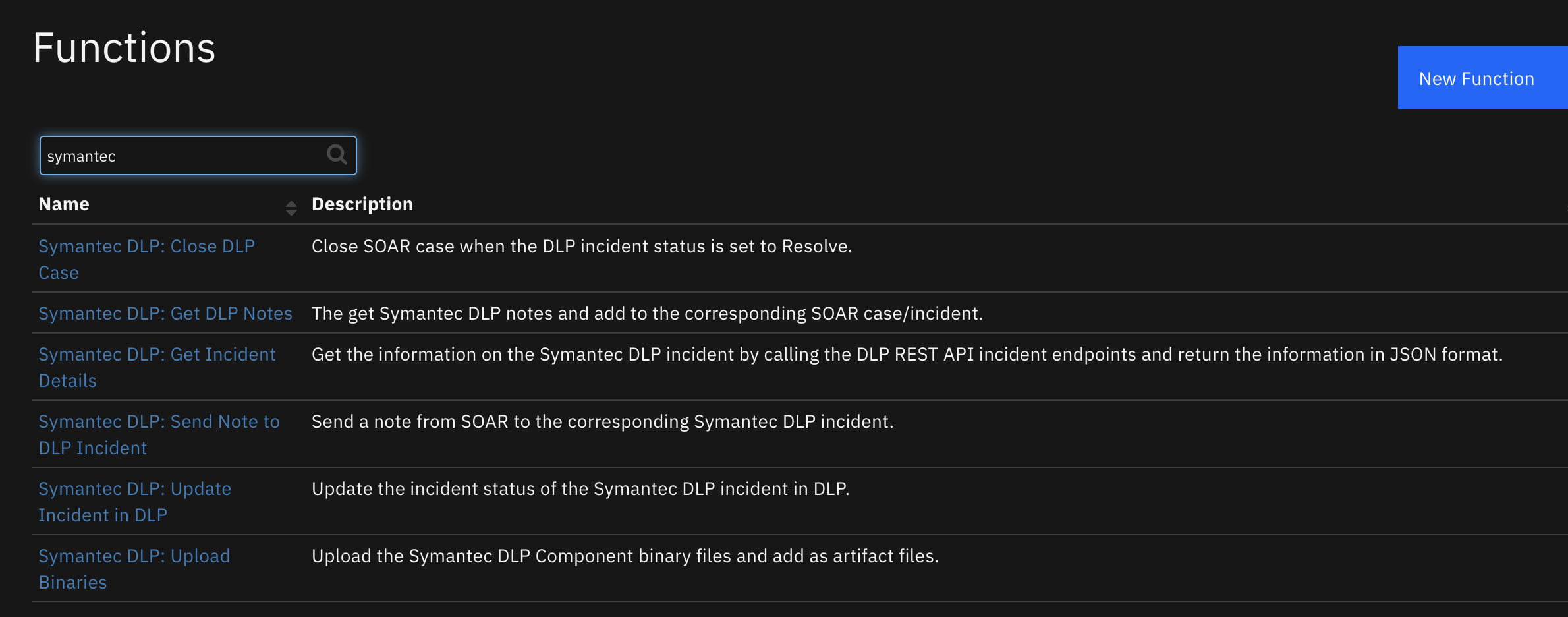
If a given artifact appears in one of Spamhaus Datasets, then the artifact’s description is updated with additional enrichment information.
Requirements¶
Resilient platform >=
v35.0.0An Integration Server running
resilient_circuits>=33.0.0To set up an Integration Server see: ibm.biz/res-int-server-guide
If using API Keys, minimum required permissions are:
Org Data: Read, Edit
Function: Read
Installation (App Host)¶
With App Host, all the run-time components are pre-built. Perform the following steps to install and configure:
Download the
app-fn_spamhaus_query-x.x.x.zip.In Resilient navigate to Adiminstrator Settings > Apps
Click the Install button and select the downloaded
app-fn_spamhaus_query-x.x.x.zip. This will install the associated customizations.Once installed, navigate to the app’s Configuration tab and edit the app.config file updating the
[resilient]section as necessary and updating the[fn_spamhaus_query]section as necessary.
Installation (Integration Server)¶
Download the
app-fn_spamhaus_query.zip.Copy the
.zipto your Integration Server and SSH into it.Unzip the package:
$ unzip app-fn_spamhaus_query-x.x.x.zip
Change Directory into the unzipped directory:
$ cd fn_spamhaus_query-x.x.x
Install the package:
$ pip install fn_spamhaus_query-x.x.x.tar.gz
Import the configurations into your app.config file:
$ resilient-circuits config -u -l fn-spamhaus-query
Import the fn_spamhaus_query customizations into the Resilient platform:
$ resilient-circuits customize -y -l fn-spamhaus-query
Open the config file, scroll to the bottom and edit your fn_spamhaus_query configurations:
$ nano ~/.resilient/app.config
Config
Required
Example
Description
spamhaus_wqs_url
Yes
https://apibl.spamhaus.net/lookup/v1/The endpoint for Spamhaus API
spamhaus_dqs_key
Yes
``
The API Key
http_proxy
Yes
``
A HTTP proxy
https_proxy
Yes
``
A HTTPS Proxy
Save and Close the app.config file.
[Optional]: Run selftest to test the Integration you configured:
$ resilient-circuits selftest -l fn-spamhaus-query
Run resilient-circuits or restart the Service on Windows/Linux:
$ resilient-circuits run
Uninstall¶
SSH into your Integration Server.
Uninstall the package:
$ pip uninstall fn-spamhaus-query
Open the config file, scroll to the [fn_spamhaus_query] section and remove the section or prefix
#to comment out the section.Save and Close the app.config file.
Troubleshooting¶
There are several ways to verify the successful operation of a function.
Resilient Action Status¶
When viewing an incident, use the Actions menu to view Action Status.
By default, pending and errors are displayed.
Modify the filter for actions to also show Completed actions.
Clicking on an action displays additional information on the progress made or what error occurred.
Resilient Scripting Log¶
A separate log file is available to review scripting errors.
This is useful when issues occur in the pre-processing or post-processing scripts.
The default location for this log file is:
/var/log/resilient-scripting/resilient-scripting.log.
Resilient Logs¶
By default, Resilient logs are retained at
/usr/share/co3/logs.The
client.logmay contain additional information regarding the execution of functions.
Resilient-Circuits¶
The log is controlled in the
.resilient/app.configfile under the section [resilient] and the propertylogdir.The default file name is
app.log.Each function will create progress information.
Failures will show up as errors and may contain python trace statements.
Support¶
Name |
Version |
Author |
Support URL |
|---|---|---|---|
fn_spamhaus_query |
1.0.1 |
Resilient Labs |
https://ibm.biz/resilientcommunity |